SD Card 1 only works with M21 P1
-
@3dcloner what are you trying to do?
the paneldue SD slot can't be used as the main SD -
@jay_s_uk I'm trying to run a wifi access gcode with fixed IP, since the whole command doesn't fit on the console, I want to do it this way so my clients don't need to connect the usb cable, just edit the file with the data and run, which by the way worked very well, unfortunately he is not recognizing the card alone, only with the M21 P1.
And it is not the main SD, the main one is slot 0, on the motherboard ... It is an extra card. -
@3dcloner you could put M21 P1 in config.g if you expect the second SD card to be present at startup time.
-
@dc42 It works. But any suggestion of what it might be, other than to automatically identify it?
-
@3dcloner, RRF does not automatically try to mount the second SD card; however both PanelDue and DWC will try to mount it if you attempt to view files on it.
-
@dc42 Understand. Here the following happens, the upper left button, disappear as in the photo
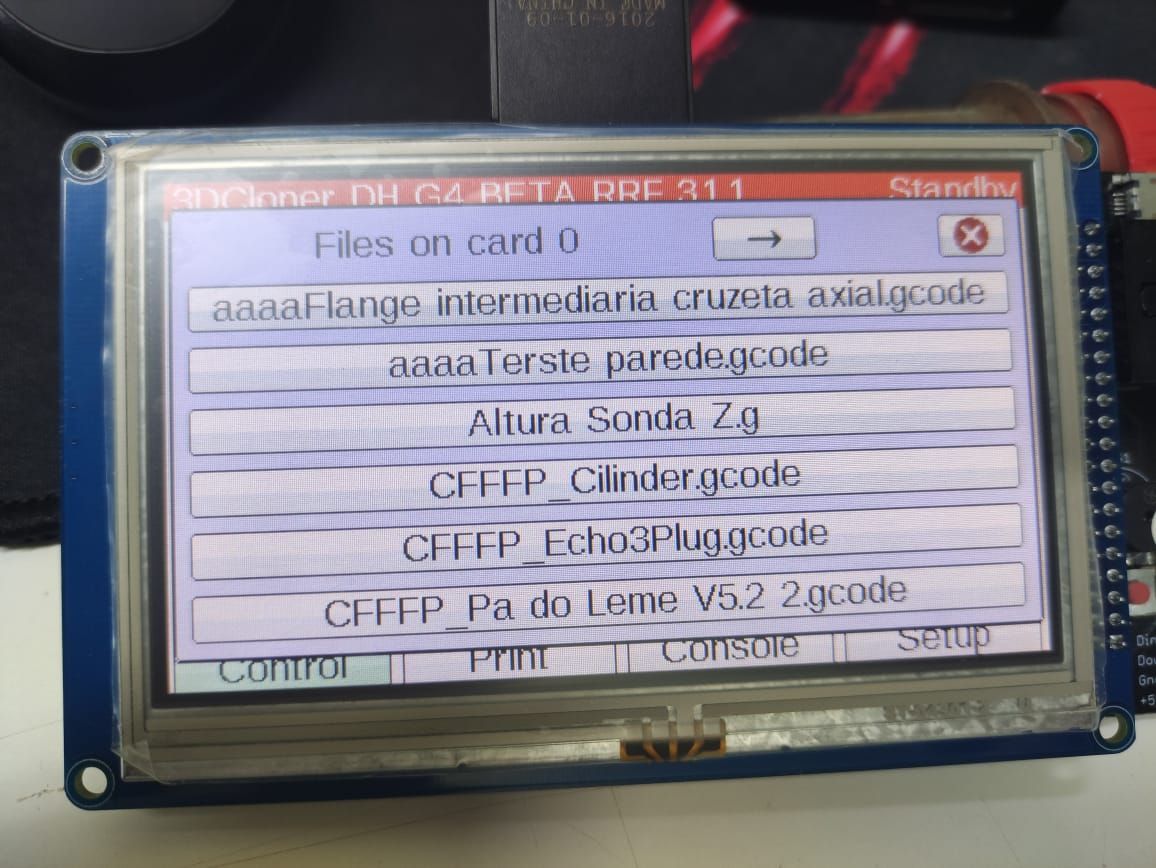
After the M21 P1 it appears ... Could it be a version error in PanelDue?
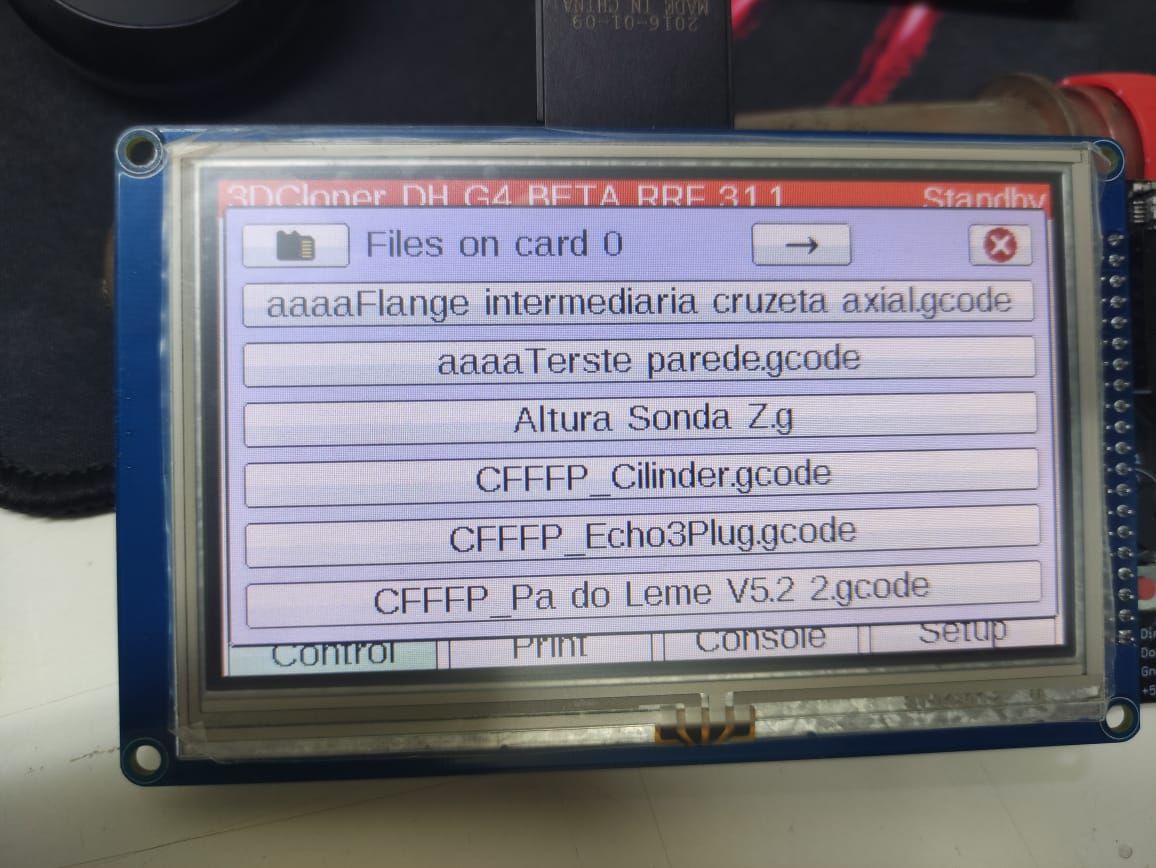
-
@3dcloner which versions of RRF and PanelDueFirmware are you running?
-
@dc42 RepRapFirmware for Duet 2 WiFi/Ethernet 3.2.2 and Panel Due firmware version 3.2.11
-
The writing at the top of the photo is just the name of the machine.
@dc42 said in SD Card 1 only works with M21 P1:
@3dcloner which versions of RRF and PanelDueFirmware are you running?
-
@dc42 Well, I applied the M21 P1 in config.g, in addition to creating a macro to mount the card, if necessary, if I know anything else that I can solve, I am listening. Otherwise, thank you for the help provided!