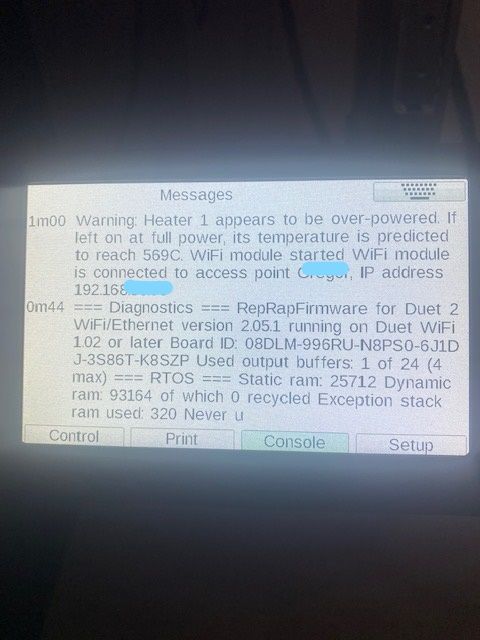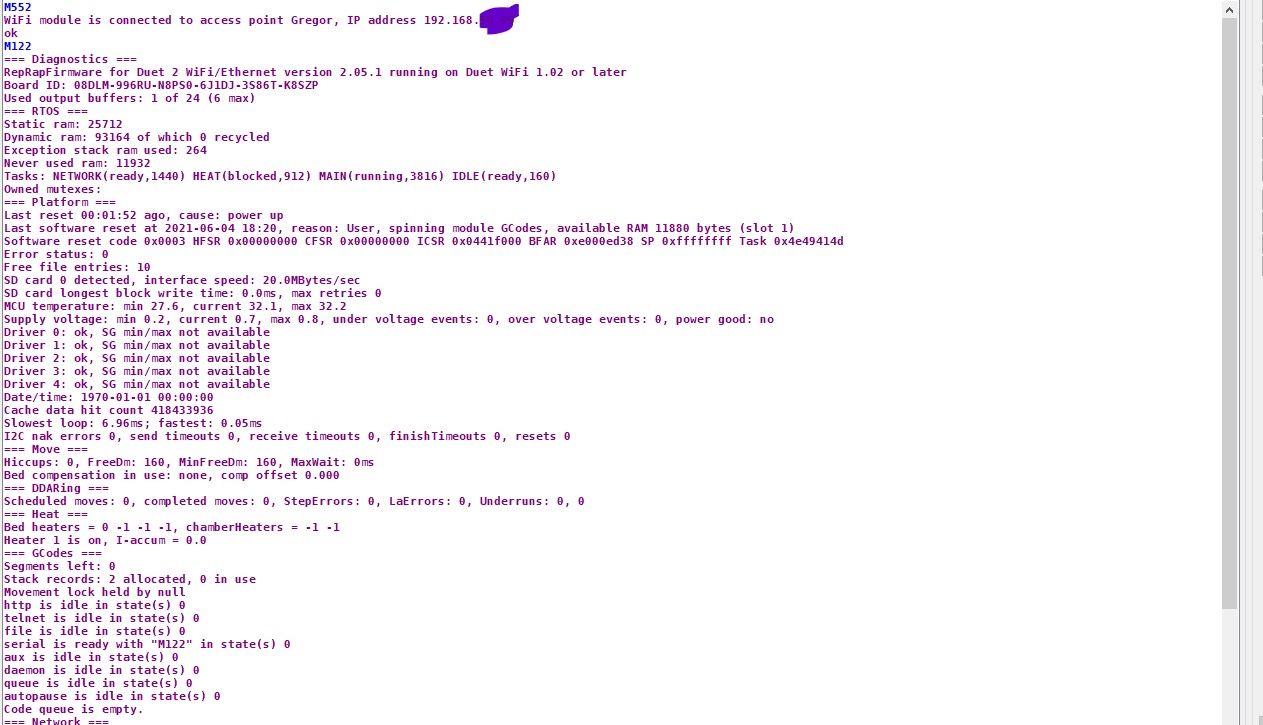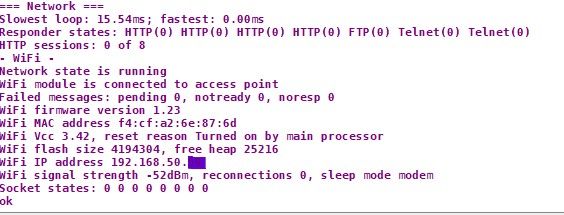HELP! Duet 2 WiFi Configuration and DWC Upload???
-
I usually have it set at 60, but when researching what causes peeling it said bed temp was likely too high. After this print though I'll definitely clean the bed with the rubbing alcohol and do a small test print at 65°c. It'll be like 11pm (PT) by the time this print finishes, so if 65°c doesn't work, what would you suggest I try?
Thanks,
-Carson
-
@pcnoobneedsmajorhelp said in HELP! Duet 2 WiFi Configuration and DWC Upload???:
so if 65°c doesn't work, what would you suggest I try?
70c?
Higher first layer temp on the hot end. Slower first layer.
What type of print surface is it?
Depending on how much you've been touching it you could clean it with warm water with a drop of dish soap in it. Rinse well. Then alcohol again.
-
Garolite. I run the print temp at 218°c, and no matter what, I always do 10 mm/s for the initial layer. It adds quite a bit of time on larger prints, but it's well worth it.
Yeah I was actually thinking about taking some fine grit sand paper to rough up the surface and then clean it with the alcohol. I don't know yet, but I actually am now kinda interested in playing around with it to see what works and learn some stuff along the way. This is my first time having issues with adhesion, so I'm somewhat curious.
-
I've not used garolite before, but with the PEI sheet I have I give it a light wet sanding with 2000 grit sponge pad and then clean with water and alcohol and it definitely improves the stick.
-
Yeah I'm no doubt definitely going to do that then. You can never have enough stick in my opinion.
I might have found the culprit to the last 2 prints not sticking though. I had my ceiling fan on.
"facepalm" -
I wish thermal cameras were cheaper. Being able to SEE temperature would be sooo so useful sometimes.
-
Just found these. I actually might get one. For both android and ios.
-
So I'm getting a 404 Error when I try and access the DWC address page.
Sometimes the address works and sometimes it doesn't. It's like hit or miss. Every time I do an update on my PC it seems to happen more, but all of my settings are set to allow the address to load. I've turned off my VPN just in case and still nothing. Solutions?
-
When you get the 404 are you able to ping the duet IP address?
If you connect via USB terminal (or paneldue) does it respond to commands?
Is the LED on the wifi module lit up?Need to figure out if it's a networking issue, or an SD card issue, or something else.
-
-
When I inserted the micro SD into my PC it said something was wrong with it but I just ignored it because PC's are stupid that way, and there usually aren't any problems. The SD card functioned properly though (I was able to access all the files)
-
Just to be sure I copied all of my files to a new Micro SD and I'm getting the same result/issue.
404 Not Found
-
@pcnoobneedsmajorhelp said in HELP! Duet 2 WiFi Configuration and DWC Upload???:
Through the PanelDue I sent the M122 and I got this message
Unfortunately the PAnelDue doesn't have enough text space to show the full report and the wifi info is near the end, so you'd need to check from USB terminal.
Though if you send M552 it should be able to tell you if you have an IP address or not.
With the SD card in the socket you can also send M22 to unmount, M21 to mount to the card. And then send
M122 P104 S10to test if the SD card is working ok with a test write. -
Ok so i did that and got this
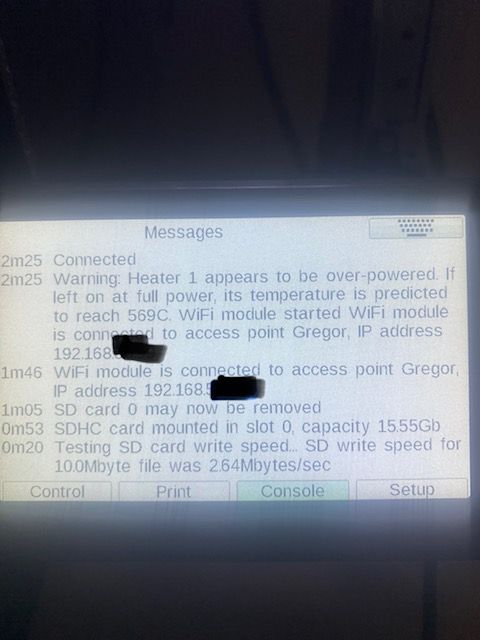
so if i connect via USB what program should I open? YAT, Arduino, Visual Studio Code?
-
YAT would be the correct way to interface over USB terminal.
-
So I'm trying to use YAT but I'm not getting anywhere. my COM Port isn't being detected. I'm lost when it comes to terminals
-
You've got the board connected via usb to the PC, right?
The USB cable must carry data, not just power.
When you plug it in, does the board light up the 5v LED?
Does windows detect a device has been connected?
Try different cables/usb ports
-
-
Ok, so SD card and wifi appear to be working, at least at that moment.
But still no DWC?
What is in the /www/ folder on the SD card?
Is the config.g file still in the /sys/ folder?
-
Just out of curiosity I tried out a few IP Addresses, and somehow the IP was changed. I don't know how, but its working under a different IP now. But it is working.
yeah config.g and www are both on the card