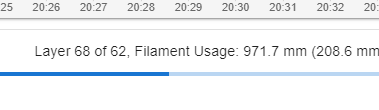total number of layers issue
-
just found a slight bug in dwc 3.3.0 on duet 3 mini5+
when my model is sliced with prusa slicer 2.3.2 it shows 80 layers
but dwc shows 66. however it then gets to a point of doing more than the 66 layers ! ie layer 70 of 66 !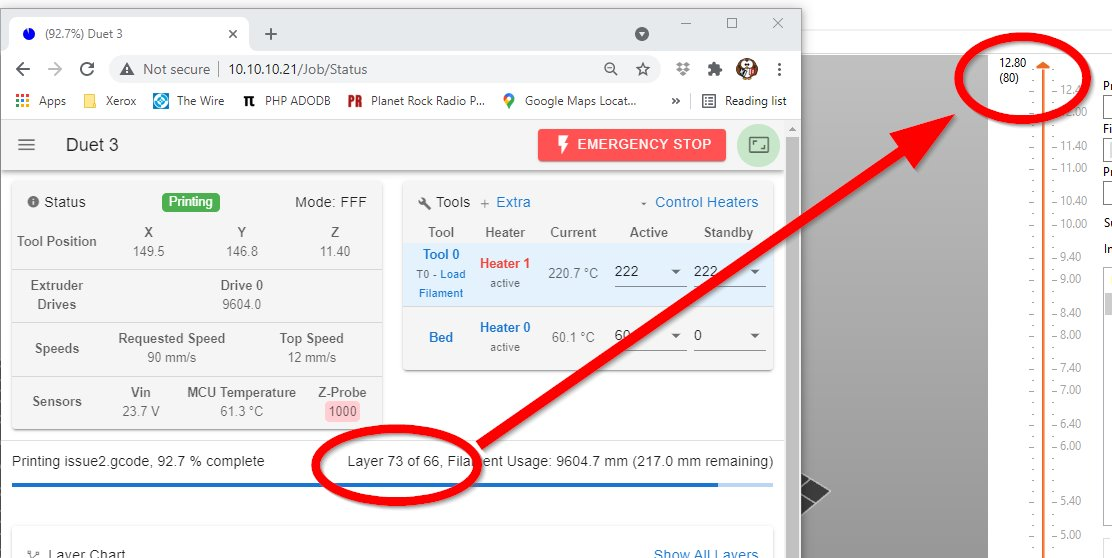
waiting for it to finish - it did actually get to layer 80
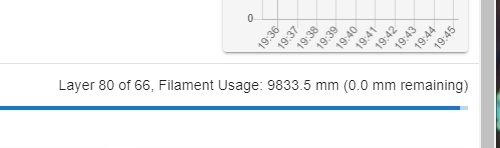
-
What gcode flavor are you using in prusa slicer?
And can you share the gcode file in question?
Are you using variable layer heights or supports with a different layer height than the main part?
-
reprap/sprinter firmware
I am using "Synchronize with object layers " turned off - ie not sync'd
i did wonder if this was the reason, but it looks very odd when it starts showing now on layer 70 of 66 !i've made a simpler layergcode.gcode example gcode file, which has the same effect with 76 layers according to Prusa.
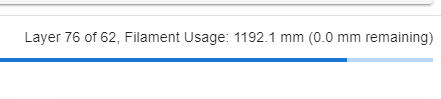
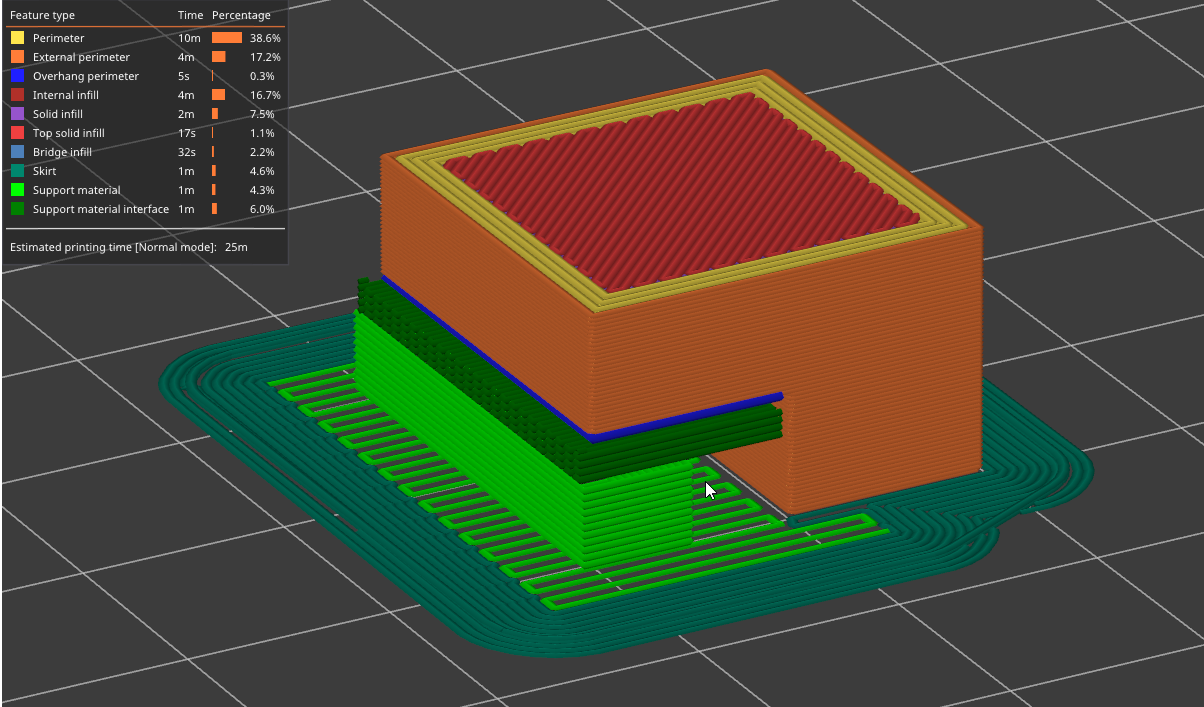
-
@ukwebb use reprapfirmware and add
;LAYER:[layer_num]to the custom gcode tab under thebefore layer change g-codesection -