wifi firmware update
-
I think what you're seeing is the cached copy of DWC in your browser and the wifi update has possibly failed meaning you're not actually connected to the Duet at all.
I suggest you connect to the Duet via USB terminal (YAT) (Or panelDue if you have one) and send the command to initiate the wifi firmware update process again. M997 S1
-
@phaedrux got this. Please advise.
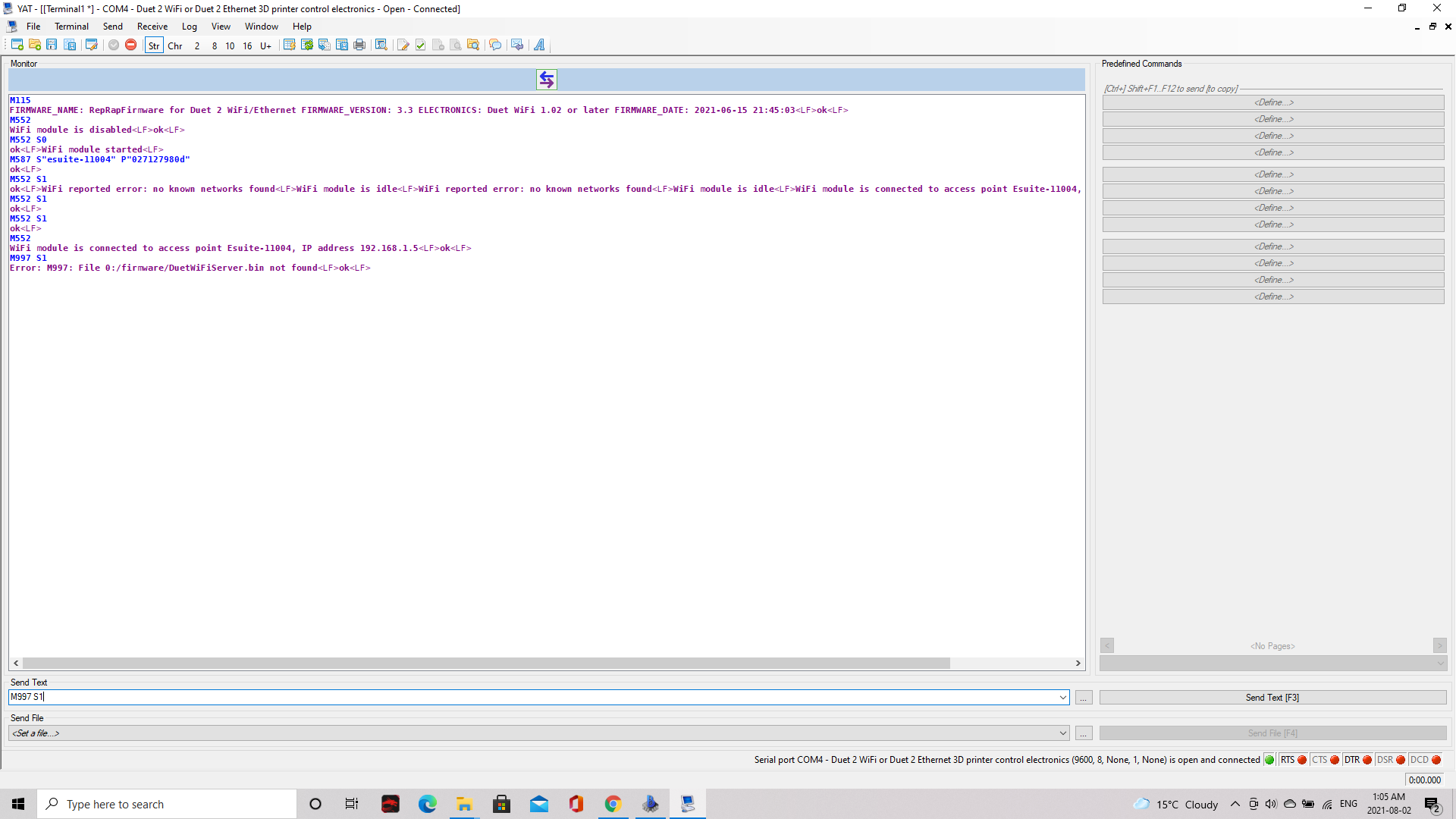
-
If you send M122 look at the bottom for the wifi section to see what firmware version is actually installed. It should be 1.26 with firmware 3.3
But considering it's saying that your able to connect to the access point I think your module is ok.
If you ping that IP address from your computer does it work?
Does the wifi module have a blue LED lit up on it?
For the missing firmware bin file, now that you're on firmware 3.3 it's expecting the bin files to be present in 0:/firmware folder on the SD card, so you can try pulling your SD card and checking if that folder exists yet. If not, create it in the root of the SD card and then move over all of the .bin files from the /sys folder to the new /firmware folder. Then try again if your wifi firmware version isn't already 1.26.
Since your wifi looks to be working though I wonder if it's something else. Perhaps the DWC files in the /www folder are incomplete. You can try replacing them entirely with the contents of this zip file while you have the SD card out.
https://github.com/Duet3D/RepRapFirmware/releases/download/3.3/DuetWebControl-SD.zip
-
@phaedrux if I understand correct my wifi version is 1.02 and I can ping, see below.
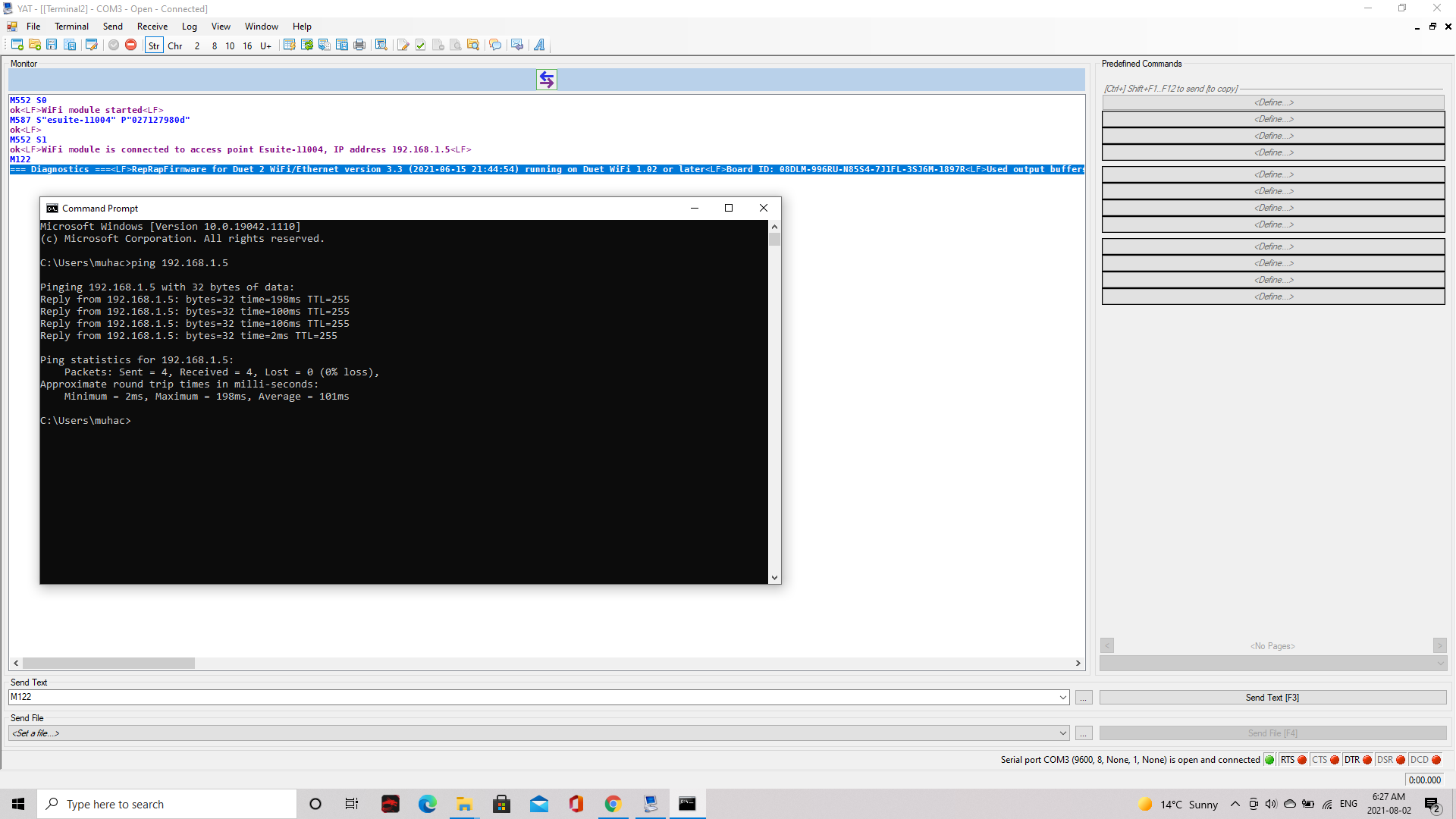
The LEDs appear to be ok

I don't have microSD card reader however I thought I could've access the SD card via USB connection to duet 2 board but I don't see any icon in 'This PC'
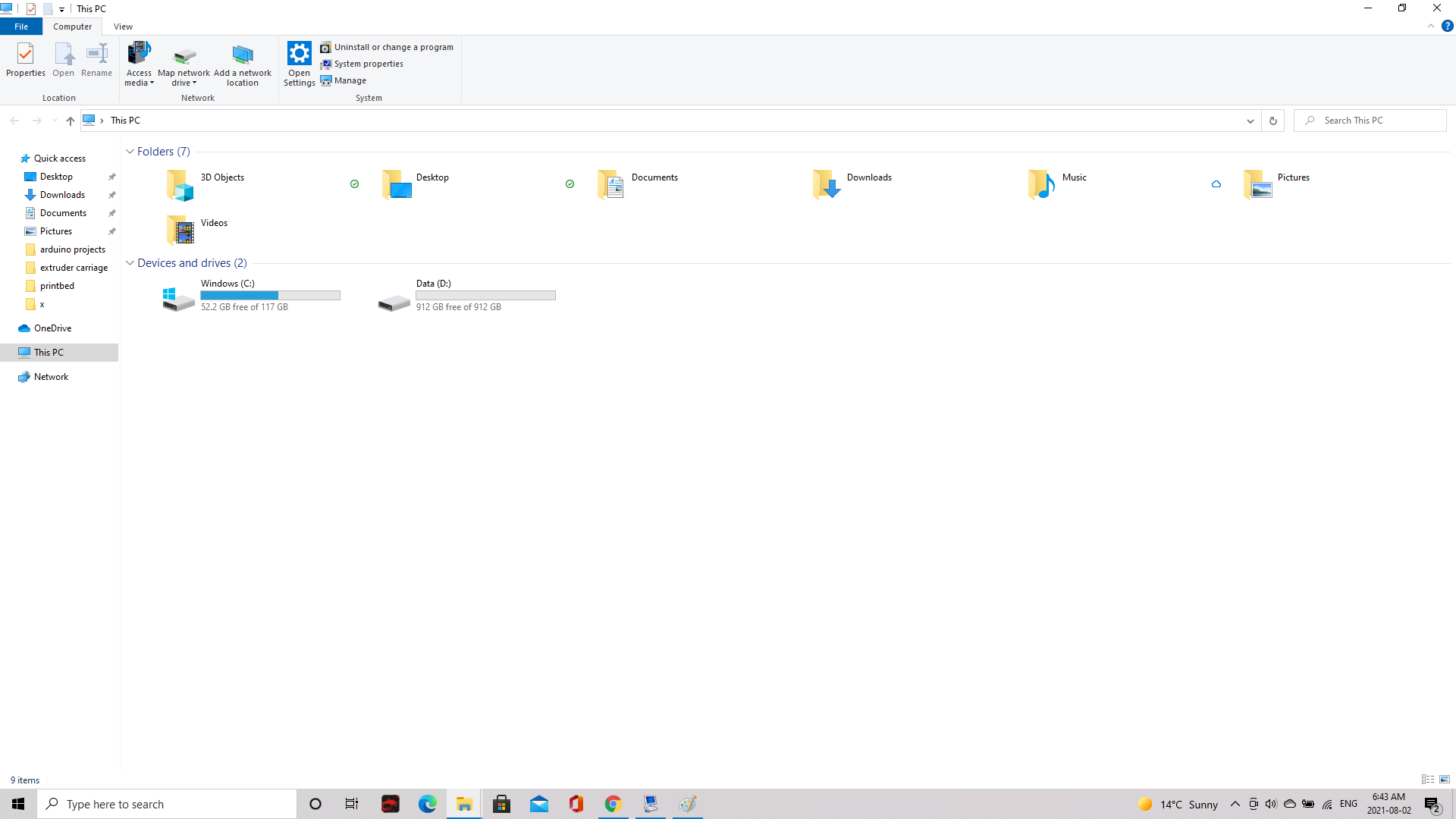
Do I have to get a Micro SD card reader to proceed. Please advise.
-
@muhac80 said in wifi firmware update:
Do I have to get a Micro SD card reader to proceed. Please advise.
If you have a laptop, that probably has a built-in SD card reader. For a PC you can get a SD card reader that plugs into a USB port.
It's also possible to move the DuetWiFiServer.bin file from /sys to /firmware by sending a command to the Duet over USB. https://duet3d.dozuki.com/Wiki/Gcode#Section_M471_Rename_File_Directory_on_SD_Card
-
@muhac80 said in wifi firmware update:
if I understand correct my wifi version is 1.02 and I can ping, see below.
No, that's the hardware version of the board itself. You'll need to change the line ending settings in YAT to get the entire M122 report to show up.
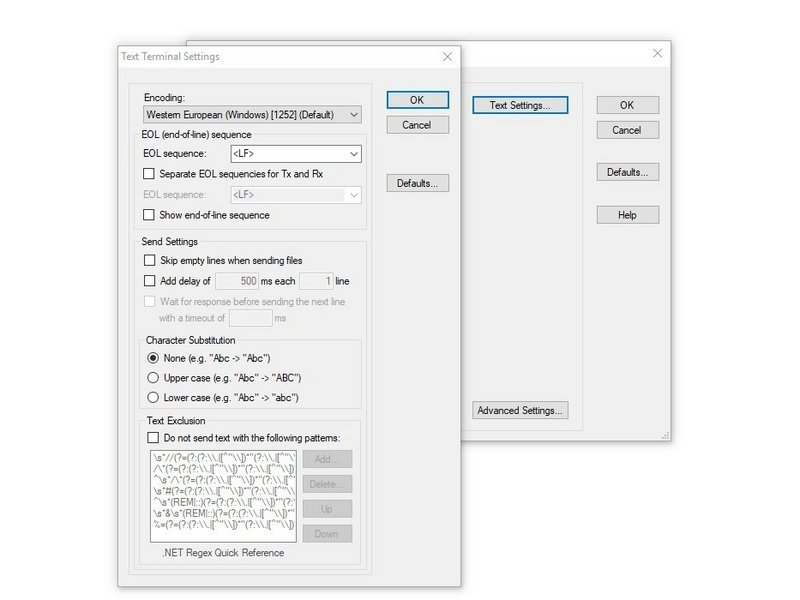
@muhac80 said in wifi firmware update:
I thought I could've access the SD card via USB connection to duet 2 board
No that doesn't work with these boards. Getting a USB SD card reader is well advised.
I use this one https://www.amazon.ca/Anker-Reader-RS-MMC-Support-Warranty/dp/B006T9B6R2/
@muhac80 said in wifi firmware update:
and I can ping
That's a good sign. This means the wifi module is working and connected to the network. I think it's as I suspected and there is something wrong with the files on the SD card. You'll need a way to access those files on the card with a reader.
-
BTW that's a clone Duet.
-
@phaedrux Thank you for the reply. Changed the settings as advised.
Wifi firmware version 1.21
Thank you for the link. I will borrow an SD card reader from a friend tomorrow for the time being.
If M20 lists all the files in SD card; I don't seem to have the right files, see below.
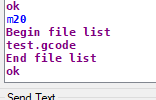
-
@dc42 Thank you for bringing that to my attention. It is very disappointing to know that it is clone duet after paying over a hundred bucks.
How could you tell the difference by just looking at the pic of the board. Please advise.
(BTW I knew it was clone because it did not come with an SD card, I was told that that was one of the signs being clone duet).
IS there any disadvantages having a clone duet in terms of functionality, performance, setting it up, etc. Please advise. -
@muhac80 said in wifi firmware update:
IS there any disadvantages having a clone duet in terms of functionality, performance, setting it up, etc. Please advise.
That's impossible for us to say since we have no involvement in the manufacture of the board. They may be using an older hardware revision, or cut corners, or make modifications, or substitutions, that may or may not have an impact on performance.
When you buy genuine you know what you're getting and have the benefit of warranty and support and help fund further development.
You can follow this to create the correct SD card file structure: https://duet3d.dozuki.com/Wiki/SD_Card
And you can use this to generate a config file set: https://configtool.reprapfirmware.org/Start
-
@phaedrux Thank you for the clarification and the links;
I looked at the first link and everything seems to be straight forward other than adding the gcode folder;
'add a gcodes folder for your print files. these can be uploaded over the web interface.'
This statement doesn't really make sense for a duet noob like me. It doesn't have any detailed instruction or any link. Please advise.
I also run a quick speed test. My Sd card is little slower than what is given in the link;
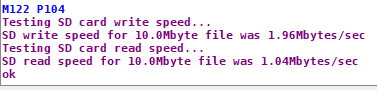
Should I get a new SD card; Can you send me a link for an ideal SD card so I can purchase. Thank you. -
@muhac80 said in wifi firmware update:
'add a gcodes folder for your print files. these can be uploaded over the web interface.'
This statement doesn't really make sense for a duet noob like me. It doesn't have any detailed instruction or any link. Please advise.Just create a folder called gcodes. It will make more sense once you actually get connected to the Duet over the network. You use that web site to upload your print files. You can even setup your slicer to upload directly to the Duet.
Get a good sandisk SD card.
-
This post is deleted! -
@phaedrux Got the sandisk card and the anker reader. did everything all over again, still had the same issues but then reuploading DuetWiFiServer.bin and DuetWebControl-SD.zip
files fixed the problem. thank you.