M584 doesn't work with axis drives
-
Hi all,
We are getting an error at M584. Our command is:
M584 X40.0 Y41.0:42.0 Z43.0 U44.0 V45.0 ; axis drive mapping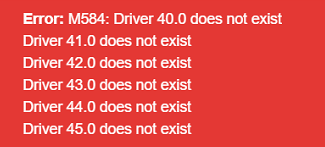
But this is working, and extruder drives are declared correctly
M584 E20.0:21.0:22.0; extruders drive mappingOut firmware version is 3.4beta3. Each extruder uses a 1LC board, and the axis use 1XD board.
Thanks in advance
-
@carlosr is each board being correctly identified? i.e. if you send M122 B40, is the correct information displayed?
Could you post the above output from one of the 1XD? -
@jay_s_uk Yes, it seems to be correctly connected
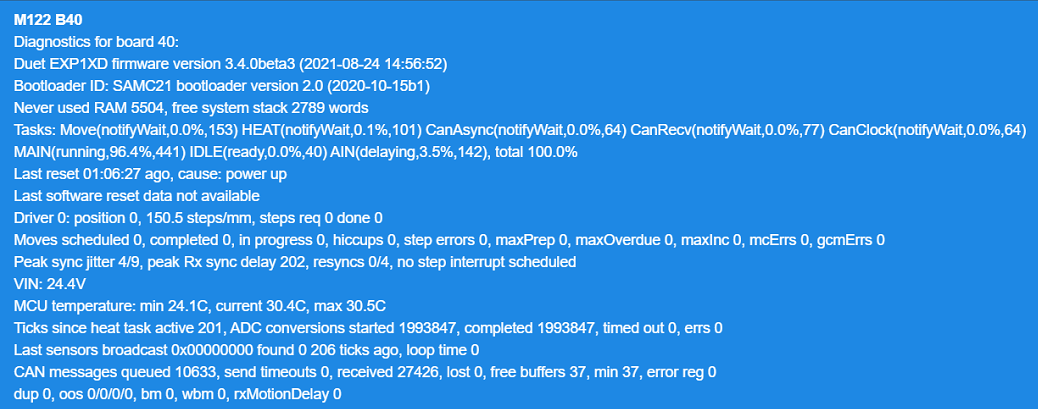
-
-
@jay_s_uk Yes, we have a "G4 S3" that waits for boards to start before running the M584
-
@carlosr ok, not much else I can add here. Please post your config.g for completeness anyway
-
Our config.g it is very messy and complex, don't think it would help you to understand the problem.
My feeling is that it is related to the 1XD board...
Just a point, it worked properly before upgrading to 4.3beta3.
-
-
@carlosr do the following commands work:
M584 X40.0
M569 P40.0Also, please can you construct a simple config.g file that reproduces the problem.