Duet2Eth has VCC but reports no voltage
-
Hi -
I am trying to get my head around this- 24V PSU works. Blue LED for VCC is on. Testing the terminal connections for VCC is 24V. System reports no voltage when I try to home or move a motor. Fuse is good. No magic blue smoke or funny smells.
Last thing I did was heat the hot end to change a nozzle, then shut it off after cooling.
I am really stumped.
Anyone have any ideas?
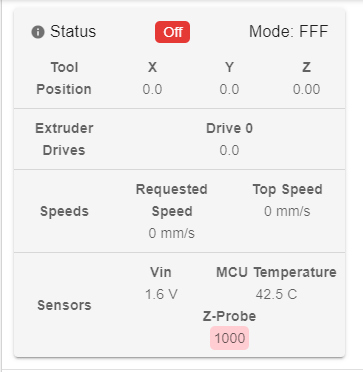
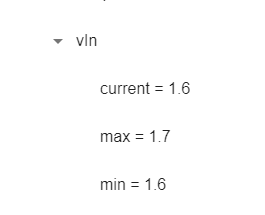
-
@sinned6915 Most likely something in the circuit that measures the VIN voltage has been damaged (specifically R80 and R81 in the voltage divider circuit), or the ADC (Analogue to Digital Converter) on the main chip. See this thread: https://forum.duet3d.com/post/222939
This is the part of the circuit in the schematic they are referring to in that post:
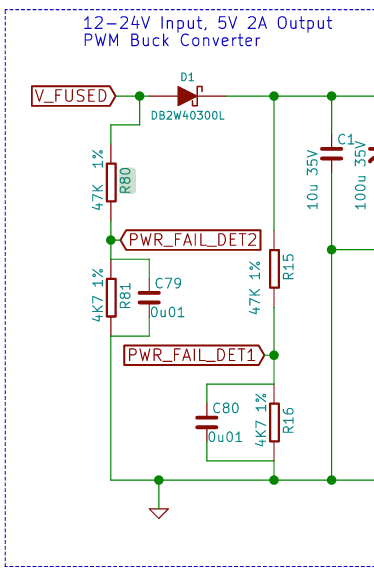
See https://github.com/Duet3D/Duet-2-Hardware/blob/master/Duet2/Duet2v1.04/Duet2_1.04c_Schematic.pdfAlso, from @dc42 in this thread https://forum.duet3d.com/post/245567
the first thing I would check is whether the 3.3V rail is OK. You can measure it between the 3.3V and ground pins of any endstop connector on the Duet. If it does measure close to 3.3V then it sounds to me that the ADC in the microcontroller is damaged.
Ian
-
@droftarts thanks for replying.
does it help/matter that i have indicators for all 3 voltages?
I have Blue VCC LED on, Red 5V LED on and the Yellow 3.3V LED.
I have both LED's on the ethernet porti have external +5V psu powering the main Duet board, the Duex board, and PSU relays via PS_ON pin. so the jumper on the EXT_5V_IN is in place, nothing on the INT pin.
When I use the DWC widget on the PanelDue to turn on the power, it highlights the Green ON button and I can hear the relays trip.
I will remove the board and start tracing like you suggested.
-
@sinned6915 I suggest you check the 7.5A fuse and fuse holder again. The blue LED is driven by VIN before the fuse. The voltage reported by the Duet is measured after the fuse. So most likely, VIN is not getting through the fuse holder and fuse. The blue and green LEDs are lit because you are supplying external 5V power.
-
@dc42 yup, the 7.5 is the one blown. I was pulling the 1A next to it.
so, if the 7.5A is the one that is blown, I need to start looking for a cause....
-
@sinned6915 here are some possible causes:
- Shorted heater, or short between heater +ve wire and ground
- Blown (short circuit) stepper driver
- Blown (short circuit) 5V regulator
I suggest you inspect the stepper drivers and the 5V regulator U3 for signs of damage. If there are none, then disconnect all heaters and stepper motors from the Duet, replace the 7.5A fuse, and apply power again. If the fuse fails again, the problem is on the board. If not, then it's probably a heater.