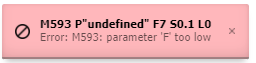InputShaping-Plugin-0.2.0-pre3 released
-
release notes for inputshaping plugin 0.2.0-pre3
This work is based on the original acceleration plugin. Input shaping plugin tries to take
the input shaping calibration to a next level.The current state is still EXPERIMENTAL!!!
Although it's experimental it brings already some handy features which is why i
am doing this release. Therefore please comment, give feedback, report bugs and share your
ideas.requirements
- Duet Web Control 3.4.0-b4
- RepRap Firmware 3.4.0-b4
features
- restructre plugin to use vue components
- added test configuration component
- added recorder component
- added chart component
- use object model to determine status of test
- added add/delete of algorithm configurations
- added add/delete/select of records
- added add/delete/select of sessions
- display test parameters in chart component
- allow records with differing samples rates of up to 1%
- cleaned up debugging output
- added localization
- improved ui layout
- added component to manage multiple sessions
bugs
- fix initial filtering of records by axis
howto
initialize session
- switch to tab "initialize"
- create a new session or
- select an available session
configure session
- switch to tab "configure"
- configure your session session
- configure test parameters
- add as many input shaping algorithm configurations as you like
- more than one per algorithm are allowed
- this is good to compare different input shaping configuration of the same algorithm
- CAUTION: once a record in a session exists test parameters can't be changed anymore.
record profiles
- switch to tab "record profiles"
- press "run" button and wait until recording is done
frequency analysis
- switch to tab "frequency analysis"
- in "acceleration records" section you see a list of profiles recorded
- clicking on the entry DELETEs it form the session!!! (it is lost!!!)
- in "filter" section the show/hidden graphs are displayed
- un-checking an axis will hide or show all charts of an axis group
- in chart section
- individual graphs can be shown or hidden by pressing the colour next to the name
- press "FFT" button to show FFT representation of the graph
- press "Time" button to show time representation of the graph
limitations
- currently no data is stored permanently!!!
- everything is volatile so avoid hitting browser's reload
what's next?
Potential next steps are
- store session in a local file or in browser's local storage or
- load session from local file or browser's local storage
- recommend input shaping parameters
- improve input validation
- add translations
-
@mfs12 said in InputShaping-Plugin-0.2.0-pre3 released:
release notes for inputshaping plugin 0.2.0-pre3
This work is based on the original acceleration plugin. Input shaping plugin tries to take
the input shaping calibration to a next level.The current state is still EXPERIMENTAL!!!
Although it's experimental it brings already some handy features which is why i
am doing this release. Therefore please comment, give feedback, report bugs and share your
ideas.requirements
- Duet Web Control 3.4.0-b4
- RepRap Firmware 3.4.0-b4
features
- restructre plugin to use vue components
- added test configuration component
- added recorder component
- added chart component
- use object model to determine status of test
- added add/delete of algorithm configurations
- added add/delete/select of records
- added add/delete/select of sessions
- display test parameters in chart component
- allow records with differing samples rates of up to 1%
- cleaned up debugging output
- added localization
- improved ui layout
- added component to manage multiple sessions
bugs
- fix initial filtering of records by axis
howto
initialize session
- switch to tab "initialize"
- create a new session or
- select an available session
configure session
- switch to tab "configure"
- configure your session session
- configure test parameters
- add as many input shaping algorithm configurations as you like
- more than one per algorithm are allowed
- this is good to compare different input shaping configuration of the same algorithm
- CAUTION: once a record in a session exists test parameters can't be changed anymore.
record profiles
- switch to tab "record profiles"
- press "run" button and wait until recording is done
frequency analysis
- switch to tab "frequency analysis"
- in "acceleration records" section you see a list of profiles recorded
- clicking on the entry DELETEs it form the session!!! (it is lost!!!)
- in "filter" section the show/hidden graphs are displayed
- un-checking an axis will hide or show all charts of an axis group
- in chart section
- individual graphs can be shown or hidden by pressing the colour next to the name
- press "FFT" button to show FFT representation of the graph
- press "Time" button to show time representation of the graph
limitations
- currently no data is stored permanently!!!
- everything is volatile so avoid hitting browser's reload
what's next?
Potential next steps are
- store session in a local file or in browser's local storage or
- load session from local file or browser's local storage
- recommend input shaping parameters
- improve input validation
- add translations
excellent job!
-
@mfs12 could you please make it clearer about what has been changed against each revision?
At the moment, the combined changelog makes it very difficult to see what has changed between versions -
@jay_s_uk everything changed. it's not so much related anymore to the previous 0.1.0 version.
As soon things get more stable the release notes will make start to make more sense.
-
@mfs12 I've tried following the instructions but it doesn't seem to do anything.
i've got this on the configure tab
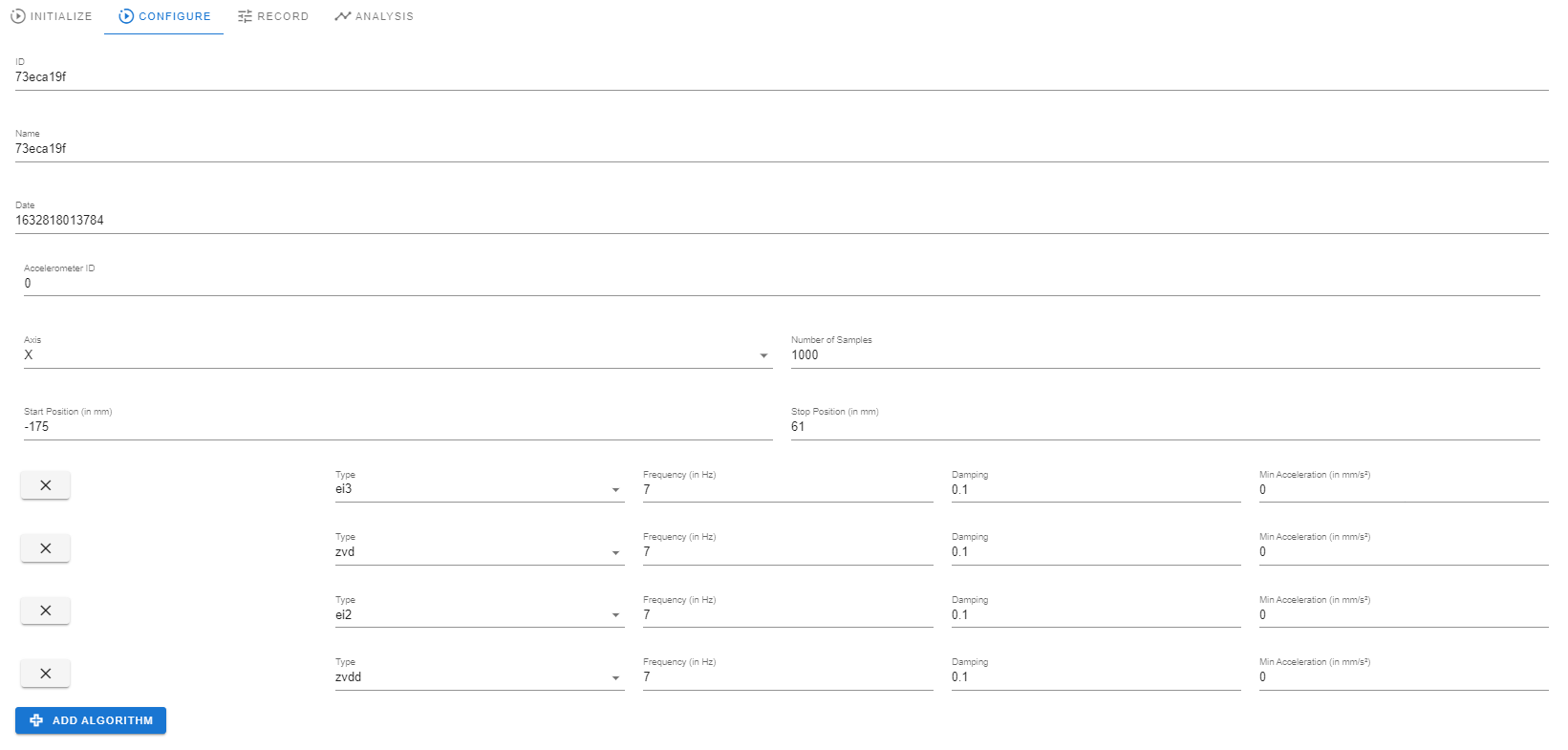
And then I switch to the record tab, hit run, it homes the machine and then nothing.
What am I doing wrong? -
@jay_s_uk did you configure your accelerometer? does it show any error?
-
@mfs12 it was an accelerometer issue. It didn't show any errors.
I've managed to get it to run. I did get an error telling me the auto populated frequency of 7 was too low. Increasing this to 10 allowed the test to run.
I also noticed that the progress counter lagged behind by one. So when the 3 run was being recorded, it showed it as being on 2/4 rather than 3/4 -
- can you describe the problem you solved with you accelerometer?
- on my machine 7 is the lowest frequency i can enter. what RRF version are you using?
The process counter shows the number of completed test runs. Not the current one.
-
@mfs12 also, the plugin is fine for capturing data on Z on a delta but its no good for capturing data on X and Y.
This is because it homes the printer and then results in the printer trying to move out of range.
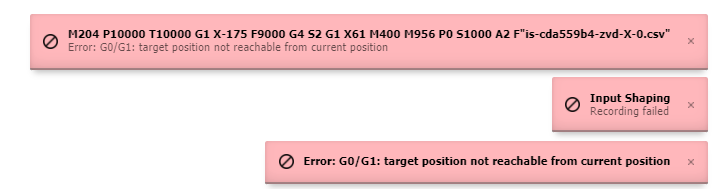
I think automatically homing the printer to run the test is a bad idea -
@jay_s_uk interesting feedback. I have no experience with delta printers. I will check this.
-
@mfs12 I'm running the STM32 version. I can run with 8 but not 7.
also, I created 2 sets of initialise for X and Z. I ran Z and it completed successfully. X wouldn't complete due to the issues described above. I then went back to the Z to run it again at a lower frequency from 10 and it had changed the axis from X to Z
And, when I had them all set at 7 and it wouldn't run, I changed them all to 10. It ran the first test but then threw the too low error, indicating its not respecting the value in the box when its overridden.@mfs12 said in InputShaping-Plugin-0.2.0-pre3 released:
The process counter shows the number of completed test runs. Not the current one.
then should it say completed rather than progress?
-
@jay_s_uk can it be that you need to lower the z height first?
On a delta in homed position (zmax) you can not make a big move in x/y, because one or two rods will reach the end of the tower. -
@cosmowave you don't get a choice. the plugin automatically homes and then runs the test
-
@jay_s_uk Ah ok. Sorry for that.

-
@cosmowave no need. I obviously wasn't clear enough in my original post
-
@jay_s_uk if i understand you correcntly because of the implicit homing testing on a delta doesn't make sense right now. So for delta or in general the initial homing should be optional.
-
@mfs12 yes. the previous plugin was much better in that it allowed you to set the position of the head yourself. optional homing would be great
-
@jay_s_uk said in InputShaping-Plugin-0.2.0-pre3 released:
it allowed you to set the position of the head yourself.
which parameters would you like to set? Having also a start position shouldn't be such a big deal.
-
@mfs12 to ensure you get full movement in Y, its best that the effector is at 0 in X.
Don't forget on a delta, the bed is round so only has full movement across the centre.
You also need to be able to set Z to an appropriate height to ensure the towers don't come into contact with the endstops -
@mfs12 also, the input shaping type doesn't appear to being passed through when I get the F is too low error