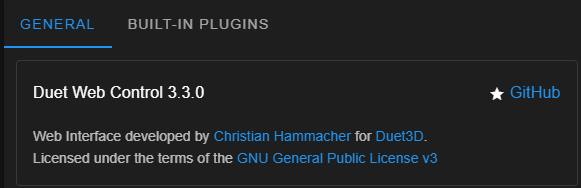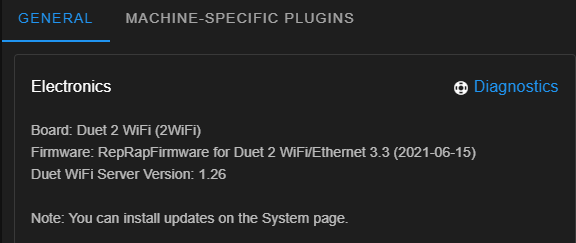vanishing files - jobs folder
-
Encountered a strange issue today... All of the files in my Jobs folder vanished as well as some of the files in my Filaments folder and saw a "Service Not Available" error pop up.
Tried power cycling with no change.
Oddly, I was able to create an empty folder in the Jobs directory and suddenly all of my files reappeared. Deleting empty folder caused files to vanish again along with the same "Service Not Available" error.
Additionally, the DWC webUI was showing significant lag during this.
Recreating the empty folder allowed me to delete a bunch of old job files and then the empty folder. Files are now appearing as normal and lag is gone.
Board: Duet 2 WiFi (2WiFi)
Firmware: RepRapFirmware for Duet 2 WiFi/Ethernet 3.3 (2021-06-15)
Duet WiFi Server Version: 1.26 -
@wouldstain How many files & directories did you have on the card when the error started appearing?
-
@wouldstain are you definitely running DWC 3.3 as well as RRF 3.3 ?
-
-
@wouldstain thanks, it's not a file/directory limit issue then I think. 50 files with no /gcode/ subdirectories is not excessive at all
-
@t3p3tony I would have been surprised if it was.
As it seems to be ok at the moment, I'm not terribly concerned about it WRT to my system but I felt you should know as it was easily repeatable until I deleted files.
-
@wouldstain For peace of mind, you should make a copy of the config files, macros etc.. Just in case the SD card fails one day.