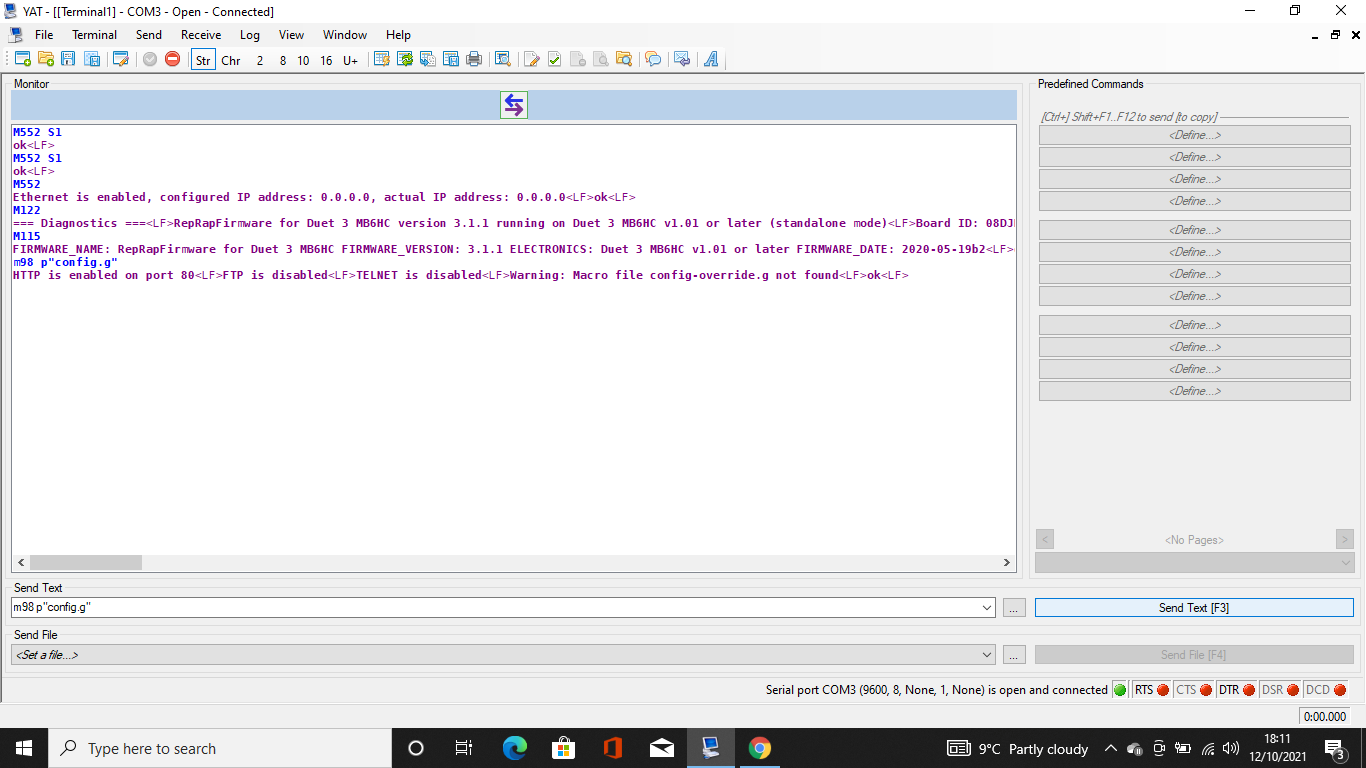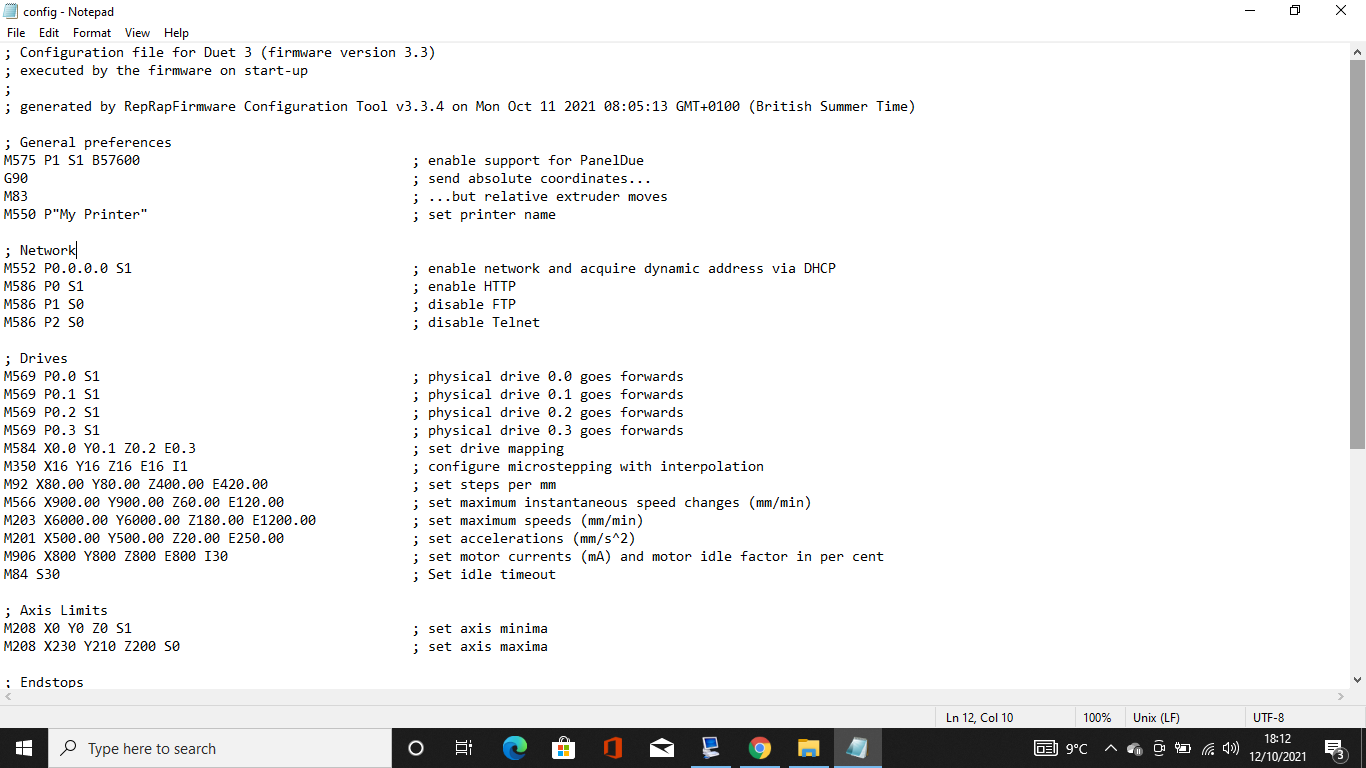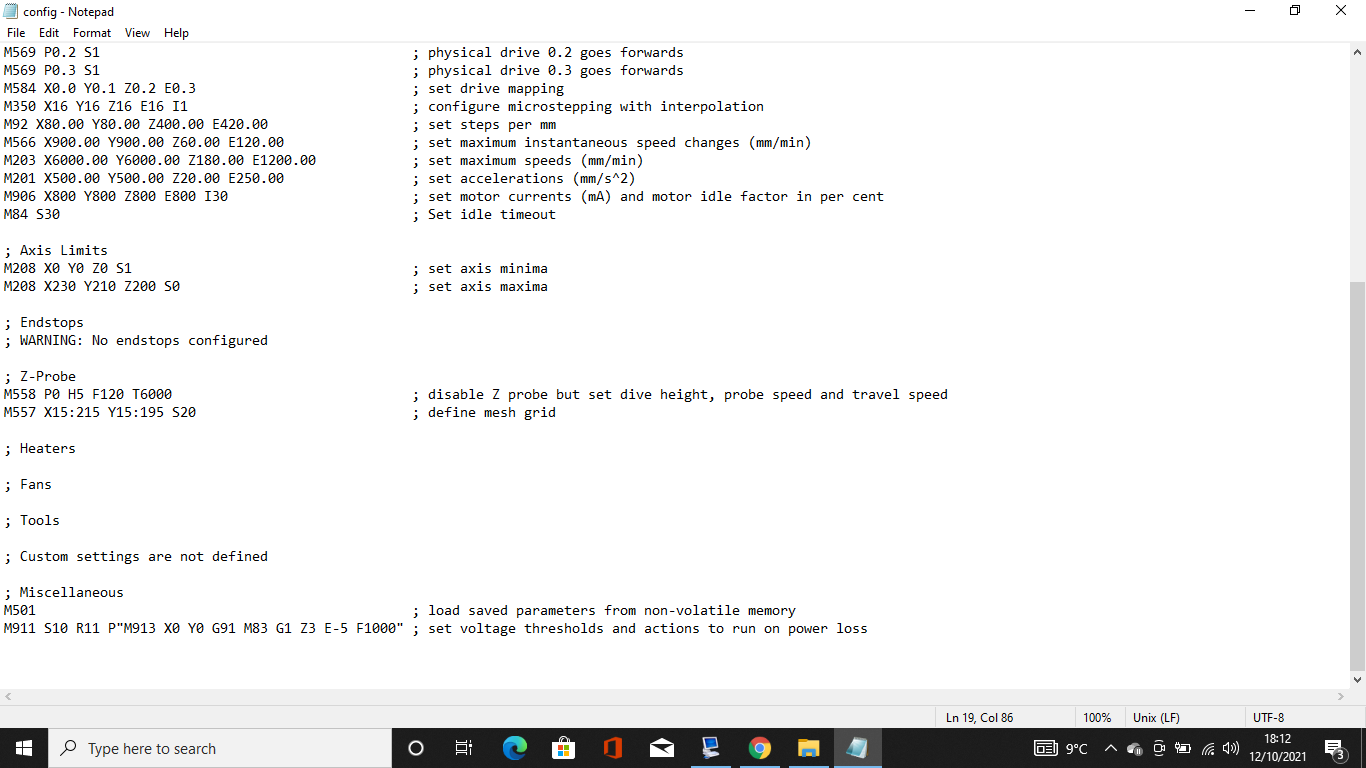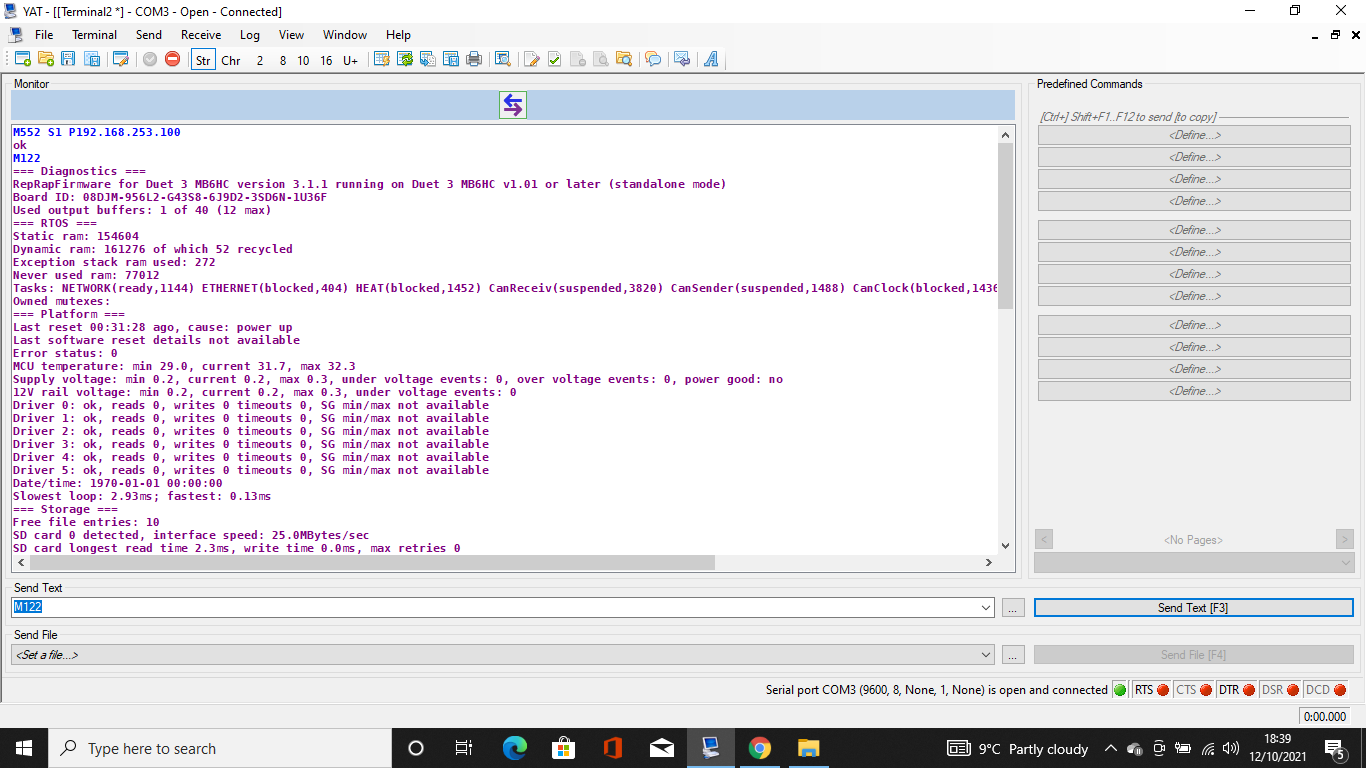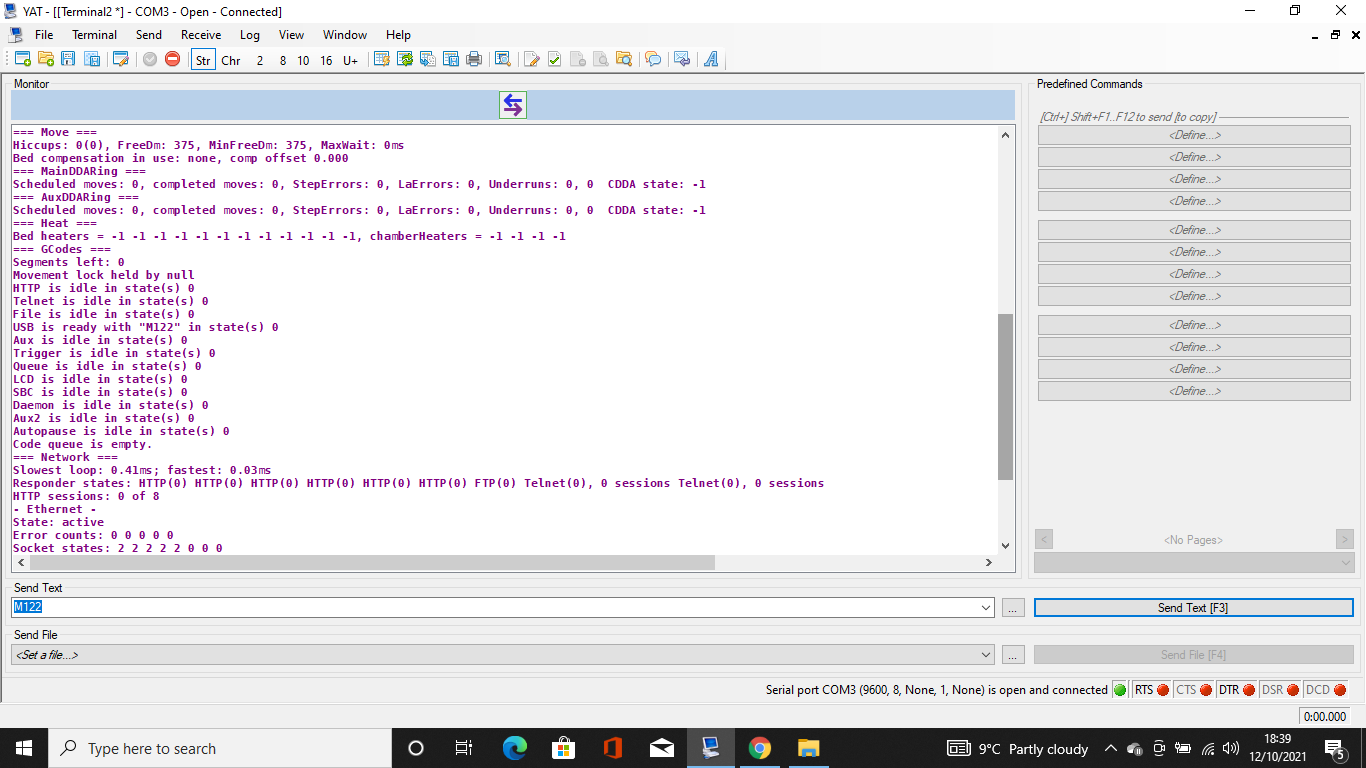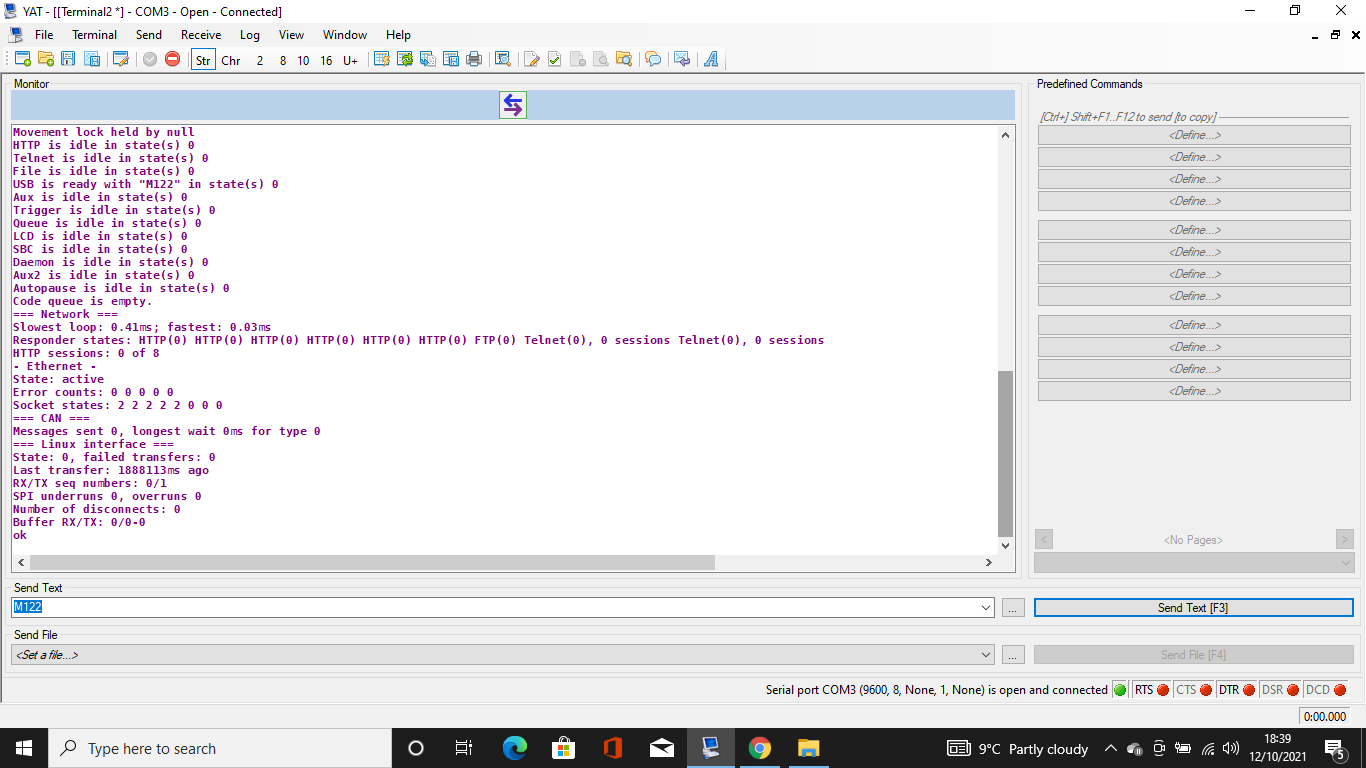Duet 3 ethernet connection issues
-
Good evening, as above I'm having issues getting my duet connected,
I'm trying to run it in standalone mode but having issues, can anyone assist me? (I've had it twice where I get an I.P back from the board but when I go to the I.P address I get the error
"Your duet rejected the http request: Page not found. Check that the SD card is mounted and has the correct files in its /www folder"
I've not changed any of these files since creating a new SD image?
Thanks
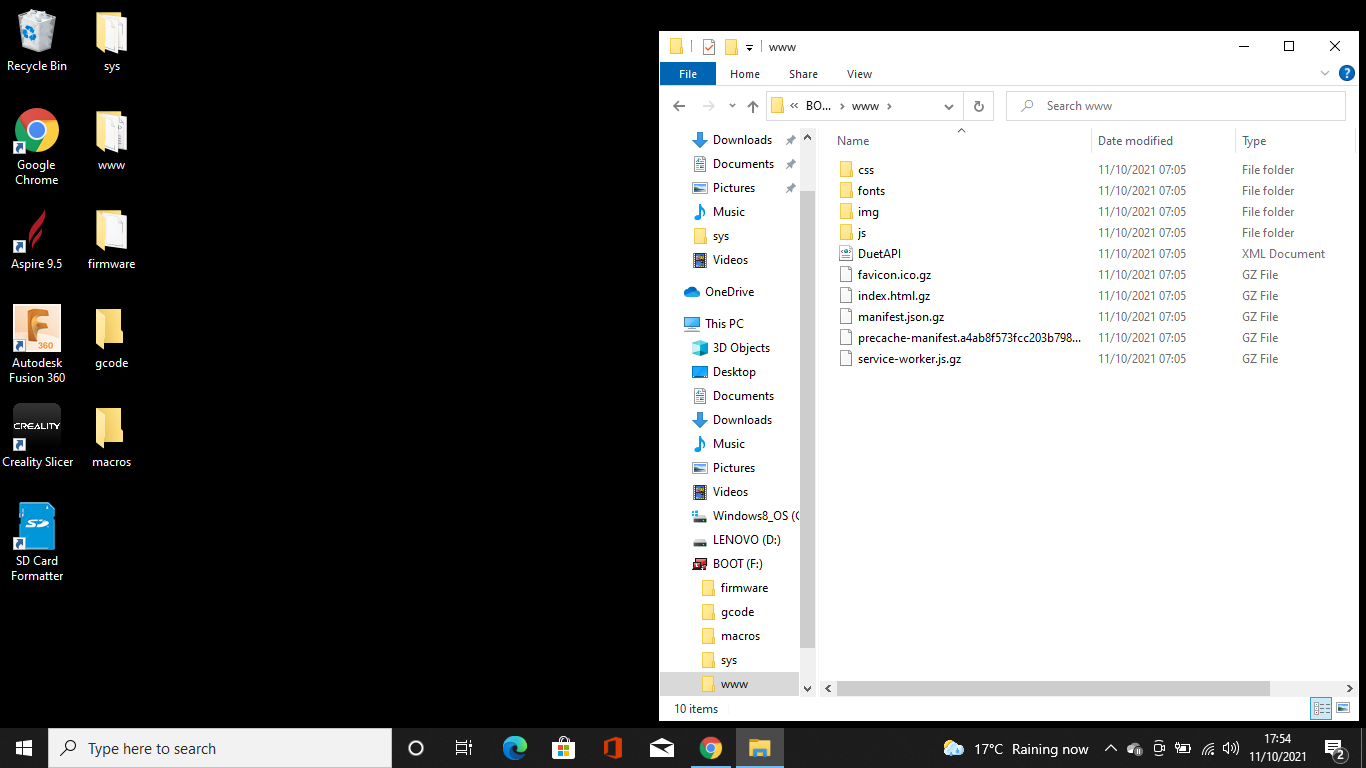
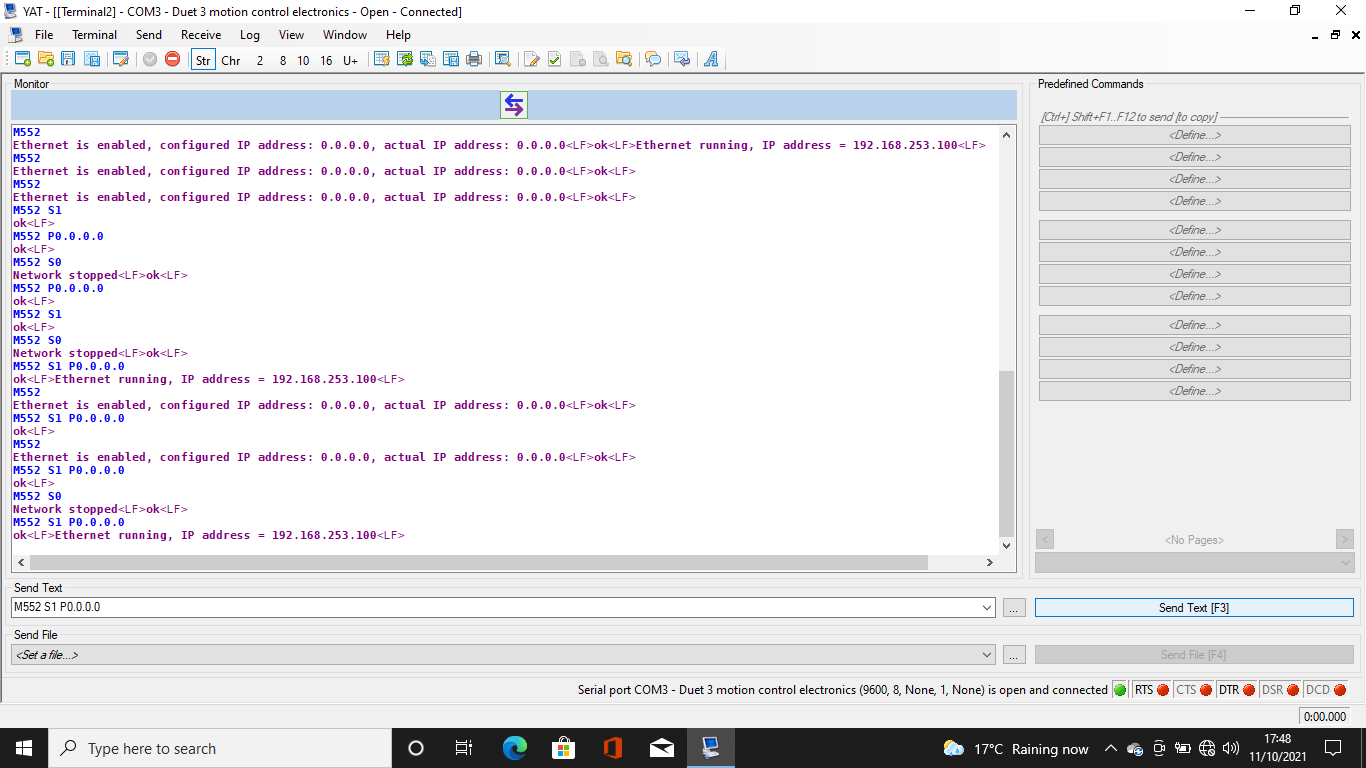
-
@hayden1993 can you post the result from
M122 ,
M115 ,
m98 p"config.g" and the config.g file -
-
@hayden1993 what happens if you set the IP address to a fixed value (like 192.168.253.100)? And please set up your yat as shown in this doc (it will be better to read the output): https://duet3d.dozuki.com/Guide/1.)+Getting+Connected+to+your+Duet/7#s7
If you have done this, run m122 again and post (cut and paste) the complete result.
-
-
@hayden1993 what is the response to these commands:
M20 P"/"
M20 P"/sys"Also, what is the capacity of the SD card, and how did you format it?
-
@dc42 said in Duet 3 ethernet connection issues:
Thanks,
I formatted it using the SD Card Formatter (Via download link in SD help section)
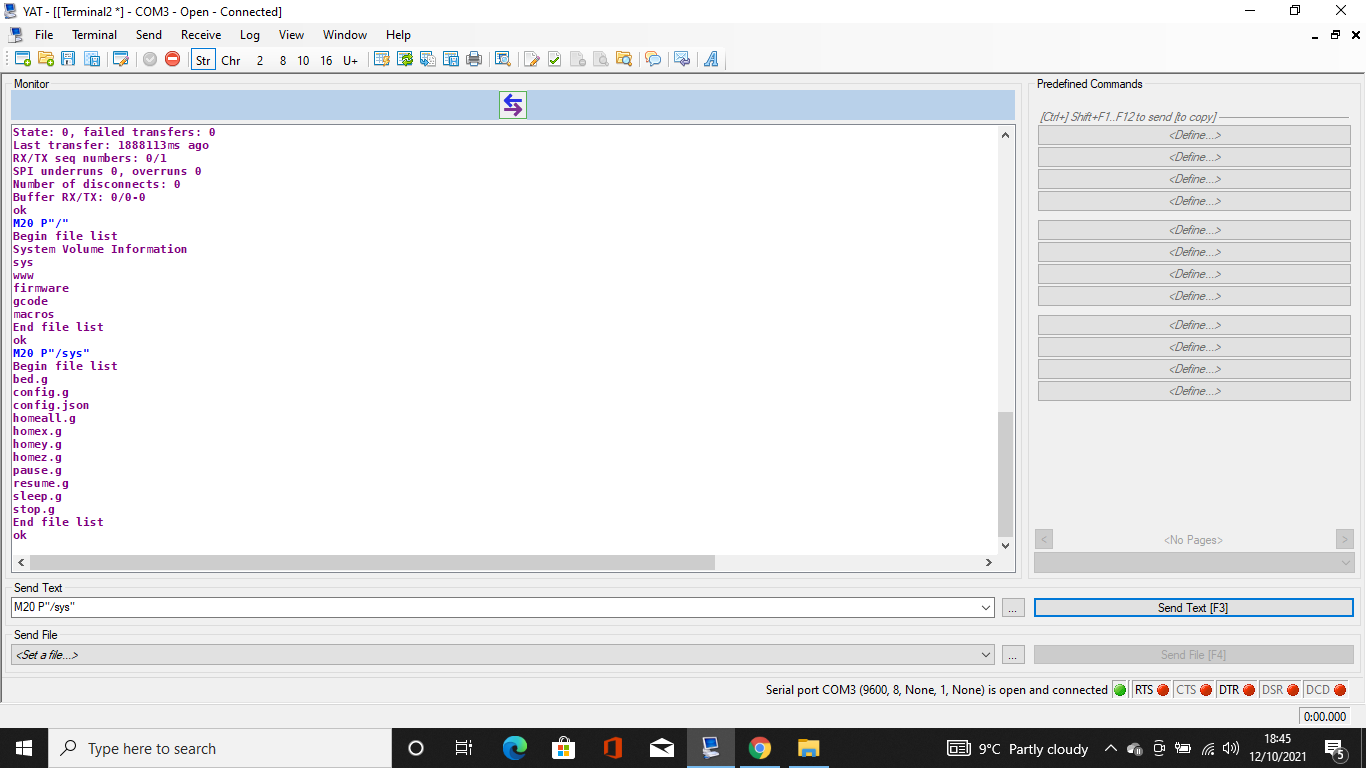
-
I've now got it working straight to the laptop via ethernet.
I think it might be some settings in my router causing the connection issue
Hayden