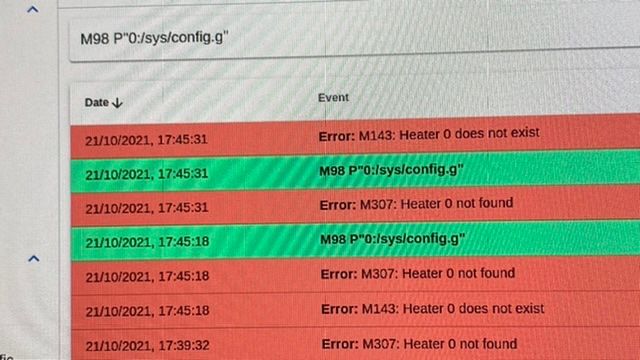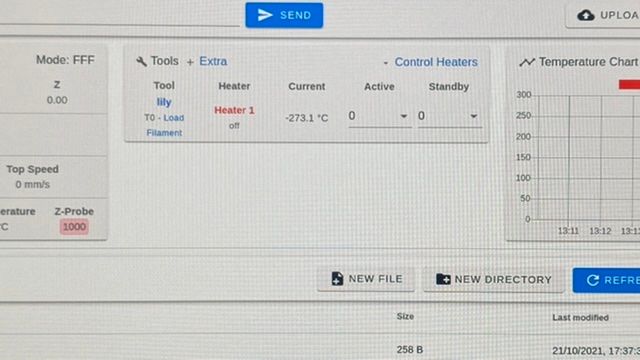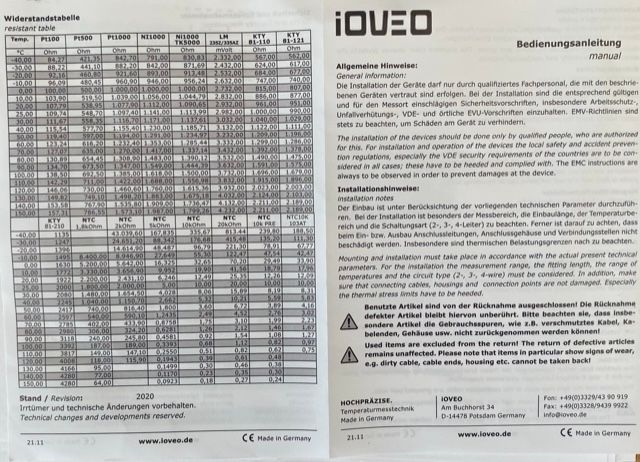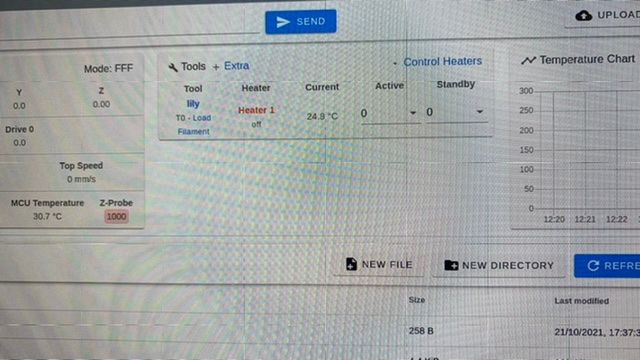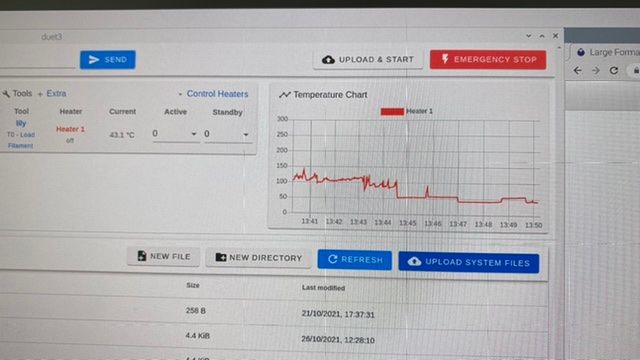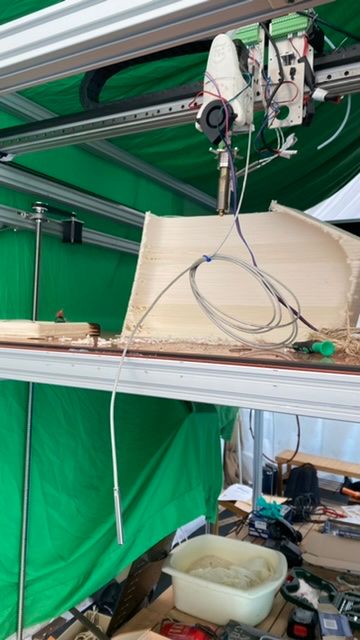Large Format Dowell to Duet conversion
-
-
@charles-fraser it looks like the 3HC is not communicating with the Duet mainboard. probably as its firmware was not updated earlier in the process.
Try sending M115 B1 to confirm - I expect you will get an error.
To force a firmware reload set all the dip switched to 0, power cycle the 3HC, you should see the diag light flash a bit. when its showing steady flashing in sync with the mainboard, siwth the dip switch back to 1 as it was then power cycle the 3HC.
Try M115 B1 again. It should report some firmware.
-
-
@t3p3tony Could you please recommend a thermistor that you know works and I will replace the noz and bed thermistor and thermocouple respectively.
At least then I can order it and it can arrive. Thanks
-
@charles-fraser ok great. what does this command give as a reply:
M308 S0 P"1.spi.cs0" Y"thermocouplemax31856" -
-
@charles-fraser if you then send M308 S0 then it should report the settings, so you can check that the thermocouple is configured.
-
@dc42 thanks
m308 s0
Sensor 0 type Thermocouple (MAX31856) using pin 1.spi.cs0, reading 9.3, last error: sensor open circuit, thermocouple type K, reject 50Hz -
Couldn't we design an interface that displays alot of the info you need to keep typing commands for in an interface?
-
Hi gents. So at the moment,
-
thermocouple for bed does not work
-
Heater for bed does not show up in interface
-
Thermistor for noz shows -290C
-
Now the fan is switching on for a half a second then off for a second. Not sure why we didn’t change the fan settings.
Please can you recommend a thermistor that you know works well with your boards to replace these with? Thank you
Charles
-
-
Okay I would like to get this for the noz
And this for the bed
Please respond.
Many thanks
Charles -
The result from M308 indicates that the thermocouple for the bed is being read:
Sensor 0 type Thermocouple (MAX31856) using pin 1.spi.cs0, reading 9.3, last error: sensor open circuit, thermocouple type K, reject 50Hz
what is showing in DWC after you rerun config.g and are the heater error 0 errors no longer there.
@charles-fraser said in Large Format Dowell to Duet conversion:
Please can you recommend a thermistor that you know works well with your boards to replace these with? Thank you
Given that ou have a unknown (to us) extruder and bed it would be good to get something that works with the temperature ranges and mounting for those. Assuming the sensors you have linked are mechanically compatible then they should be good. The duet will be able to read them. For ease of wiring i suggest you get them on long enough leads that you dont have to use the (possibly questionable at this point) screw terminal distribution block you have in that system.
-
-
I've ordered the thermistors with very long leads.
Please NB I dont get any temp reading with the termistor plugged right into the board either
The bed still does not show up in the interface and no temp from the thermo couple either
-
@charles-fraser ok I will have a few things to try once I am back at work.
-
@t3p3tony please lets get the basics working this week. I have the new thermistors and will be on it tomorrow x
-
@charles-fraser great so then the PT1000 sensors arrive start with the wired directly into the temp0 and temp 1 ports of the 3HC and update the M308 lines in your config.g to the following:
M308 S0 P"1.temp0" Y"PT1000"M308 S1 P"1.temp1" Y"PT1000"You will see i have specific the bed to go into temp0 and the hotend into temp1
-
Thanks Tony! I have ordered them the wrong size. The metal bit that is supposed to mount to the hear block is 5mm and not 3mm but I have connected them to the board to try and get something posting.
I have this thermistor in the heated bed and noz:
When I re create the settings you provided in the last message on the config.g file and update the system I get a good temp reading on the noz but nothing shows up for bed heater like it is not configured:
I’m ordering the correct sized thermistors now.
Lastly: Please can we also run some tests on motors, endstops, and any other parts we need to so that we can make sure we have components that work with these boards now so I can order the parts now? Is there a way to test the endstops and motors are working and set up right please?
-
So the temp for the noz thermistor was posting steadily:
And then I noticed all of a sudden the temperature readings were flying all over the place.
So I went down to the noz and when I held the thermistor I was getting a constant electric shock. Nothing too bad but enough to make me have to let go. I then laid the thermistor on the bed and the temps were 2000C
When I take the thermistor off the bed again this stops and it goes back to being stable.
My thoughts are that the wind is cause the wire to wobble and that is what is causing the temp to wobble as the thermistor touches the frame/bed but should the thermistor be behaving like this ??? Surely all the electronics should be insulated inside that metal sheeth otherwise all the other electrical signals in the heating block such as the power going to the heat cartridge would short it out
I’ll test again with the thermistor tight on the board. What are the possible failures that could cause the thermistor to be electrocuting me in my hand? Does the nozzle / heating block need to be electrically isolated with only the thermistor and heat cartridge actually in contact with the block? I don’t understand how they can work together if the thermistor and heat cartridge are not electrically isolated from each-other / anything else. Please help!
I’ll try testing again with the thermistor plugged directly into the board
-
@t3p3tony okay so when I plug the thermistor into the board directly it no longer electrocutes me to touch it and if I lay it on the bed the temperature stays steady. I just can’t understand why though!