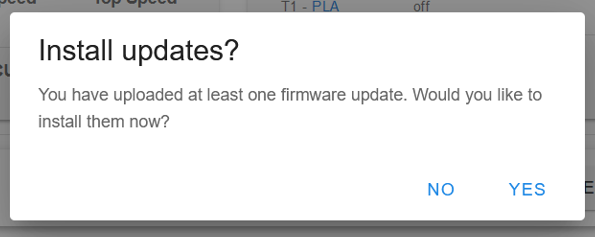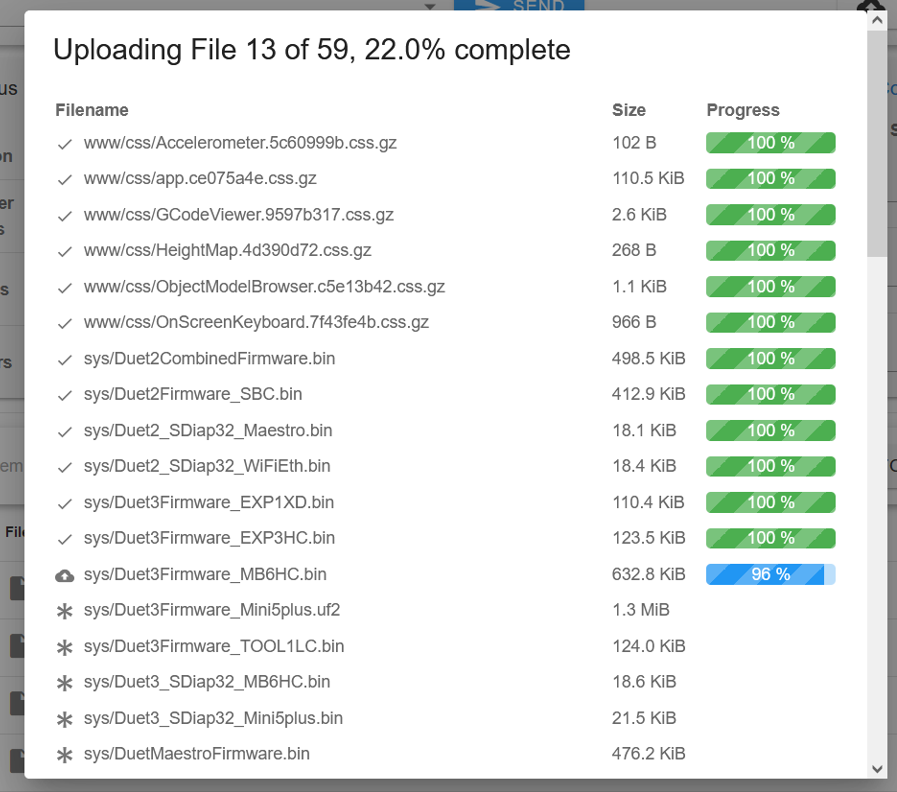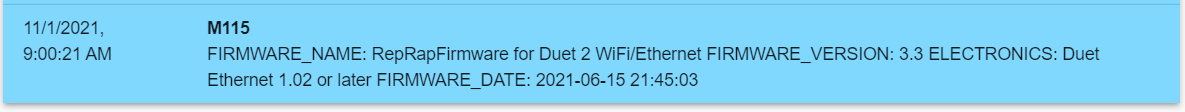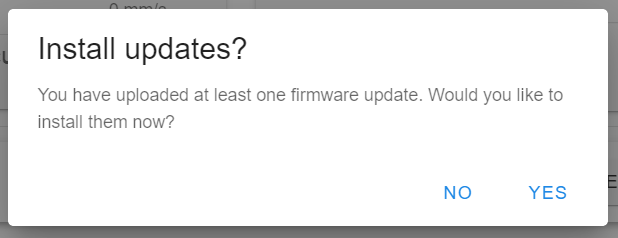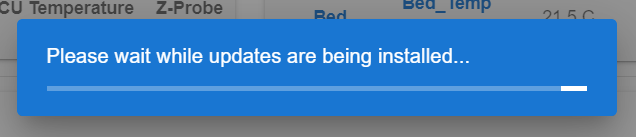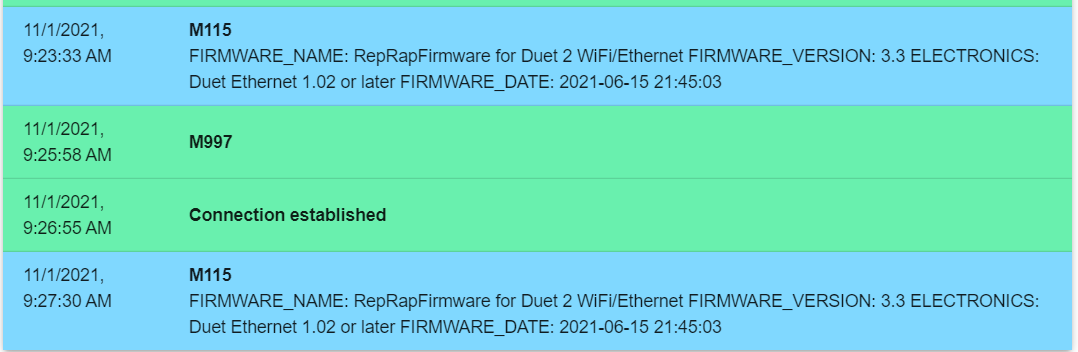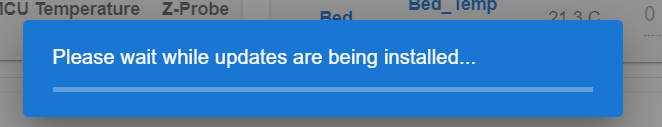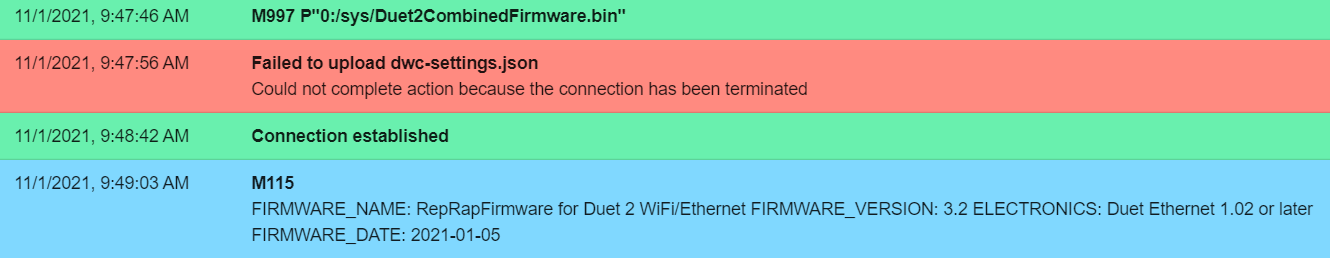Multiple issues after RRF 3.2.0 to 3.3.0 update
-
Hi,
I updated my duet wifi from RRF 3.2.0 to 3.3.0 doing this:
-
I took out the SD card to do a backup
-
Switched on the printer (SD card still not reinserted)
The BLtouch did not initiate correctly (normally it does put the needle out and in 2x. Now it put the needle out and in one time, needs a lot of time and puts it out again, then it needs more time and puts it back in - video link at the bottom).
This Issue remains still after the update completed, but I write it chronologically of how I observed the issues.I realized, that I forgot to insert the sd card back in, and:
-
I inserted the SD card back again
-
uploaded the latest RRF 3.3.0 release (Duet2and3Firmware-3.3.zip) from github via the system section on DWC
-
the update started and went through with no issues
M115 shows, its on RRF for Duet 2 Wifi version 3.3.
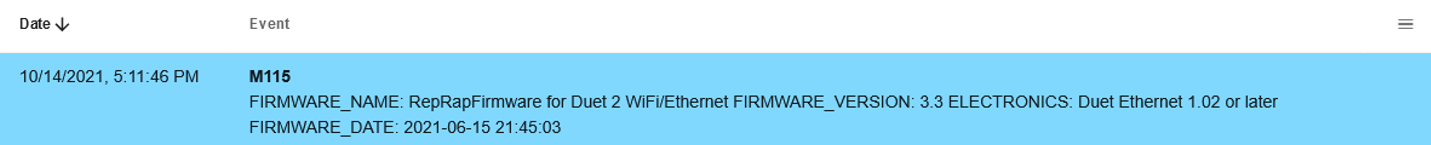
DWC also does show its on 3.3.0 now.
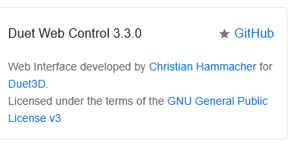
The BLtouch issue persits.
Additionally my second tool is showing -273.1°C preset on the active and standby temp on every restart (the current temp reading is correct).
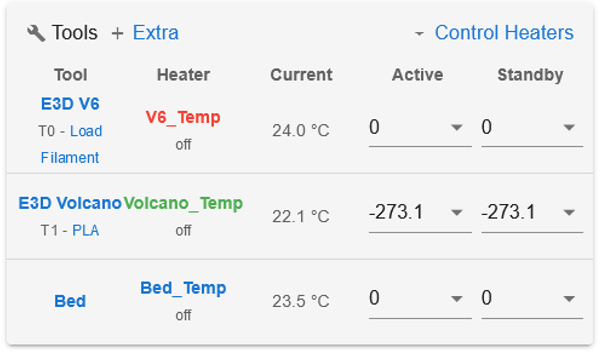
Another problem is, that I can not change the mesh probe area at all.
I have a macro to check only 4 edge points to quickly see if the bed is tilted:M557 X20:280 Y20:280 S239:239 ; define 4Point mesh grid G28 ; home all axes G29 S3 P"Testmesh4Points.csv" ; probe bed and save as Testmesh4Points This macro just homes, and saves a new Testmesh4Points.csv.
It's actually just a shifted mesh of the heightmap.csv depending on homing offset.
No probing of those 4 points being made (worked flawless on RRF 3.2).If I go to the dashboard and click the "Compensation & Calilbration" button, I can NOT change the probing area at all. I think this problem is connected to the "not working 4 point probe macro" issue.
The area is just not changeable.
The odd thing is, that I can even change the area (M557) in the config.g and it still shows the old unchangeable area settings (after restarting of course).
I also deleted the config.g.bak.
The probe mesh area is somehow "hardcoded" and not changeable.The BLtouch issue is still persistent. But I give additional info about what I did so far:
Its a genuine BLtouch, but to be sure, I used a recent clone that I have for testing purposes. It has the same issue.
Here is a video:
https://youtu.be/IHGDNubi_jQAlthough I did not change the wiring, I did rewire everything new, but the issue remains. The BLtouch + Clone only does its initialization (2 times out and in) correctly if the yellow control signal is not connected at all to the duet wifi.
The triggering does work, but as you can see, there is some serious delay before the BLtouch is ready.
For me it seems as the update did fail also if I could not see anything incorrect - or the RRF 3.3.0 itself has some serious issues/bugs.
What would be the best thing to do right now?
Reupload the Duet2and3Firmware-3.3.zip and hope for the best? -
-
According to the docs G29 S3 doesn't probe the bed - it just saves the existing height map that is loaded (if any) to a new file with a different name.
I have been doing this:
G29 S0 G29 S3 P"new_file_name.csv" Frederick
-
If that is true, I wonder why this macro worked for the last six month...

-
@phil333 said in Multiple issues after RRF 3.2.0 to 3.3.0 update:
If that is true, I wonder why this macro worked for the last six month...

Perhaps you had a G29 in your homeALL.g file.
I have been using 3.3 for many months on multiple printers generating hundreds of prints and have not found any significant problems
Frederick
-
@phil333 said in Multiple issues after RRF 3.2.0 to 3.3.0 update:
The triggering does work, but as you can see, there is some serious delay before the BLtouch is ready.
we have had a couple of other reports with BL touches having long delays with setup which i have not got to the bottom of. Can you do me a favour and downgrade to 3.2 (make no other changes) and see if the problem is resolved. I am having trouble replicating it so this will help.
The firmware location changed between 3.2 and 3.3 so to downgrade I would do the following:
- Get the 3.2 release zip and use it in the normal fashion.
- check with M115 that the firmware is on 3.2 if it is not then use the zip a second time which should work.
-
@Phil333 i would wait with my last, I see that this is now in multiple threads and @dc42 replied to the other one that he is preparing a potential fix
https://forum.duet3d.com/topic/25573/bltouch-problem-after-upgrade-to-rrf-3-3/5
-
@fcwilt said in Multiple issues after RRF 3.2.0 to 3.3.0 update:
Perhaps you had a G29 in your homeALL.g file.
No I did not.
I did not change anything except of the firmware.
Everything I did is written above
I have been using 3.3 for many months on multiple printers generating hundreds of prints and have not found any significant problems
That's great, but it doesn't help me. I also don't know what you are trying to tell me with this information.
@T3P3Tony :
Tomorrow I can do some testings, then I'll have no time for about a week.
As there is no fix yet, should I downgrade to RRF 3.2 anyway to help you tracking this issue?If yes, what else should I do? (mainly asking this to organize this better, because I have limited time tomorrow).
Does anybody know what could be the problem of the other issues:
- probing macro not working
- "Calibration Area" cant be set from the DWC and its somehow "hardcoded" as the area is set in the DWC even If I delete/change the M557 in the config.
-
@phil333 said in Multiple issues after RRF 3.2.0 to 3.3.0 update:
I have been using 3.3 for many months on multiple printers generating hundreds of prints and have not found any significant problems
That's great, but it doesn't help me. I also don't know what you are trying to tell me with this information.
Sorry - I wasn't clear.
I would suspect the problem is related to your hardware and/or configuration, rather than the firmware itself. It there was a fundamental flaw in the firmware I think I would have encountered it by now.
Frederick
-
@phil333 said in Multiple issues after RRF 3.2.0 to 3.3.0 update:
As there is no fix yet, should I downgrade to RRF 3.2 anyway to help you tracking this issue?
yes that would confirm the issue which would be helpful.
-
@T3P3Tony _
I uploaded Duet2and3Firmware-3.2.zip and let it install.DWC is now on 3.2.0 but RRF is still on 3.3:
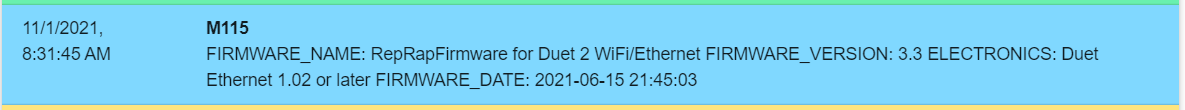
I will now try to just upload the Duet2CombinedFirmware.bin and see how it goes.
EDIT:
Seems like I cant downgrade this way.
Uploaded and installed the Duet2CombinedFirmware.bin from release 3.2 but I am still on 3.3:
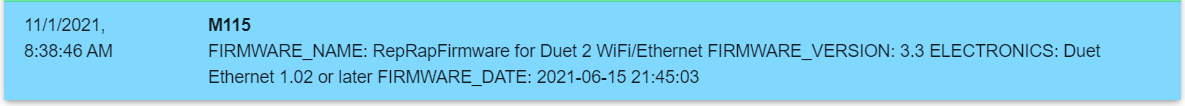
What am I doing wrong?
EDIT 2:
I also tried a downgrade to 3.0
While DWC downgraded sucessfully:
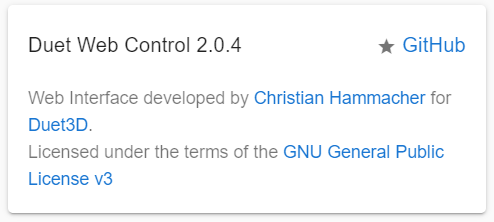
-
@phil333 please do the following:
- reupload the 3.2 Duet2and3Firmware.zip so DWC is on 3.2 and the binary firmware files are 3.2
- send M997 to force a firmware update.
-
-
@phil333 probably caused by the change in directory try:
M997 P"0:/sys/Duet2CombinedFirmware.bin"
If that does not work try
M997 P"0:/firmware/Duet2CombinedFirmware.bin"
-
M997 P"0:/sys/Duet2CombinedFirmware.bin"
is giving me a beacon:
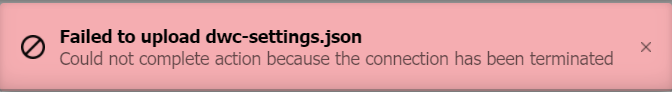
Now the important part:
The BLtouch is working normally with the 2 pin out/in cycle, no delay, everything as before!This includes:
- BLtouch inititialization as normal
- The"Calibration and Compensation" -> "Define Area for Mesh Compensation (M557)" on the Dashboard is working correctly.
(Testing the rest right now)
For you @T3P3Tony :
Should I now go to RRF 3.3 again and see if this issue is reproducible? -
@phil333 I am checking with @dc42 to see if the potential fix has been added yet. In the mean time if you have the time then please do upgrade back to 3.3 and then to 3.4b5 and test at each point.
I have these instructions here from another post which I am posting in there entirety. I am not yet sure if 3.4b5+1 has the potential fix in it though.
First upgrade to 3.3:
- download the Duet2and3Firmware-3.3.zip file from https://github.com/Duet3D/RepRapFirmware/releases/tag/3.3
and use "system" -> "upload system files to upload it. it will prompt you to install the updates say yes. - Assuming that all goes as expected DWC should reload and you should see 3.3 versions reported for DWC and RRF in the General and Machine Specific tabs in DWC.
- To get around a issues with future upgrades (we switched from /sys/ to /firmware for firmware binaries between 3.2 and 3.3) the best thing is to re- upload the Duet2and3Firmware-3.3.zip again at this point. you don't need to re-install the updates. this just ensures stuff is in the right place for future upgrades.
Second upgrade to 3.4b5
- get the Duet2CombinedFirmware.bin and DuetWebControl-SD.zip files from here: https://github.com/Duet3D/RepRapFirmware/releases/tag/3.4.0beta5
- Upload the firmware binary first and say yes to install the update. then upload the SWC zip.
- check that the firmware and DWC are now reported as being 3.4b5
Finally upgrade to the 3.5b5+1
- Get the Duet2CombinedFirmware.bin from the dropbox link (https://www.dropbox.com/sh/xeu30go894p9xbs/AAB5U66SH4wbjKIcX0snUbKxa?dl=0). There is no updated DWC.
- uploaded it as in the previous step, say yes to the update
- the Machine specific tab/M115 should report 3.4.0beta5+1 (2021-10-29)
- download the Duet2and3Firmware-3.3.zip file from https://github.com/Duet3D/RepRapFirmware/releases/tag/3.3
-
Hey @T3P3Tony
I took the time, because its important for you to know - and I am happy to help you and give something back

For 3.3
I did update to RRF 3.3 using the Duet2and3Firmware-3.3.zip then reuploaded it (not installing again).
Installation was successfull.
I turned the printer off completely (to ensure all files properly and freshly loaded).
The issue with the BLtouch appeared again.For 3.4.0 beta 5
I uploaded the Duet2CombinedFirmware.bin and istalled it.
Thereafter I uploaded the DuetWebControl-SD.zip.
Update was successfull:
Duet 2 WiFi/Ethernet FIRMWARE_VERSION: 3.4.0beta5
FIRMWARE_DATE: 2021-10-12 13:55:00
Duet Web Control 3.4.0-b5BLtouch issue still exists.
For the 3.5b5+1
I did so and update was successfull:
Duet 2 WiFi/Ethernet FIRMWARE_VERSION: 3.4.0beta5+1
FIRMWARE_DATE: 2021-10-28 21:18:14The issue is still existent.
Is there anything more I can do/check for you right now?
If so, please give me further instructions
If not, I will roll back to 3.2.x to have a usable system.
This issue caused already a crash where my printhead got deformed and unleveled my 4 axis print bed, which I will now calibrate and level again (to print something later on).
This happened after starting a print right after booting,when the BLtouch was not yet ready and I was not aware of this problem
-
@phil333 thanks for you help testing this. Best to roll back to 3.2 for now. I will post here when i have an update.
-
@phil333, YouTube tells me that your video is private, so I am unable to view it.
-
@phil333 in future, please start a separate thread for each separate issue. Threads that contain multiple issues take too long to search for information relevant to one particular issue.
Regarding the issue of the BLTouch not initialising, I am unable to reproduce this. I have tested BLTouch versions 1.0 and 3.1 with RRF 3.3 at both 12V and 24V VIN, and BLTouch version 3.1 with RRF 3.4.0beta5+1 at 12V and 24V. In all cases the BLTouch initialises correctly. The BLTouch was connected to the exp.heater3 output as shown at https://duet3d.dozuki.com/Wiki/Connecting_a_Z_probe#Section_Duet_2_WiFi_Ethernet_without_expansion_board.
Assuming this remains a problem for you, please start a new thread and include or attach your config.g file to your post.
-
Try again, I corrected it

Here for a faster access:
https://youtu.be/IHGDNubi_jQIts a problem that you cant reproduce it.
I am using a Duet 2 Wifi v1.04c powered by 24V (Meanwell) and a quiet recent BLtouch (so v3.0 or 3.1)
All genuine and the issue is on my side 100% reproducible.Wiring is definetly not the issue here. (tested with the clone directly connected to the Duet - shortest wire possible).
2 different BTtouch clones tested with the same issue.I am pretty sure its a firmware issue.
Tested the BLtouch on exp.heater3 (connected currently) but also checked (exp.heater4 and exp.heater5.)As the problems disappears on 3.2.0 and comes back again on 3.3+ I think we can say its not a hardware issue.
I already opened a thread only for this issue:
https://forum.duet3d.com/topic/25573/bltouch-problem-after-upgrade-to-rrf-3-3/5But as more issues came up, I thought to open one not in the "third party add-on" section but rather to the "firmware" section".
All other problems then the BLtouch are solved.