what to tune out with input shaping
-
Hello everyone,
I have hooked up an accelerator board to the duet and it is pretty awesome. Just wanted to verify while running (running latest beta firmware)
G1 X-50 G4 S2 M956 P0 S1000 A0 G4 P10 G1 X50 F20000
with no input shaping I get this result
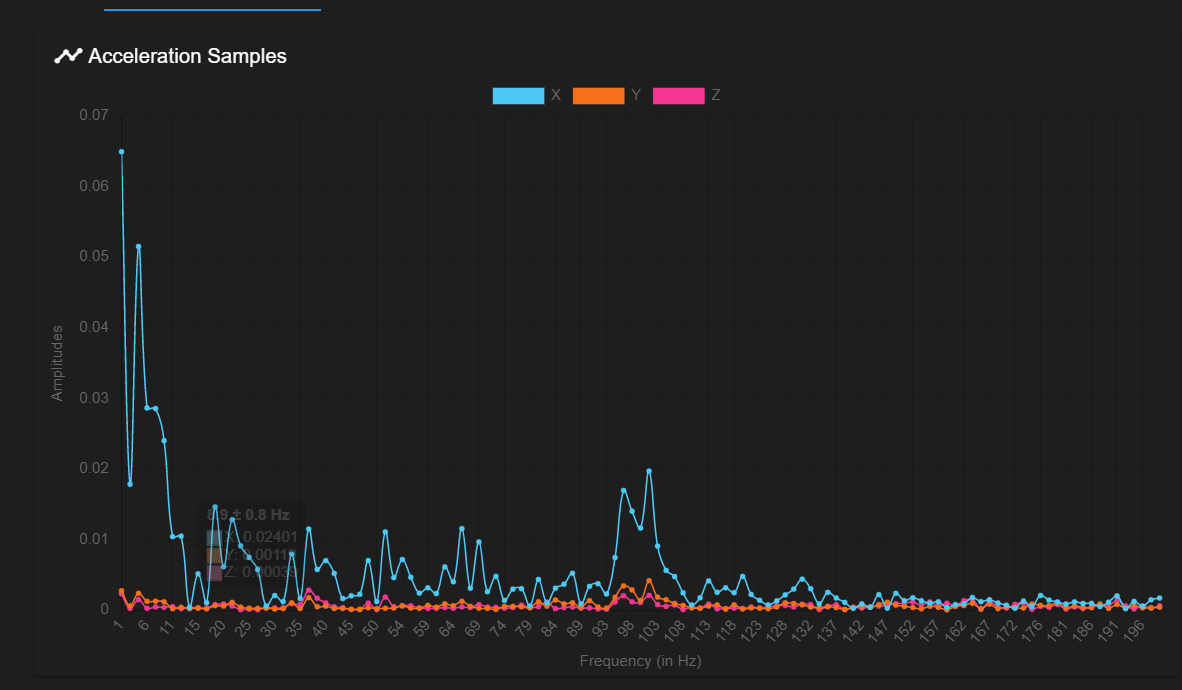
I assume that we should ignore the start and end of sample (100mhz)? So the object is to have a pretty straight line between those 2 points?
When setting input shaping to ei3 f20 I get this line
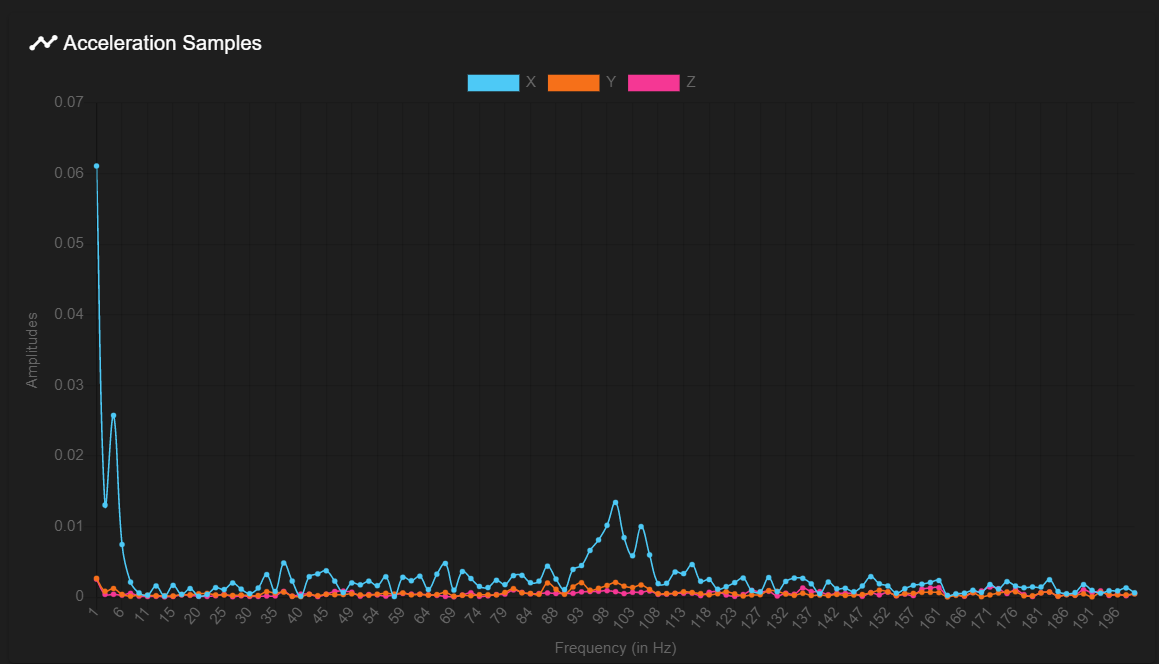
and setting it to ei3 f40 I get this line
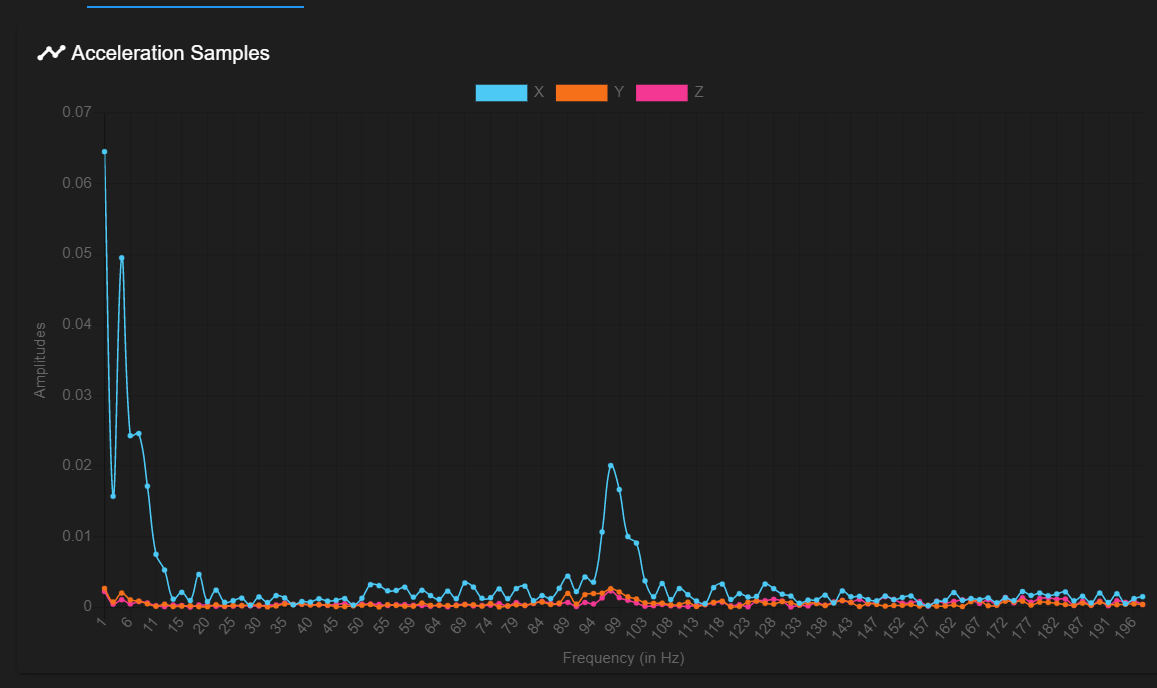
should I keep trying different input shapers and f numbers? is it better to have a flatter line on the low end? 20mhz or in the middle/end like 40mhz produces for me? or should I try to tune out the 100mhz line instead? (not sure if any input shaper can do that though?)
I know at the end of the day whatever looks best is what I should try in a print, just trying to understand the tricks/process of tuning itself.
Thanks,
Jim -
@jnofsinger it's better to use the input shaping plugin with 3.4.0beta releases, because it collects data after movement has finished in order to see resonances separately from motion.
Alternatively, change your command to:
G1 X-50 G4 S2 G1 X50 F20000 M400 M956 P0 S1000 A0
Then see what resonances show up.
-
@dc42 said in what to tune out with input shaping:
G1 X-50 G4 S2 G1 X50 F20000 M400 M956 P0 S1000 A0
I have 3.4.0beta6 installed right now. That command definitely showed a different kind of graph.
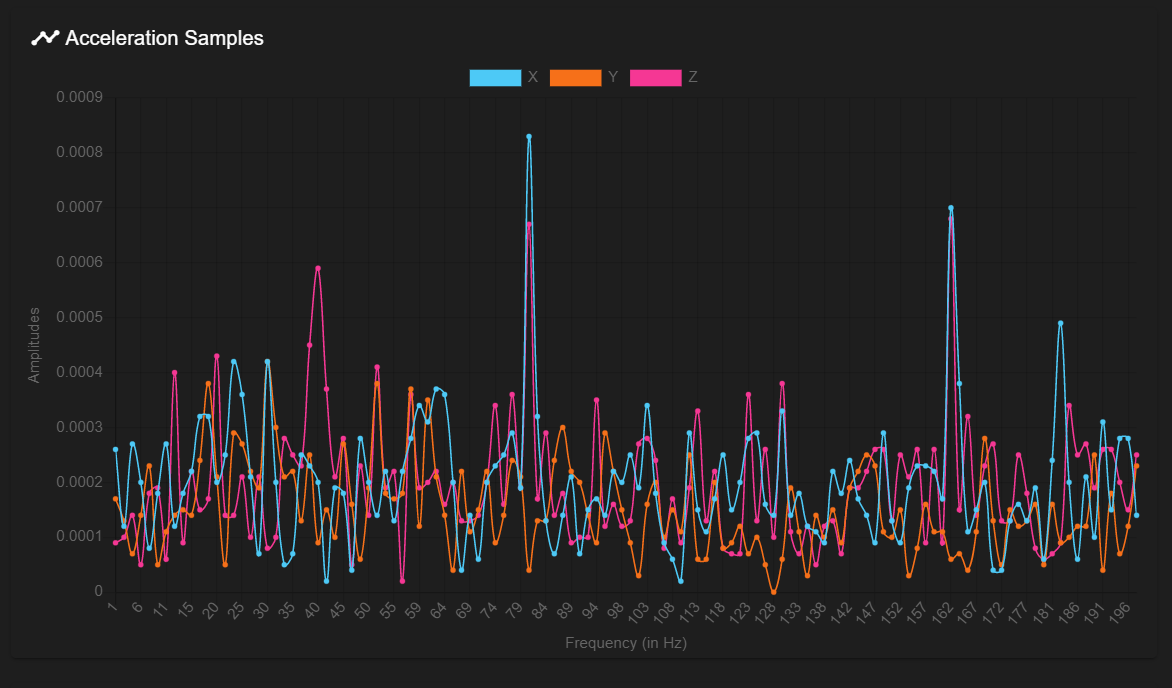
using ei3 and tuning out the 78.2 peak produces this result
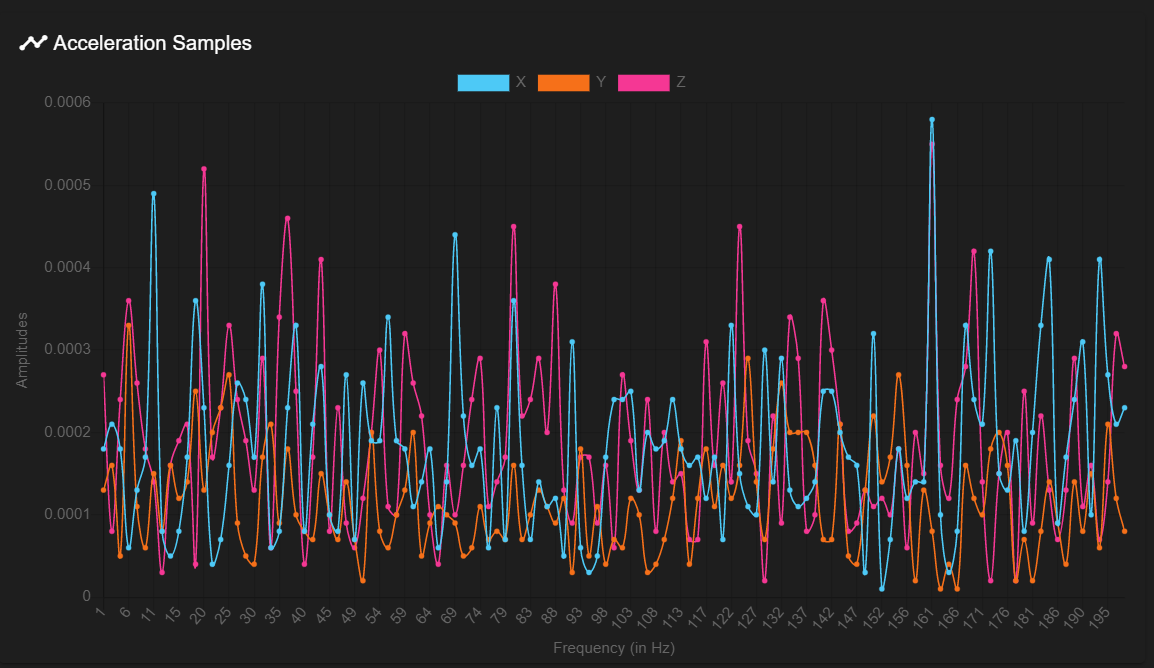
here is zvddd tuned
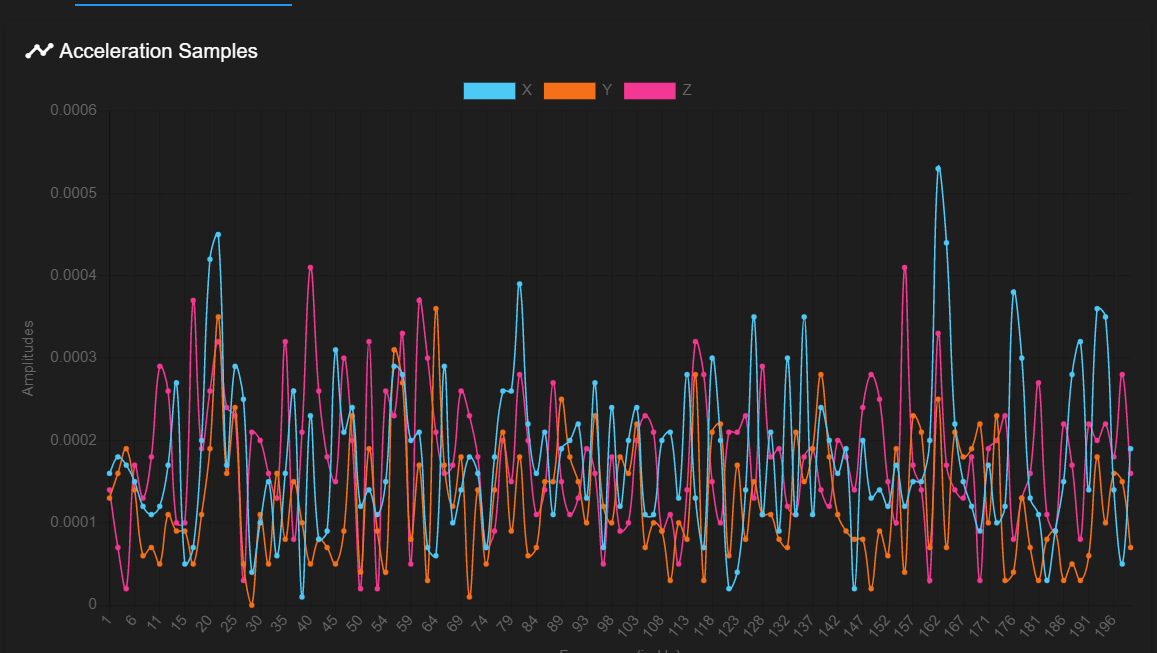
I assume that is what is desired for input shaping... no large spikes? I don't think ei3 is the best shaper to use, i'll try with others also.
Thanks
Jim -
@jnofsinger those amplitudes are low, suggesting that either the resonances are small or you are using low acceleration. Do you have ringing on your prints? What acceleration limits have you set in the M201 command in config.g? Have you also taken measurements with Y movements? If your printer is a Cartesian bed-slinger then you will need to mount the accelerometer on the bed for that.
-
I have a very sturdy ender3 frame with corner blocks and all wheels removed for rails. I also have removed the glass bed to reduce weight. Tests run with
M203 X12000 Y12000 Z500 E1200 ; Set maximum speeds (mm/min)
M201 X3000 Y3000 Z250 E250 ; Set accelerations (mm/s^2)
M566 X300 Y300 Z20 E600 ;jerkAfter running multiple tests with ei3 and zvddd is that canceling the high frequency in the graph produces the best overall result. ( I have not done Y yet only X)
Here is no shaping and speeds from 30, 45, 60, 75, 90, 105, 120, 135, and 150mms for both X and Y
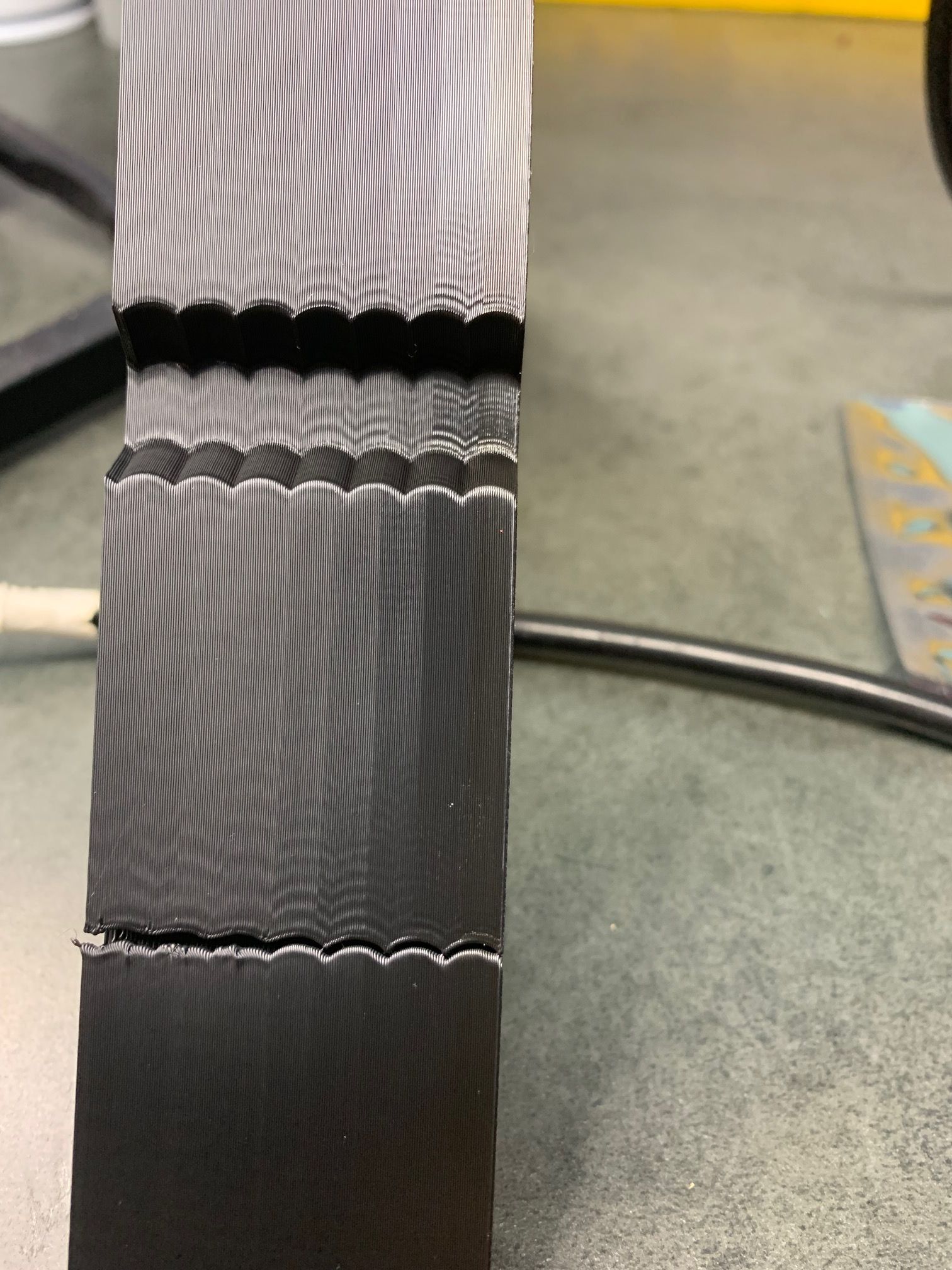
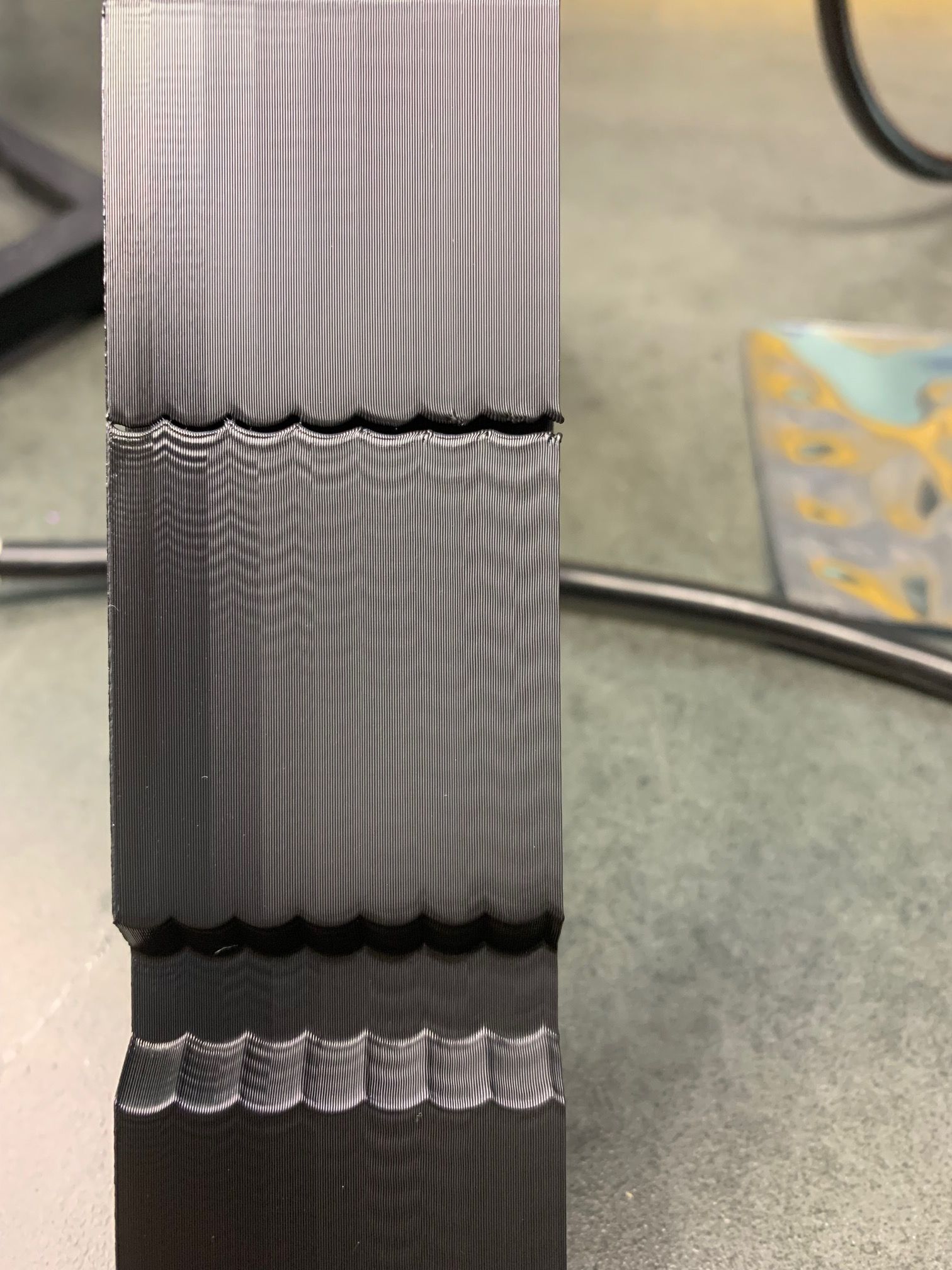
here is the best I can get so far using ZVDDD 78.9
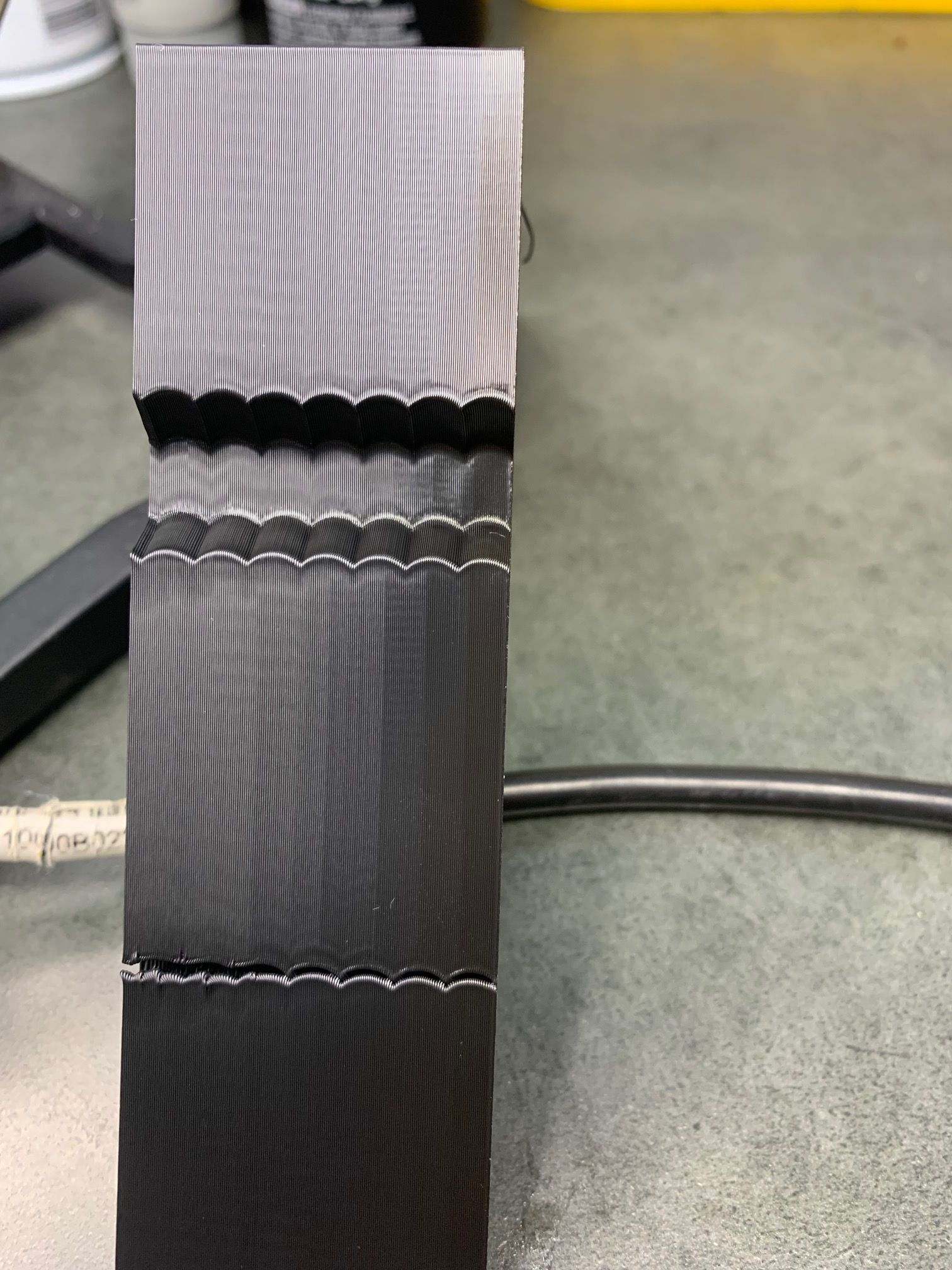
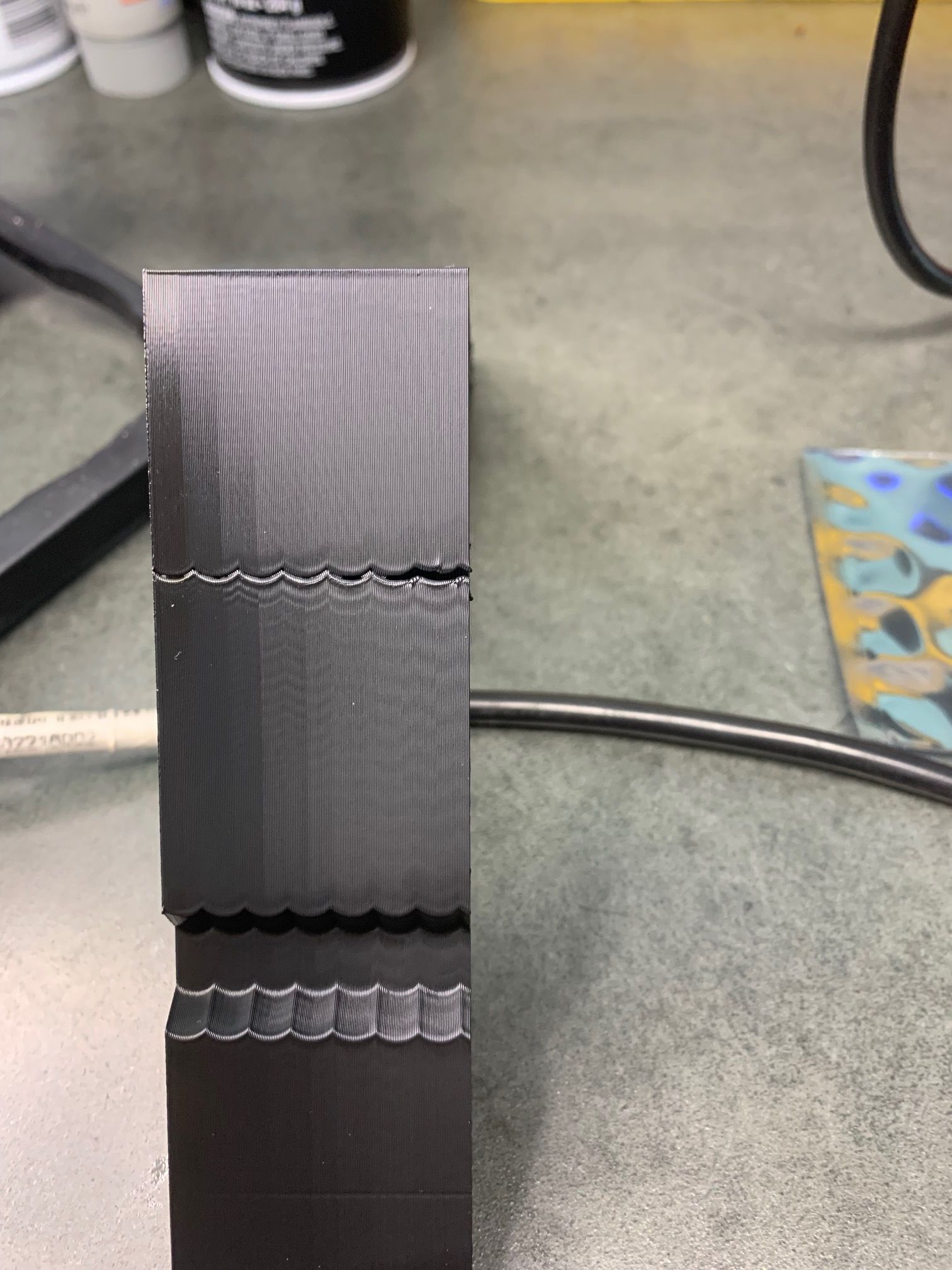
here is the backside view of ZVDDD 78.9

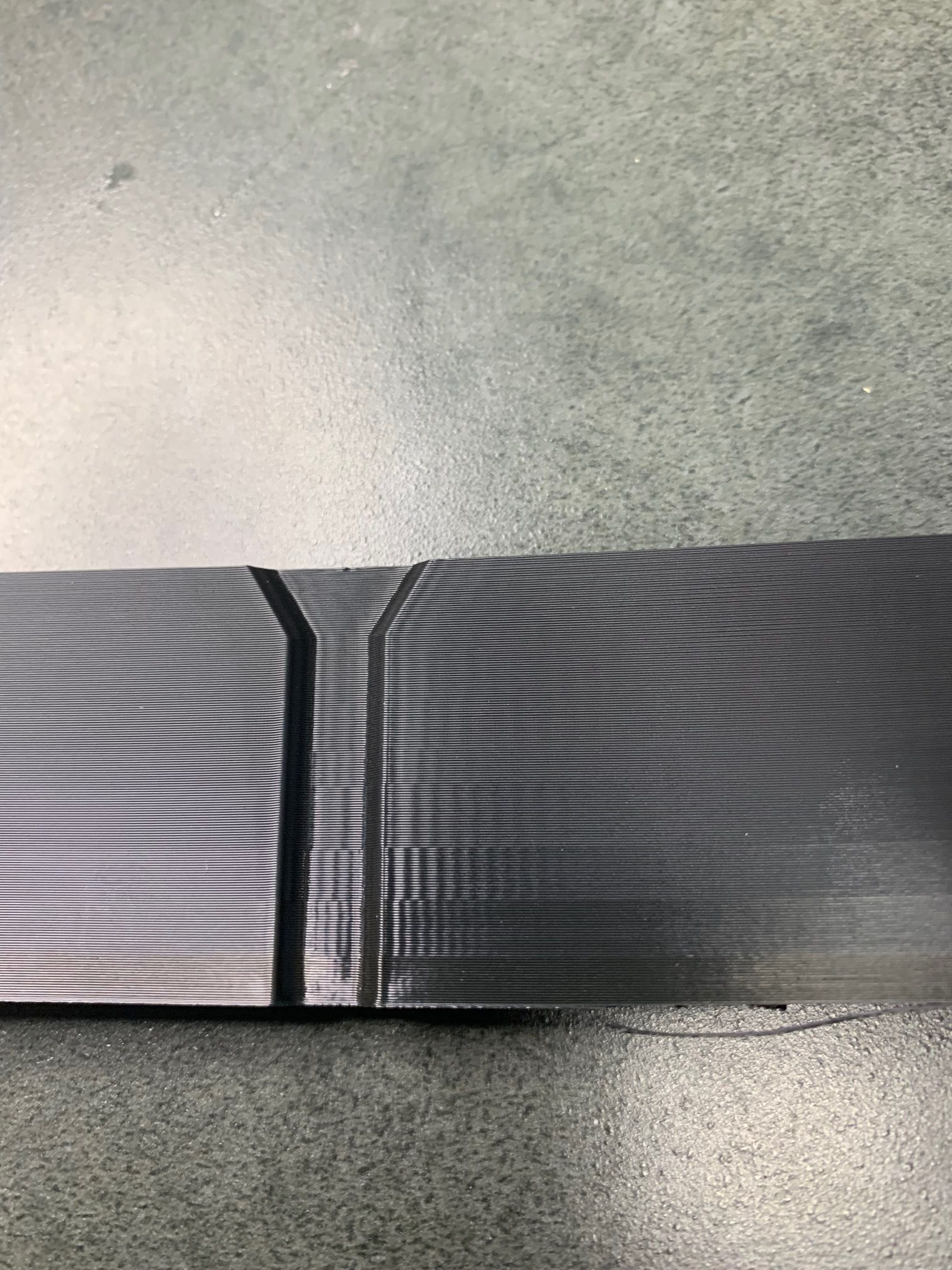
very impressive overall happy with ZVDDD and the higher frequency cancel. I will try again with the mount on Y to see if I can tune Y itself. Although not part of the latest beta firmware in my case I could use a separate Y frequency cancel.
I might try to play around with sampling as you suggested in the other thread to smooth at lower speeds. I normally print around 75/90mms but many smaller prints can't get up to speed so I do need a better cancel at lower also.
Jim