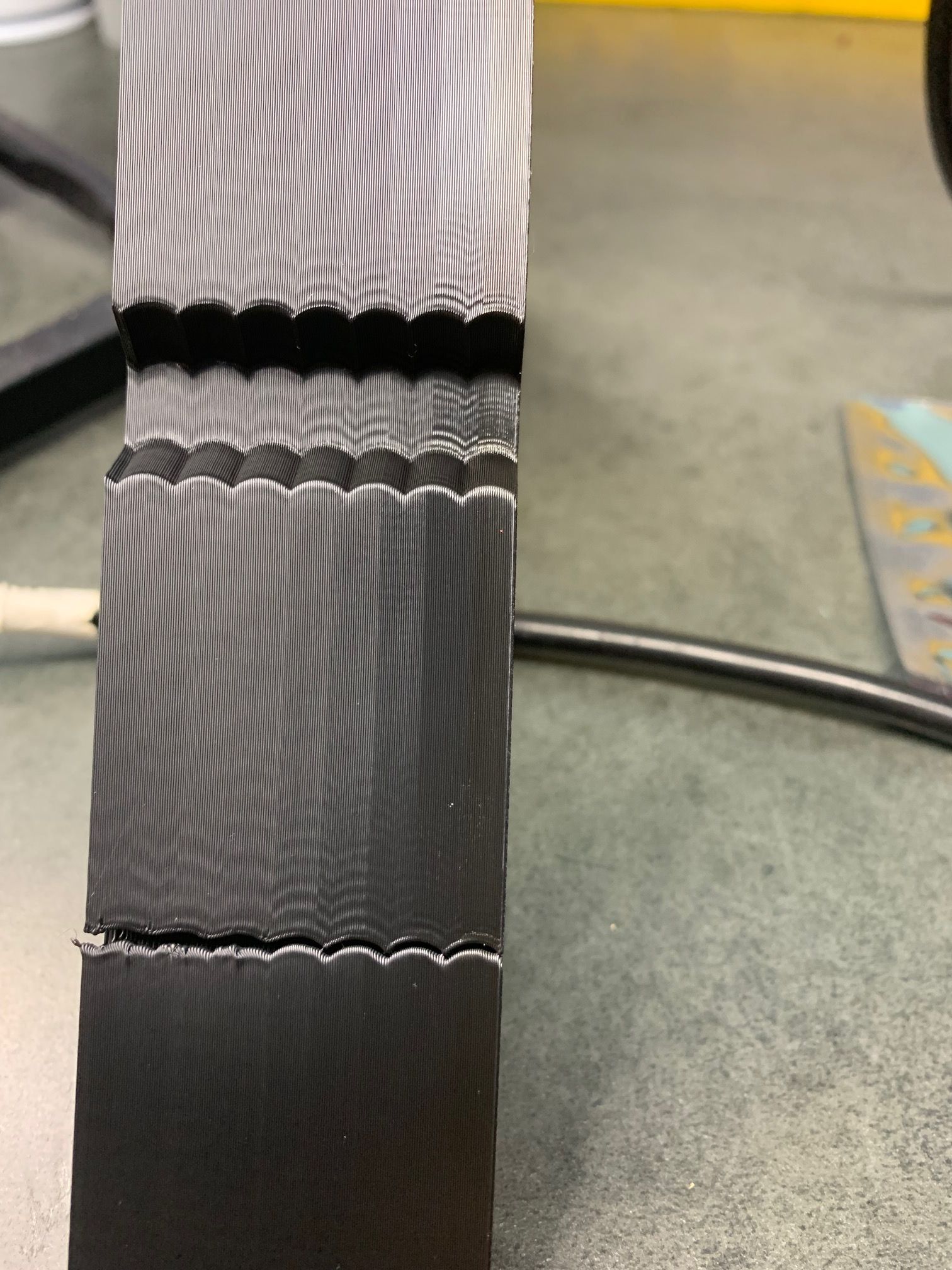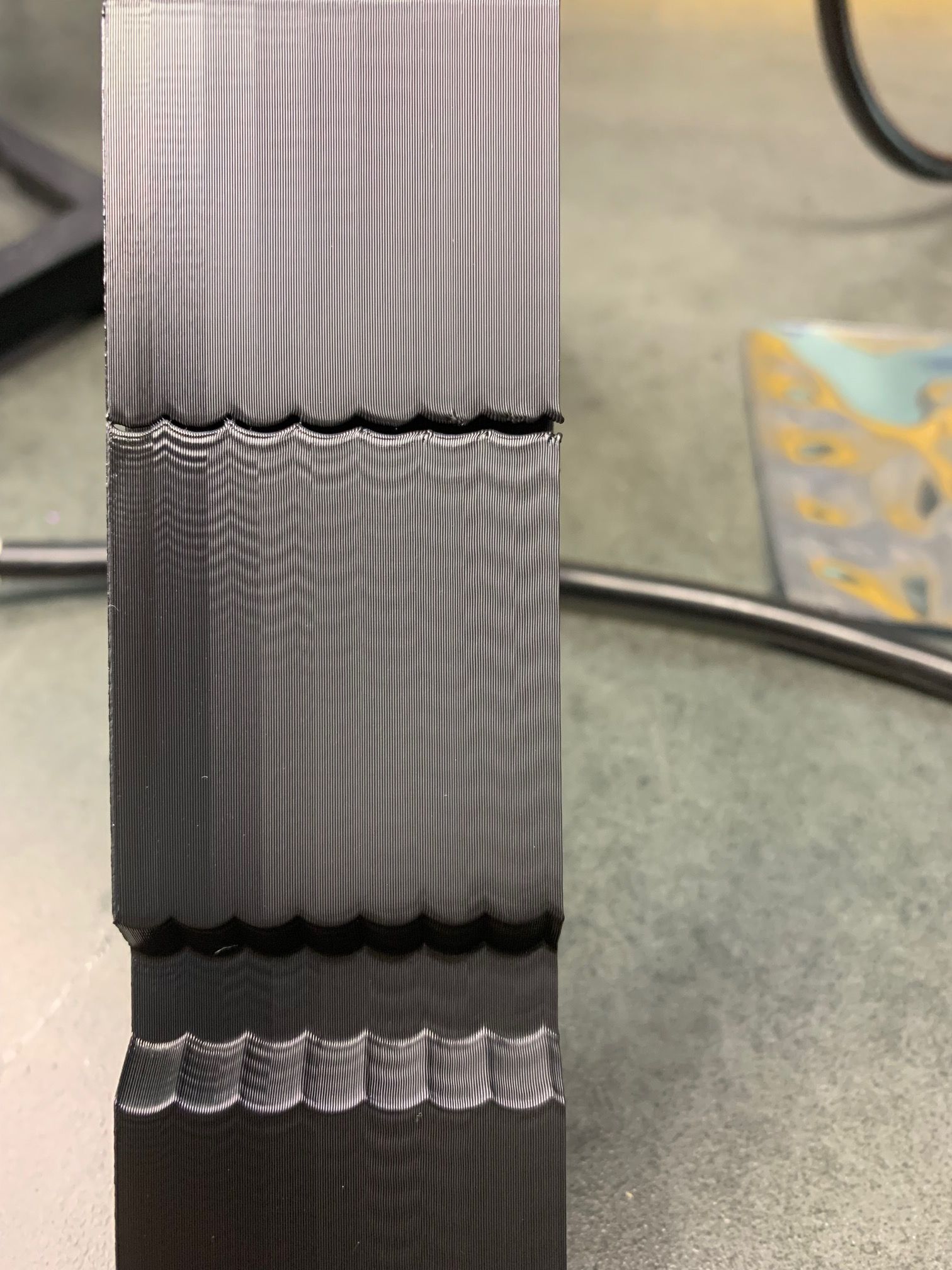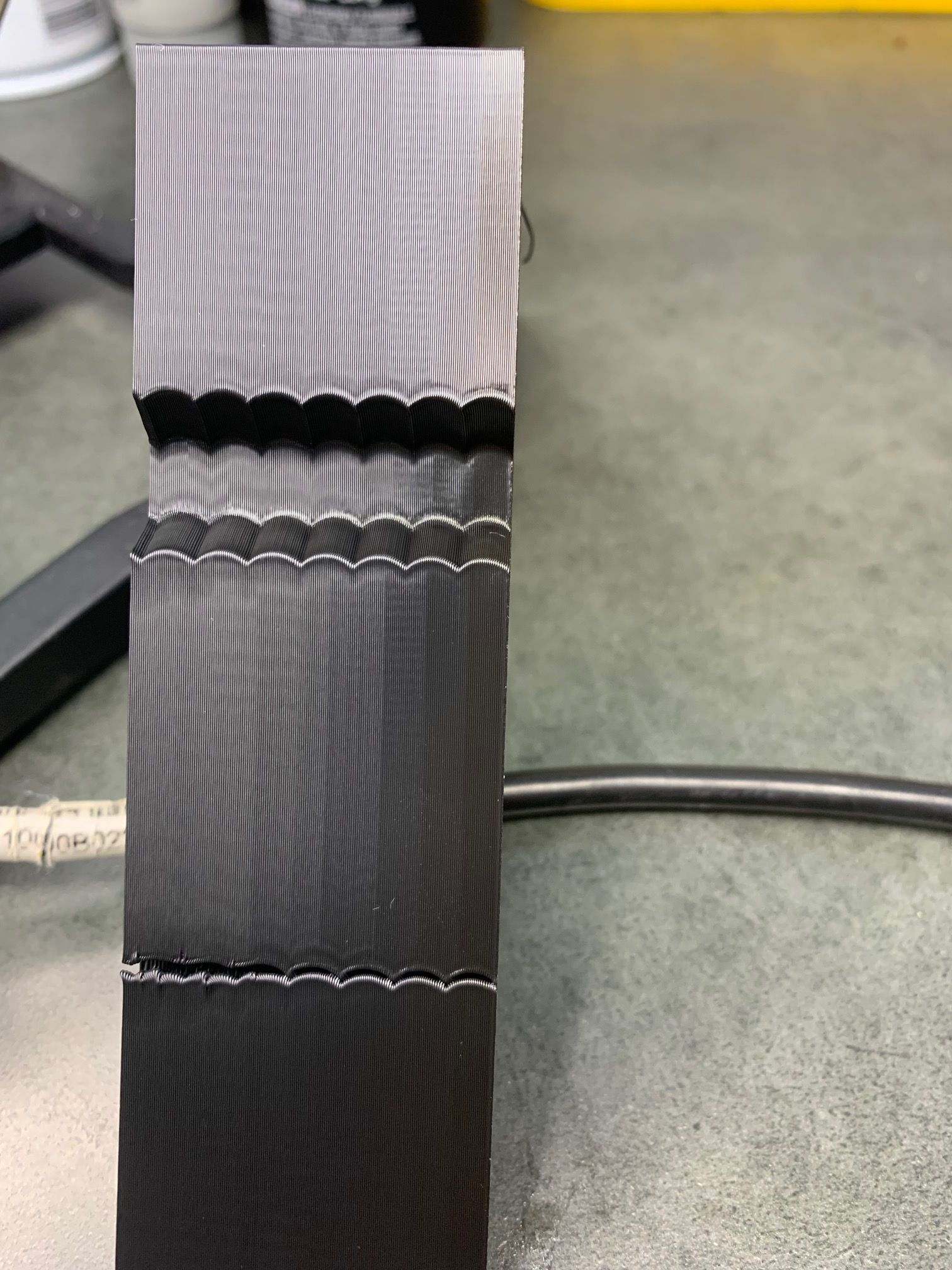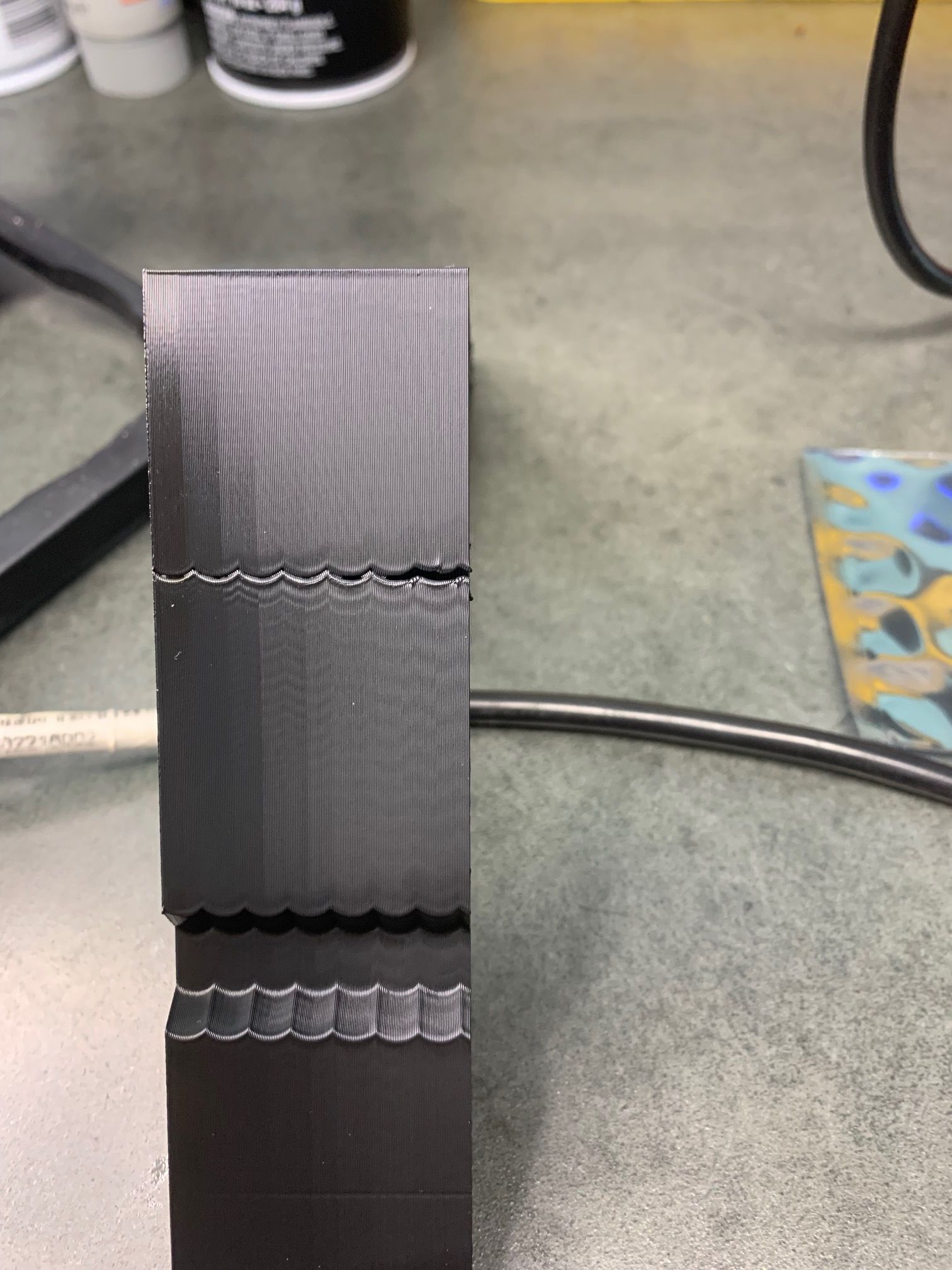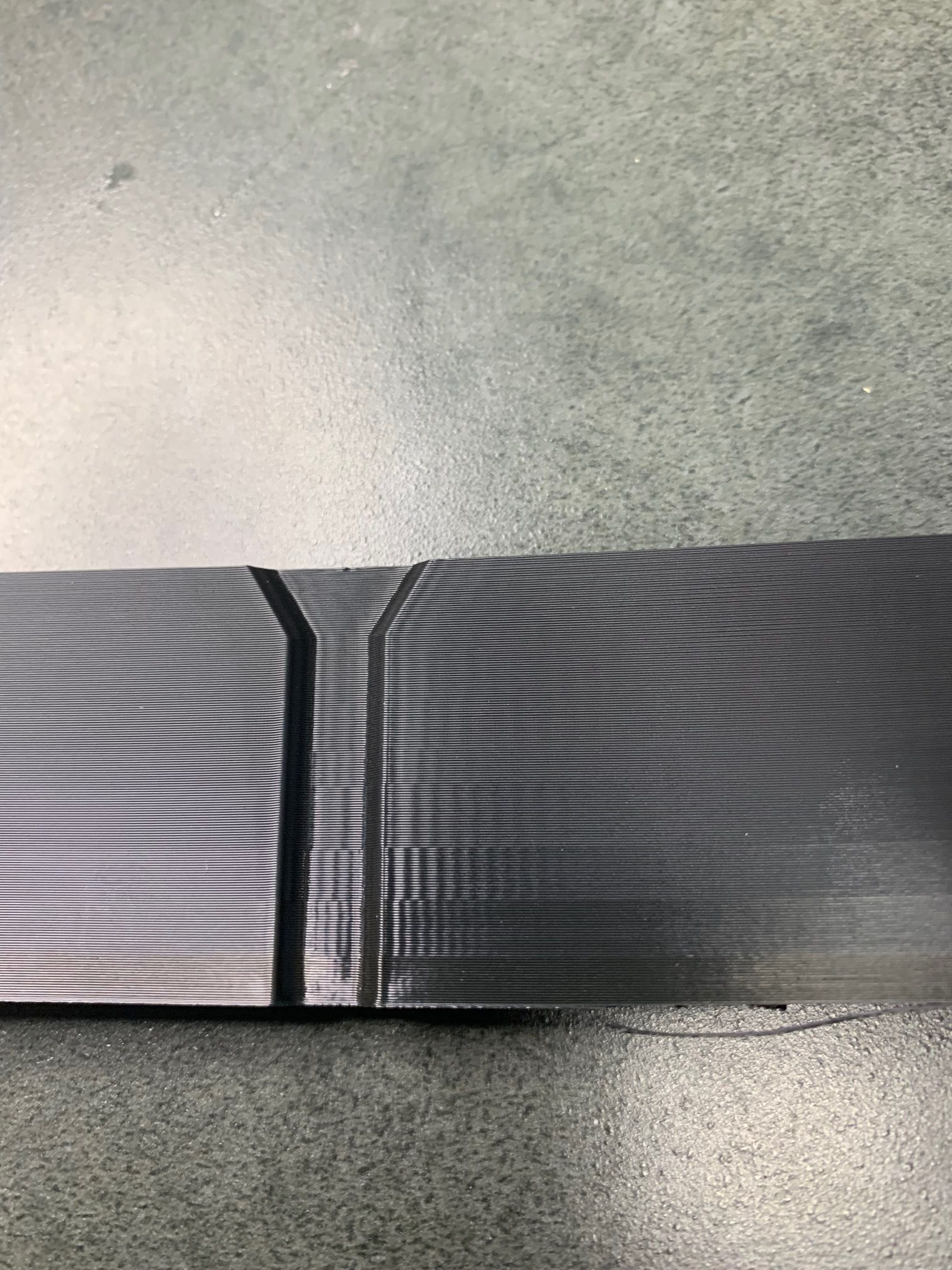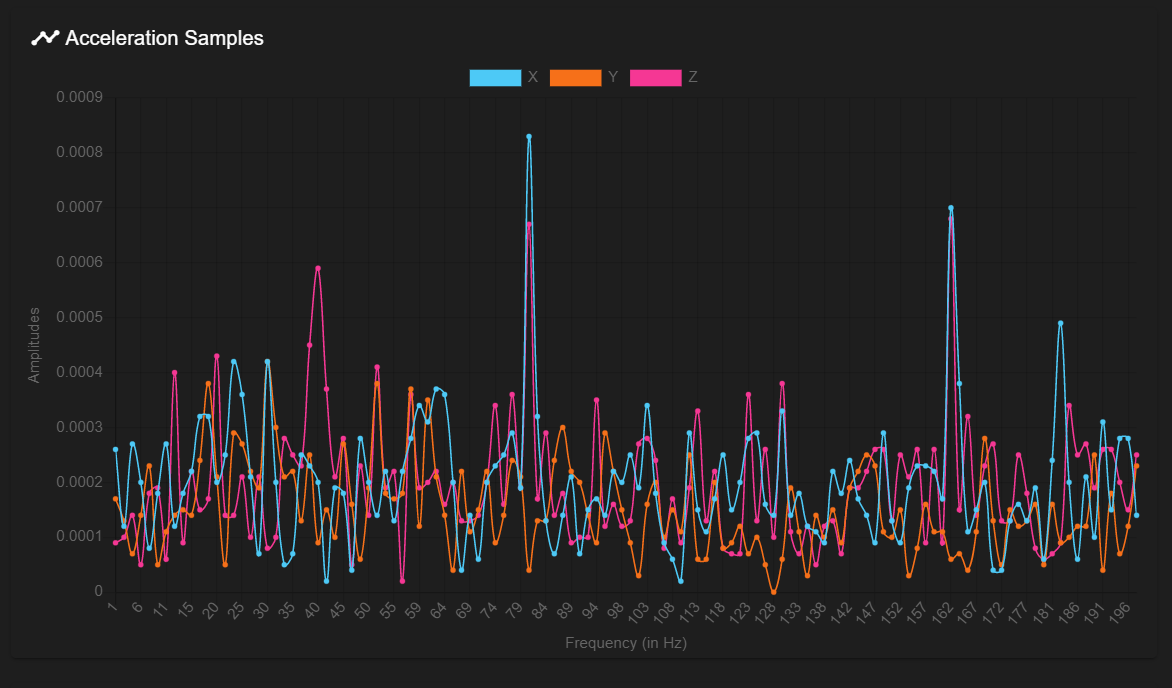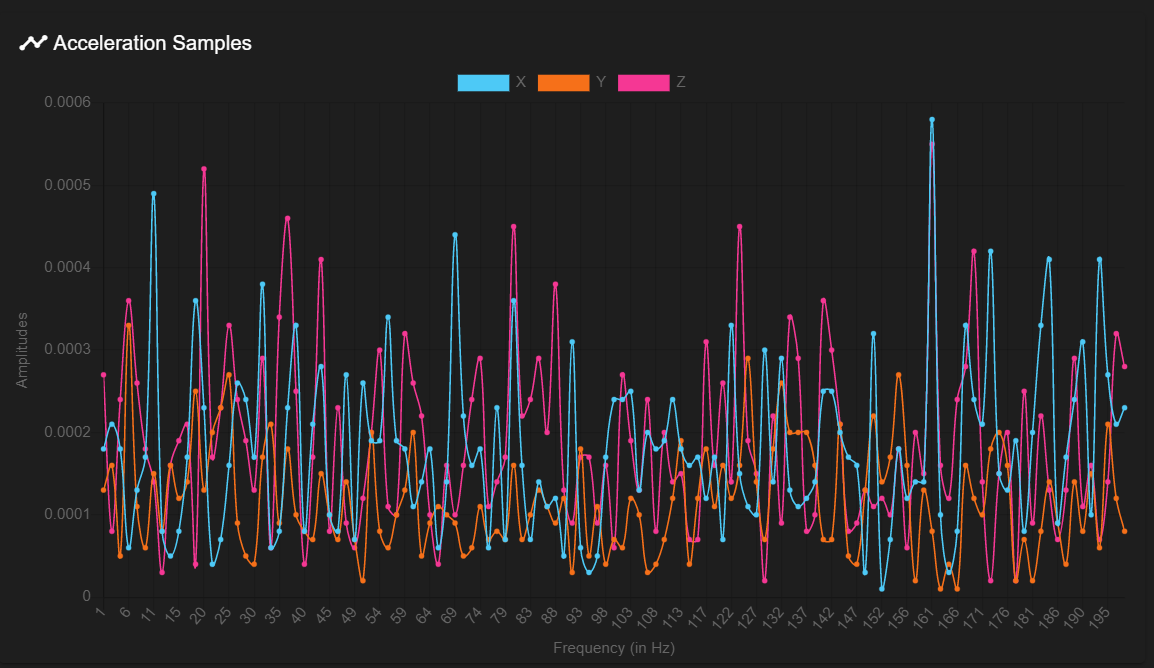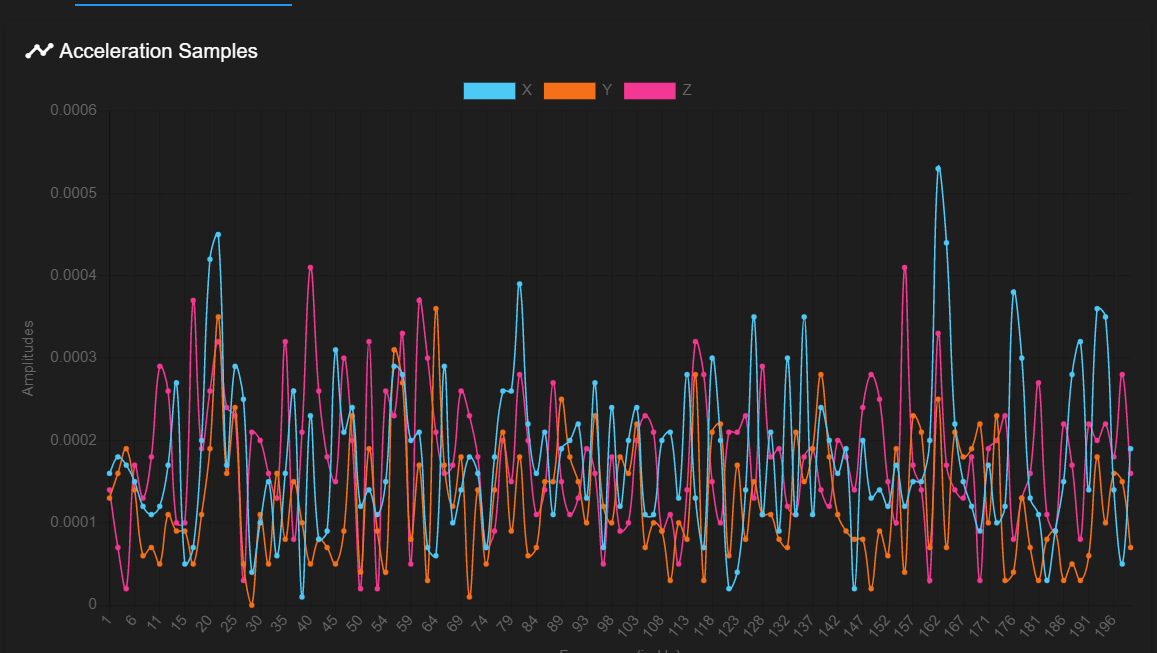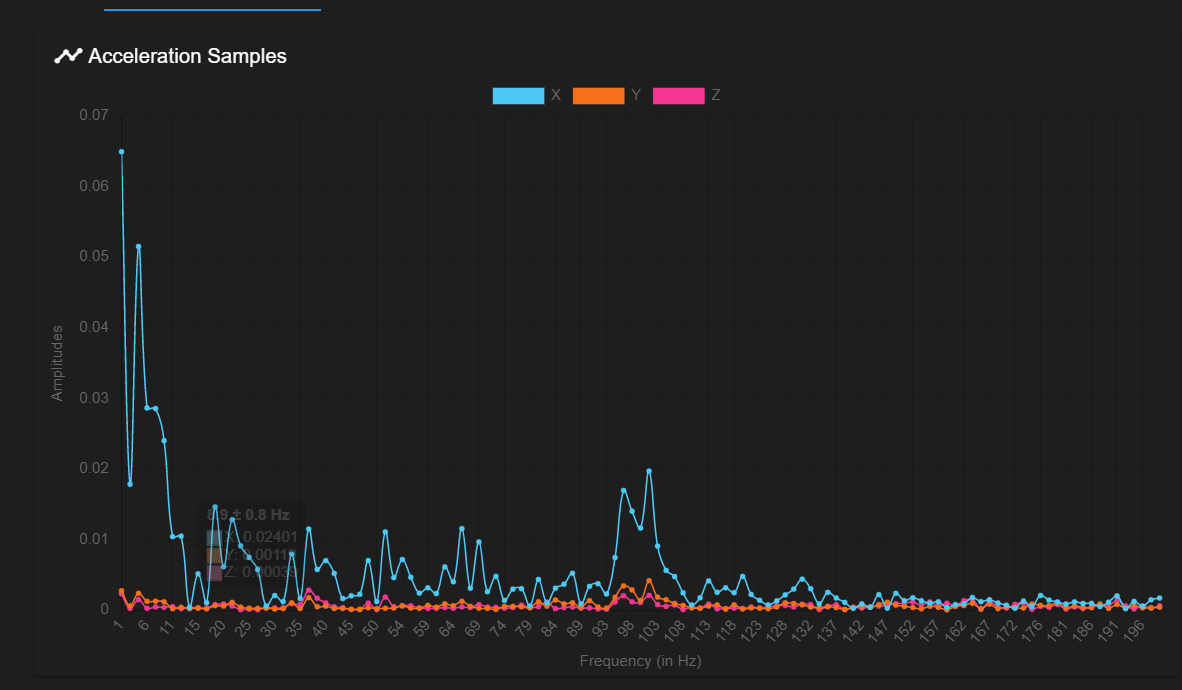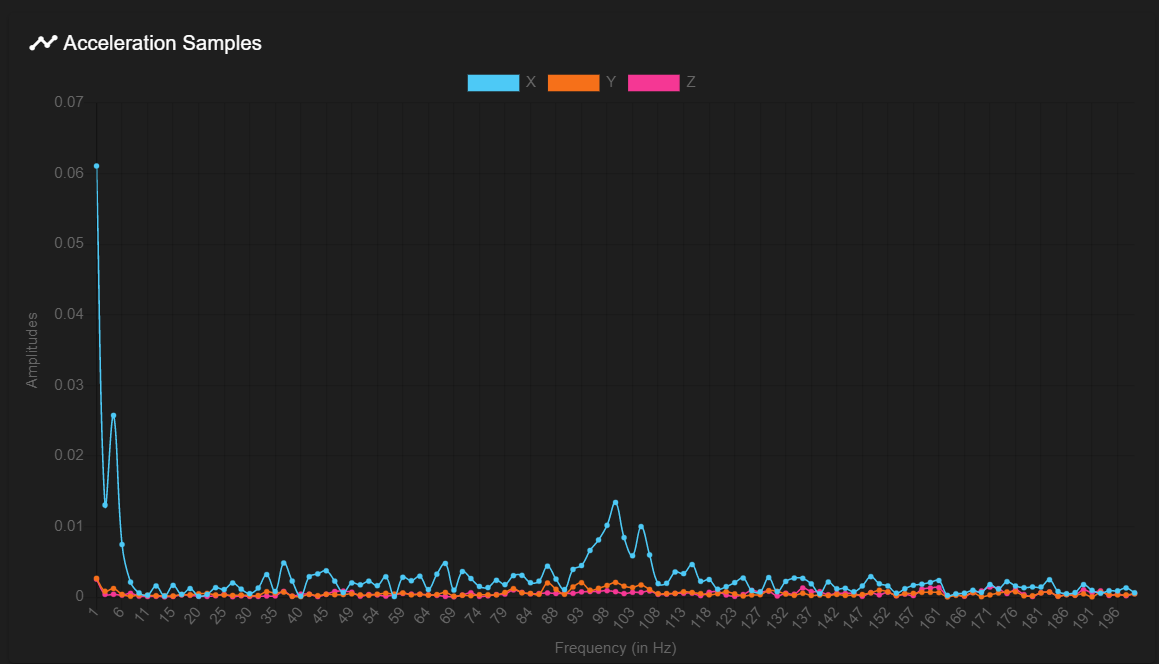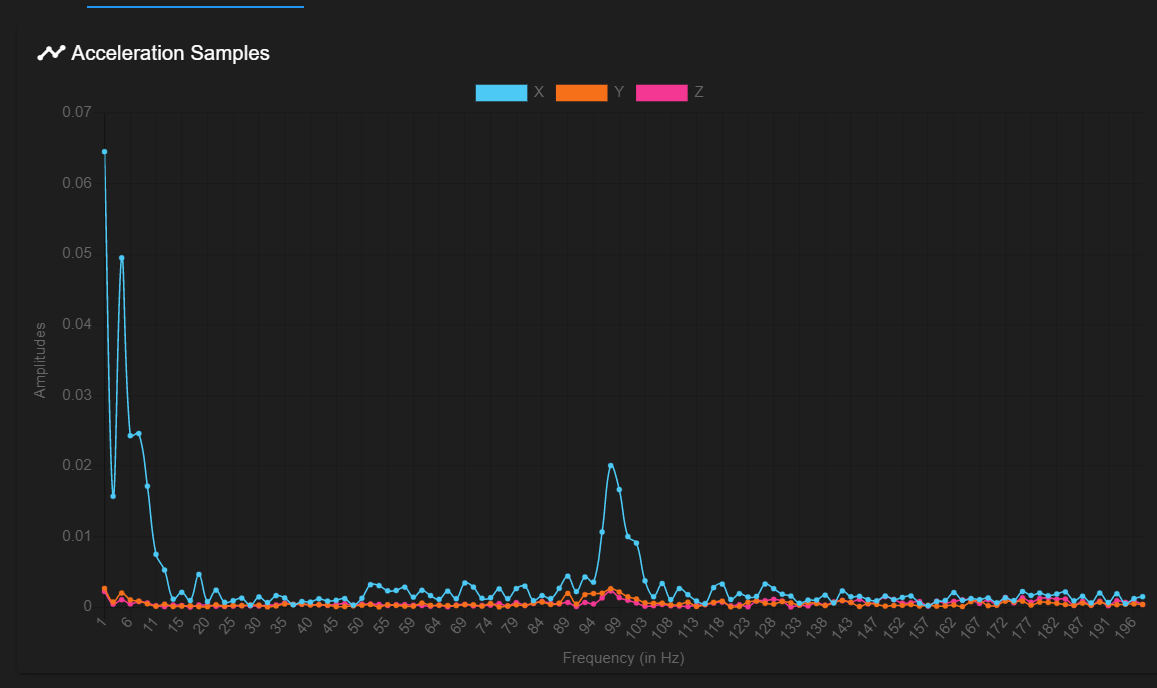In the quest to have the perfectly tuned printer I started playing with input shaping on my duet wifi. here is what I did to test and what machine I have
ender3 skeleton with .9 degree steppers, lighter bed, direct drive hero me5, dual axis, rails on x, rails on y, 16 tooth pulley (yeah I like to play with upgrades).
set
M203 X12000 Y12000 Z500 E1200 ; Set maximum speeds (mm/min)
M201 X3000 Y3000 Z250 E250 ; Set accelerations (mm/s^2)
M566 X300 Y300 Z20 E600 ;jerk
and used the ringing_tower.stl from Klipper at .2 layer height in vase mode using a .35 nozzle.
all tests performed for 20 layers starting at 30, 45, 60, 75, 90, 105, 125, 140, 165mm/s (I usually print at 60)
the singular picture is with no input shaping... ghosting even at 30

here is a picture of no input shaping, input shaping DAA at 24 and input shaping DAA at 42 (which I calculated using math)

to my eyes any input shaping was better than nothing, but the calculated DAA 42 at 90mm/s print speed came out the best and it is really noticeable. still a tiny bit of ghosting left.
I still have ringing at Y which I don't think can be fixed? I think the math would come out a bit different as the ripples appear longer.
they are not as bad though as X was.
What else could I try to improve quality? would the new beta code be different with ZVA?
is there a reason to tune Jerk values would it even help get rid of the last ripples?
It is amazing the print quality you can achieve with a Duet... I have had this board for 5 years now and it has just been amazing.
Thanks,
Jim