Extruder sensor reads too low
-
While the bed temperature sensor seems to read correctly at room temperature (23C) the extruder sensor will read about 9C in the dashboard.
The thermistor type is unknown but seems to be a good quality device, metal cartridge, the wires exiting the cartridge protected by a coil for strain relief and fibreglass wrapping.
I have run M303 for the bed but not yet for the extruder because of the wrong reading
I upgraded from version 1.2 to 3.3 and I don't think this happened in 1.2
Using RepRapFirmware for Duet 2 WiFi/Ethernet 3.3 (2021-06-15)
In 1.2 I had this for the heaters and sensors
M305 P0 T100000 B4036 C0 R4700 ; Set thermistor + ADC parameters for heater 0
M143 H0 S100 ; Set temperature limit for heater 0 to 100C
M307 H0 A99.1 C217.9 D4.3 B0 ; Set PID for heated bed valuesM305 P1 T100000 B4725 C7.06e-8 R4700 ; set parameters for heater 1
M143 H1 S260
M307 H1 A300 C85.1 D5.8 V24.1 B0 ; Set PID for hotend valuesIn 3.3 config override
M307 H0 R0.261 C67.278:67.278 D6.70 S1.00 V24.2 B0 I0
M307 H1 R1.993 C201.636:201.636 D5.09 S1.00 V24.1 B0 I0config.g
M308 S0 P"bedtemp" Y"thermistor" T100000 B4036 C0 R4700 ; configure sensor 0 as thermistor on pin bedtemp
M950 H0 C"bedheat" T0 ; create bed heater output on bedheat and map it to sensor 0
M307 H0 B0 S1.00 ; disable bang-bang mode for the bed heater and set PWM limit
M140 H0 ; map heated bed to heater 0
M143 H0 S80 ; set temperature limit for heater 0 to 80CM308 S1 P"e0temp" Y"thermistor" T100000 B4725 C7.06e-8 R4700 ; configure sensor 1 as thermistor on pin e0temp B4725 C7.06e-8 R4700
M950 H1 C"e0heat" T1 ; create nozzle heater output on e0heat and map it to sensor 1
M307 H1 B0 S1.00 ; disable bang-bang mode for heater and set PWM limit
M143 H1 S220 ; set temperature limit for heater 1 to 220CHow can I adjust the temperature reading for the extruder sensor ?
-
@kentsor I assume you have not changed the hardware between RRF v1.2 and 3.3? given the age of the previous firmware this is a Duet 2 Wifi?
Is there no way of working out what thermistor you have in the hotend from the printer or hotend documentation?
-
@t3p3tony The hardware is unchanged, yes, it's a Duet 2 Ethernet. There are no markings on the thermistor.
The printer is a blv cube that I bought, built to very high standards, so if we assume it's a high grade thermistor, what can be done to correct the readings? -
@kentsor well looking at the BLV documentation you have probably got 1 of 4 hotends:
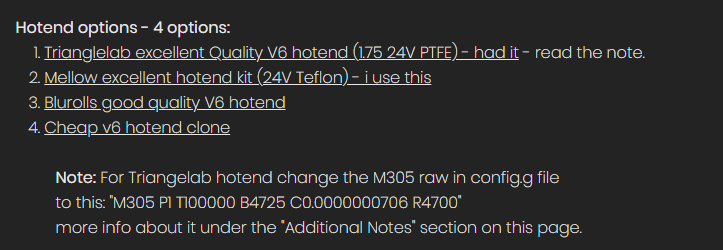
assuming those were the ones they used when your printer was made.
The config they have for Duet 2 is:
M305 P1 T100000 B3950 C0 R4700Looking at the example config they distributed for 6HC and RRF3 they have:
M308 S1 P"temp1" Y"thermistor" A"Hotend" T107537 B4725 C7.06e-8so those two options (change from M305 to M308 for the Duet 2 option) would be worth testing
-
@t3p3tony Thanks for the reply. The hotend is a Dragon ST.
The M308 I have precisely matches the one from the example.
T100000 B4725 C7.06e-8 R4700
Which of these parameters affect the temperature offset?
-
@kentsor the T value is the resistance at 25C
You can also calibrate the ADC offsets using this procedure:
https://duet3d.dozuki.com/Wiki/Calibrating_thermistor_and_PT1000_readings#Section_Manual_calibration