Help with mesh leveling
-
@col_clucks This may help, here's the one I use:
; bed.g ; called to perform automatic bed compensation via G32 M561 ; clear any bed transform if !move.axes[0].homed || !move.axes[1].homed || !move.axes[2].homed G28 M290 R0 S0 ; clear baby stepping G30 P0 X44 Y140 Z-99999 ; probe near a leadscrew, half way along Y axis G30 P1 X265 Y140 Z-99999 S2 ; probe near a leadscrew and calibrate 2 motors G29 S1 ; load heightmap.csv if result > 1 ; if no heightmap.csv, make one G29 S0 -
@stephen6309 it looks like the only difference between the code is the remove baby steps when I include my start gcode.I do like how you code is structured though so I’ll probably be changing to it.
-
Just remember that before creating/loading any height map you need to set the Z=0 Datum using a single G30 at your chosen XY reference point.
The reference point that was used when creating a height map must be used when loading that same height map.
Frederick
-
@fcwilt I do have a g30 at the center of the bed in bed.g
In my start gcode g32 is followed by g29
-
Yes but the code posted by Stephan309 does not.
I just wanted to be sure you did not use his code as a template for yours.
Frederick
-
@fcwilt G28 homes the Z with a G30. Why does it need the G30 again?
-
@stephen6309 said in Help with mesh leveling:
@fcwilt G28 homes the Z with a G30. Why does it need the G30 again?
It doesn't. I just wanted to be sure the OP understood and didn't follow the other posters bed.g code too closely where there was no setting of the Z=0 datum before creating/loading the height map.
Frederick
-
Hey guys, I have the same issue as Col_Clucks.
My printer is a coreXY with 2 Leadscrews.
The code that Stephen6309 posted I don't see any improvement, it just automates the leveling.Is there anywhere a compensation multiplier whoose value is set too high?
-
Do you use the same XY point to home the Z axis with the probe in your homeall/homez and in your bed.g? Does your probe or print head have any tilt to it that varies with XY position?
-
@phaedrux I execute each step manually:
- G29 S2
- homeall ; HomeZ is in centre of bed
- G32
- HomeZ
- G29
here is what character the bed always appears
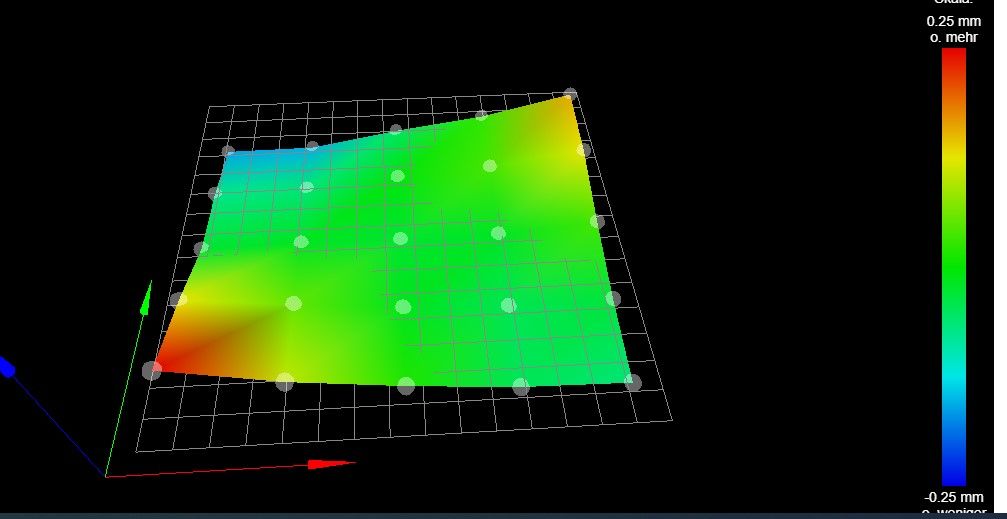
about tilting: the printhead is running on a rail. Tilting is what carriage on rail is usual

-
That saddle shape makes me think your rails are not perfectly parallel. Looks as though the left rail tilts up at the front and the right rail tilts up at the back.
@sanczess said in Help with mesh leveling:
G29 S2
homeall ; HomeZ is in centre of bed
G32
HomeZ
G29Would need to see your actual files ot say more. Probably best to start your own thread.
-
@phaedrux oh no, the rails are parallel. wonder where you could see something like that? only the x carriage is able to tilt by a small amount which is due to decent rigidity between rail and carriage in that case.
The issue really appears like to much compensation or the compensation value is inverted.what is the advantage of a new thread?
-
Just wanted to post an update to this solved problem. I went through all my files on this machine and could not find anything that might be causing issues. As a last ditch effort I grabbed a sheet of aluminum foil and flattened it out on the bed and ran a g29 command to generate a height map. the map looked a lot different than the one I had previously generated so I decided to try and do a test print with that height map. adjusted live z and it started to print perfectly.
I think the issue is the pinda 2 probe and the bed probe points with the MK 42 bed not triggering consistently. I am going to print for a while with the height map I made with the foil and will probably buy the MK 52 bed and a spring steel sheet to see if that gives more reliable leveling.
-
 undefined Phaedrux marked this topic as a question
undefined Phaedrux marked this topic as a question
-
 undefined Phaedrux has marked this topic as solved
undefined Phaedrux has marked this topic as solved