Missing macros in RRF Config Tool
-
Hi,
Using the RRF config tool (to set up my Delta printer (Duet 2 WiFi, FW 3.3 or later). Going through all the tabs and downloading the files.
But the sys folder in the config.zip file only contains config.json and tpost0.g.
I thought that all the needed macros should be created this way?
Thanks
Fredrik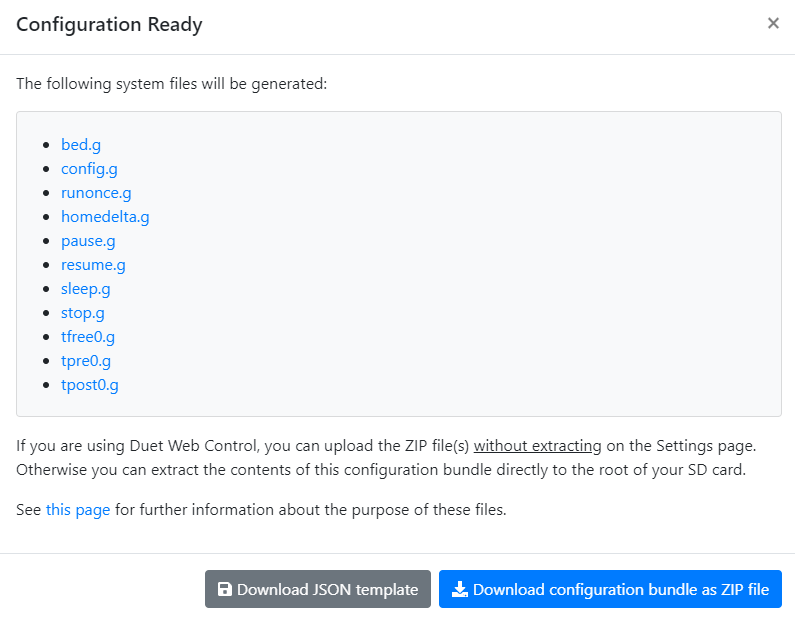
-
Strange. When i download the zip file it appears the files are there, but the file extension has a question mark at the end.
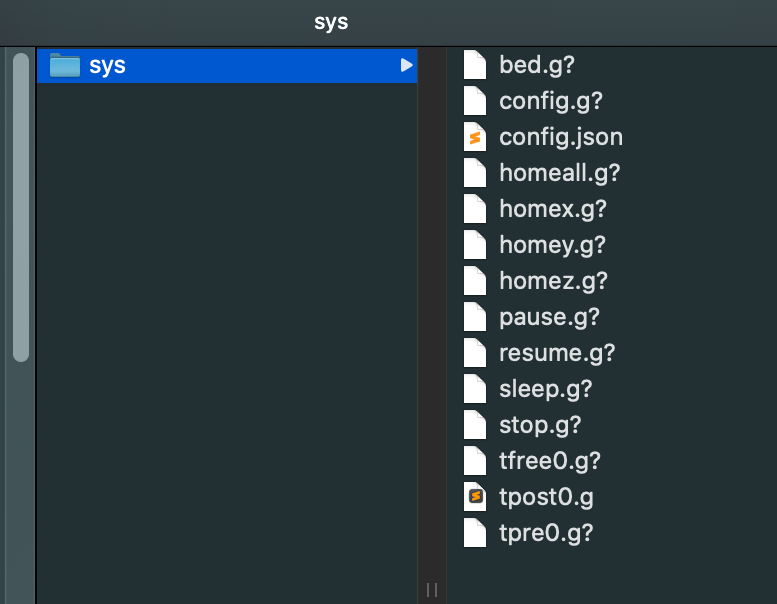 Screen Shot 2021-11-25 at 2.30.30 PM.png
Screen Shot 2021-11-25 at 2.30.30 PM.png -
Thanks for reporting that. Will bring it up for @chrishamm
-
@phaedrux this was strange. When opening the zip file with the windows built in function I can only see two files (config.json and tpost0.g) but when opening the same file with 7-zip, all macros are there but the filenames ends with _.
-
@falkia Thanks for reporting this, can you please share your config.json file so I can attempt to reproduce it?
-
-
@chrishamm, I setup the network with SSID and password and static IP address in the config tool but that's missing in the config.g.
-
@falkia Odd, I can confirm Windows Explorer doesn't show all the files from 0:/sys whereas WinRar does. I'll have a look at this.
Your network settings are stored in runonce.g because WiFi networks are configured only once using M587.
-
@falkia there are more people where the files are not in the zip. I think someting is going wrong at the moment. I am a new user so I don't know how it's normal. I get only a json config file.
-
@chrishamm I do have same problem. With winrar I get g_ as result. In explorer files are not visible. When used in the webgui for upload. I get all sorts of error. So for now I need to use winrar. Rename all files and upload them. There is def. someting broken.
-
@falkia The new ConfigTool version 3.3.7 should fix this. Please force-reload the website using Ctrl+Shift+R if it still displays 3.3.6 at the bottom.
-
@chrishamm Yes the new config tool works (version 3.3.9).
Thanks
Fredrik -
 undefined Falkia marked this topic as a question
undefined Falkia marked this topic as a question
-
 undefined Falkia has marked this topic as solved
undefined Falkia has marked this topic as solved