Configurator seems to not generate the stated files.
-
@frankv I think you're right about waiting.
You actually see lines inside those listed files?
I've tried the configurator on two different computers with the same "looking" results of no visible *.g files anywhere. Maybe they're encoded in the json file?
If they aren't in the json file then it seems the configurator is screwed up. If they're actually in the json file then the DWC or the hardware must be the problem.
-
@kcress when I upload the json file in the webgui it comes with a list with all files. It looks like it is downloading but get a message console is too long. When I look into the log I do see all sort of write errors and the files are not generated. I tried new SD card. When I do it manually it works. So something is not right. But because I am totally a newbee on this reprap stuff I don't know for sure.
-
@kcress If you open the zip with winrar you see other files as with the windows explorer. It looks like different engines come to different results. I am going to use winrar en put all files on the sd card manually. I think this is a good workaround till they fix it.
-
@frankv Hmmm sounds like I'm not seeing the encoded files in the json but they're there. That would explain them spooling by on the DWC during uploads.
Sounds like your webgui may not be correctly decoding the json. However your upload issue may be identical to mine.
-
@kcress If I extract I see ONLY:
config.json
tpost0.g
In the sys directory.The www and
firmware seem okay. -
-
@chrishamm !!!!!!!! Yay! If I use 7zip I absolutely see the promised *.g files!
So the problem is with the DWC or the board.
-
@kcress @chrishamm you need to rename them in Winrar because when they unarchive you get extention .g_ instead of .g
-
@frankv Yikes! Thanks for that tip. 7zip generates the .g_ too.
-
-
@chrishamm Indeed that works correctly with windoz AND 7zip. The .g files are there without "_".
Thanks. Do you think this was related to the file upload problem? I'm thinking it is. I'll go out to the shop and try it. 3:50am. LOL
-
@chrishamm still got issues did refresh.
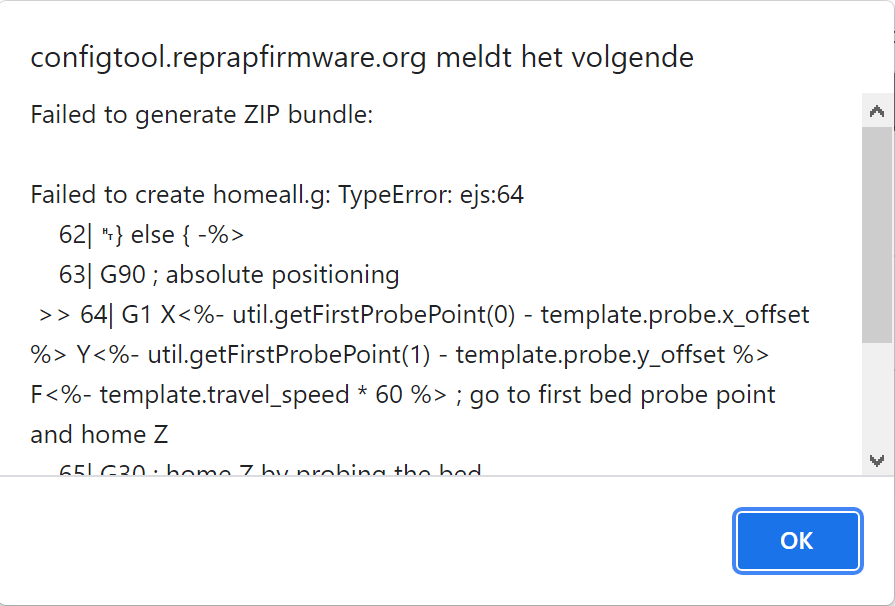
-
@kcress Yes, I think so. I changed my dev setup from Linux to Windows the other day so the filenames in v3.3.6 had an extra line break character (CR) at the end, which wasn't there before and barely visible (doh!).
-
@frankv Please share your config.json file again.
-
This post is deleted! -
@frankv If you reload the configtool on the last page, it loses all the entered value. So go back to the start, click on the last radio item, and then reload your config.json before you generate the ZIP bundle. I'll have a look at this issue anyway.
-
@chrishamm reuploaded it. I exposed my wifi credentials. It's my first config so there could be stuff in what is not good. Maybe the fact i offset the probe to minus 22mm.
-
@chrishamm It worked! Mostly.
"File list missing" in red showed up, then it seemed to proceed normally.All the new *.g files appeared in DWC and immediately fans came on for the first time ever. Yay!
Then it stated "Please wait while updates are being installed".
It's been over 10 minutes. I'm a bit afraid to RESET for fear of maybe bricking the board if it REALLY is updating it's firmware.Thoughts?
-
@kcress After 25 minutes I rebooted the HC's.
Then it left me muddling about since it changed IP addresses. Had to comb the router tables to find Waldo. But it was there and now I get motion too. A little screwed up X,Y move reversed directions but I should have that sorted after some sleep.
Thanks all for the help.
chrishamm; A big thanks for jumping on that configurator issue so fast. Big kudos man! -
 undefined Phaedrux marked this topic as a question
undefined Phaedrux marked this topic as a question
-
 undefined Phaedrux has marked this topic as solved
undefined Phaedrux has marked this topic as solved