Duet not connecting via USB or WiFi
-
Hello all,
I'm not able to connect to my duet 2 wifi via usb or wifi. Initally everything was working fine, and I was able to connect to the board, setup wifi, and update the firmware. Now the board does not show up in device manager.
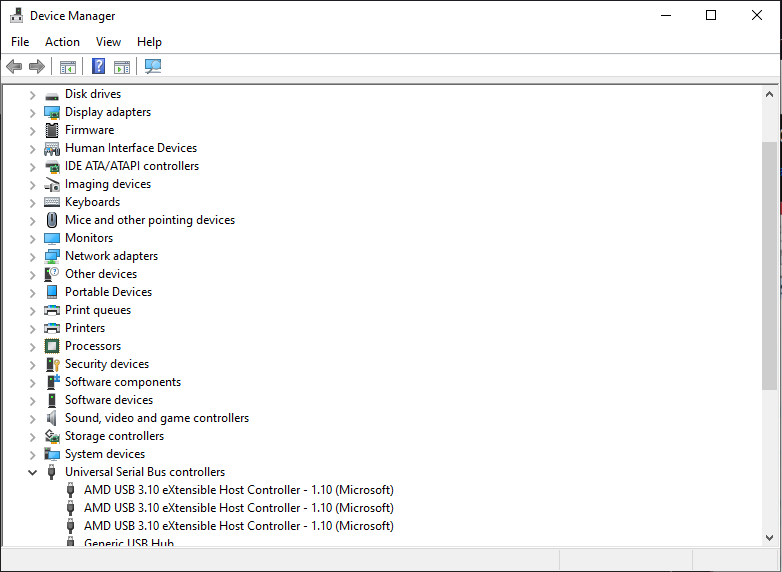
The board is recieving power when connected to USB, and all the lights turn on, so I'm not sure what the problem may be.

I've tried everything in this guide, to no avail
I appreciate any help -
Have you tried different USB cable/port?
Did you try erasing the firmware with the jumper?
Did you install the USB drivers?
https://github.com/Duet3D/RepRapFirmware/blob/dev/Driver/WindowsDriverFiles.zip
https://duet3d.dozuki.com/Guide/1.)+Getting+Connected+to+your+Duet/7
-
@phaedrux At the beginning, I went through all the setup procedures, and I was able to get the board to initially work . I setup up wifi, and was able to connect to the terminal with YAT, but it stopped responding a couple days ago.
I used the usb cable that I know carries data, and tried a few other cables for good measure, non of which worked.
I was able to initially connect to the board, so my usb drivers should be fine, and my cable should be carrying data. Just to make sure, I just tried reinstall the drivers, but to no avail.
I also restarted my laptop, and tried my desktop, incase it was system problem.Shorting the erase jumper doesn't seem to change the serial connectivity, I'm still not able to see anything pop up in device manager.
The LEDs are super dim now. I've attached more photos incase it might be helpful.


-
@phaedrux @RathanM I don't have a Duet 2 but is the cap supposed to be missing from C99?
#EDIT https://duet3d.dozuki.com/c/Duet_2_WiFi_and_Ethernet title picture shows one with it removed as well so please ignore

-
Can you check the fuses?
After shorting the reset jumper please use bossa to see if it shows up as a port there just in case.
Do you notice any components getting hot to the touch even after being powered up briefly?
Can you get some more detailed well lit close up photos of the board?
Also, best not to place it on carpet.

-
@phaedrux Sorry about the carpet, just got the board out of the machine
The fuses seem fine, and nothing is showing up in Bossa
After checking a few components, I can see a little crater in the u3 chip.
This is strange because I was drawing very little power from the 5v, just a bltouch, a couple endstops, and a panel due.

-
@phaedrux
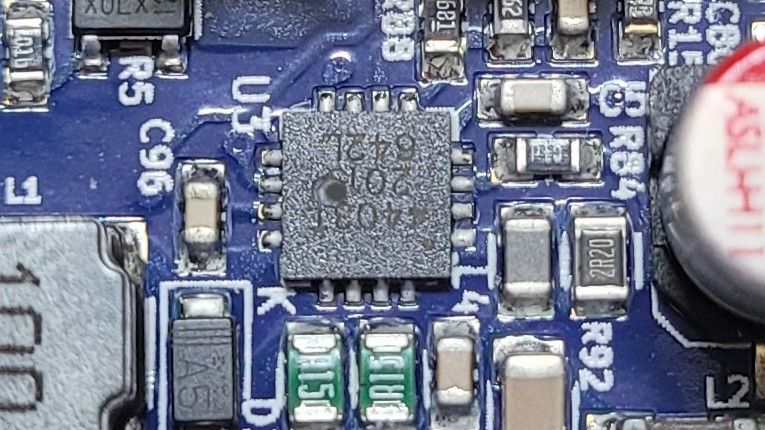
zoomed in -
How long was the Duet working for you initially? Was this a new board? When and where did you purchase it?
-
@phaedrux I purchased it brand new from a reseller.
I just contacted him, and he said to continue discussing the problem on the forum, just to make sure that the issue is in fact hardware.
It's been in my machine for about two months now. I purchased it in September, and installed it early October.(Also, I'm not sure about forum edict, do I put the @phaedrux in front of my post every time, or just respond with a normal reply?)
-
@Phaedrux I purchased it from capstone_cadem on eBay.
The seller informed me that he would need an RA number to proceed. -
Please send an email to warranty@duet3d.com and CC your reseller. Include a link to this forum thread and the details of your original purchase. You'll receive a reply with a form to fill out. Once that is complete we will authorize a warranty replacement as it appears your U3 has met an untimely demise.