Duet 2 wifi, Bltouch won't deploy anymore
-
I have another thread regarding my z axis stalling and requiring me to reconnect the z cable. Verdict is still out on the problem being solved but now I've got another issue.
Although I've made several changes in the past week or so, I've printed and used the bltouch many many times in the last few days as well as running perfectly fine for years.This issue showed up a few days ago where the red led on the bltouch(clone) was flashing randomly as in not a set on/off pattern. Note that this isn't the same flash as the pin alarm, confirmed by issuing command to reset alarm and pull pin up.
It still worked and deployed without issues.
This morning, the probe wouldn't deploy at all. The bltouch does its self test at startup but I can't command it to deploy or anything.Things i've tried:
- reseat wiring, doublechecked they were correct.
- swapped to working bltouch from other printer
- changed bltouch cable and checked continuity on each pin
Is my board just on its way out?
; Configuration file for Duet WiFi (firmware version 3.3) ; executed by the firmware on start-up ; ; generated by RepRapFirmware Configuration Tool v3.3.4 on Mon Oct 11 2021 23:12:09 GMT-0500 (Central Daylight Time) ; General preferences M575 P1 S1 B57600 ; enable support for PanelDue G90 ; send absolute coordinates... M83 ; ...but relative extruder moves M550 P"xx" ; set printer name ; Network M552 S1 ; enable network M586 P0 S1 ; enable HTTP M586 P1 S0 ; disable FTP M586 P2 S0 ; disable Telnet ; Drives M569 P0 S0 ; physical drive 0 goes backwards M569 P1 S1 ; physical drive 1 goes forwards M569 P2 S1 ; physical drive 2 goes forwards M569 P3 S1 ; physical drive 3 goes forwards M584 X0 Y1 Z2:4 E3 ; set drive mapping M671 X-20:315 Y0:0 S0.5 ; leadscrews at left (connected to Z) and right (connected to E1) of X axis M208 X-5:305 Y0:300 Z0:400 ; X carriage moves from -5 to 305, Y bed goes from 0 to 300 M350 X16 Y16 E16 Z16 I1 ; configure microstepping with interpolation M92 X80.757 Y80.585 Z404.95 E96.3 ; set steps per mm M92 X80.945 Y80.255 Z405 E198.6 M566 X900.00 Y900.00 Z60.00 E120.00 ; set maximum instantaneous speed changes (mm/min) M203 X8000.00 Y8000.00 Z300.00 E9000.00 ; set maximum speeds (mm/min) M201 X1500.00 Y800.00 Z500.00 E3000 ; set accelerations (mm/s^2) M201 X500.00 Y500.00 Z20.00 E250.00 M906 X800 Y800 Z900 E800 I30 ; set motor currents (mA) and motor idle factor in per cent M84 S30 ; Set idle timeout ; Axis Limits ;M208 X0 Y0 Z-1 S1 ; set axis minima ;M208 X300 Y300 Z400 S0 ; set axis maxima ; Endstops M574 X1 S1 P"xstop" ; configure switch-type (e.g. microswitch) endstop for low end on X via pin xstop M574 Y1 S1 P"ystop" ; configure switch-type (e.g. microswitch) endstop for high end on Y via pin ystop M574 Z1 S1 P"zstop" ; configure switch-type (e.g. microswitch) endstop for low end on Z via pin zstop ; Z-Probe ;M558 P5 C"!^zprobe.in" H5 F1000:500 T2000 ;capacitive sensor M558 P9 C"^zprobe.in" H5 F200 T3000 ;f50 original probe speed mm/min G31 X-44 Y0 Z3.26 P15 ; old biqu bed G31 X-44 Y0 Z2.8125 P25 ; G31 X-44 Y0 Z3.257 P25 3.888 M557 X15:255 Y15:285 S30:34 ; define mesh grid ; Heaters M308 S0 P"bedtemp" Y"thermistor" T100000 B4138 ; configure sensor 0 as thermistor on pin bedtemp M950 H0 C"bedheat" T0 ; create bed heater output on bedheat and map it to sensor 0 M143 H0 S120 ; set temperature limit for heater 0 to 120C M307 H0 B0 R0.189 C506.1 D0.29 S1.00 V13.7 M140 H0 ; map heated bed to heater 0 M308 S1 P"e0temp" Y"thermistor" T100000 B4138 ; configure sensor 1 as thermistor on pin e0temp M950 H1 C"e0heat" T1 ; create nozzle heater output on e0heat and map it to sensor 1 M143 H1 S280 ; set temperature limit for heater 1 to 280C M307 H1 B0 R3.173 C124.7:123.0 D6.71 S1.00 V13.7 ; Fans ;M950 F0 C"fan0" Q500 ; create fan 0 on pin fan0 and set its frequency ;M106 P0 S0 H-1 ; set fan 0 value. Thermostatic control is turned off M950 F1 C"fan1" Q250 ; create fan 1 on pin fan1 and set its frequency M106 P1 S0 H-1 ; set fan 1 value. Thermostatic control is turned off M950 F2 C"fan2" Q500 ; create fan 2 on pin fan2 and set its frequency M106 P2 S0 H-1 ; set fan 2 value. Thermostatic control is turned off M308 S4 Y"mcu-temp" A"MCU" ; configure sensor 3 as thermistor on pin e1temp for left stepper M106 P1 H4 L0.0 X1 B0.5 T45:55 ; set fan 2 value, turn on at 50% if the CPU temperature reaches 45C, and increase to full speed gradually as the temperature rises to 55C ; Tools M563 P0 D0 H1 F0 ; define tool 0 G10 P0 X0 Y0 Z0 ; set tool 0 axis offsets G10 P0 R0 S0 ; set initial tool 0 active and standby temperatures to 0C ; Custom settings are not defined ; Miscellaneous M501 ; load saved parameters from non-volatile memory M911 S10 R11 P"M913 X0 Y0 G91 M83 G1 Z3 E-5 F1000" ; set voltage thresholds and actions to run on power loss T0 ; select first tool M950 S0 C"exp.heater3" ; Duet 2 WiFi/Ethernet bltouch M376 H8 ;bed taper compensation 20x max error of .391 ;M572 D0 S0.3Deployprobe.g
M280 P0 S10homeall.g
; homeall.g ; called to home all axes ; ; generated by RepRapFirmware Configuration Tool v3.3.4 on Mon Oct 11 2021 23:12:10 GMT-0500 (Central Daylight Time) G91 ; relative positioning G1 H2 Z5 F6000 ; lift Z relative to current position G1 H1 X-305 Y-305 F1800 ; move quickly to X and Y axis endstops and stop there (first pass) G1 H2 X5 Y5 F6000 ; go back a few mm G1 H1 X-305 Y-305 F360 ; move slowly to X and Y axis endstops once more (second pass) ;G1 H1 Z-405 F360 ; move Z down stopping at the endstop G1 x150 y150 F6000 G30 G90 ; absolute positioningbed.g
; bed.g ; called to perform automatic bed compensation via G32 ; ; generated by RepRapFirmware Configuration Tool v3.3.4 on Mon Oct 11 2021 23:12:09 GMT-0500 (Central Daylight Time) ;M561 ; clear any bed transform ;G1 X150 Y150 Z20 ;G30 ;;G29 ; probe the bed and enable compensation G28 ; home ;M401 ; deploy Z probe (omit if using bltouch) G30 P0 X10 Y150 Z-99999 ; probe near a leadscrew, half way along Y axis G30 P1 X260 Y150 Z-99999 S2 ; probe near a leadscrew and calibrate 2 motorsretractprobe.g
M280 P0 S90M122 response
=== Diagnostics === RepRapFirmware for Duet 2 WiFi/Ethernet version 3.3 (2021-06-15 21:44:54) running on Duet WiFi 1.02 or later Board ID: x Used output buffers: 3 of 24 (20 max) === RTOS === Static ram: 23876 Dynamic ram: 75336 of which 12 recycled Never used RAM 15192, free system stack 184 words Tasks: NETWORK(ready,14.4%,237) HEAT(delaying,0.0%,330) Move(notifyWait,0.1%,340) MAIN(running,85.4%,441) IDLE(ready,0.2%,29), total 100.0% Owned mutexes: WiFi(NETWORK) === Platform === Last reset 00:12:45 ago, cause: power up Last software reset at 2021-12-13 10:32, reason: User, GCodes spinning, available RAM 15192, slot 2 Software reset code 0x0003 HFSR 0x00000000 CFSR 0x00000000 ICSR 0x0041f000 BFAR 0xe000ed38 SP 0x00000000 Task MAIN Freestk 0 n/a Error status: 0x00 Aux0 errors 0,0,0 Step timer max interval 0 MCU temperature: min 52.6, current 110.0, max 110.6 Supply voltage: min 13.8, current 13.9, max 14.0, under voltage events: 0, over voltage events: 0, power good: yes Heap OK, handles allocated/used 0/0, heap memory allocated/used/recyclable 0/0/0, gc cycles 0 Driver 0: position 0, standstill, SG min/max not available Driver 1: position 0, standstill, SG min/max not available Driver 2: position 0, standstill, SG min/max not available Driver 3: position 0, standstill, SG min/max not available Driver 4: position 0, standstill, SG min/max not available Driver 5: position 0 Driver 6: position 0 Driver 7: position 0 Driver 8: position 0 Driver 9: position 0 Driver 10: position 0 Driver 11: position 0 Date/time: 2021-12-13 13:25:53 Cache data hit count 4294967295 Slowest loop: 21.26ms; fastest: 0.17ms I2C nak errors 0, send timeouts 0, receive timeouts 0, finishTimeouts 0, resets 0 === Storage === Free file entries: 10 SD card 0 detected, interface speed: 20.0MBytes/sec SD card longest read time 9.7ms, write time 25.8ms, max retries 0 === Move === DMs created 83, maxWait 0ms, bed compensation in use: none, comp offset 0.000 === MainDDARing === Scheduled moves 0, completed moves 0, hiccups 0, stepErrors 0, LaErrors 0, Underruns [0, 0, 0], CDDA state -1 === AuxDDARing === Scheduled moves 0, completed moves 0, hiccups 0, stepErrors 0, LaErrors 0, Underruns [0, 0, 0], CDDA state -1 === Heat === Bed heaters = 0 -1 -1 -1, chamberHeaters = -1 -1 -1 -1 Heater 1 is on, I-accum = 0.0 === GCodes === Segments left: 0 Movement lock held by null HTTP is idle in state(s) 0 Telnet is idle in state(s) 0 File is idle in state(s) 0 USB is idle in state(s) 0 Aux is idle in state(s) 0 Trigger is idle in state(s) 0 Queue is idle in state(s) 0 LCD is idle in state(s) 0 Daemon is idle in state(s) 0 Autopause is idle in state(s) 0 Code queue is empty. === Network === Slowest loop: 57.96ms; fastest: 0.00ms Responder states: HTTP(0) HTTP(0) HTTP(0) HTTP(0) FTP(0) Telnet(0), 0 sessions HTTP sessions: 2 of 8 - WiFi - Network state is active WiFi module is connected to access point Failed messages: pending 0, notready 0, noresp 0 WiFi firmware version 1.26 WiFi MAC address xx WiFi Vcc 3.38, reset reason Power up WiFi flash size 4194304, free heap 26176 WiFi IP address xxxx WiFi signal strength -58dBm, mode 802.11n, reconnections 0, sleep mode modem Clock register 00002002 Socket states: 4 0 0 0 0 0 0 0M98
M98 P"config.g" HTTP is enabled on port 80 FTP is disabled TELNET is disabled -
@skhotso said in Duet 2 wifi, Bltouch won't deploy anymore:
Things i've tried:
reseat wiring, doublechecked they were correct.
swapped to working bltouch from other printer
changed bltouch cable and checked continuity on each pinHow did you check the wiring continuity?
When you swapped in another working bltouch from another printer what did it do?
Did you try the BLtouch in the other printer as well?I don't see anything wrong in the config.
The flashing red led would seem to me to either be the probe or the wiring failing .
-
@phaedrux
By wiring I meant the wires that connects the probe to the duet. I unplugged both ends and used a simple multimeter.Yes. I swapped the bltouch onto the other printer and it works.
Right after I posted this thread, I noticed the MCU was ridiculously hot according to dwc. Shut it down, unplugged all accessories such as paneldue, bltouch, and heatbed MOSFET.
Turned it back on and it was hot immediately.
I then unplugged the steppers and endstop switches. Still got hot.
There appears to be a short somewhere.I haven't done the "duet is unresponsive" troubleshooting steps but the duet appears to be connecting to wifi and I'm able to navigate within dwc.
-
@skhotso said in Duet 2 wifi, Bltouch won't deploy anymore:
I haven't done the "duet is unresponsive" troubleshooting steps but the duet appears to be connecting to wifi and I'm able to navigate within dwc.
Might be worth going through that to see what you can find. Inspect the board closely to see if you can see any damage. Does anything else get hot? Can try to Reflash the firmware.
Do you think anything got shorted from a crossed wire to short VIN to the 5 or 3v rails?
-
@phaedrux
Just went through the "unresponsive" troubleshooting steps and everything is good from leds to usb port recognition.
The 5v led was dimmer than the 3.3v led but I would think it's due to the usb port of my laptop, and not a real issue.I felt around for other hot components and found this one chip was mildly warm. Red arrow on right.
I used my flir infrared cam on it and found a component(capacitor or resistor?) next to the usb port was heating up.I'm not sure what that chip does or if it's normal for it to heat up.
The only thing I can think of that touched shorted the 5v or 3v rails is the bltouch connector but I hadn't touched that area before the BLtouch deployment issue.
one possibility is the bltouch shorting internally but seems like it'd be a rare case.
Anyone care to chime in on what that IC does and if possible to just remove it for testing purposes or permanently?!
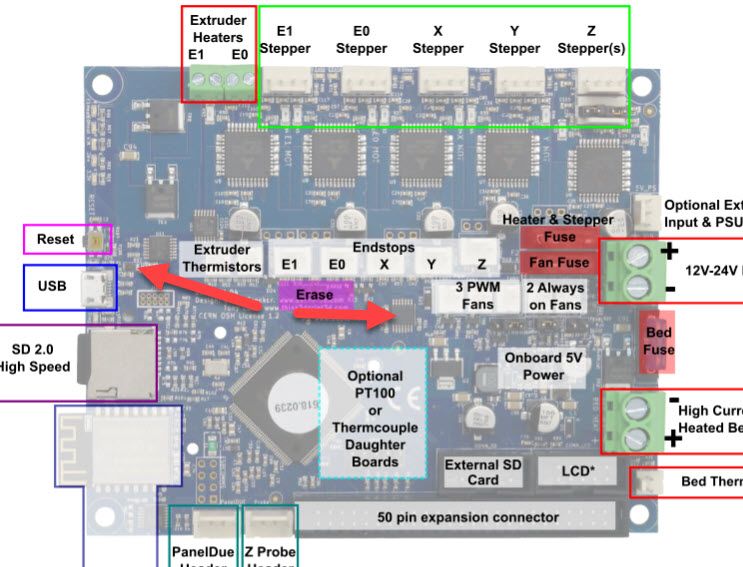
-
just thought of another detail that may be relevant.
The night before I had this failure, I was attempting to autotune the heatbed pids. It ran for over 20 minutes with no results so I hit the emergency stop button and kept my old pid settings. -
@skhotso said in Duet 2 wifi, Bltouch won't deploy anymore:
I was attempting to autotune the heatbed pids. It ran for over 20 minutes with no results so I hit the emergency stop button and kept my old pid settings.
Tuning can take quite a while when the bed is large and takes a long time to cool down between cycles. Though I don't think hitting the estop mid tune should damage anything.
@skhotso said in Duet 2 wifi, Bltouch won't deploy anymore:
Anyone care to chime in on what that IC does and if possible to just remove it for testing purposes or permanently?!
Can you tell me the silk screen labeling for those ICs? U3 perhaps? Don't remove anything. How hot are they getting? too hot to touch or just warm? Do you see any pot holes on the chips? Can you post photos?
-
@phaedrux
I didn't time it but it did seem like it was taking longer than usual.There aren't any silkscreened labels around the the IC other than for the adjacent components.
It is this ic with the hc125 part number on it. It's not burning hot, just warm. The MCU is burning hot though.
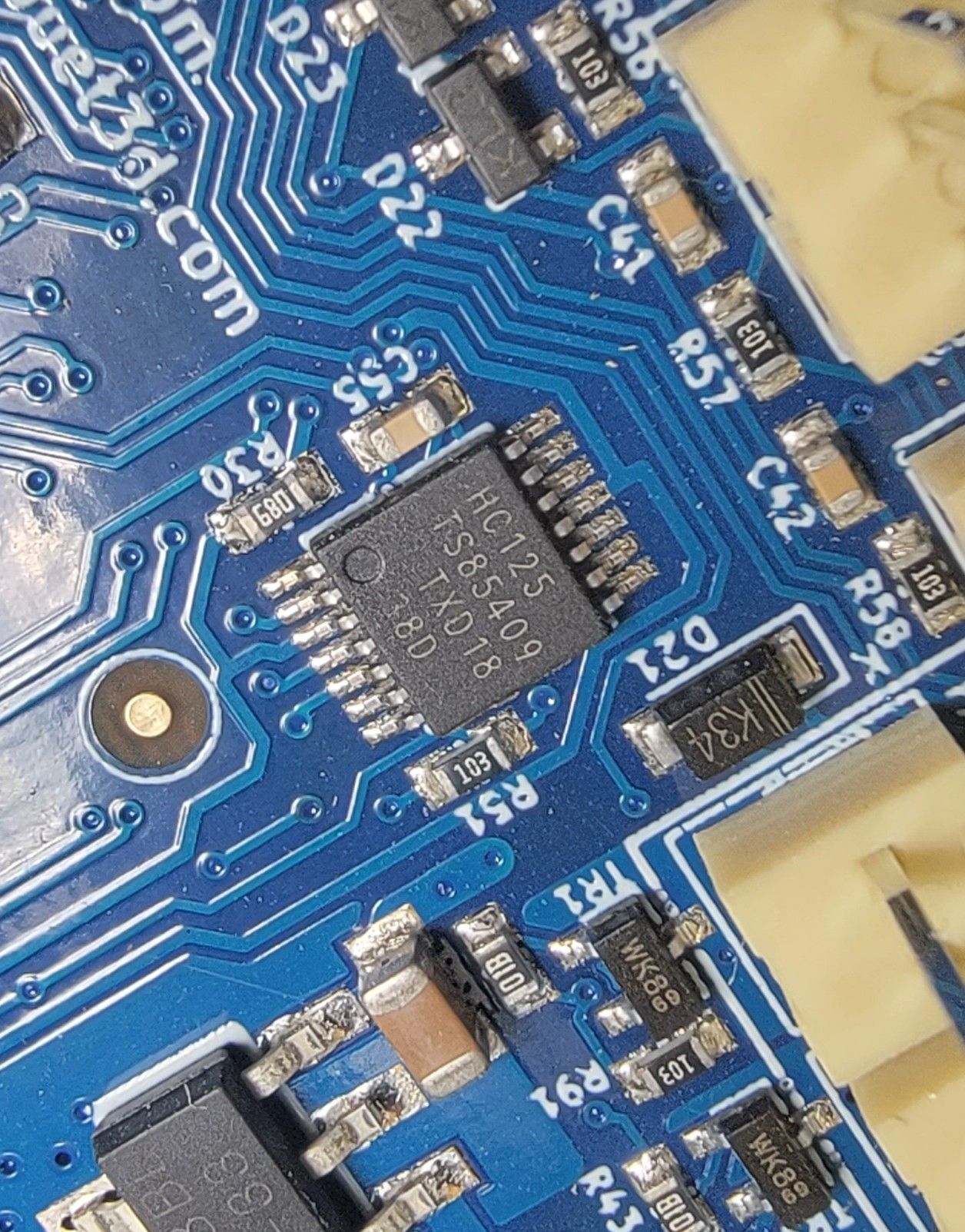
No potholes or visibly damaged components.
The funny(maybe not) thing is everything seems to work fine except for the bltouch deploying. I can home all, jog, start a print, update firmware through dwc, etc.
Dwc says MCU was up to 100c while flashing firmware. I had a little fan on it in case, it likely would have went even higher without. -
@skhotso the component next to the USB port getting hot looks to be the diode that feeds USB power to the board. It will be hot if you are providing 5V power through the USB port and something either on or off the board is drawing excessive 5V power. That could be the microcontroller, or possibly the BLTouch is drawing solenoid current continuously (normally it activates the solenoid only briefly).
If the MCU is hot, that normally means that the MCU had been damaged and part of it is not functional. It might perhaps be the part that drives the BLTouch servo pin.
The 74HC125 chip drives the stepper driver SPI pins and the DIAG LED. It should not normally run warm.
-
@dc42 said in Duet 2 wifi, Bltouch won't deploy anymore:
@skhotso the component next to the USB port getting hot looks to be the diode that feeds USB power to the board. It will be hot if you are providing 5V power through the USB port and something either on or off the board is drawing excessive 5V power. That could be the microcontroller, or possibly the BLTouch is drawing solenoid current continuously (normally it activates the solenoid only briefly).
Nothing was plugged into the board at the time I was viewing the heatmap. Likely just the mcu then.
If the MCU is hot, that normally means that the MCU had been damaged and part of it is not functional. It might perhaps be the part that drives the BLTouch servo pin.
got it. looks like no one will have the mcu in stock until december of 2022! yikes.
The 74HC125 chip drives the stepper driver SPI pins and the DIAG LED. It should not normally run warm.
the diag LED flashes for a quick second when turning on but it's normally off. and the steppers all work fine so i'm wondering if that's even bad at all.Anyone got a spare ATSAM4E8EA-AU lying around?
-
@skhotso No, I def don't. But in what part of the world are you? I know of a guy in Norway that used to fix these boards. But chances are you're not in Norway

-
@gixxerfast haha. I'm in the US. I've repaired some flight controllers in the past so I think I can do the SMD replacement. Just need the chip.
-
@skhotso OK Yeah, flight controllers, then you probably know what you're doing

No all ATSAM chip seem to be unobtanium right now for the mere mortal ones. Tried to order some SAMC21 chips but not available before mid jan 23. I'm not that patient.
-
@skhotso Microchip Direct has some SAM4E16E-AN available, see https://www.microchipdirect.com/product/ATSAM4E16EA-AN. It's the same as the 4E8E with more flash memory.
-
@dc42 nice. I already ordered a new one from filastruder last night. I've got orders to fill! I'll still order the mcu and save it as a spare.
I wonder if the 74hc125 getting warm is the cause of my z steppers stalling...
man, I wish I had gone into computer engineering. -
@gixxerfast said in Duet 2 wifi, Bltouch won't deploy anymore:
@skhotso No, I def don't. But in what part of the world are you? I know of a guy in Norway that used to fix these boards. But chances are you're not in Norway

I wonder whatever happened to that guy...
-
@phaedrux said in Duet 2 wifi, Bltouch won't deploy anymore:
I wonder whatever happened to that guy...
AFAIK, he's alive and happy tinkering with other stuff


-
new duet2 wifi board did the trick. no issues so far.