Simplify3d and DuetWifi2 - Tool not selecting
-
I have been using simplify3d on past versions of DuetWifi, now with version 2 I cannot select the tool. I have my tool set up as T0 in Duet but when I select T0 or T1 for the extruder it doesn't select the tool and throws an error. Anyone have any idea how to select the tool?
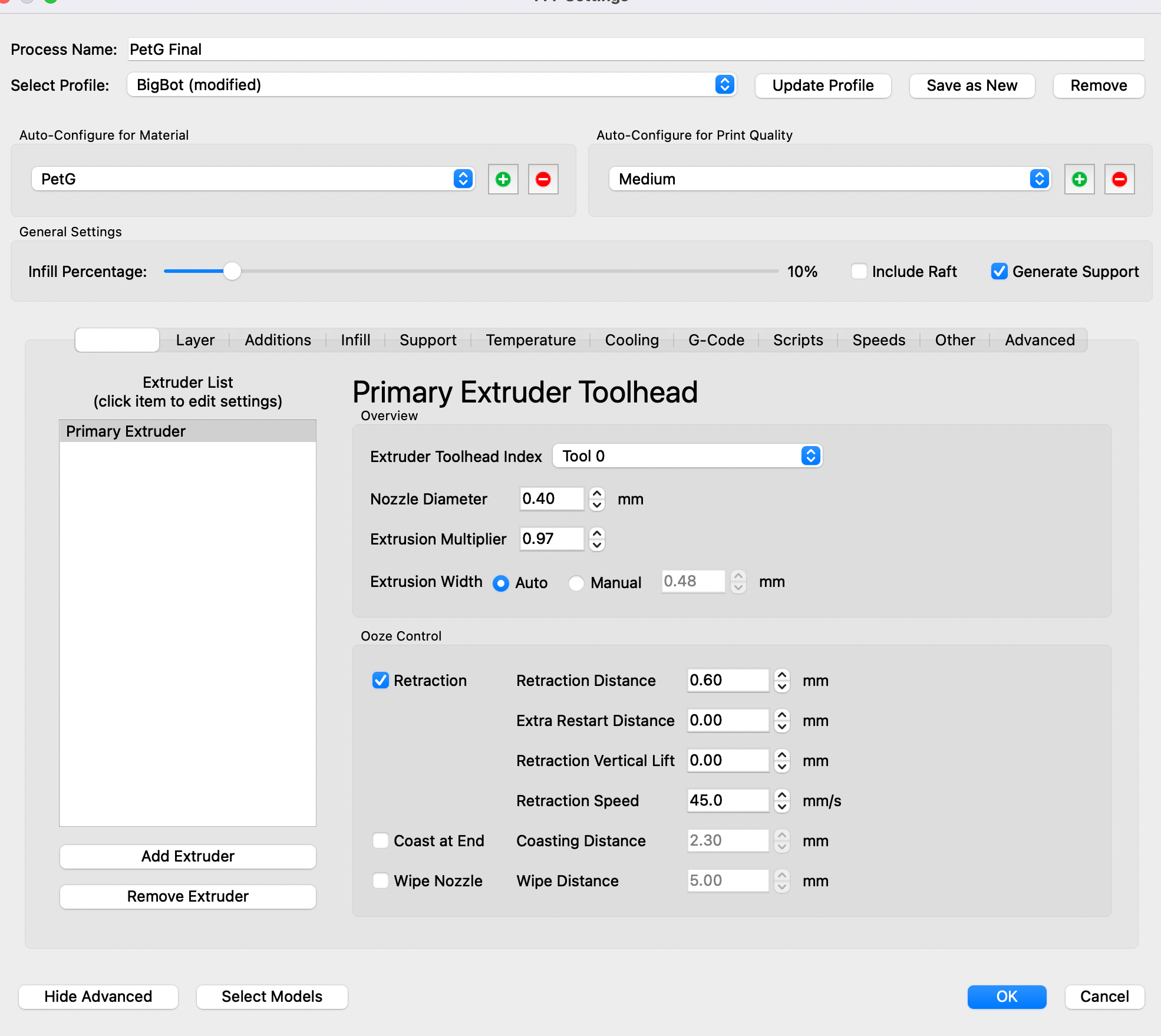
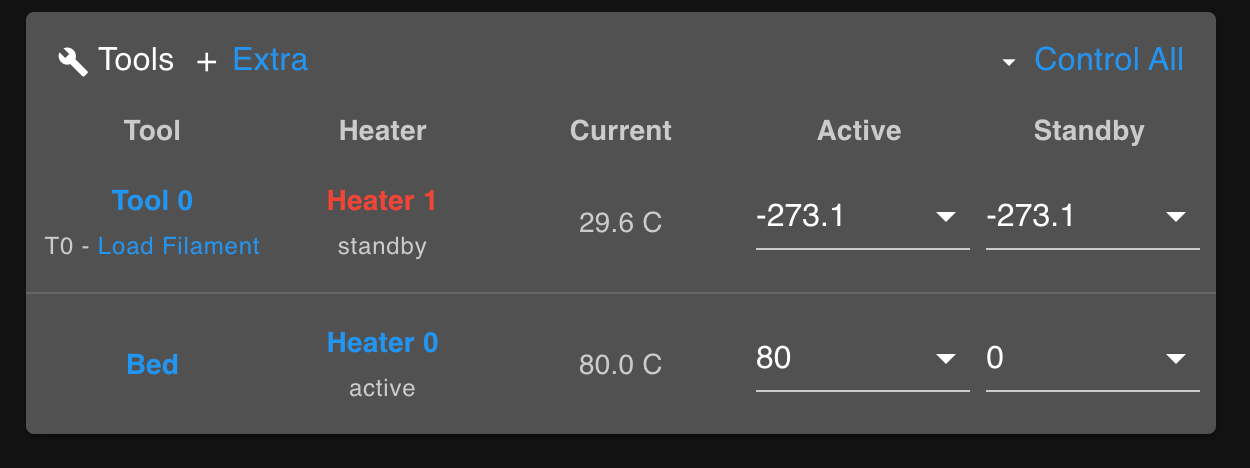
-
@interwebsdesigner THIS page shows how to use the 'scripts' tabs and how to do a toolchange script.
Maybe use the conditional code from the toolchange example in your starting script tab to select the initial tool?
I only have one tool, so I have a T0 in my config.g
-
My Simplify3D 4.1.2 profile, working with dual extruders on a Railcore running a Duet 2 WiFi.
The scripts use RRF 3.3 features. They also use some of my macros, which I put in the second link. In the Starting Script, you'll want to change var ExtruderCount = 1 to var ExtruderCount = 2 to use both extruders. I recommend in many cases using a Prime Pillar, at least up to the the height where the last tool change happens. The tool change script uses the Prime Pillar to catch ooze during the change.
Let me know if you discover any bugs or improvements.
https://drive.google.com/file/d/1zjCaRsQ1Sq_tyM9pP4bVxSf_cPhMOBzO/view?usp=sharing