Error: short-to-ground detected by driver(s) 3
-
Hi all, my Duet 2 Wifi 1.04c started throwing an error yesterday

I have unplugged the extruder motor cable and replugged it but it didn't make a difference. The extruder is a Bondtech BMG-X2 that was hooked up to drivers 3+4. Here is a photo of the drivers with the cables detached
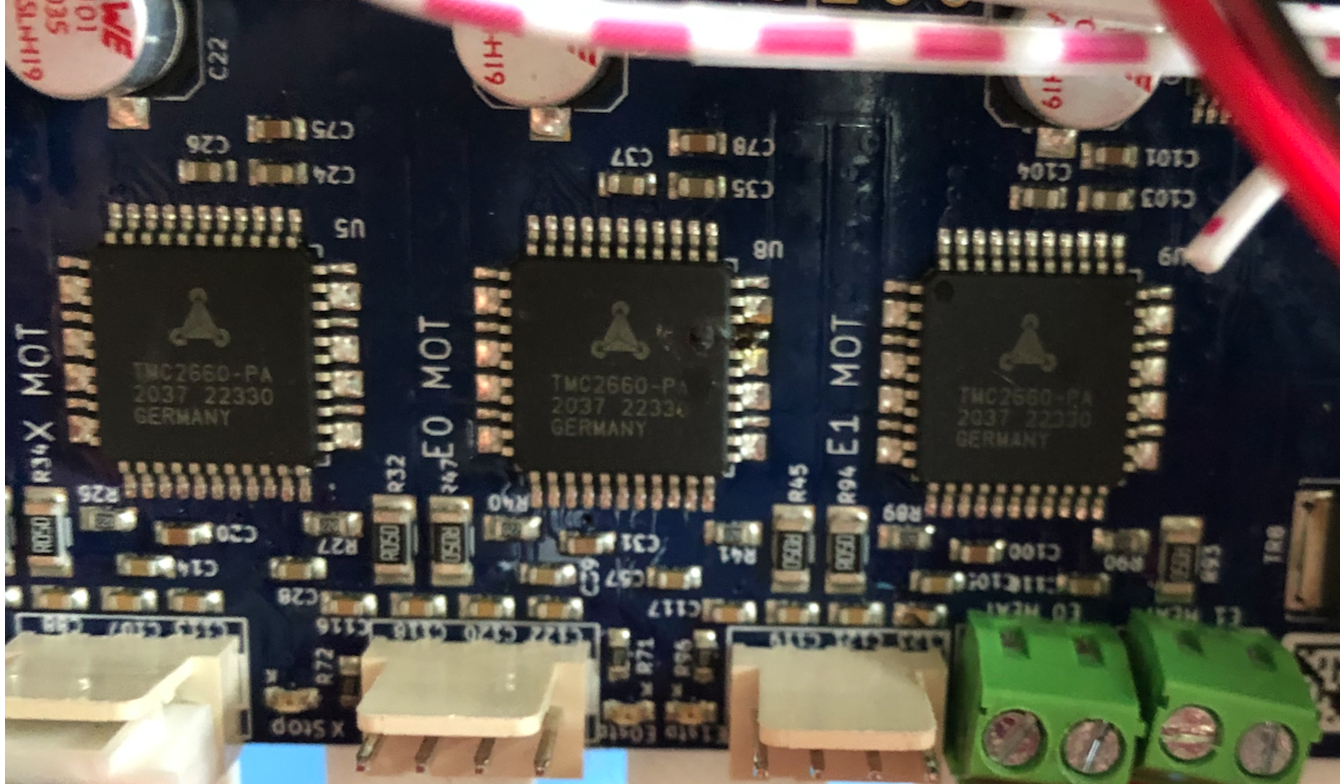
Sorry the image quality isn't great, i was the best i was able to do. I believe i see damage on the chip for driver 3 which would indicate that the chip itself is broken.The cables are the ones that came with the extruder and have worked fine before this so i don't think it is a wiring issue.
I read many posts talking about short-to-ground errors and they suggest wiring or stepper problems. I believe the wiring is ok as stated above. The stepper works fine if i plug it into driver 4 so i don't think that is the issue either. I bought the Duet from Matterhackers in March 2021 so i think it is still under warranty but i am not sure if this is covered.Also, here is the config.g:
; Configuration file for Duet WiFi (firmware version 3.3)
; executed by the firmware on start-up
;
; generated by RepRapFirmware Configuration Tool v3.3.5 on Mon Nov 01 2021 14:14:16 GMT-0700 (PDT); General preferences
G90 ; send absolute coordinates...
M83 ; ...but relative extruder moves
M550 P"My Printer" ; set printer name
M669 K1 ; select CoreXY mode; Network
M552 S1 ; enable network
M586 P0 S1 ; enable HTTP
M586 P1 S0 ; disable FTP
M586 P2 S0 ; disable Telnet; Drives
M569 P0 S0 ; physical drive 0 goes backwards
M569 P1 S0 ; physical drive 1 goes backwards
M569 P2 S1 ; physical drive 2 goes forwards
M569 P3 S0 ; physical drive 3 goes backwards
M569 P4 S0 ; physical drive 4 goes backwards
M584 X0 Y1 Z2 E3:4 ; set drive mapping
M350 X16 Y16 Z16 E16:16 I1 ; configure microstepping with interpolation
M92 X80.00 Y80.00 Z400.00 E415:415 ; 476.50 ; set steps per mm
M566 X900.00 Y900.00 Z12.00 E600.00 ; set maximum instantaneous speed changes (mm/min)
M203 X9000.00 Y9000.00 Z600.00 E6000.00 ; set maximum speeds (mm/min)
M201 X800.00 Y800.00 Z250.00 E800.00 ; set accelerations (mm/s^2)
M906 X700 Y700 Z700 E700 I30 ; set motor currents (mA) and motor idle factor in per cent
M84 S30 ; Set idle timeout; Axis Limits
M208 X0 Y0 Z0 S1 ; set axis minima
M208 X360 Y360 Z500 S0 ; set axis maxima; Endstops
M574 X1 S1 P"xstop" ; configure switch-type (e.g. microswitch) endstop for low end on X via pin xstop
M574 Y1 S1 P"ystop" ; configure switch-type (e.g. microswitch) endstop for low end on Y via pin ystop
M574 Z1 S2 ;P"zstop" ; configure Z-probe endstop for low end on Z; Z-Probe
M950 S0 C"exp.heater3" ; Duet 2 WiFi/Ethernet
M558 P9 C"^zprobe.in" H3 F200 T6000 ; set Z probe type to unmodulated and the dive height + speeds
G31 X20 Y0 Z1.97 P25 ; set Z probe trigger value, offset and trigger height
M557 X15:215 Y15:215 S50 ; define mesh grid; Heaters
M308 S0 P"bedtemp" Y"thermistor" T100000 B4138 ; configure sensor 0 as thermistor on pin bedtemp
M950 H0 C"bedheat" T0 ; create bed heater output on bedheat and map it to sensor 0
;M307 H0 B1 S1.00 ; enable bang-bang mode for the bed heater and set PWM limit
M307 H0 B0 R0.214 C688.7 D10.82 S1.00 V23.6
M140 H0 ; map heated bed to heater 0
M143 H0 S120 ; set temperature limit for heater 0 to 120C
M308 S1 P"e0temp" Y"thermistor" T100000 B4138 ; configure sensor 1 as thermistor on pin e0tempM950 H1 C"e0heat" T1 ; create nozzle heater output on e0heat and map it to sensor 1
M307 H1 B0 S1.00 ; disable bang-bang mode for heater and set PWM limit
M143 H1 S280 ; set temperature limit for heater 1 to 280C
M308 S2 P"e1temp" Y"thermistor" T100000 B4138 ; configure sensor 1 as thermistor on pin e1temp
M950 H2 C"e1heat" T2 ; create nozzle heater output on e1heat and map it to sensor 2
M307 H2 B0 S1.00 ; disable bang-bang mode for heater and set PWM limit
M143 H2 S280 ; set temperature limit for heater 1 to 280C; Fans
M950 F0 C"fan0" Q500 ; create fan 0 on pin fan0 and set its frequency
M106 P0 S1 H1 T180 ; set fan 0 value. Thermostatic control is turned off
M950 F1 C"fan1" Q500 ; create fan 1 on pin fan1 and set its frequency
M106 P1 S1 H1 T80 ; set fan 1 value. Thermostatic control is turned on; Tools
M563 P0 D0 H1 F0 L0 ; define tool 0
G10 P0 X0 Y0 Z0 ; set tool 0 axis offsets
G10 P0 R0 S0 ; set initial tool 0 active and standby temperatures to 0C
M563 P1 D1 H2 F0 L1 ; define tool 1
G10 P1 X20 Y0 Z0 ; set tool 1 axis offsets
G10 P1 R0 S0 ; set initial tool 1 active and standby temperatures to 0C -
Looks like it'd be under warranty, but I'll let staff chime in for official authorization.
-
Yes that looks like a nice crater in driver 3.
Please send an email to warranty@duet3d.com and CC your reseller. Include a link to this forum thread and the details of your original purchase. You'll receive a reply with a form to fill out.