PanelDue V2 upgrade to 3.4 issue
-
I have updated my Duet2Ethernet from RRF 2.04 to RRF 3.3 quite easily:
- upgrade to 3.0 then 3.3
- use of the configurator to recreate the config.g using the old file parameters
- use of Panel Due command added by the configurator
- a bit of tweaking for the endstops ... but solved out within a quarter.
- PID tuning
- home procedure adjustments
- pause / resume procedure adjustments
But I have an error on boot : Command Error line : xx
I have read it was linked to the PanelDue version, not matching the RRF version.
So I tried to upgrade my PanelDue V2 with 5 inch screen (bought at Duet3D on June 2017) from version 1.22 to 3.4.
I used Bossac 1.9 on Win 10 (on a VM) but got an error message when flashing.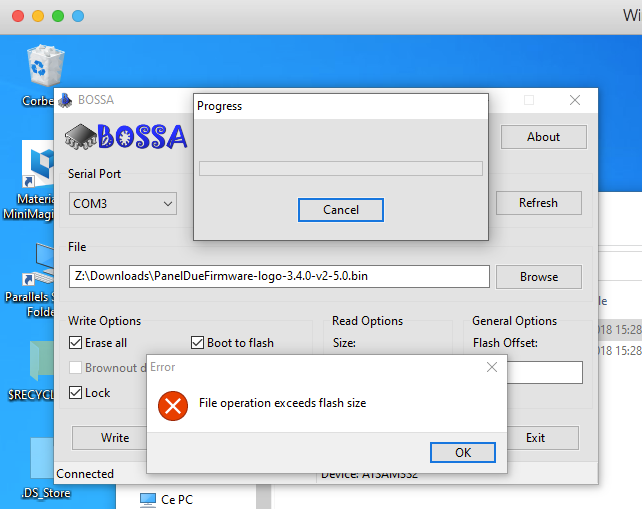
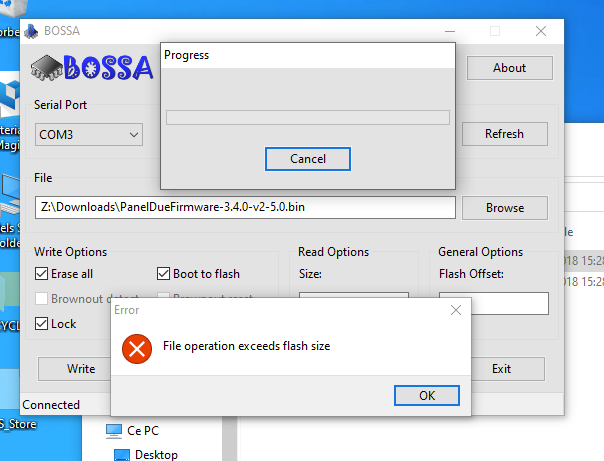
File size after downloading was correct
I have managed successfully to upgrade the PanelDue to 1.25 though
But still have the error when booting the Duet2Ethernet.Is there a config issue with Bossac ?
-
@v3dprinting You may have the older version of v2 board with 128k flash.
https://duet3d.dozuki.com/Wiki/PanelDue#Section_Version_HistoryUse version 1.25
https://github.com/Duet3D/PanelDueFirmware/releases/tag/1.25.0 -
@stephen6309 You're right. Just checked the Info panel from Bossa.
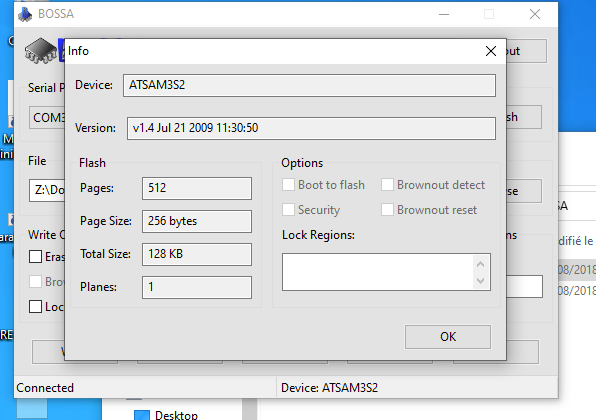
So It's an early V2.
I've refreshed it with 1.25
So I still have the error linked to the PanelDue on booting the Duet2
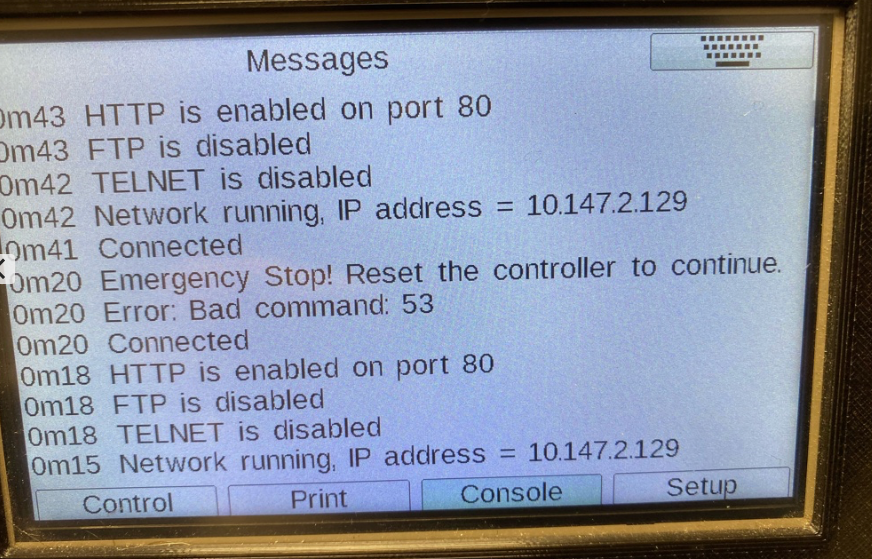
Is it a problem ?
Everything else working fine -
@v3dprinting Make sure the cable isn't getting electrical interferance.
Run M98 P"config.g" and see if there are any errors.
-
What baud rate have you set?
What kind of cable are you using? 4 wire or ribbon? How long?
Can you measure the resistance of the cable wires?
Does it run near endstops or motors? -
@stephen6309 said in PanelDue V2 upgrade to 3.4 issue:
M98 P"config.g"
Thanks for the information
Nothing special in the M98 result

-
I let the configurator define the M575 command.
Baud rate is 57600.
I'm using both 4 wire and ribbon cable (for the additional USB card reader on the Panel Due)
The 4 wire is the one provided with my PanelDue in June 2017. The ribbon one is approx the same length.There is nothing except other shielded cables in that area. No motors, no PSU, no switches, no other electronic board.
Remember that I made a SW upgrade without changing anything on the HW.
No errors before the upgrade from RRF 2 (being installed for years)So the issue is SW.
-
So the only problem now is that you're seeing Error: Bad command: 53 after an emergency stop reset?