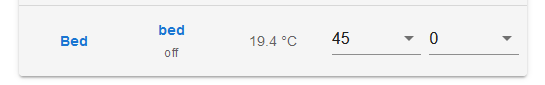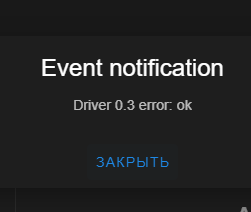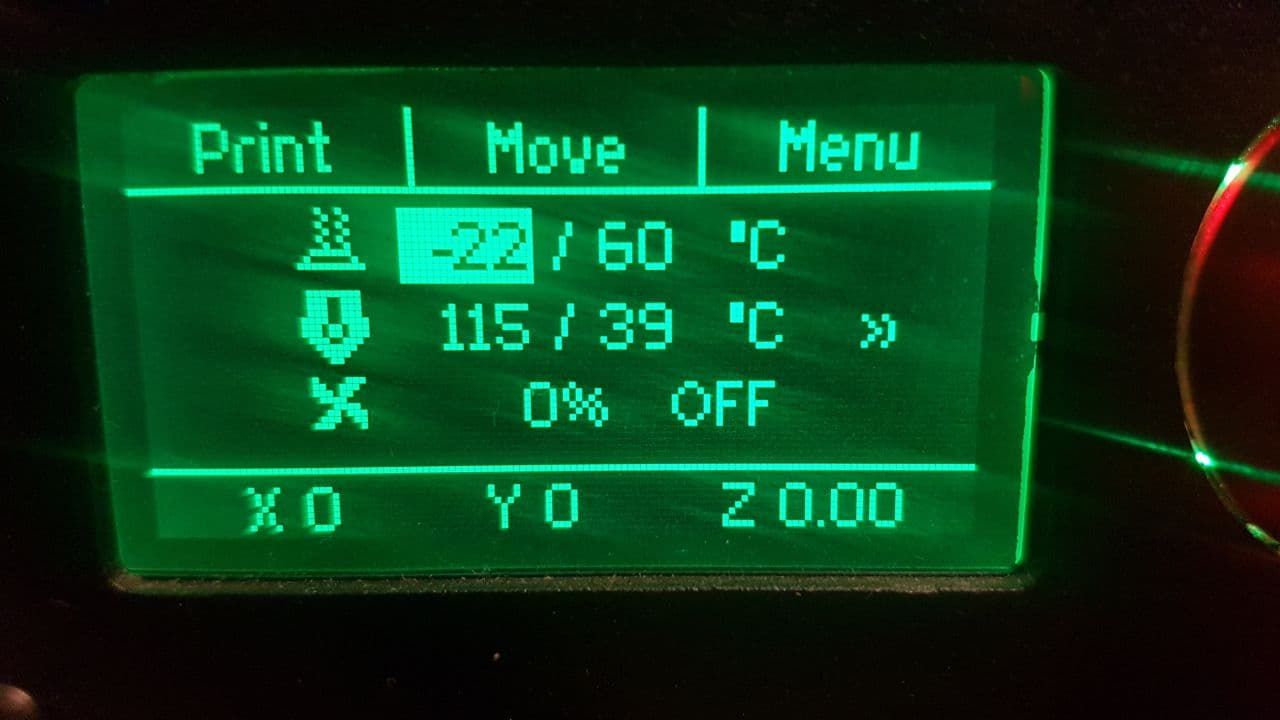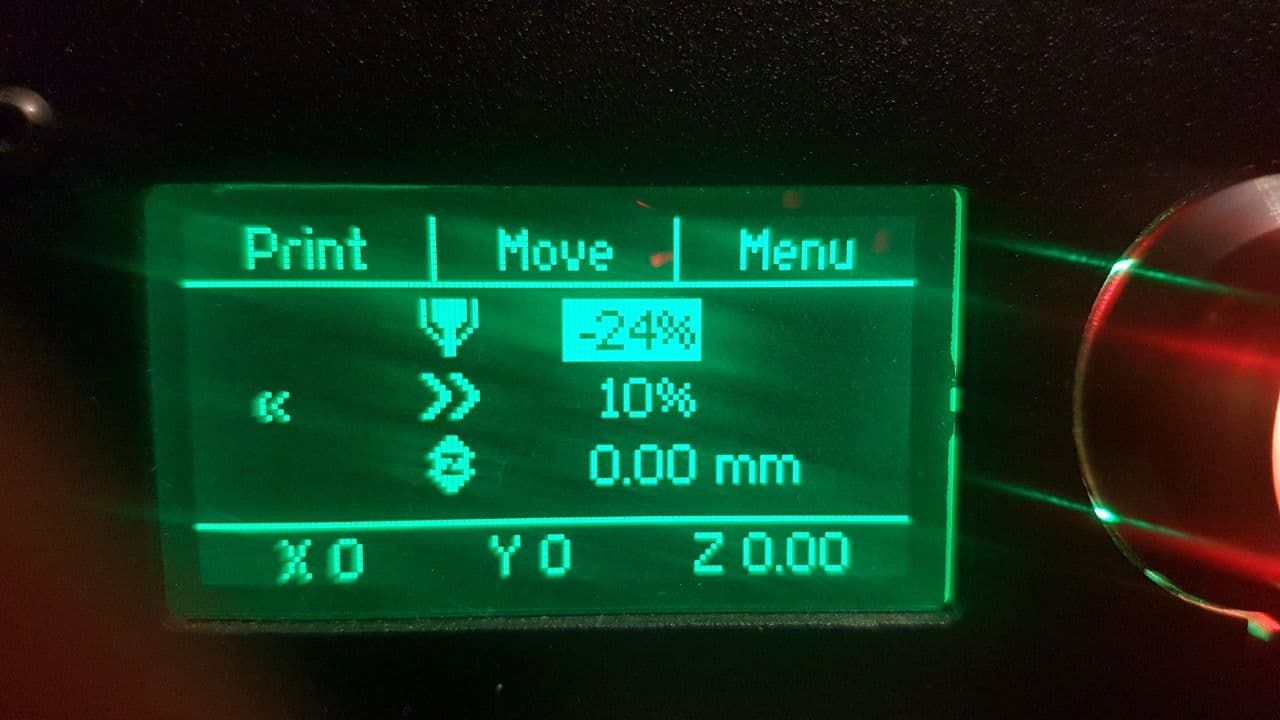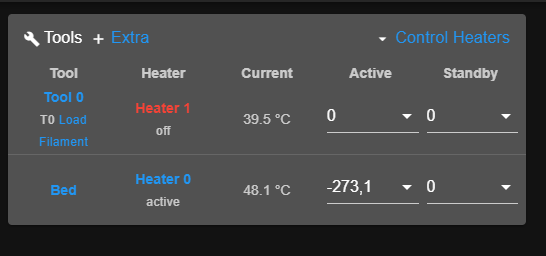setting the temperature using 12864 mini
-
I use 12864mini fysetc v 2.1.
I also use the menu system https://github.com/jadonmmiller/UltimateDuetMenuSystem But I have a problem. There is no way to set the temperature of the bed from the screen menu. More precisely, it is set, but the heating is not activated. But everything is fine with the tool head heater. It's heating up. Maybe there are some solutions?
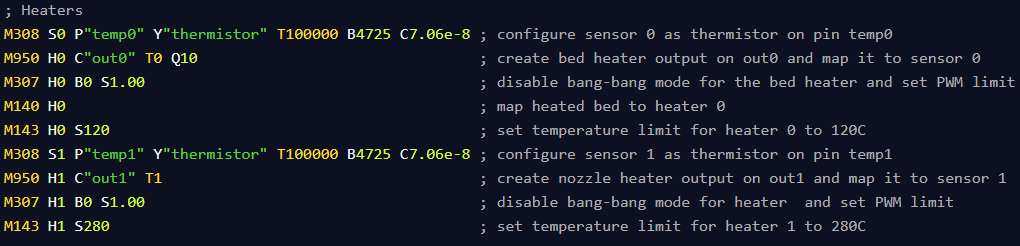
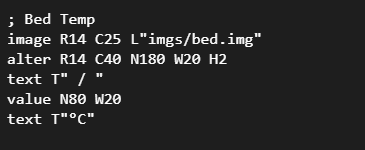
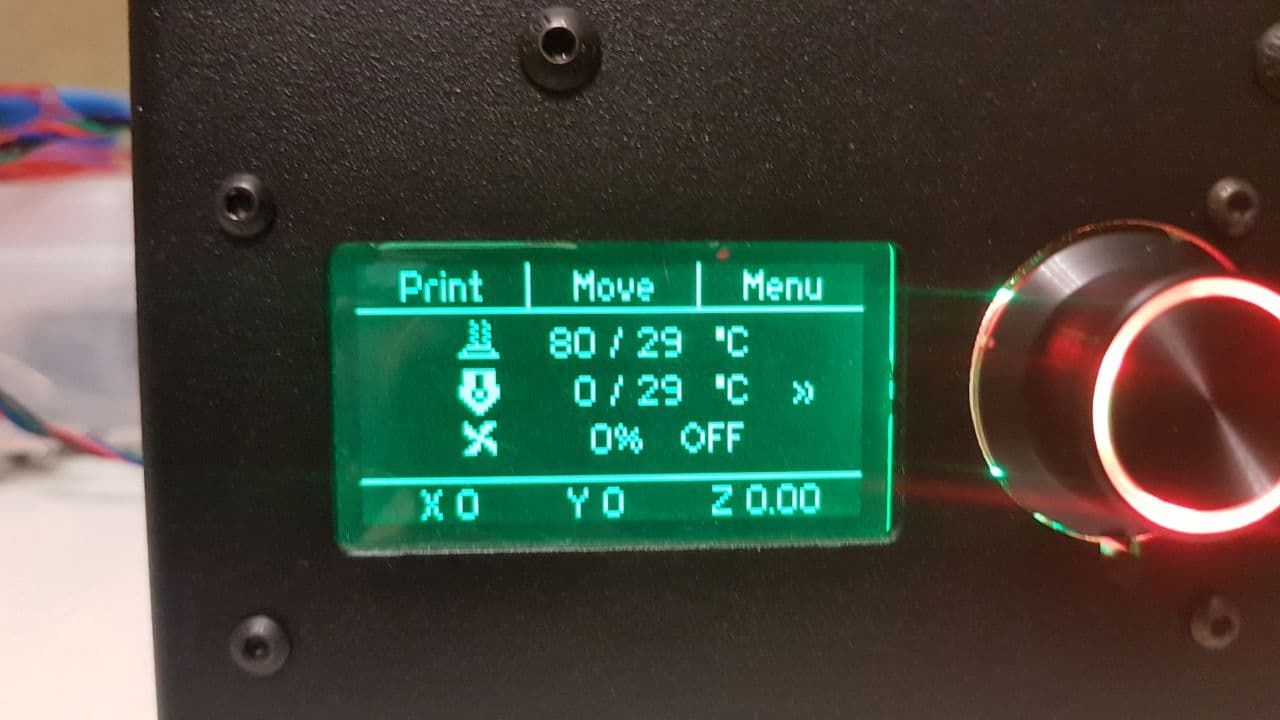
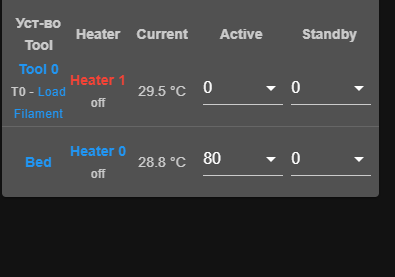
-
I can confirm this issue on 3.4 beta6. Which version are you using?
-
@oliof I also use 3.4 b6
-
can you downgrade to v3.3 and see if the problem persists there? I currently can't.
-
@oliof yes, I met this problem on version 3.3. Now I have updated to 3.4b7. This did not fix the problem.
-
@dc42 I believe this is a bug.
-
undefined Phaedrux moved this topic from Tuning and tweaking 12 Jan 2022, 21:28
-
@oliof I've just tested heating the bed from a 12864 display using RRF 3.4beta7+4 from https://www.dropbox.com/sh/i5vox3xmkd55gaz/AAC19mI0WEC5GmEjLOBRbKs-a?dl=0 and it's working for me. Please try that version.
-
@dc42 which menu were you using?
-
@dc42 it does set the active bed temperature, but the bed heater is not turned on
This is on a genuine Duet 3 mini 5+ with a Fysetc mini12864 v2.1
M122 for good measure
M122 === Diagnostics === RepRapFirmware for Duet 3 Mini 5+ version 3.4.0beta7+5 (2022-01-13 10:20:05) running on Duet 3 Mini5plus WiFi (standalone mode) Board ID: VRJU2-Y296U-D65J0-40KMG-MY03Z-R80TS Used output buffers: 3 of 40 (15 max) === RTOS === Static ram: 103620 Dynamic ram: 116496 of which 0 recycled Never used RAM 21596, free system stack 204 words Tasks: NETWORK(ready,14.4%,240) HEAT(notifyWait,0.0%,342) Move(notifyWait,0.0%,363) CanReceiv(notifyWait,0.0%,942) CanSender(notifyWait,0.0%,372) CanClock(delaying,0.0%,337) TMC(notifyWait,1.2%,114) MAIN(running,83.4%,428) IDLE(ready,0.1%,29) AIN(delaying,0.8%,266), total 100.0% Owned mutexes: WiFi(NETWORK) === Platform === Last reset 00:06:03 ago, cause: software Last software reset at 2022-01-13 11:52, reason: User, GCodes spinning, available RAM 21596, slot 2 Software reset code 0x0003 HFSR 0x00000000 CFSR 0x00000000 ICSR 0x00000000 BFAR 0xe000ed38 SP 0x00000000 Task MAIN Freestk 0 n/a Error status: 0x00 MCU revision 3, ADC conversions started 364169, completed 364169, timed out 0, errs 0 Step timer max interval 751 MCU temperature: min 33.2, current 33.5, max 34.8 Supply voltage: min 24.2, current 24.3, max 24.4, under voltage events: 0, over voltage events: 0, power good: yes Heap OK, handles allocated/used 0/0, heap memory allocated/used/recyclable 0/0/0, gc cycles 0 Events: 0 queued, 0 completed Driver 0: pos 0, standstill, SG min 4, read errors 0, write errors 1, ifcnt 39, reads 33029, writes 9, timeouts 0, DMA errors 0, CC errors 0 Driver 1: pos 0, standstill, SG min 2, read errors 0, write errors 1, ifcnt 39, reads 33029, writes 9, timeouts 0, DMA errors 0, CC errors 0 Driver 2: pos 0, standstill, SG min 2, read errors 0, write errors 1, ifcnt 39, reads 33029, writes 9, timeouts 0, DMA errors 0, CC errors 0 Driver 3: pos 0, standstill, SG min 2, read errors 0, write errors 1, ifcnt 39, reads 33029, writes 9, timeouts 0, DMA errors 0, CC errors 0 Driver 4: pos 0, standstill, SG min 0, read errors 0, write errors 1, ifcnt 35, reads 33029, writes 9, timeouts 0, DMA errors 0, CC errors 0 Driver 5: pos 0, standstill, SG min 4, read errors 0, write errors 1, ifcnt 39, reads 33029, writes 9, timeouts 0, DMA errors 0, CC errors 0 Driver 6: pos 0, standstill, SG min 0, read errors 0, write errors 1, ifcnt 29, reads 33029, writes 9, timeouts 0, DMA errors 0, CC errors 0 Date/time: 2022-01-13 11:58:07 Cache data hit count 654366309 Slowest loop: 100.91ms; fastest: 0.13ms === Storage === Free file entries: 10 SD card 0 detected, interface speed: 22.5MBytes/sec SD card longest read time 3.3ms, write time 0.0ms, max retries 0 === Move === DMs created 83, segments created 0, maxWait 0ms, bed compensation in use: none, comp offset 0.000 === MainDDARing === Scheduled moves 0, completed 0, hiccups 0, stepErrors 0, LaErrors 0, Underruns [0, 0, 0], CDDA state -1 === AuxDDARing === Scheduled moves 0, completed 0, hiccups 0, stepErrors 0, LaErrors 0, Underruns [0, 0, 0], CDDA state -1 === Heat === Bed heaters 0 -1, chamber heaters -1 -1, ordering errs 0 === GCodes === Segments left: 0 Movement lock held by null HTTP is idle in state(s) 0 Telnet is idle in state(s) 0 File is idle in state(s) 0 USB is idle in state(s) 0 Aux is idle in state(s) 0 Trigger is idle in state(s) 0 Queue is idle in state(s) 0 LCD is idle in state(s) 0 SBC is idle in state(s) 0 Daemon is idle in state(s) 0 Aux2 is idle in state(s) 0 Autopause is idle in state(s) 0 Code queue is empty === CAN === Messages queued 3272, received 0, lost 0, boc 0 Longest wait 0ms for reply type 0, peak Tx sync delay 0, free buffers 18 (min 18), ts 1819/0/0 Tx timeouts 0,0,1818,0,0,1452 last cancelled message type 30 dest 127 === Network === Slowest loop: 15.53ms; fastest: 0.00ms Responder states: HTTP(0) HTTP(0) HTTP(0) HTTP(0) FTP(0) Telnet(0), 0 sessions HTTP sessions: 1 of 8 - WiFi - Network state is active WiFi module is connected to access point Failed messages: pending 0, notready 0, noresp 0 WiFi firmware version 1.26 WiFi MAC address f0:08:d1:02:ed:88 WiFi Vcc 3.29, reset reason Power up WiFi flash size 2097152, free heap 19544 WiFi IP address 192.168.86.24 WiFi signal strength -59dBm, mode 802.11n, reconnections 0, sleep mode modem Clock register 00002002 Socket states: 0 0 0 0 0 0 0 0 and the menu file:
; Duet 12864 Menu Files ; ; This is a set of menu files for running a 12864 display with a duet3D control board. ; ; Written by Jadon Miller - 2/27/2019 ; Partially adapted from the work of tinkerlifeprojects on Github. ; ; File "main" ; ; This is the file for the overview screen of the menu system. ; On the top of the screen we have a menu that updates based ; on the print status. In the middle we show the temperatures and fan ; speeds, and the bottom shows the percentage complete and time left according ; to filament usage, or the axis positions if you're not in a print. There ; is a scroll button on the right to go to the "altMain" menu. ; --------------- "Not Printing" Menu Buttons --------------- button R0 C0 F0 V5 W42 T"Print" A"menu selectSD" image V5 L"imgs/vline.img" button V5 W42 T"Move" A"menu moveAxis" image V5 L"imgs/vline.img" button V5 W42 T"Menu" A"menu mainMenu" ; --------------- "Printing" Menu Buttons --------------- button R0 C0 F0 W64 V2 T"Pause" A"M25" image V2 L"imgs/vline.img" button W64 V2 T"Info" A"menu printInfo" ; --------------- "Paused" Menu Buttons --------------- button R0 C0 F0 W42 V6 T"Resume" A"M24" image V6 L"imgs/vline.img" button W42 V6 T"Menu" A"menu mainMenu" image V6 L"imgs/vline.img" button W42 V6 T"Abort" A"menu confirmAbort" ; --------------- Main Overview --------------- ; Note: this section may need modified if you use different heater and fan numbers. image R11 C0 L"imgs/hline.img" ; Bed Temp image R14 C25 L"imgs/bed.img" alter R14 C40 N180 W20 H2 text T" / " value N80 W20 text T"°C" ; Hotend Temp image R26 C25 L"imgs/temp.img" alter C40 N100 W20 H2 text T" / " value N0 W20 text T"°C" ; Fan Speed image R38 C25 L"imgs/fan.img" alter C52 N300 W25 H1 button C80 F0 T"OFF" A"M106 P0 S0" ; --------------- Scroll Button --------------- button R25 C104 F1 T" » " A"menu altMain" ; --------------- Axis Positions --------------- image R53 C0 L"imgs/hline.img" ;"Not Actively Printing" Commands text V5 R54 C15 F0 T"X " value V5 N510 W25 text V5 T" Y " value V5 N511 W25 text V5 T" Z " value V5 N512 D2 W30 ;"Actively Printing" value V4 R54 C4 W34 H0 N535 D0 text V4 C46 T"Z " value V4 N512 D2 value V4 C85 W40 H2 N536 -
@oliof I am using this submenu:
button R0 C0 F0 T" BACK " A"return" text T" " image R11 C0 L"hline.img" text R18 C0 F0 T"Bed" button C23 T"Off" A"M140 S0" button C45 T"60" A"M140 S60" button C65 T"70" A"M140 S70" button C85 T"90" A"M140 S90" button C105 T"110" V3 A"M140 S110" text R33 C0 F0 T"E" button C19 T"Off" A"M104 S0" button C41 T"130" A"M104 S130" button C62 T"200" A"M104 S200" button C83 T"210" A"M104 S210" button C104 T"230" A"M104 S230" image R51 C0 L"hline.img" text R52 C2 F1 T"Bed " value N180 text T"/" value N80 text T" E " value N100 text T"/" value N0 -
@oliof thanks for reporting this. I confirm it is a bug, and it will be fixed in the next build.
-
@dc42 I downloaded 3.4 b7+5 from your link. There are no changes. The heating of the bed is still not activated.
-
@dc42 credit goes to @Vladimir_U -- I just confirmed and raised the flag (-:
-
@oliof @Vladimir_U please try RRF 3.4b7+6 which is now at https://www.dropbox.com/sh/i5vox3xmkd55gaz/AAC19mI0WEC5GmEjLOBRbKs-a?dl=0.
-
@dc42 Yes, the bed is fine now. But the heater of the tool head stopped working.
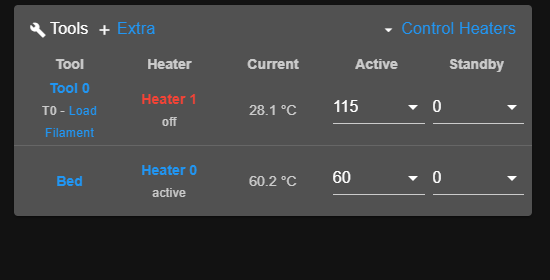
-
@dc42 I found two more bugs. It is possible to go into negative values in heating the bed and in adjusting the flow.
-
@vladimir_u said in setting the temperature using 12864 mini:
@dc42 Yes, the bed is fine now. But the heater of the tool head stopped working.
When I looked at at the code I found that it was automatically selecting the tool whenever you tried to adjust the heater temperatures. This was a bad thing to do for two reasons:
- It was not running the tool change files
- On a multi-tool machine you might want to adjust the active temperature of a tool while another tool was printing
So I removed that automatic tool selection. If you have a single-tool machine, you may wish to put a T0 command at the end of config.g.
-
@dc42 Hello. When adding T0 to the config.g everything works well. But the problem with negative values and drivers is still relevant.
-
I think the driver error message has been fixed in the latest updated beta 7+7
-
@vladimir_u said in setting the temperature using 12864 mini:
@dc42 Hello. When adding T0 to the config.g everything works well. But the problem with negative values and drivers is still relevant.
Do you think that is a new issue, or has it always been present? Is it a problem?