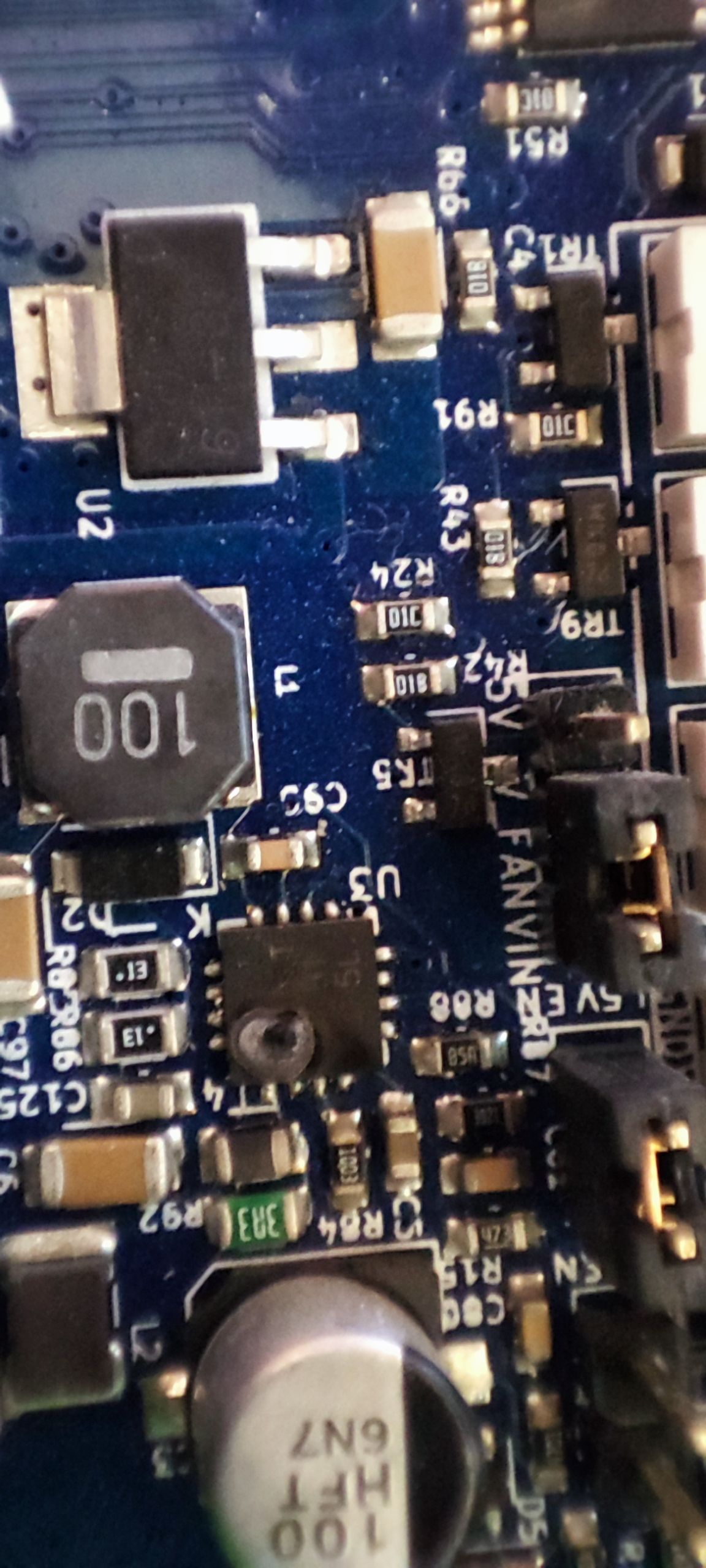Short Circuit on Duet Wifi?
-
Hi folks,
first of all, sorry for my english, I might get not the correct term to describe the problem.
I will try to describe my problem as good as possible:I bought a Duet Wifi version 1.04. back in 2018 from the german supplier makerdise.
Since then it worked like a charm in different 3d printers. Last in a customized Ender 3 Pro.A few days ago I did a small upgrade on my printer:
- a new 24V 400 Watt (instead of 24V 200Watt)
- a pinda sensor for auto bed leveling
- rearangement of the cables and different position of the Duet3D
So the upgrade went quite well, after a few adjustment of the gcode the G29 and G30 went as expected.
During the next days I printed several Items, small ones, big ones, all without any problems.
Yesterday I startet the print of a bigger part. Estimated print time round about 5 hours, using nearly 80% of the print bed.
Usually after the printer starts, I will have a look if everything works fine. So I did this time. Looking at the first layer everything went as expected.2 hours, before Bedtime I took a look for the second time and noted, that the print stopped. Hotend was cold, heatbed was cold, stepper were without current.
I switched the powersupply off and switched it back on and have seen, that only the blue light on the duet (guess it was VIn) was on.
The next day (today) I stripped off all cables except the 24v input, to ensure that there is no short circuit because of the cables.
Nothing, only the blue light.
I checked the fuses: Everything allright.So I stripped off the 24 voltage Input and took the duet to my computer to backup the config files. Inserting the USB to the board, my Duet startet glowing as usual (except of the blue one for vin) - But my PC doesn't recognize the board. I tried to reset the duet via the reset button but the board was still not recognized by windows.
Seeing the wifi antenna first blinking and then with a stable blue light, I tried to insert the IP on the browser and get the following error:
Your Duet rejected the HTTP request: page not found Check that the SD card is mounted and has the correct files in its /www folder
The Duet did this several times until I force hit the f5 button on my keyboard and I could see my normal Duet Web Interface.
Believing that everything works fine now, I put my Duet back to the printer, attached the 24v power supply and waited... and waited... but still no other signal than vin.
After several attemps I tried to manually support the 5V and 3.3 Volt over usb via an external USB power supply which seems to work.
So my question:
- Could there be a short circuit between 24v and the 5V/3.3V internal power supply?
- Is it save to use the Duet3D under these circumstances?
- is there any other possibility to solve the problem?
Thanks in advance.
Regards
Pascal.
-
@pascal-0 it sounds to me that the 5V regulator may have failed. Can you see any damage to the small square chip labelled U3? It's close to the 5V_INT jumper.
-
@dc42 said in Short Circuit on Duet Wifi?:
@pascal-0 it sounds to me that the 5V regulator may have failed. Can you see any damage to the small square chip labelled U3? It's close to the 5V_INT jumper.
Hi dc42,
yes you are right, the chips looks a bit fried:
Unfortunately this chip is so small, that I can not solder it by myself.
Can I provide the 5/3.3.V safely/ permanent via USB as mentioned in my first post?
Regards,
Pascal
-
@pascal-0 said in Short Circuit on Duet Wifi?:
Can I provide the 5/3.3.V safely/ permanent via USB as mentioned in my first post?
It has been done before. Does the U3 chip still get hot?