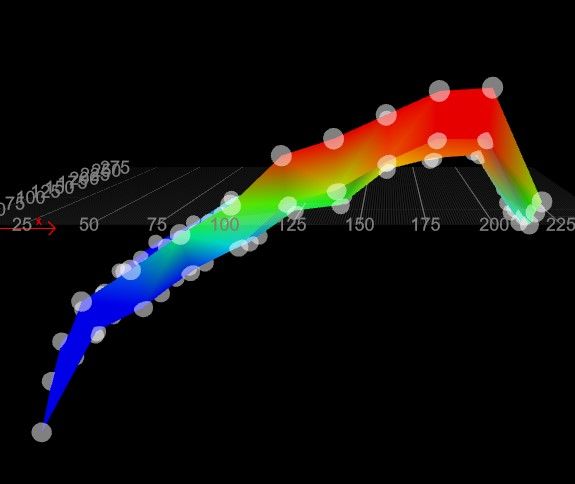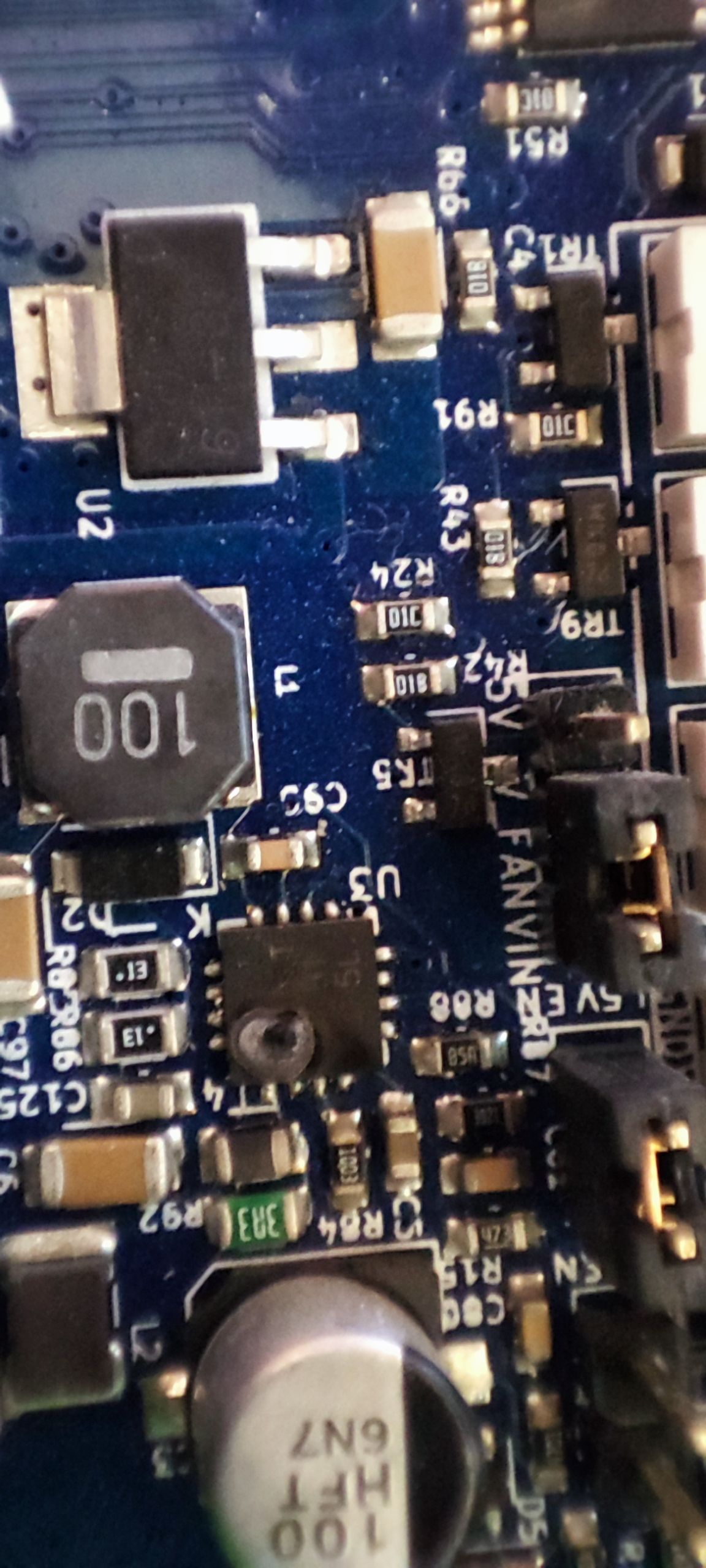@droftarts said in Inconsistent layer heigh on modified Ender 3 Pro with Duet Wifi:
@Pascal-0 How tall is the part you are printing, ie is it accurate? I'd say either the Z is moving incorrectly (though it this is now a CoreXZ, I'd think you would see an error in X as well), or there is something very odd with your extrusion going on.
It is possible you have a failing stepper driver on the Duet, so it may be worth swapping one of the axes (Z or E) to the E1 stepper driver output. All you need to do to swap the Z axis to E1 is to add an M569 for the E1 stepper driver, and remap the drives with M584. eg:
M569 P4 S0 ; physical drive 3 goes backwards M584 X0 Y1 Z4 E3 ; set drive mappingThen move the Z axis motor to the E1 driver header and test. If that doesn't help, move the extruder on to the Z axis.
Ian
Hi @droftarts
thanks for the feedback and interesting input, which i honestly never thought about, because looking back to the old days with the stepper drivers a4988, for me a driver is either dead or alive.
The heigh of an 20mm object is round about 19,85mm. Maybe because of the first layer?
I tried to switch the stepper mapping as proposed. First the Z to E2 than the X to E2. With the second option, the surface quality is a lot better, but not as good as it has been a few months ago.
My Board has had a short voltage a long time ago, resulting that the onboard 5v converter from 12/24 V Board input is not working anymore and I've to supply 5V externally via the usb slot. Maybe this also effected the stepper drivers.
Unfortunately there is no money at the moment to get a new Board or switch to Duet3D mini.
Thanks for your help.
Pascal