Short to ground
-
Hi. Been running Duet 2 with CNC router for sometime. Tonight I am getting message "Error short to ground reported by drive 0". Have checked all wiring, no shorts or damage evident. Any suggestions. Was running fine then this happened suddenly when I was "Homing" programme.
-
How old is the build?
When and where did you purchase the Duet? -
@phaedrux purchased from Ooznest UK in 2019
-
Sounds like the driver has blown.
Can you share a M122 after it has given an error?
Do you have a spare driver to remap?
Unfortunately 2019 would put it well out of warranty.
-
@phaedrux Was thinking it was a driver. Yes wouldn't expect it to be covered under warranty
Should have spare driver as I'm only using 3 axis. How do I go about remapping?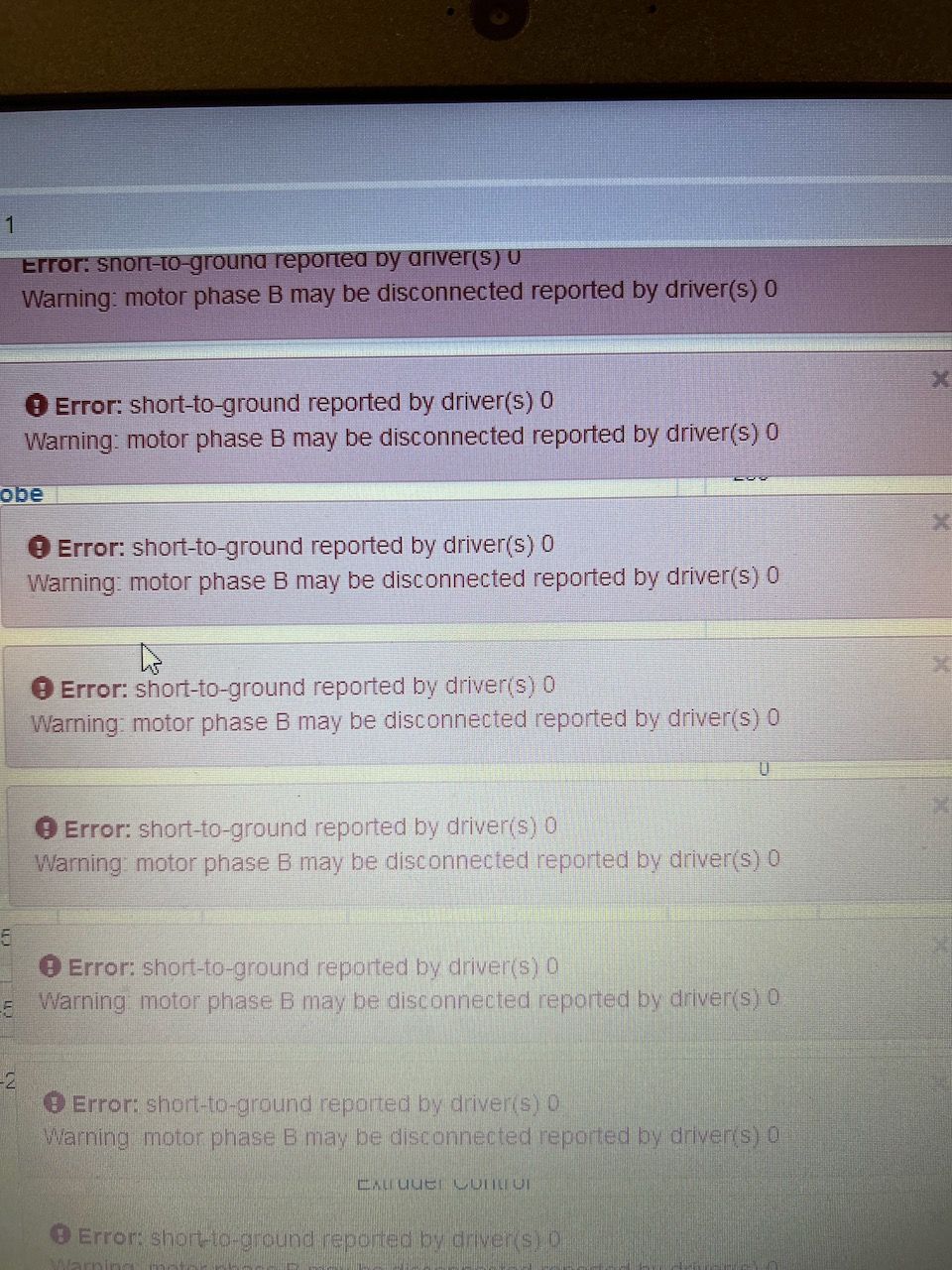
-
phase disconnected may indicate wiring issue. Does the wiring work when connected to another driver?
To remap you would change the M584 command.
https://duet3d.dozuki.com/Wiki/M584 -
@phaedrux I’ll have another look and switch wires to another driver. Is there a possibility that the stepper motor is causing the problem
-
@trev133 I have changed all of the wiring and replaced the stepper motor with a new one and problem still exists, so this more or less confirms that the "X" axis driver has blown. I have driver E0 and E1 as spare and not being used but I am not sure what code to put in to the "config g" to eliminate the current driver and replace the "X" axis with one of the spares. I'll attach copy of my "config g" and would really appreciate if someone could help me with what changes I type into the M584 line and any other changes which I am required to make.. Thanks Guys you have probably worked out that my way around the Duet is limited.
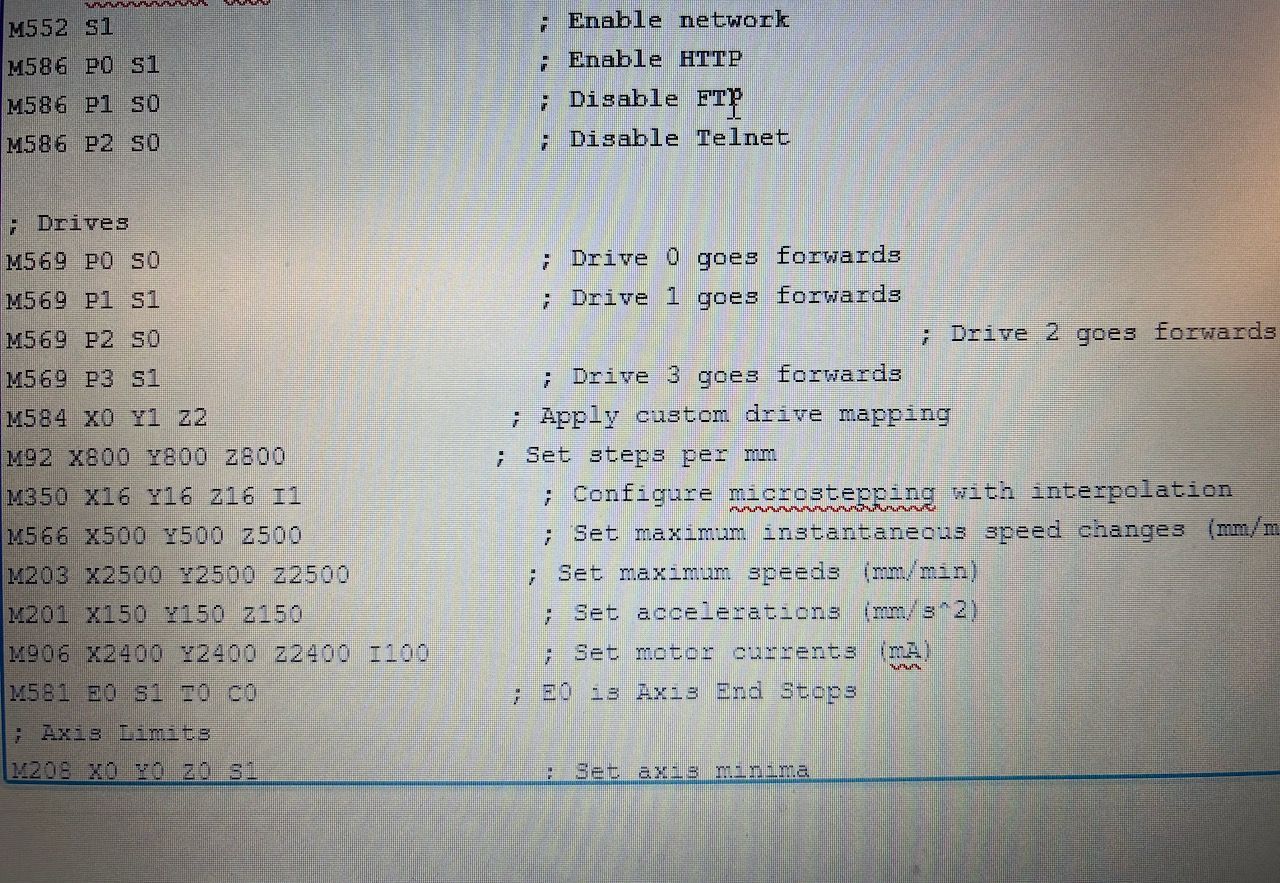
-
First you can disable driver0 by changing it's M569 to
M569 P0 R-1Then change the driver3 (E0) direction to match what X was so we can use it as the new X driver with
M569 P3 S0Then to remap E0 to act as the new X driver you would change your M584 to be
M584 X3 Y1 Z2That should about do it.
Your M906 shows you're using the max current for the Duet2. Make sure you have good cooling on both sides of the board.
-
@phaedrux Thankyou so much. That's brilliant, will try in the morning and let you know. You mention M906 showing max current, all my work is very light, should I reduce to say max 2000mah. Could this be the reason for the blown driver? I do have two small fans which run continuous. Thanks again for all your help. Really appreciated.
-
It's hard to say what the right current is for you. I would do some careful testing with lower currents and see what you can get away with. Running at full tilt for long time will be harder on the drivers for sure.
-
-
@phaedrux will try some lower currents and see how it goes
-
@phaedrux Re-mapped as suggested and problem appears to be solved. Have reduced current to 1800mah on all axis and for now everything seems OK but I will keep an eye on it. Will have a look at adding another fan on the back of the board for cooling.
On my config I notice M581, E0 gets a mention which is the drive I'm now using, I haven't changed it, I assume that has been superseded by remapping of axis and it isn't doing anything as all appears to be working OK.
Thanks again for all your valuable help. I couldn't have got here without your help.
-
@trev133 said in Short to ground:
On my config I notice M581, E0 gets a mention which is the drive I'm now using, I haven't changed it, I assume that has been superseded by remapping of axis and it isn't doing anything as all appears to be working OK.
That looks to be configuring an emergency stop using the E0 endstop. Not related to the E0 driver.
-
@phaedrux Thankyou

