Extrusion problems that seem to appear random
-
This post is deleted! -
@phaedrux
First of all thanks for the help i found the problem yesterday. the problem was that the heartbreak and the nozzle weren't quite tightened against each other. But i dont quite get how what you are suggesting about changing in the config the fans 0,2 are the part cooling fans and fan 1 is the heatsink fan.
Would you be so kind an post the cahnges i would need to make. Thanks in advance -
@lee It's because M563 is only supposed to define the part cooling fans. remove your heat sink fan from the F parameter.
Relevant parameter for M563
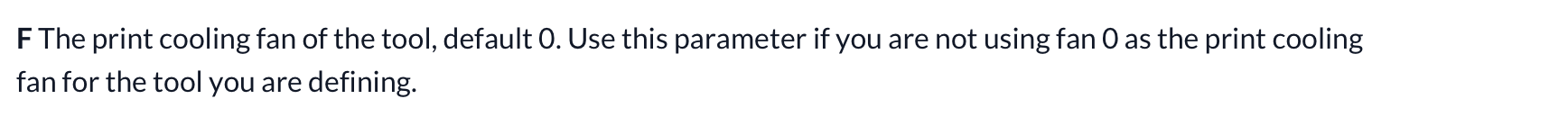
Your heatsink fan is linked to a heater in your M106 command when you define your fan. for example:
M950 F1 C"121.out_2" Q10 M106 P1 C"Heatsink Fan" S0.8 H1 T45 ; assigns fan F1 to Heater 1 and sets thermostatic control temp ; Tools M563 P0 S"Extruder" D0 H1 F0 ; define tool 0 where part cooling fan is F0.In your case the M563 command should read as follows.
M563 P0 S"E3D V6" D0 H1 F0:2 -
@ctilley79 Thank you very much
I now have this in my config```; Fans M950 F0 C"fan0" Q5000 ; create fan 0 on pin fan0 and set its frequency M106 P0 C"Part cooling Fan R" S1 H-1 ; set fan 0 name and value. Thermostatic control is turned off M950 F1 C"fan1" Q5000 ; create fan 1 on pin fan1 and set its frequency M106 P1 C"Heatsink Fan" S1 H1 T45 ; set fan 1 name and value. Thermostatic control is turned on M950 F2 C"fan2" Q5000 ; create fan 2 on pin fan2 and set its frequency M106 P2 C"Part cooling Fan L" S1 H-1 ; set fan 2 name and value. Thermostatic control is turned off ; Tools M563 P0 D0 H1 F0:2 ; define tool 0 G10 P0 X0 Y0 Z0 ; set tool 0 axis offsets G10 P0 R0 S0 ; set initial tool 0 active and standby temperatures to 0C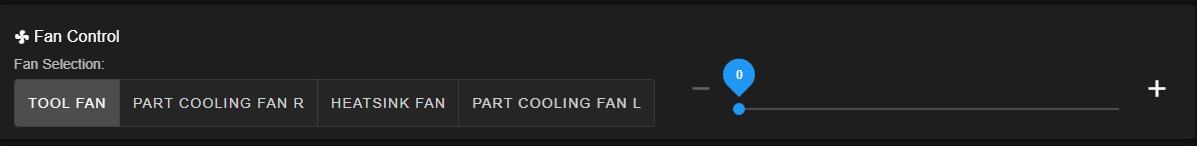
I now have a new Fan (Heatsink Fan) in the control panel but i can't control it. I think this is right because this is the Heatsink fan, why would it show up as a controllable fan. -
@lee What firmware version are you running? I can't seem to duplicate the issue. I've got one printer on 3.3 and another on 3.4b7. If I recall, I had this issue on older firmwares. I've compared your config with mine, and it should work.
-
@lee said in Extrusion problems that seem to appear random:
but i can't control it.
It's a thermostatically controlled fan, so you can't manually control it.
-
@phaedrux You didn't understand what he's saying. Thermostatically controlled fans shouldn't show up in DWC. They don't show up on my printers.
Look at my dashboard. Notice my heatsink fan is not in the list... because it shouldn't be....
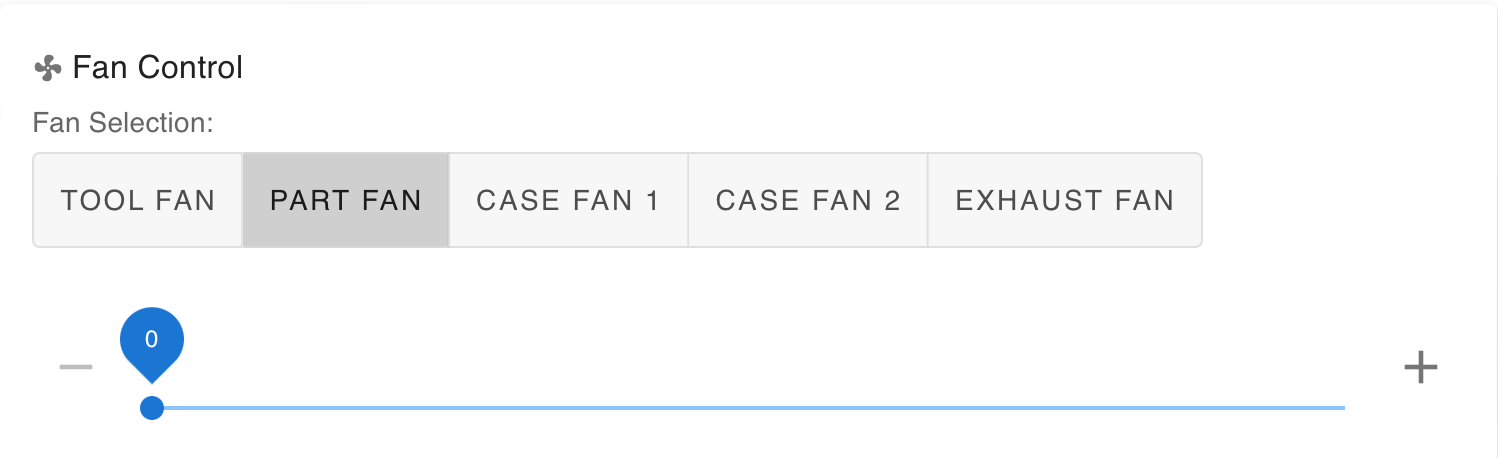
-
yes it seems like something is out of sync.
I suggest uploading this zip file and seeing if it will update everything to 3.3 for you.
https://github.com/Duet3D/RepRapFirmware/releases/download/3.3/Duet2and3Firmware-3.3.zip
-
@phaedrux Ok I will try this and share my results
-
@phaedrux Yup that did it Thank you very much
-
 undefined Phaedrux has marked this topic as solved
undefined Phaedrux has marked this topic as solved
-
 undefined Lee has marked this topic as unsolved
undefined Lee has marked this topic as unsolved
-
 undefined Lee marked this topic as a regular topic
undefined Lee marked this topic as a regular topic