Firefox - DWC strange characters appear
-
Can someone please tell me what these strange tags are that just popped up when opening my web control for my printer?
Board: Duet 3 MB6HC (MB6HC)
DSF Version: 3.3.0
Firmware: RepRapFirmware for Duet 3 MB6HC 3.3 (2021-06-15)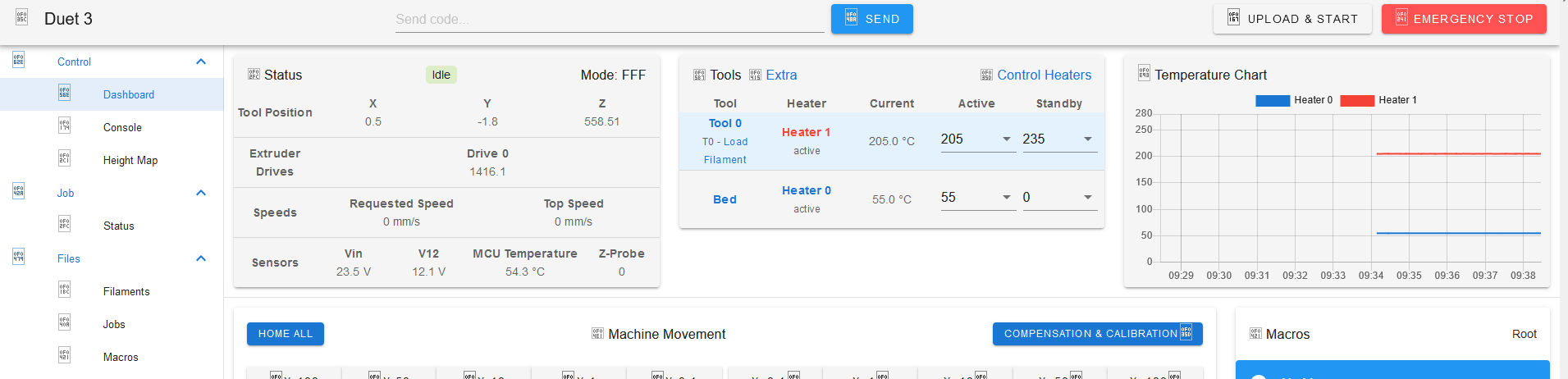
Thanks!
amjm22
-
@amjm22 What strange tags? What you posted looks fine.
-
@stephen6309 I think he is referring to the small rectangles with very small text in them to the left of some of the headings (so for instance look just to the left of "Status" or "Tools"). I'm pretty sure they are placeholders for images that for some reason have not been downloaded.
@amjm22 Have you tried reloading the page, or even better doing whatever you need to do on Firefox to a force a complete reload (possibly click on the reload button with either control, shift or alt held down). If that does not work try clearing the cache for that location.
-
@amjm22 I use Firefox also and those are little icons. They should look like this.
I'm not a web-guy so I don't know how to look into all the JavaScript to figure out where they come from.
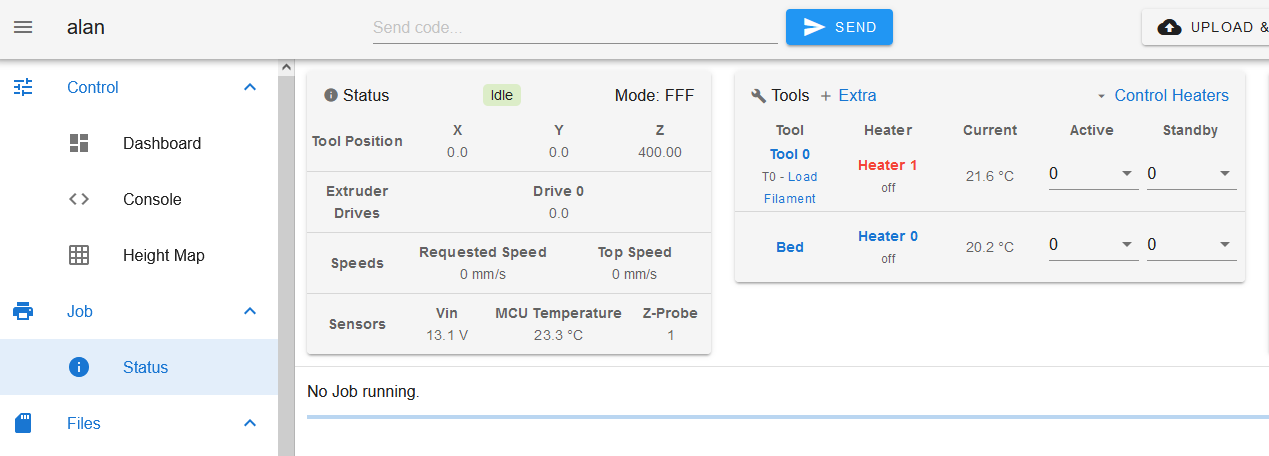
-
@amjm22 Those should be glyph icons through out the UI. Try a hard refresh and see if they load Ctrl+Shift+R
-