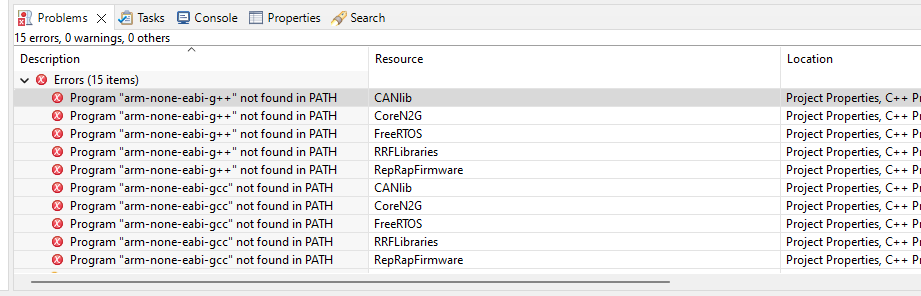issues in RRF build
-
I am build RRF3.4beta5 in eclipse it showing error which is
"Program "arm-none-eabi-g++" not found in PATH
Program "arm-none-eabi-g++" not found in PATH
Program "arm-none-eabi-g++" not found in PATH
Program "arm-none-eabi-g++" not found in PATH
Program "arm-none-eabi-g++" not found in PATH
Program "arm-none-eabi-g++" not found in PATH
Program "make" not found in PATH" -
@user-m_123 please check the documentation https://github.com/Duet3D/RepRapFirmware/wiki/Building-RepRapFirmware
Your problems are that the GNU Arm tools and the make are not installed and/or not in the path to be found. arm-none... are the GNU ARM toolchain 8 2018 q4, the make is a special version to handle long command lines. After installing and adding to path, Eclipse must be restarted to be effective.
-
@joergs5 it's installed
-
@user-m_123 if you open a command line with calling cmd and say arm-none-eabi-g++, does it find the program? The same with make?
-
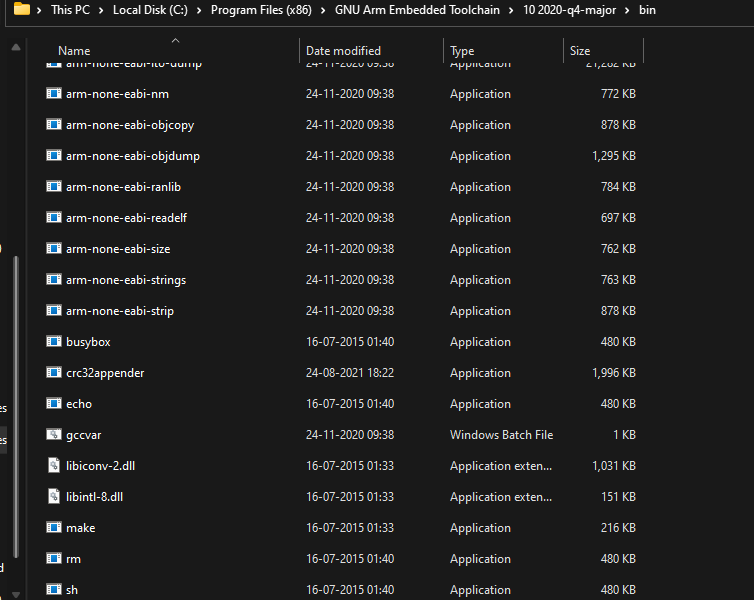
-
@user-m_123 it must be also in the path. And the version is newer than the version 8 2018 q4 which I'm using. I don't know whether 10 2020 q4 is compatible.
-
@joergs5 yes it is
-
-
@user-m_123 did you check calling the program from commandline?
egC:\Users\Joerg>arm-none-eabi-g++ --version
arm-none-eabi-g++ (GNU Tools for Arm Embedded Processors 8-2018-q4-major) 8.2.1 20181213 (release) [gcc-8-branch revision 267074]
Copyright (C) 2018 Free Software Foundation, Inc.
This is free software; see the source for copying conditions. There is NO
warranty; not even for MERCHANTABILITY or FITNESS FOR A PARTICULAR PURPOSE.C:\Users\Joerg>make --version
GNU Make 4.1
Built for x86_64-w64-mingw32
Copyright (C) 1988-2014 Free Software Foundation, Inc.
License GPLv3+: GNU GPL version 3 or later http://gnu.org/licenses/gpl.html
This is free software: you are free to change and redistribute it.
There is NO WARRANTY, to the extent permitted by law. -
@user-m_123 are you building under Windows or under Linux?
-
@dc42 Windows
-
@joergs5 Thanks for your support it is build perfectly
-
@user-m_123 that's fine, don't hesitate to ask when there is a new question.
-
@user-m_123 from https://github.com/Duet3D/RepRapFirmware/wiki/Building-RepRapFirmware:
The build depends on the Eclipse workspace variable ArmGccPath being set to the directory where your arm-none-eabi-g++ compiler resides. For example C:\Program Files (x86)\GNU Tools ARM Embedded\7 2018-q2-update\bin on Windows (see step #1 for which compiler to use). To set it, go to Windows -> Preferences -> C/C++ -> Build -> Build Variables and click "Add..."
It sounds to me that you didn't do that step. The Eclipse project is set up so that Eclipse uses that variable to find the compiler.
-
 undefined Phaedrux moved this topic from Firmware installation
undefined Phaedrux moved this topic from Firmware installation