Wants to home XYZ, which don't exist?
-
I have 12 axes homing with G28. However, after homing it says G28 Error Homing Failed and ! The following axes are not homed: X, Y, Z
However, we aren't using the XYZ axes on this system. How can I disable this? Thanks.
We are running in 3D printer mode, time to switch?
-
@theolodian what are you using it for?
you could add G92 X0 Y0 Z0 in the homing file to mark them as homed -
@theolodian said in Wants to home XYZ, which don't exist?:
I have 12 axes homing with G28. However, after homing it says G28 Error Homing Failed and ! The following axes are not homed: X, Y, Z
However, we aren't using the XYZ axes on this system. How can I disable this? Thanks.
We are running in 3D printer mode, time to switch?
Just of our curiosity why are XYZ not in use?
Frederick
-
@jay_s_uk said in Wants to home XYZ, which don't exist?:
G92 X0 Y0 Z0
Thanks, that got rid of the error for XYZ being homed, but still have G28 Homing Failed despite all physical axes being homed.
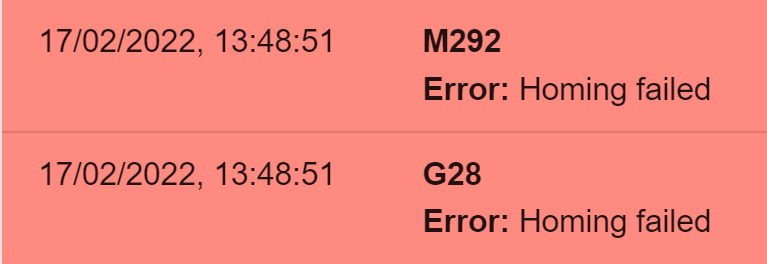
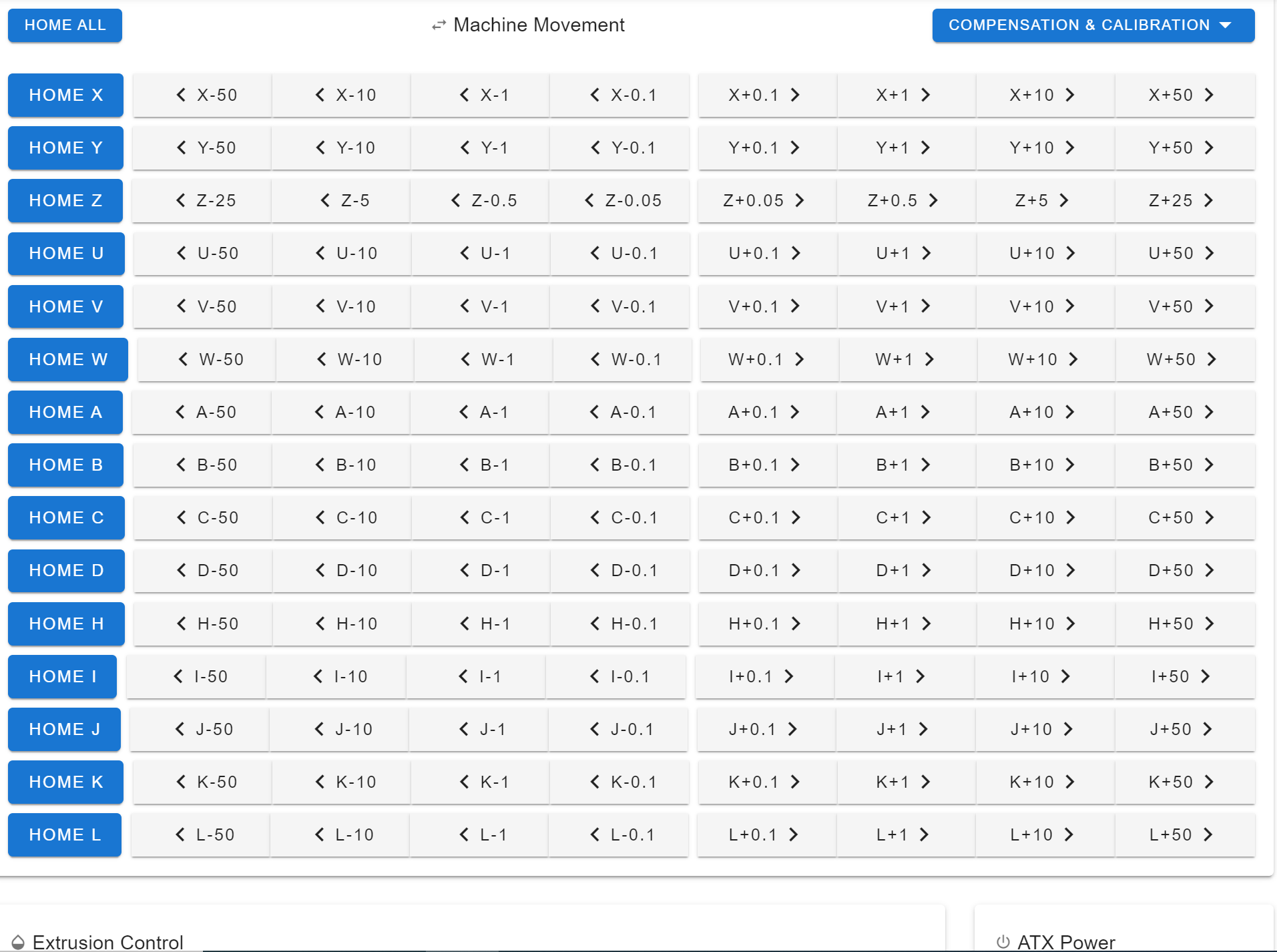
-
Also, G90 isn't taking effect at the end of the homing file?!
-
@fcwilt Because the other controller is using them.
-
I cannot find where D, H, I, J, K and L are allowed for axes?
Where is that mentioned?
Frederick
-
@fcwilt Lower case letters
-
G90 works if the G92 X0 Y0 Z0 is done before the other axes are homed.
-
@fcwilt from https://docs.duet3d.com/en/User_manual/Reference/Gcodes#m584-set-drive-mapping
UVWABCDabcdefghijkl available in RepRapFirmware 3.3 and later, Duet 3 MB6HC only
In notes:
The maximum number of axes supported on Duet 3 MB6HC is increased to 15 in RRF 3.3 and later. Axis letters abcdefghijkl may be used in addition to XYZUVWABCD. Because GCode is normally case insensitive, these must be prefixed with a single quote character in GCode commands. For example, M584 'A1.2 would assign axis 'a' to driver 1.2, and G1 'A10 would move the 'a' axis to the 10mm or 10 degree position (or by 10mm or 10 degrees if in relative mode).
Ian
-
@droftarts The G28 warnings are annoying, however the machine is working now so I guess there's no rush on a solution.
-
@theolodian said in Wants to home XYZ, which don't exist?:
@droftarts The G28 warnings are annoying, however the machine is working now so I guess there's no rush on a solution.
-
@theolodian please post your config.g file and your homing files.
-
@dc42 Here they are
-
@theolodian thanks.
The reason for the spurious error messages is nothing to do with using lowercase axis letters. It is an unwanted side effect of using a blocking M291 call in homeall.g. I will log this as a bug to be fixed in either 3.4.0 stable or 3.5.
I did find a bug, which is that axes A and a use the same homing file name, and similarly for B and b etc. I will change it in 3.4.0 stable to use homea.g to home axis A and home'a.g to home axis a, and so on.
Are you aware of any other issues when using lowercase axis names?
EDIT: we've realised that DWC displays the axis letters as uppercase in the homing buttons and movement buttons. Also in standalone mode the DWC movement buttons don't work for lowercase axis names. We'll fix these.
-
@dc42 Thanks, that’s easy enough to work around for now. Been thinking about putting the message in the file that calls G28 anyway.
Yes, the DWC doesn’t handle lower case letters.
SBC mode doesn’t work at all last I checked.
M208 had some weird behaviour. I’ll bump that thread.