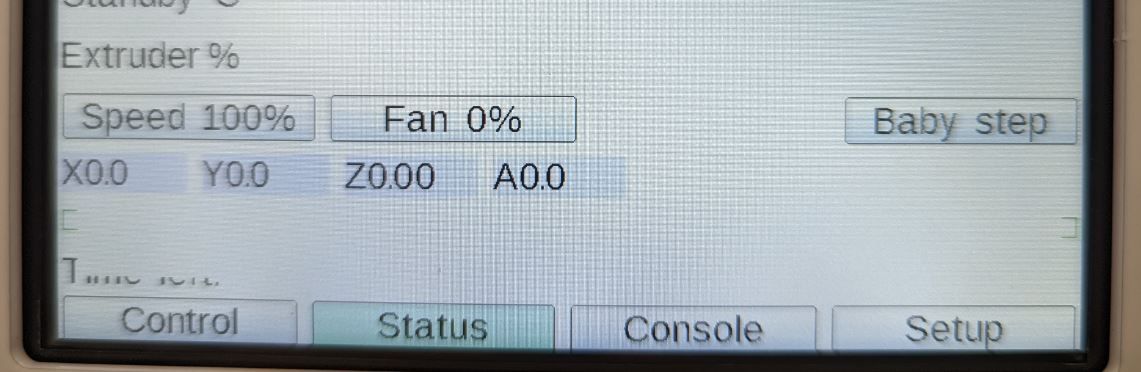Message Not Displaying
-
@Phaedrux, paneldue detects resets/restarts of RRF which then triggers a reconnect of paneldue to RRF. So there shouldn't be the need to "manually" reset paneldue.
Having the actual code executed and an easy step-by-step description would be helpful.
-
My start.g macro is as follows:
G28 G90 G1 H2 X0 Z0 F10000 ;MOVE TO CHUCK AND Z 0 M400 ;set starting point M291 R"OVERRIDE 0 POSITION" P"JOG Z AND U TO MANUALLY SET 0 POSITION" S2 X1 Y0 Z1 U1 G4 S.5 G92 Z0 U0 ;SET CURRENT Y & Z TO 0If I issue an M112 or M999 mid print I will not see the message displayed on screen the next time I run a print unless I reset or power cycle the display. The display will just show the status screen with no way of acknowledging the message. If connected to DWC I will see the message there.
-
undefined mfs12 has marked this topic as unsolved 10 Dec 2021, 09:46
-
@that-guy-E, does this also happen when you do a simulation? And usually PD shows some messages when RRF starts. Are they displayed?
-
I created an issue for that. Fixes will be documented there.
-
I don't get any messages on screen or on the DWC if I run simulation.
I grabbed a screen shot of the display. you'll notice the percentage bar appears to covered by a phantom window.
-
I just downloaded the new PanelDue-3.4.1-pre1 and I'm still seeing the issue with the M291 S3 not displaying. Should this be addressed in this verion?
-
@that-guy-e said in Message Not Displaying:
I just downloaded the new PanelDue-3.4.1-pre1 and I'm still seeing the issue with the M291 S3 not displaying. Should this be addressed in this verion?
What Duet firmware are you pairing it with?
-
Duet 3 MB6HC 3.4.0rc2
-
Thanks. I think you are experiencing this same issue.
https://forum.duet3d.com/topic/27523/m291-s3-z1-broke-in-rc2/9?_=1647025001629
-
undefined Phaedrux moved this topic from PanelDue 11 Mar 2022, 19:12
-
No the jog buttons appear to be working, this is in regard to the M291 S3 window disappearing if closed out or rebooted without issuing a reboot command to the paneldue.
From the release notes I believe this was supposed to be addressed but I am still seeing the same behavior as the prior release.
-
Issue couldn't be reproduced. Closing it for now.
Please refer to comment on github for detailed testing procedure.
If issue still persists, please reopen issue and add details on howto reproduce it.
https://github.com/Duet3D/PanelDueFirmware/issues/240#issuecomment-1700942480
-
undefined mfs12 has marked this topic as solved 31 Aug 2023, 12:29