DUEX 5 V0.8 TO DUEX 5 V0.11
-
@droftarts 22/3/2022, 16:49:55 Error: short-to-ground reported by driver(s) 7 8 9
Error: over temperature shutdown reported by driver(s) 7 8 9
22/3/2022, 16:49:52 M119
Endstops - X: at min stop, Y: not stopped, Z: at max stop, Z probe: at min stop -
@paolozampini1973 said in DUEX 5 V0.8 TO DUEX 5 V0.11:
Endstops - X: at min stop, Y: not stopped, Z: at max stop, Z probe: at min stop
Is that with both Y endstops pressed?
Ian
-
@droftarts said in DUEX 5 V0.8 TO DUEX 5 V0.11:
@paolozampini1973 said in DUEX 5 V0.8 TO DUEX 5 V0.11:
Endstops - X: at min stop, Y: not stopped, Z: at max stop, Z probe: at min stop
Is that with both Y endstops pressed? NO
Ian
-
@paolozampini1973 You need to press both.
Ian
-
@droftarts Send a picture of Duet and Duex wiring.
Ian
-
@droftarts said in DUEX 5 V0.8 TO DUEX 5 V0.11:
@paolozampini1973 You need to press both.
Ian
22/3/2022, 16:55:26 M119
Endstops - X: at min stop, Y: at min stop, Z: at max stop, Z probe: at min stop -
@paolozampini1973 said in DUEX 5 V0.8 TO DUEX 5 V0.11:
Endstops - X: at min stop, Y: at min stop, Z: at max stop, Z probe: at min stop
Okay, that shows they are working. Post your homez.g file.
Ian
-
@paolozampini1973 Now go back to DueX2 mode and test endstop switches again.
Turn off Duet. Remove DueX5 jumper. Turn on Duet. Test endstop switches with M119.Ian
-
@droftarts said in DUEX 5 V0.8 TO DUEX 5 V0.11:
@paolozampini1973 said in DUEX 5 V0.8 TO DUEX 5 V0.11:
Endstops - X: at min stop, Y: at min stop, Z: at max stop, Z probe: at min stop
Okay, that shows they are working. Post your homez.g file.
Ian

-
-
@droftarts I have now switched to DUEX 2 mode but it does not work as the first switches
-
@droftarts driver 5 works but driver 6 doesn't work I remembered now to answer you you asked me before However this is a secondary problem
-
@paolozampini1973 It is strange that the LED for duex.e3stop is on, when it is configured for filament sensor. Can you disconnect filament sensors from duex.e2stop and duex.e3stop, then connect Z2 endstop to duex.e2stop, then send
M574 Z2 S1 P"!zstop+!duex.e2stop"... and then test endstops again with M119.
Ian -
@droftarts 22/3/2022, 17:19:17 M119
Endstops - X: at min stop, Y: at min stop, Z: at max stop, Z probe: at min stopI unplugged it the LED went out but Z does not work equally the Switches
-
@paolozampini1973 Also, you have an always on fan wire running next to your ribbon cable. It would be a good idea to route this away from the ribbon cable. The ribbon cable has no shielding, and can pick up interference from fan and motor wires that run very close to it.
Ian
-
@droftarts said in DUEX 5 V0.8 TO DUEX 5 V0.11:
@paolozampini1973 Also, you have an always on fan wire running next to your ribbon cable. It would be a good idea to route this away from the ribbon cable. The ribbon cable has no shielding, and can pick up interference from fan and motor wires that run very close to it.
Ian
Yes I know but this was a temporary situation in the meantime to print the shells and then arrange all the cables with shielded cables You are right I agree I agree with you but as I repeat with the 08 I did not have these problems absolutely Sorry if I repeat it to you I had only a small loss of pace here the problems are so many
-
@droftarts the fan can also be spent This is not the question it is a good observation what you do but this is not the problem Now tell me one thing you agree that in my opinion there are hardware problems and then my personal curiosity if you can answer me I saw photos of the printer that looks like structure to you ?
-
@paolozampini1973 Where are the Z endstops on your machine? Are they activate when the nozzle is close to the bed? Because your config.g has
M574 Z2 S1 P"!zstop+!duex.e2stop"The 'Z2' means max endstop, when the Z axis is at maximum, eg Z300, when the nozzle is 300mm from the bed. But I think this should be:
M574 Z1 S1 P"!zstop+!duex.e2stop"(Sorry, e2stop now)
Try this, test Z homing.
Ian
-
@droftarts said in DUEX 5 V0.8 TO DUEX 5 V0.11:
@paolozampini1973 Where are the Z endstops on your machine? Are they activate when the nozzle is close to the bed? Because your config.g has
M574 Z2 S1 P"!zstop+!duex.e2stop"The 'Z2' means max endstop, when the Z axis is at maximum, eg Z300, when the nozzle is 300mm from the bed. But I think this should be:
M574 Z1 S1 P"!zstop+!duex.e2stop"(Sorry, e2stop now)
Try this, test Z homing.
Ian
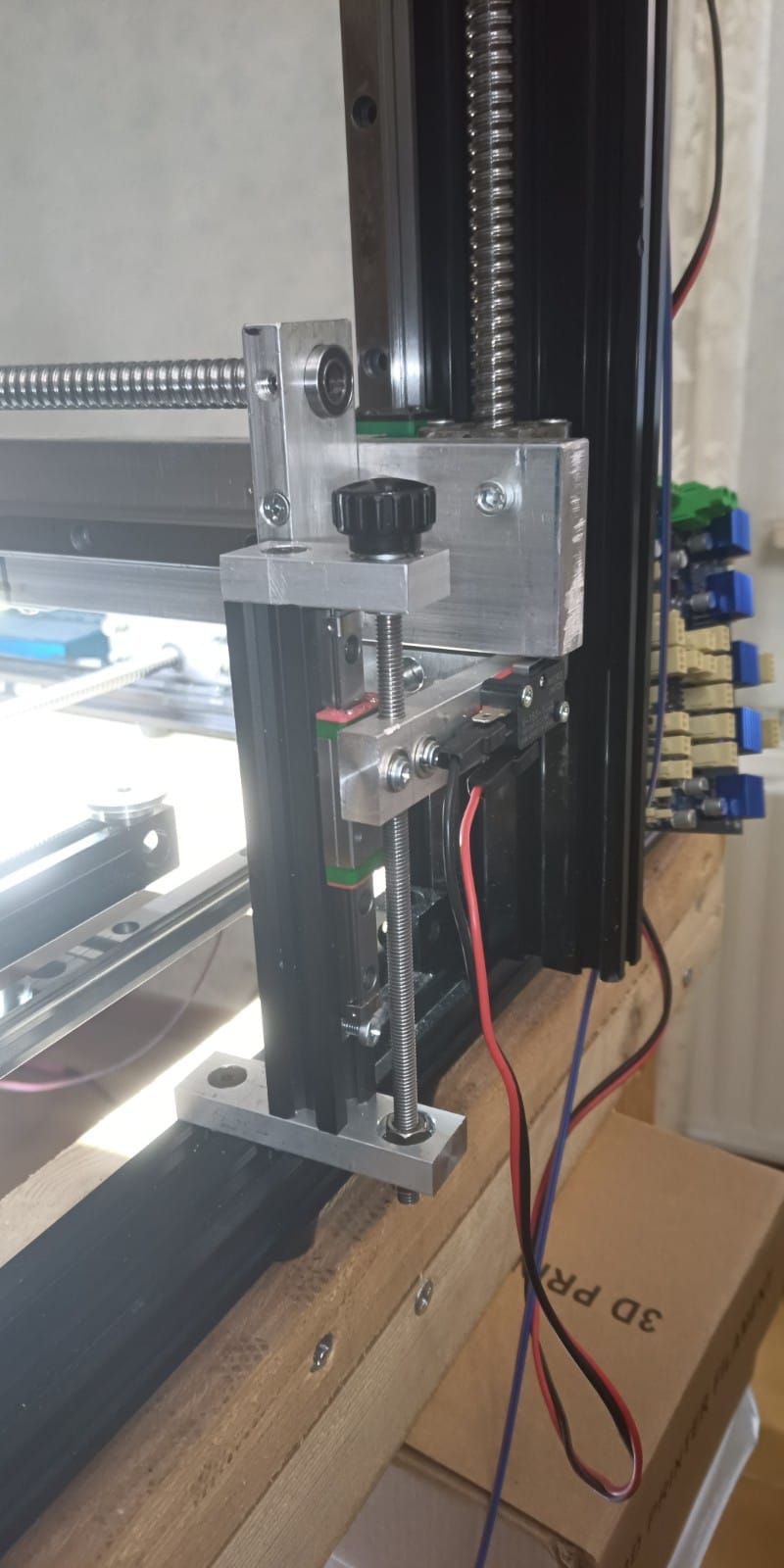
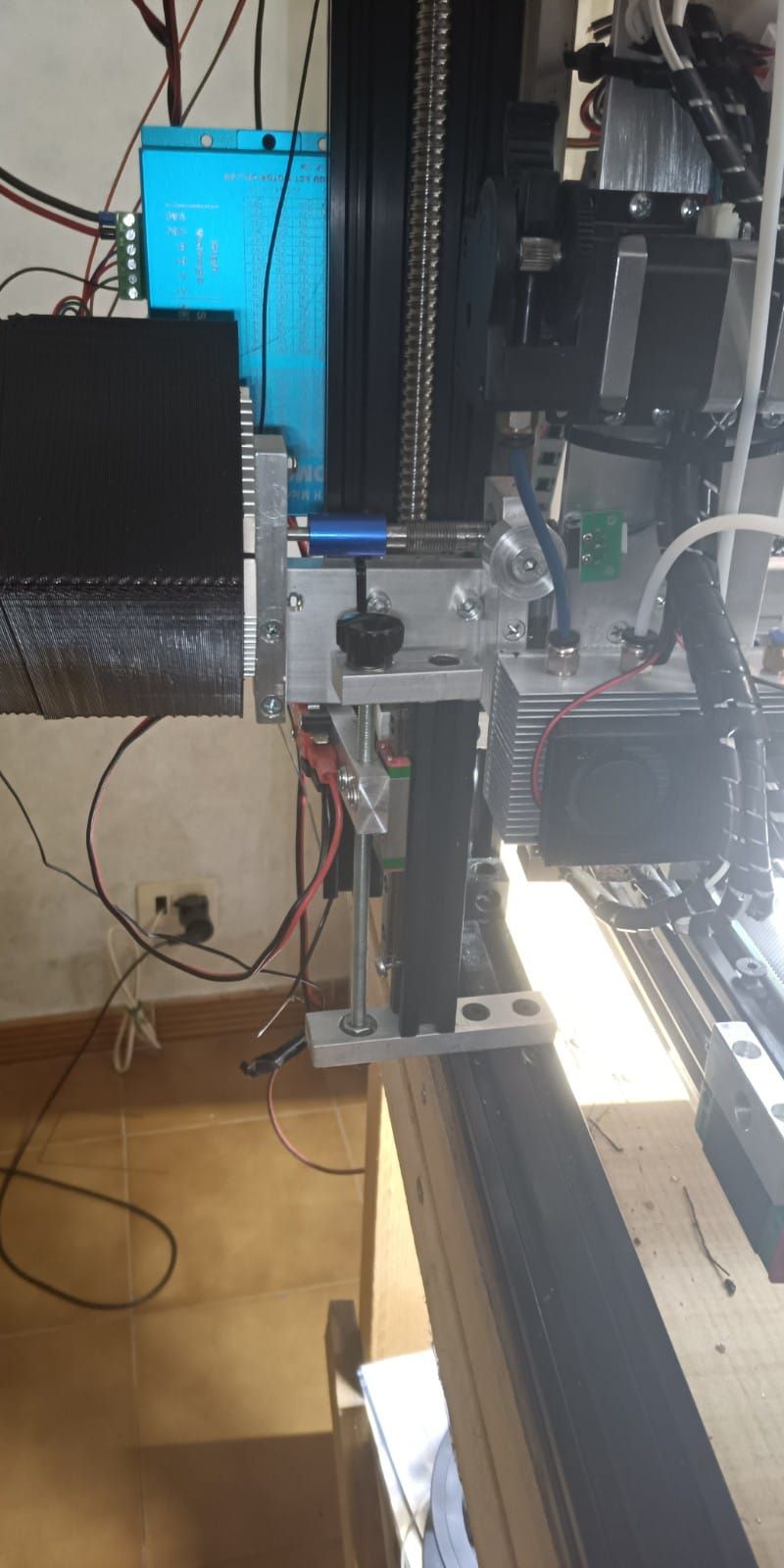
-
@paolozampini1973 So yes, activates when the nozzle is on the bed. I hope this may fix the homez.g.
Ian