Duet 2 wifi x-endstop staying triggered
-
I have been using a Duet 2 wifi in my ender 3 for a few years now and all of a sudden I'm having a problem with the x-endstop. I use the standard creality switches and it had worked flawlessly for a long time.
The first thing I did was replace the actual microswitch but that made no difference. Even if I unplug the endstop wire from the board it still shows as triggered.
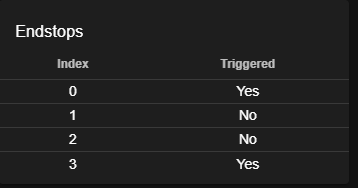
Any ideas? I tried copying the sd card to a new one in case there was some corruption or whatnot but same result.
Board: Duet WiFi 1.02 or later
Firmware: RepRapFirmware for Duet 2 WiFi/Ethernet 2.05.1 (2020-02-09b1)
Duet WiFi Server Version: 1.23; Configuration file for Duet WiFi (firmware version 1.21) ; executed by the firmware on start-up ; ; generated by RepRapFirmware Configuration Tool v2 on Tue Nov 20 2018 17:45:20 GMT-0500 (Eastern Standard Time) ; General preferences G90 ; Send absolute coordinates... M83 ; ...but relative extruder moves ; Network M550 P"Ender 3" ; Set machine name M552 S1 ; Enable network M586 P0 S1 ; Enable HTTP M586 P1 S1 ; Enable FTP M586 P2 S0 ; Disable Telnet ; Drives M569 P0 S1 ; Drive 0 goes forwards M569 P1 S1 ; Drive 1 goes forwards M569 P2 S0 ; Drive 2 goes backwards M569 P3 S1 ; Drive 3 goes forwards M350 X16 Y16 Z16 E16 I1 ; Configure microstepping with interpolation M92 X160.00 Y160.00 Z400.00 E846.90 ; Set steps per mm (gregs wade was 604 steps) M566 X500.00 Y500.00 Z30.00 E600.00 ; Set maximum instantaneous speed changes (mm/min) M203 X10800.00 Y9000.00 Z300.00 E10000.00 ; Set maximum speeds (mm/min) M201 X1000.00 Y1000.00 Z500.00 E3000.00 ; Set accelerations (mm/s^2) M906 X1600 Y1600 Z700.00 E960.00 I30 ; Set motor currents (mA) and motor idle factor in per cent M84 S30 ; Set idle timeout ; Axis Limits M208 X0 Y-9 Z0 S1 ; Set axis minima M208 X230 Y235 Z200 S0 ; Set axis maxima ; Endstops M574 X1 Y1 S1 ; Set active high endstops ; Z-Probe M574 Z1 S2 ; Set endstops controlled by probe M307 H3 A-1 C-1 D-1 ; Disable heater on PWM channel for BLTouch M558 P9 H5 F180 T6000 ; Set Z probe type to bltouch and the dive height + speeds G31 P500 X49 Y-1 Z1.66 ; Set Z probe trigger value, offset and trigger height M557 X55:220 Y20:220 S20 ; Define mesh grid ; Heaters M305 P0 T100000 B3950 R4700 ; Set thermistor + ADC parameters for heater 0 M143 H0 S120 ; Set temperature limit for heater 0 to 120C M305 P1 B4725 C7.060000e-8 ; Set thermistor + ADC parameters for heater 1 (old setting P1 T100000 B4138 R4700) M143 H1 S285 ; Set temperature limit for heater 1 to 285C M307 H1 A322.3 C152.9 D3.2 V24.4 ; PID AUTOTUNE INFO FOR E3D V6 ; Fans M106 P0 S0 I0 F500 H-1 ; Set fan 0 value, PWM signal inversion and frequency. Thermostatic control is turned off M106 P1 S1 I0 F500 H1 T45 ; Set fan 1 value, PWM signal inversion and frequency. Thermostatic control is turned on M106 P2 S0 I0 F500 H-1 ; Set fan 2 value, PWM signal inversion and frequency. Thermostatic control is turned off (for led lights) ; Tools M563 P0 D0 H1 ; Define tool 0 G10 P0 X0 Y0 Z0 ; Set tool 0 axis offsets G10 P0 R0 S0 ; Set initial tool 0 active and standby temperatures to 0C -
This post is deleted! -
@arnold_r_clark
I'm not looking to update this printer to 3.x firmware. I have it on one of my corexy printers but still use and like 2.5 on my ender 3 and other corexy.
Good thinking on the second e driver. I had to check since I set up my ender with dual z steppers and leadscrews but I have them sharing the single z driver.
Thanks!
-
Well, turns out it was a dang broken wire.
Go figure...LOL.
-
 undefined Phaedrux marked this topic as a question
undefined Phaedrux marked this topic as a question
-
 undefined Phaedrux has marked this topic as solved
undefined Phaedrux has marked this topic as solved