Using main board power supply to power an external driver
-
Hello community. I have been using my duet 2 wifi for about 3 years now. Pcb rev 1.04c and have been very happy with it. My machine is a maker bot replicator 2x that I rewired to run off the duet. I call it the Duebot. Trademark pending. Anyway I ran two extruders for a while but wanted to expand it to have several more to add a mixing extruder. Yes I should have went with the Duex 5 to use the stepper drivers but I didn’t. I used the expansion header pins on the board to run some A4988 step sticks because they were available. I read all of the wiki pages on external drivers and was very careful to wire everything. And it was working fine for a few weeks while I was setting it up, but I was using a 6v dc power supply from a wall charger thing and had no problems. Then I decided to run power and ground wires directly from the 24v power supply that was powering the duet to the vmot and gnd pins of the stepstick, which are the same pins that were powering it from the 6v supply. But when I plugged it in, I let the smoke out. The step sticks I used are rated for 6-36v so I don’t think it was overvolted. The only thing I could conjure up was maybe a ground loop was created by using the power from the v in and gnd of the main board power, and the 3.3v and gnd pins on the stepstick and maybe that did it? I have not been able to find anyone having the same issue. The board powers on when plugged in to main power and usb power. But my computer will not communicate with it, and it isn’t visible on my network. The wifi module gets hot, but the SD card is readable by the computer. My next step was to replace the wifi module to see if the board is still functional. After which I will get the Duex 5 and not worry. Does anybody have any insight or can confirm that maybe a ground loop was created? Really appreciate the help. I’ve learned a ton from the duet and reprap community.
Things I have tried:
-
jumping the erase pins. when the incident first happened, I removed the SD card, put it in the computer, and it read it just fine. So I put it back in the board, still no response. So I jumped the erase pins, restarted the board, still nothing. Then I took the SD card out again, uploaded to the computer, and oddly enough the files on the SD card were not affected at all. I thought the files would be erased, but I am not sure.
-
several different USB cables, and three different computers. No response in any way. The cables I used would read on other devices that were plugged in (phones etc.).
-
Visual check, all fuses and components show no signs of physical damage, except for the wifi module getting hot when on USB power, and on 24 V main power.
-
-
Here are some images of the wiring.
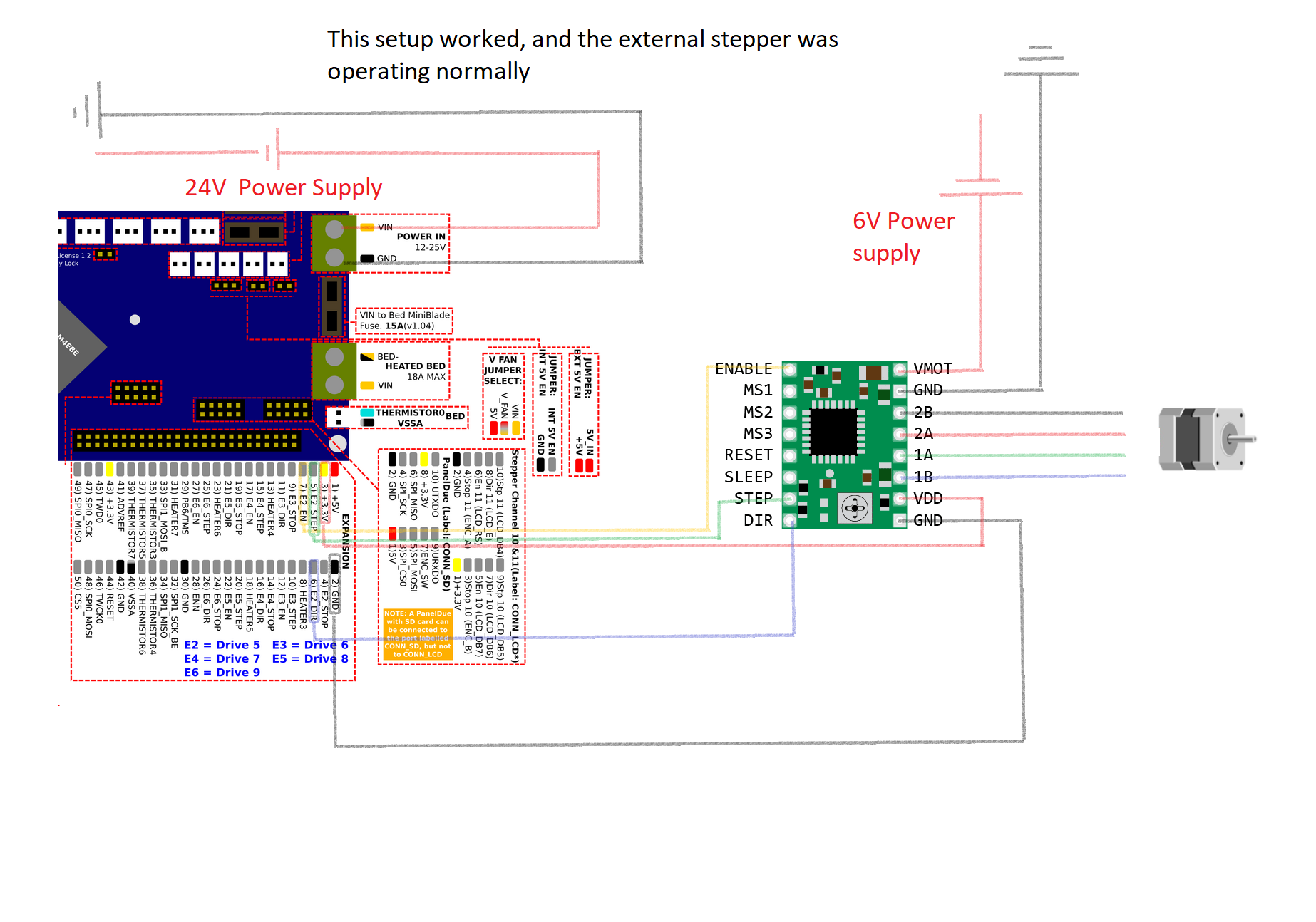
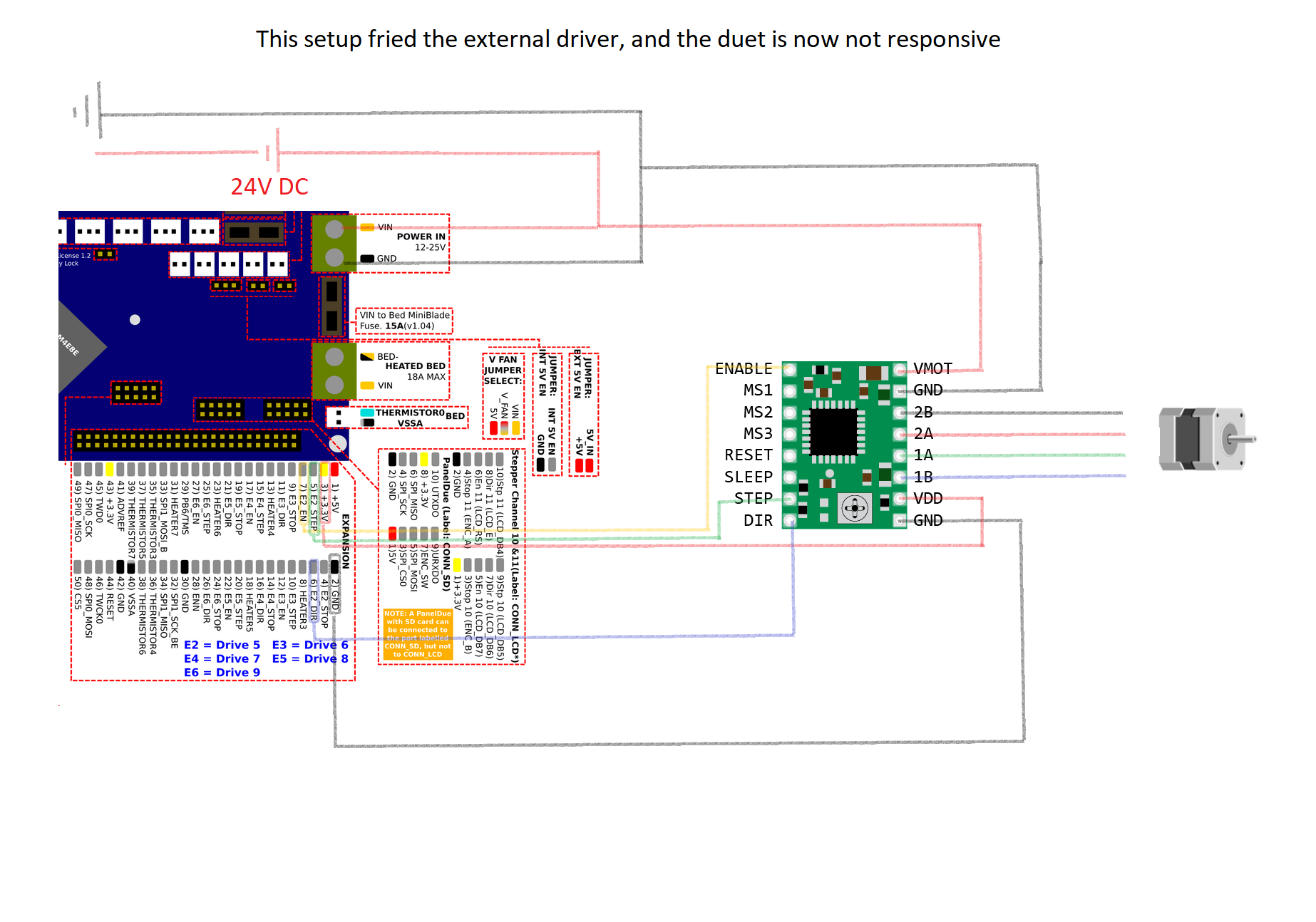
Here are images of the LED lights that are on when hooked to main power, and when connected via usb


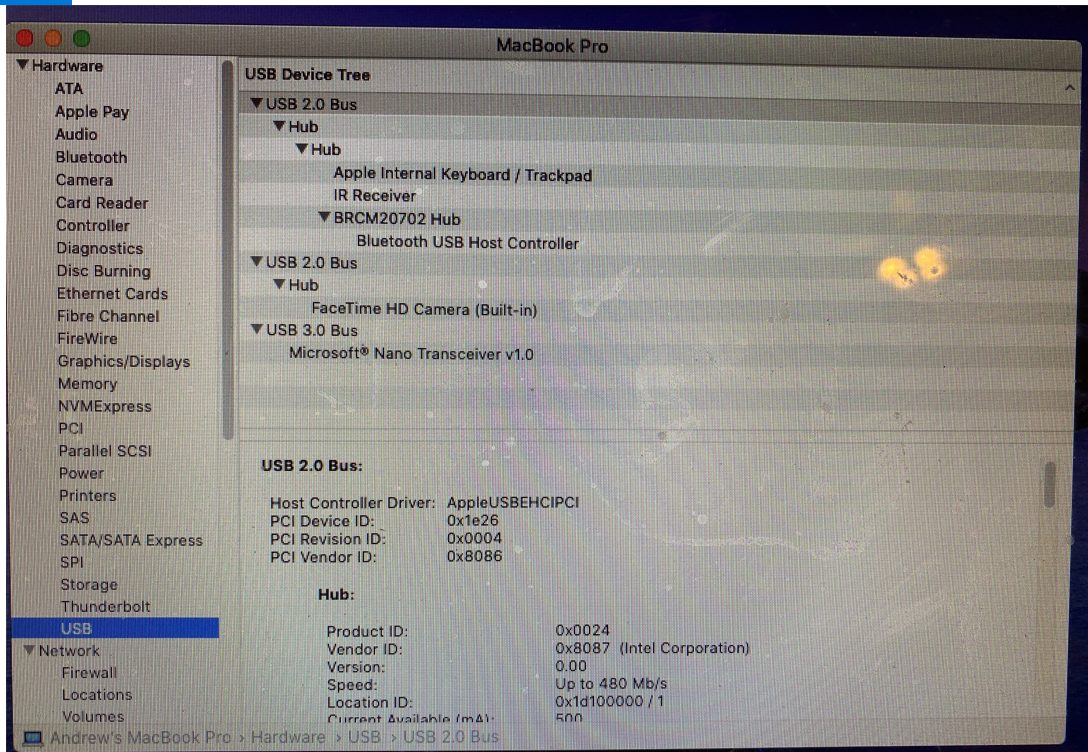
-
See here for what you can try doing to revive the board if possible.
https://docs.duet3d.com/en/User_manual/Troubleshooting/Duet_wont_respond
Does the CPU get hot as well? Do any other components get very hot very quickly?
I'm not sure if you've created a ground loop but it definitely sounds like something was shorted.
-
@phaedrux thanks for the reply. I did try those steps and had no success. After replacing the wifi module, it no longer gets hot, but nothing shows on the com port on the computer. No other component get hot. It must be toast. But in general, it’s ok to use the same power source that powers the main board for the external stepper motor driver like shown in the second picture?
-
@wilkinson5391 said in Using main board power supply to power an external driver:
But in general, it’s ok to use the same power source that powers the main board for the external stepper motor driver like shown in the second picture?
I'm not familiar enough to say one way or the other. Are you sure there's no chance of a short or miswire?
-
@wilkinson5391 said in Using main board power supply to power an external driver:
@phaedrux thanks for the reply. I did try those steps and had no success. After replacing the wifi module, it no longer gets hot, but nothing shows on the com port on the computer. No other component get hot. It must be toast. But in general, it’s ok to use the same power source that powers the main board for the external stepper motor driver like shown in the second picture?
Yes it's OK to use the same PSU to power the Duet and the external stepsticks. However, you need a short thick ground connection between the Duet and the stepstick. If that connection is missing or weak then voltages higher than 3.3V will get fed back to the Duet via the step and direction lines.