Spindle movement
-
I'm using a Duet3 to run my RatRig 1075 CNC machine, but find the X, Y and Z movement control buttons of the DWC unnecessarily complex (sorry), requiring me to mouse click (or use the touch screen) to move the spindle in any axis, yet a slight slip could move the wrong axis and/or the right axis at the wrong speed.
Maybe I'm just a ham-fisted CNC operator, but is there a better way to achieve this, without having to keep one eye on the screen and the other on the machine? It would also be helpful to have continual movement whist holding/pressing the respective button.
I appreciate this can (probably) be done with a pendant, but I haven't found anything conclusive on these forums.
Ironically, the Duet3 can be programmed to boil a kettle, but not 'shuffle' a spindle.
-
I have faced similar issues and agree the movement panel can be better. I've destroyed some endmills either by ramming them into the spoilboard (Z movement) or crashing into clamps (XY movement) simply because I accidentally clicked the wrong button. I now do all jogging with a separate app. Try this if you have an android device
Duet Jogger -
@nightowl999 said in Spindle movement:
this can (probably) be done with a pendant, but I haven't found anything conclusive on these forums
did you have a look at this thread?
-
Thanks, @chimaeragh. Sadly, I have an iPhone or a Windows machine, not a Google device


-
I did, thank you @infiniteloop. The thread does explain what I need to do, but I was hoping I could do the same thing 'on screen', or perhaps using my iPhone as the 'controller'.
I've got the Duet App Control installed, but I don't seem to be able to do anything with it - it appears to be just a 'viewer', but I'll investigate that option a bit more.
-
@nightowl999 You can use the BtnCmd plugin by @MintyTrebor to create a custom panel to suite your needs. Have a look at this post to see what I have been able to do with the plugin (https://forum.duet3d.com/topic/25285/dwc-custom-configuration/31?_=1650281473816)
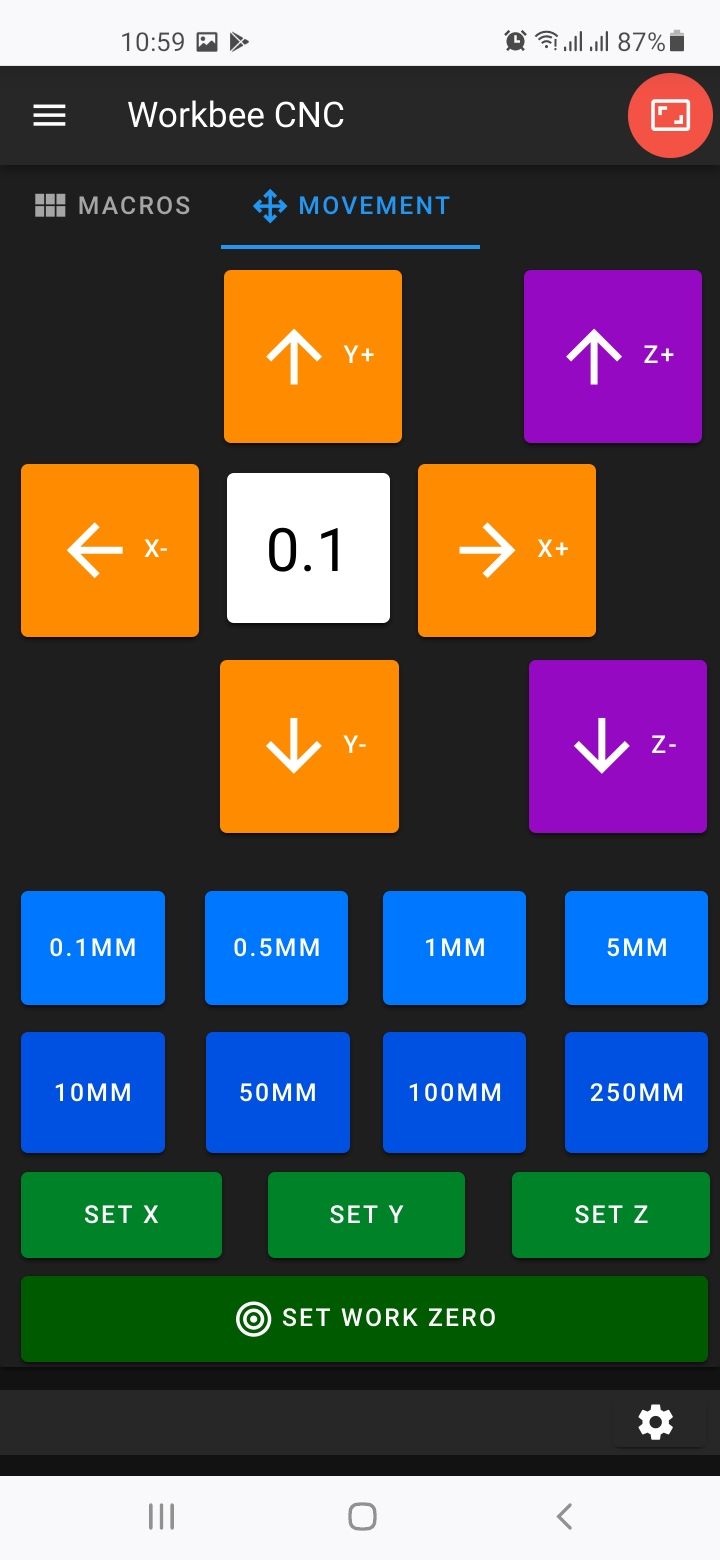
-
That's pretty much what I'm looking for, @chimaeragh, so I'll have a go and see how I get on, but I confess to loving the simple look!
I'm no programmer (obviously) but it looks like this is installed on a mobile phone web browser and then resized so it all fits onto the screen. Am I correct in my assumption, please? Does it then follow that the screen on the phone isn't necessarily reflected on the main computer screen (in my case a Surface Pro) as the browser cache would be different?
Thanks
-
@Nightowl999 You can use my setup as a base and adjust it to your needs. It was made to fit the screen on my phone and you may need to adjust the layout.
You first need to install the BtnCmd plugin from here
BtnCmd Releases
Download the settings file and macros.zip from here
Mega Download- Upload macros.zip to Macros (don't unzip, it will create its folder)
- Upload BtnCmdSettings.json to System
- Activate the BtnCmd plugin and go to the BtnCmd panel
- Then restore the settings uploaded by clicking this icon on the bottom left of the panel and selecting BtnCmdSettings.json file you uploaded to System

- Add this line to your customconfig.g
global.moveDist = 0.5- Restart your board by clicking on the emergency stop button to apply the changes
-
@nightowl999 you can also use one of these https://docs.duet3d.com/en/User_manual/Connecting_hardware/IO_CNC_Pendant.
-
Thanks, @dc42, but that's a little out of my budget and skill set - for now

-
Brilliant, @chimaeragh, thank you so much!
I'll have a go and see how I get on - and report back!