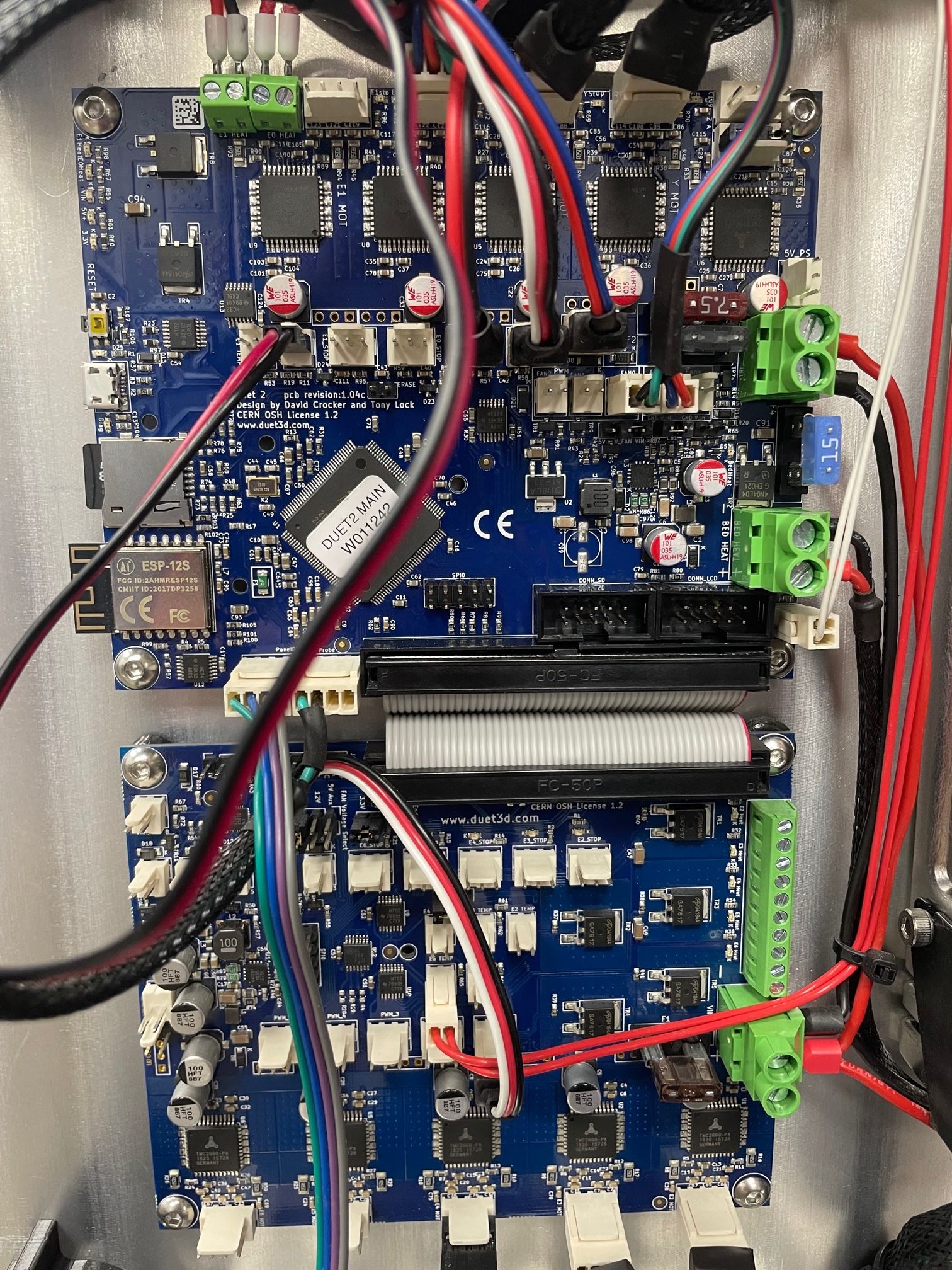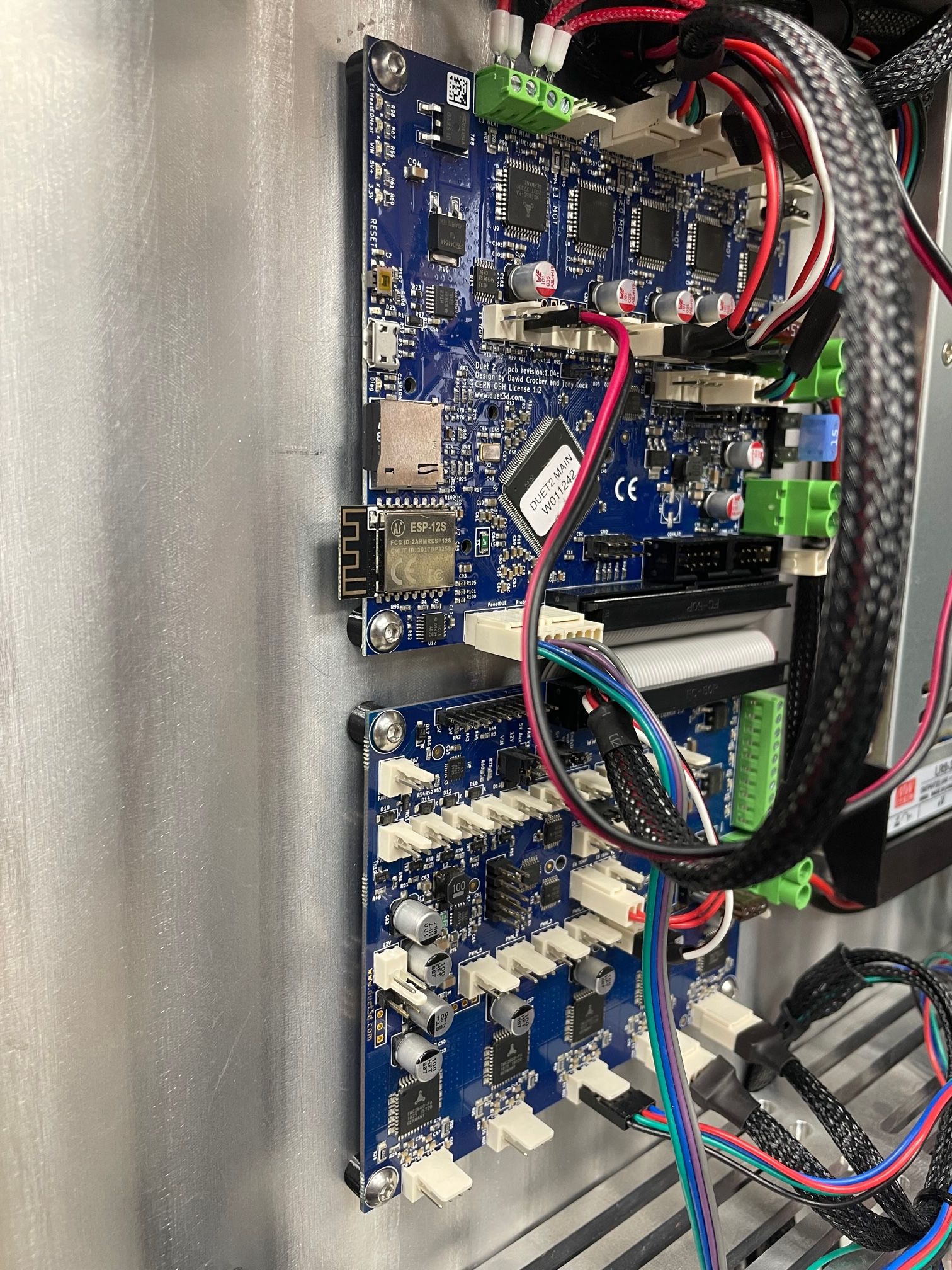Driver Errors Duet2 Railcore 3D Printer
-
I tried the motors on a different working printer which then showed the same errors.
I then put working motors on the broken printer, the motors then read the same short error
Could it be and issue with the power supply?
-
@phaedrux said in Driver Errors Duet2 Railcore 3D Printer:
Please post your config.g and the results of M98 P"config.g"
Are the driver chips themselves hot?
Do the errors remain if you disconnect all of the motors (when the board power is off)?
After some time the errors do occur with the disconnected motors
-
So you tried the motors from your railcore on a different printer and it had the same overtemp/short to ground errors?
And new motors on the railcore had the same as well?
It sounds like you've had a pretty significant short that has maybe damaged the coils of the motors and damaged the drivers.
As I said before, I think you need to closely inspect the wiring and the board and surrounding area. Something seems to be shorting. And I think some damage has already been done.
Can you post some close up well lit photos of the duet? There may be some damaged chips.
-
This post is deleted! -
@phaedrux said in Driver Errors Duet2 Railcore 3D Printer:
So you tried the motors from your railcore on a different printer and it had the same overtemp/short to ground errors?
And new motors on the railcore had the same as well?
It sounds like you've had a pretty significant short that has maybe damaged the coils of the motors and damaged the drivers.
As I said before, I think you need to closely inspect the wiring and the board and surrounding area. Something seems to be shorting. And I think some damage has already been done.
Can you post some close up well lit photos of the duet? There may be some damaged chips.
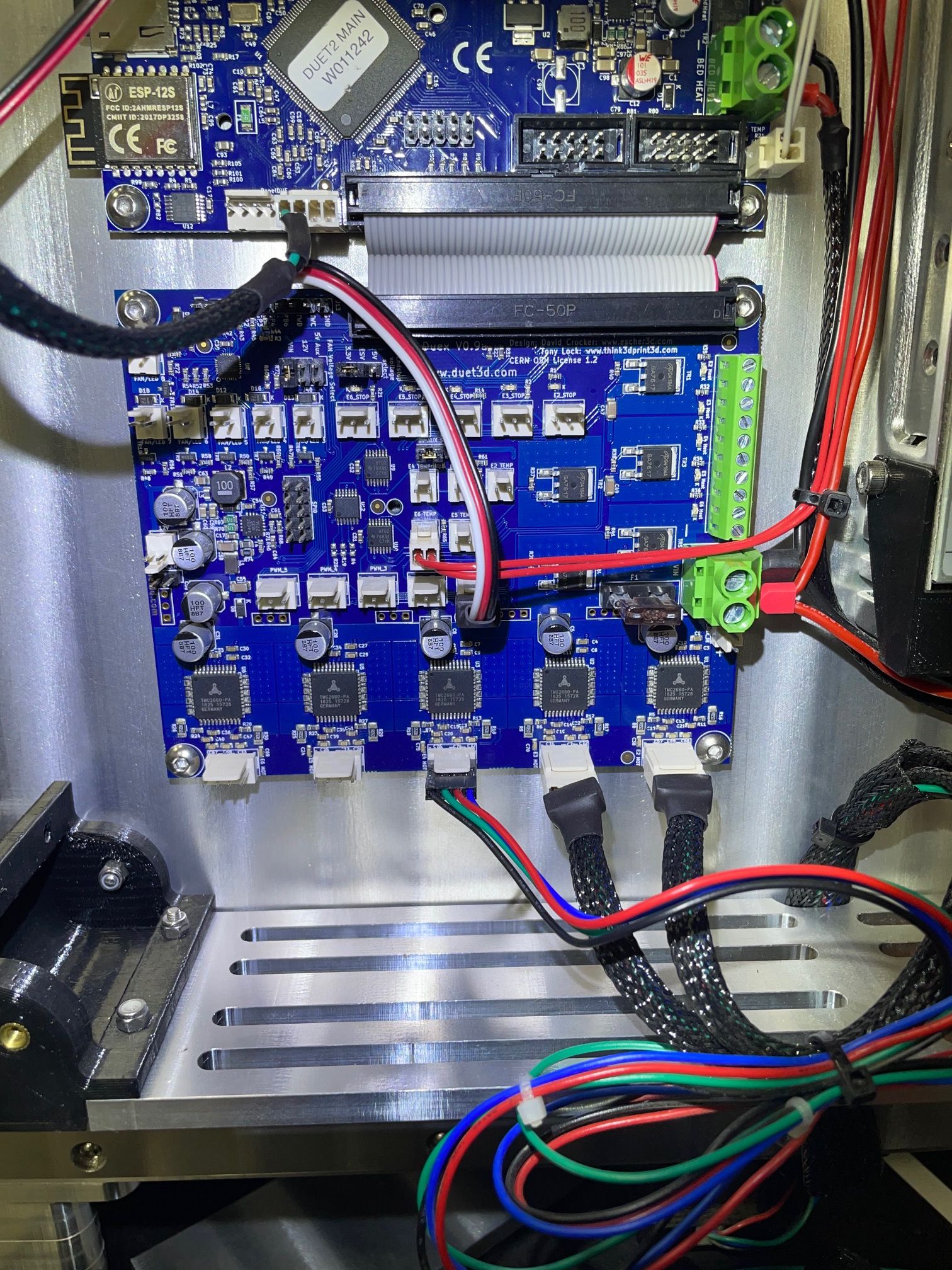
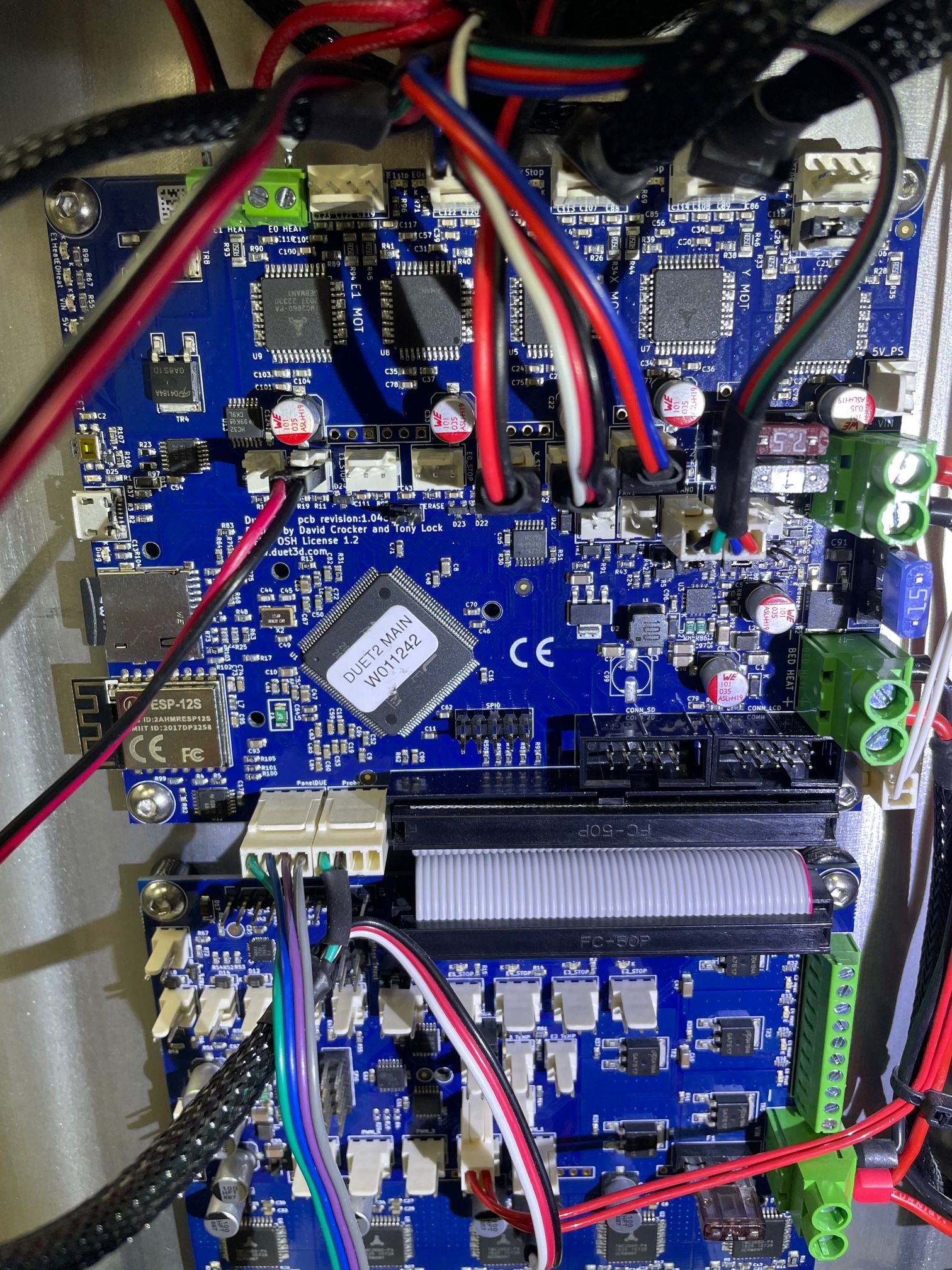
-
-
Have you taken it out of the enclosure and tested it on a bench yet?
If the original cause of the short is still present and has damaged the new board as well I'm not sure what more we can do.
-
@phaedrux said in Driver Errors Duet2 Railcore 3D Printer:
Have you taken it out of the enclosure and tested it on a bench yet?
If the original cause of the short is still present and has damaged the new board as well I'm not sure what more we can do.
I tried taking it out and there were still some errors or it just not doing anything at all (just says successfully initialized in the console). Since this board is new it should be covered but do you have any idea what else should be replaced or looked at?
-
With the board on the bench can you go through this guide and see how far you get?
https://docs.duet3d.com/en/User_manual/Troubleshooting/Duet_wont_respond
-
@phaedrux said in Driver Errors Duet2 Railcore 3D Printer:
With the board on the bench can you go through this guide and see how far you get?
https://docs.duet3d.com/en/User_manual/Troubleshooting/Duet_wont_respond
From that link none of the possible issues were it.
-
Please give more detail about what you did following that guide and what you saw.
What LEDs are lit up?
Does it show up as a bossa port? etc etc -
@phaedrux said in Driver Errors Duet2 Railcore 3D Printer:
Please give more detail about what you did following that guide and what you saw.
What LEDs are lit up?
Does it show up as a bossa port? etc etcBoth the red and the green LEDs light up when connected to my laptop. The Diag LED flashes when plugged in but does not stay not on.
The port is named "Duet 2 WiFi or Duet 2 Ethernet 3D printer control electronics (COM7)"