No access to Web Control after Sensor Config change.
-
Hi,
After changing my Extruder settings via the Reprapconfig tool from the standard setting to the RTD settings (i have a + PT100 board + PT100 sensor for my Duet2) i am no longer able to connec to the duet web control.
Wifi of the board is working, i have an IP but the Web control stays on "connecting" with "failed to connect to 192.168.0.170 (the correct IP) Sometimes below it says "incompatible" firmware version, sometimes it says "unexpexted token in JSON at position 0".
i'm kind lost here, all i need is to get back on the web control.
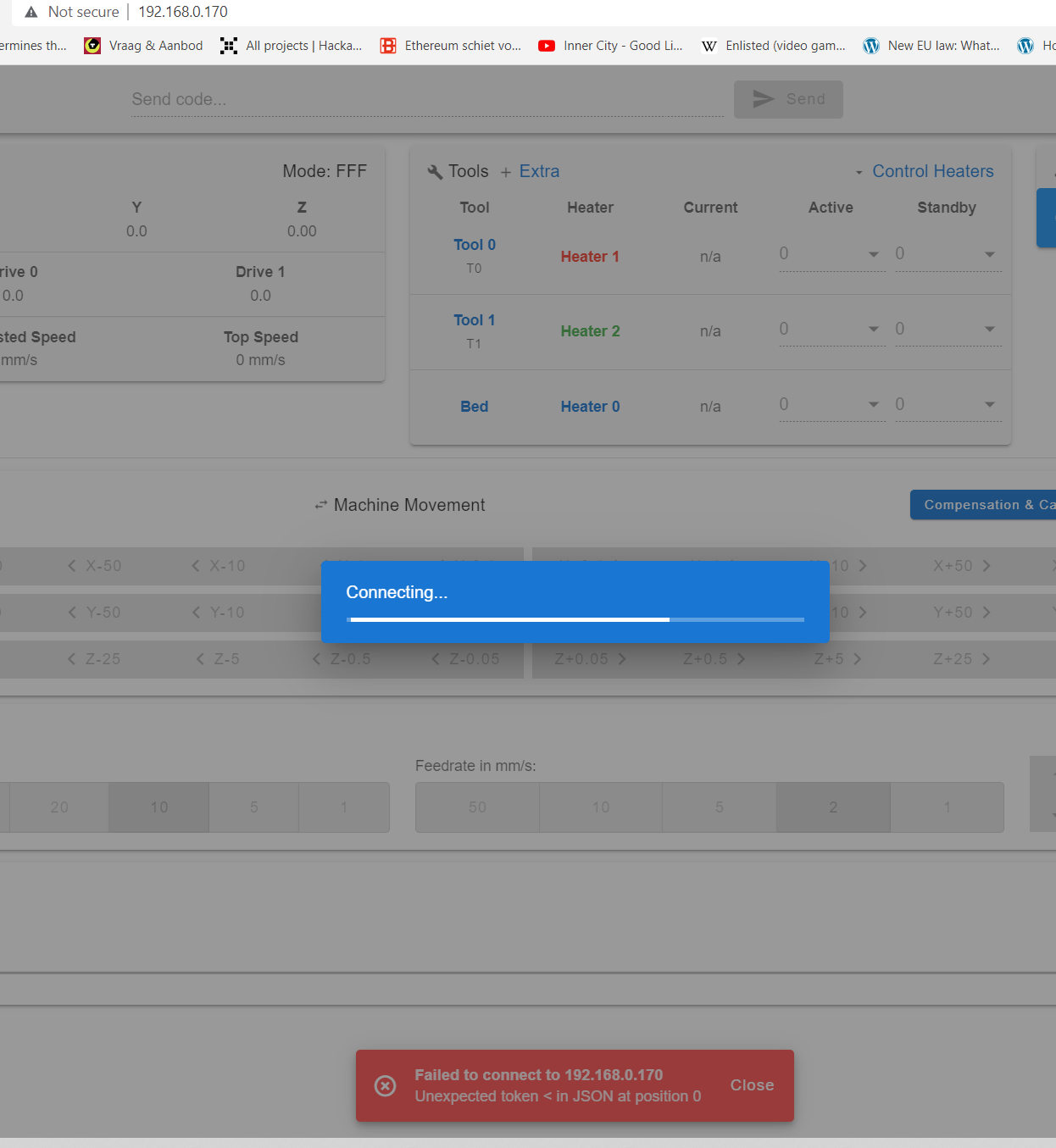
My panel due display this.
I havent been able to connect to the web control ever since i got the RTD error;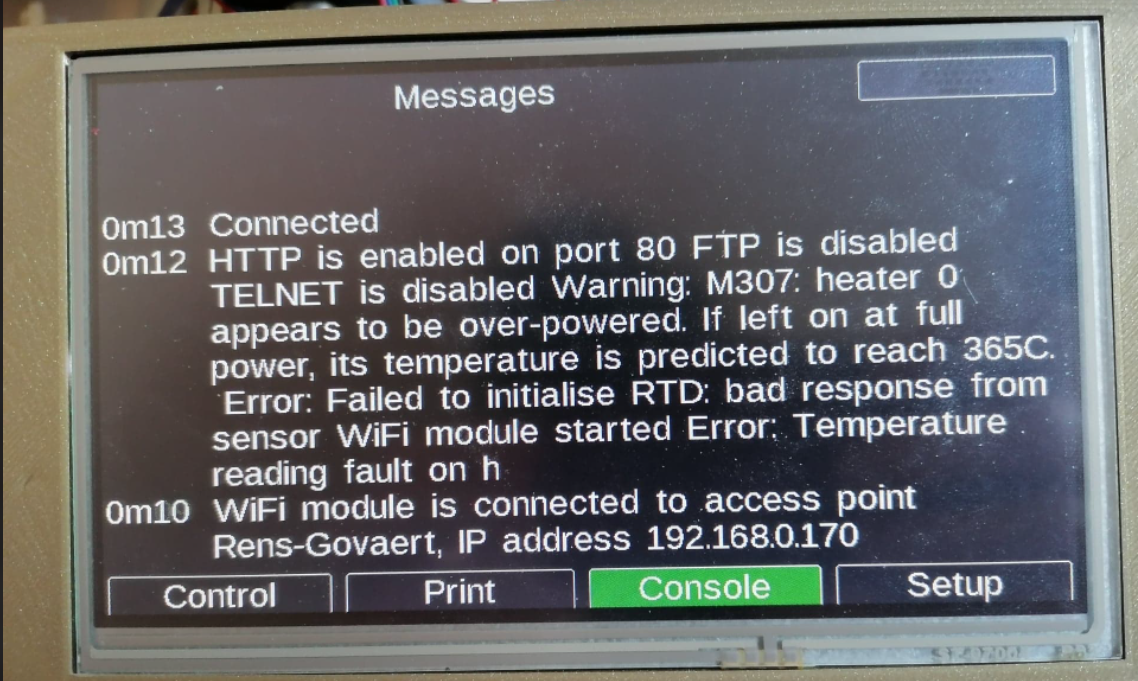
An help is welcome.
-
did an m115 for firmware versions

-
@thegov you're running an old version. Update to 3.4
-
What exactly did you upload to the Duet? Just the config.g file or a full zip file?
It looks like your duet is running 3.0 firmware, and either a newer or older version of DWC that doesn't match.
The easiest way forward would be to flash the Duet to 3.4 firmware and update the files in the www folder on the SD card for the 3.4 DWC version.
https://docs.duet3d.com/en/User_manual/RepRapFirmware/Updating_firmware#fallback-procedure-2
-
@phaedrux Thanks for the fast reply fellows.
I replaced the files on the SD and flashed the 3.4 firmware via the PanelDue.
After that the Wifi adaptor no longer turned on, connected the Duet to my pc and turned on wifi adaptor by a command.
Connected through the COMM port and did the Wifi turn on command, all good now.I can't find the 'Issue resolved button" here, but this topic can be marked as solved.
Cheers -
 undefined Phaedrux marked this topic as a question
undefined Phaedrux marked this topic as a question
-
 undefined Phaedrux has marked this topic as solved
undefined Phaedrux has marked this topic as solved