pt1000 Sending back fault
-
It's been a while since I messed with my printer. The last thing I tried to do was getting my pt1000 sensor to work, which it doesn't.. still cannot figure out what is wrong.
It is wired into e0 temp.
Any help would be much appreciated!!
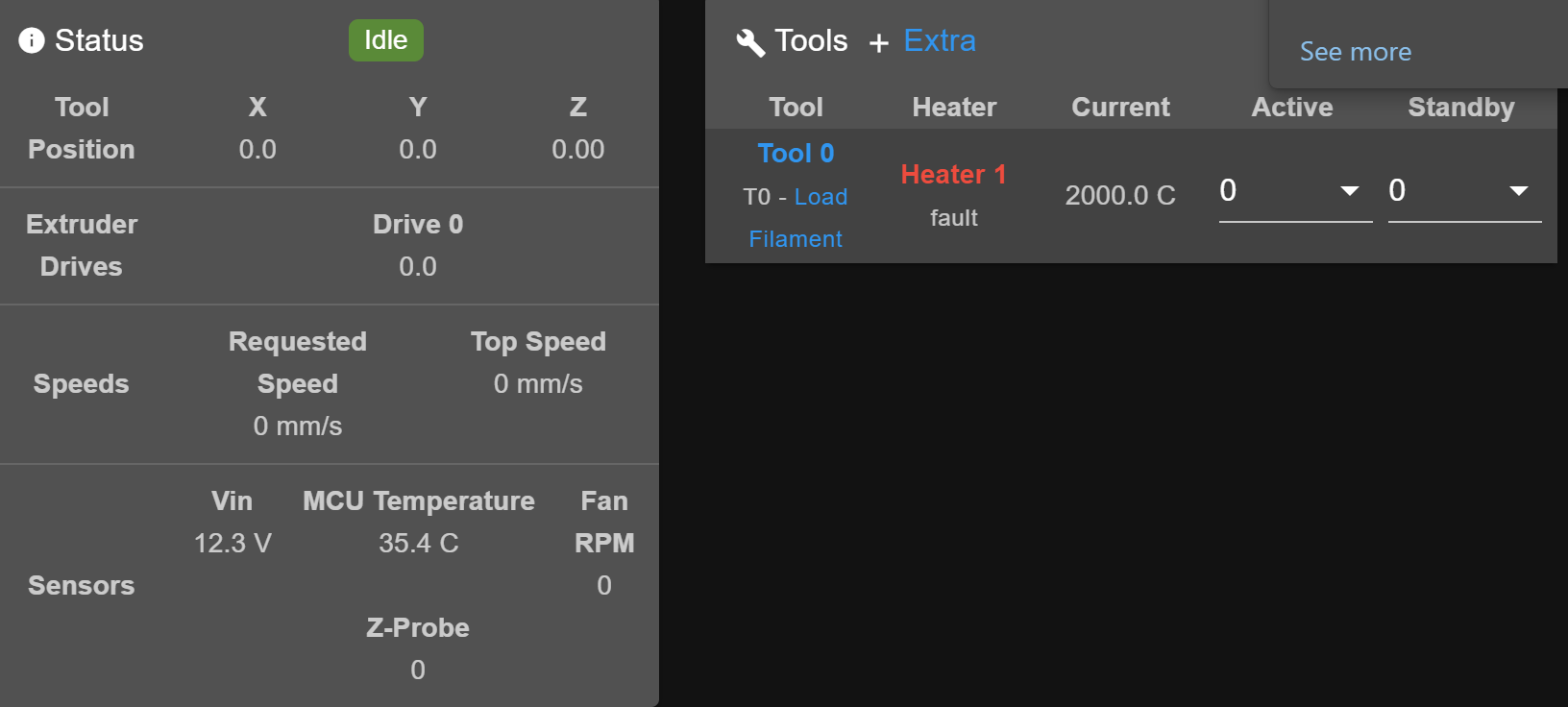 config.g
config.g -
Are you sure it's a Pt1000 sensor?
Are you sure the wiring isn't shorted?
Can you send M122 and M98 P"config.g" in the gcode console and copy paste the results here please?
-
-
-
M98 Pconfig.g.txt M122.txt
Not sure why it says over powered... everything is setup correctly there also. the cartridge is brand new. -
It looks like you're using config syntax for RRF3 but your installed firmware version is only 2.05
You should update your firmware.
If you still have access to DWC. Upload these 4 zip files, one at a time in the system tab. Don't extract them first. Reboot after each. Use M115 in the gcode console to verify the firmware has been applied.
https://github.com/Duet3D/RepRapFirmware/releases/download/2.05.1/Duet2Firmware-2.05.1.zip
https://github.com/Duet3D/RepRapFirmware/releases/download/3.0/Duet2and3Firmware-3.0.zip
https://github.com/Duet3D/RepRapFirmware/releases/download/3.3/Duet2and3Firmware-3.3.zip
https://github.com/Duet3D/RepRapFirmware/releases/download/3.4.0/Duet2and3Firmware-3.4.0.zipThat will get your firmware and DWC up to date.
You can see the change logs here:
https://github.com/Duet3D/RepRapFirmware/wiki/Changelog-RRF-3.xFor your config, might be a good idea to run through the configurator tool and generate a fresh set for RRF3.
https://configtool.reprapfirmware.org/StartBackup your existing config files in the sys folder in case you want to switch back to RRF2. It’s easy to switch back and forth, just upload the zip file for the version you want and then upload your config files.
These documents will come in handy during the conversion.
https://duet3d.dozuki.com/Wiki/RepRapFirmware_3_overview
https://docs.duet3d.com/en/User_manual/RepRapFirmware/Migration_RRF2_to_RRF3
https://docs.duet3d.com/en/User_manual/Reference/Gcodes