Print Just stopping and disconnecting from Web Control
-
@phaedrux Thank you for taking the time to reply to this issue!
The control board (Duet 2) is in a well ventilated (cooling fans) enclosure in a temp controlled room.
This has happened a number of times, some soon after starting the machine, most often 2-3 days into a print, this time it was 3 days into a 8 day print. It shut down sometime during the night and when I ran the M122, seen the error message, every thing had cooled off.Attached is the config file "Config.g
-
@cromker said in Print Just stopping and disconnecting from Web Control:
Attached is the config file
That's a nice collection of macro calls, it doesn't tell us anything about driver settings etc.
-
I didn't create the macros, this is a purchased machine and what you see is how it was set from the factory.
-
@cromker said in Print Just stopping and disconnecting from Web Control:
I didn't create the macros, this is a purchased machine and what you see is how it was set from the factory.
To trace where the reported overheating might originate from, our main interest is in the stepper or driver settings.
OK, let's pull some cards… could you please post these macros:
/sys/settings/common_settings.g
/sys/settings/machines/ws400.gIn addition, please run
M122and post the result. -
@infiniteloop
Thank you for your time, I really appreciate your help!! -
@cromker Well, that's something to work with

In common_settings.g, I find most of the configuration entries. However, @Phaedrux should jump in because he can better interpret that stuff. The drive mapping is quite unusual, I think because 3DP uses servos. That doesn't draw much power from the Duet, so I would like to look at the extruder settings - they happen to be on drivers 3 & 4, the ones mentioned in the error message. So, could you please provide
/sys/settings/extruders/vol_vol.g
too?
A second thing to look at is how the Duet board is cooled. You told @Phaedrux
The control board (Duet 2) is in a well ventilated (cooling fans) enclosure
Can you provide a photo which illustrates the situation? I didn't find any details on the 3DP website

[Edit] Oh, and when you're at it: could you post the MCU temperature reading from DWC, say: 2-3 hours after you have started a longer print?
-
M584 X5 Y6 Z7 E3:4 ; Apply custom drive mapping (X=Drive5, Y=Drive6, Z=Drive7, E3=Extruder0, E4-Extruder1 ) M350 E16:16 I1 ; Configure microstepping with interpolation for extruder drives M92 X120 Y120 Z2000 ; Set steps per mm M566 X225 Y225 Z12 ; Set maximum instantaneous speed changes (mm/min) M203 X12000 Y12000 Z1000 ; Set maximum speeds (mm/min) M201 X1000 Y1000 Z250 ; Set accelerations (mm/s^2) M906 X0 Y0 Z0 I30 ; Set motor currents (mA) and motor idle factor in percent M84 S30 ; Set idle timeoutDrivers 3 & 4 don't seem to have any motor currents set in the files you've shown. Can you send M906 and M913 by themselves in the gcode console and report back with the actual set currents?
Those values may also be present in the macro inifiniteloop asked for.
I notice in your M122 report that you're still on firmware 3.1.1. There have been a number of fixes and improvements since then that may impact stability over long running prints like this. I suggest you consider updating.
Since this is an OEM printer I suggest you contact the manufacturer to enquire if that is recommended and if they have any required changes to macros. There may be a few minor changes between 3.1.1 and 3.4.
-
@phaedrux Thanks for chiming in!
-
@phaedrux
I checked with the manufacturer for their latest firmware, 3.1 is their latest release. Two of the three resellers for this equipment no longer sell/support these machines, getting a response from the manufacturer's support team is often very difficult.
These 400 machines are available with four options for extruder systems, three of which are proprietary and one is an E3d Volcano, the standard extruders for these 400s are no longer available or supported, which forced us to seek an alternative system. On one machine we're running Volcanos ( running well with no issues) on the other machine we're running Super Volcanos ( experiencing issues.)
With the companies latest firmware release, they did include the option of Super Volcanos as part of the machine set-up, however, they don't sell the extruders with their machines. I purchased The Super extruders, installed them and they wouldn't work, what I discovered was that the firmware is set up to run PT1000 thermistors with the Super, however, the purchased extruders came with standard E3D thermistors. The manufacturer suggested that because we don't run high temps, just run them using the regular Volcano set-up. Could this be the issue?
As far as cooling, the control board is being cooled by a fan in an enclosed panel. I've attached the M906-M913 reports as well as the Gcode for both extruders sets.Again, thank you so much for your help!
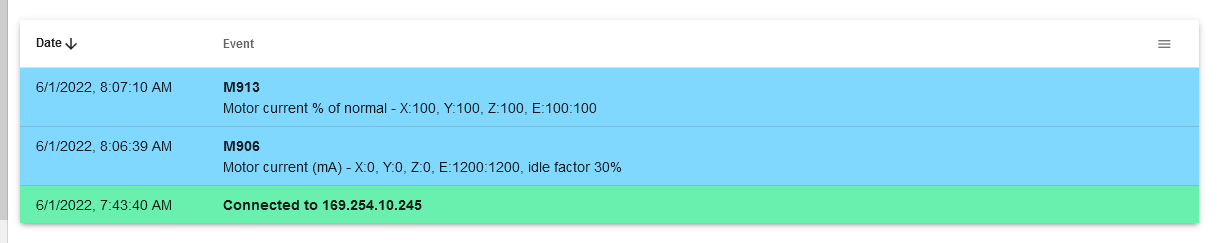
-
@cromker Thanks for posting the (super-)vol… config macros.
A current of 1200 mA per extruder is well within the limits of what the stepper drivers can handle, so I think the reason for the "over temp shutdown" error (which originates from sensors in the driver chips) must lie somewhere else. I have no doubt these chips become too hot, but maybe the producer of the heat sits in near vicinity of these?
The only power electronics I could locate in this region are the two mosfets feeding the heaters - which would explain why you don’t experience the shutdowns with your other printers. That’s why I’d like to see a photo of the situation (and a temperature reading from the MCU to get an impression of the temperatures in the enclosure). Of course, checking the mosfets with an infrared thermometer is even better yet.
If I’m right with my suspicion (but of course I can be wrong), you either have to improve cooling for the mosfets (top left on the Duet), or you can attach external mosfets to the E0/E1 connectors - similar to what 3DP seems to do for their "XXL hotends".
-
@cromker said in Print Just stopping and disconnecting from Web Control:
The Super extruders, installed them and they wouldn't work, what I discovered was that the firmware is set up to run PT1000 thermistors with the Super, however, the purchased extruders came with standard E3D thermistors. The manufacturer suggested that because we don't run high temps, just run them using the regular Volcano set-up. Could this be the issue?
I don't think this is the cause of the driver overtemp, if that's what you mean.
As for the PT1000 versus a normal thermistor, that's an easy configuration change to make.
1200mA on an extruder isn't crazy, but on a long running print heat build up may be an issue. To test that theory gathering the info infiniteloop requests would be good. You can also try improving cooling by adding a fan or leaving the enclosure open. Without being able to see it I can't give any more specific recommendations.