Tool Fan and Primary Blower Fan Linked?
-
So with Cura I start my first layer with no blower fan, and then increase the fan to 100% at 20 mm. It increases gradually. Today I noticed that DWC is showing that my tool fan is doing the same:
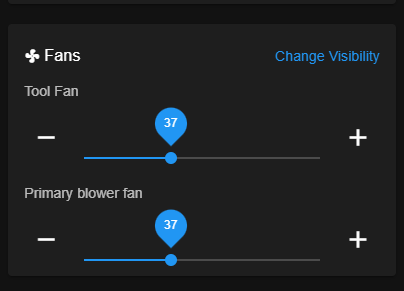
If I try to change one ,the other changes, too.
Here's the relevant section of my config.g:
; Fans______________________________________________________________ M950 F0 C"fan0" Q500 ; create fan 0 on pin fan0 and set its frequency M106 P0 S0 H-1 C"Primary blower fan" ; set fan 0 value. Thermostatic control is turned on M950 F1 C"fan1" Q500 ; create fan 1 on pin fan1 and set its frequency M106 P1 S0 H-1 C"Secondary blower fan" ; set fan 1 value. Thermostatic control is turned on M950 F2 C"duex.fan7" Q500 ; create LED on pin fan2 and set its frequency M106 P2 S0 H-1 C"LED" ; Disable fan channel for LED M106 P2 S255 ; LED on by default M950 F3 C"duex.fan5" Q500 ; create fan 3 on pin fan1 and set its frequency M106 P3 S255 H0 T45 ; set fan 3 value. Thermostatic control is turned on M950 F4 C"duex.fan6" Q500 ; create fan 4 on pin fan1 and set its frequency M106 P4 S255 H1 T45 ; set fan 4 value. Thermostatic control is turned onFan 3 is my tool head fan, and it's thermostatically controlled.
In the files I'm printing, the blower fan speed is increased like this:
M106 S13.4with slowly increasing values.
Any idea what's going on?
-
The DWC automatically displays the part cooling fan for the active tool.
So you can hide your "Primary blower fan" and just use the fan the DWC displays.
Frederick
-
@fcwilt I'm sorry, I'm not sure I understand. Are you saying that the "tool fan" isn't actually the fan blowing at my heat break, but it's just another name for the primary blower fan?
-
@tfjield yes. They're the same thing. The tool fan is the part cooling fan of the active tool. Nothing to do with the hotend fan
-
-
 undefined Phaedrux marked this topic as a question
undefined Phaedrux marked this topic as a question
-
 undefined Phaedrux has marked this topic as solved
undefined Phaedrux has marked this topic as solved