Help with M671
-
I'm working on a new printer build. I'm at the point where the bot prints but the M671 settings are wrong. Getting the correct values is where I'm stuck - the doc just does not make sense to me ( how to take values and populate the config )
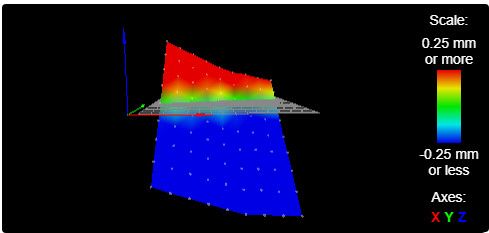
With my current M671:
M671 X-67:-67:385:385 Y67:368:368:9 S20
Its not clear to me how I need to come up with the measurements and then populate into the gcode command.
I diagrammed the layout on my whiteboard. The measurements are taken from the corner of the bed to the center of the pivot ( eg at all 4 corners ) The blue dots represent the pivot point.

I came up with
M671 X-67:-67:385:385 Y67:385:385:10 S20Does this look right? ( If so I'm doing something wrong because its always lower in the back after running z home )
Thoughts? What am I doing wrong here?
-
Not much to go on there.
I gather you are trying to level the bed?
Did you generate the heightmap just to visualize the result?
Frederick
-
@fcwilt so yea I'm trying to get my bed leveled. This is on a voron 2.4 - I have 4 independent pivot points ( belts, not leadscrew )
M671 is configuring the plane. The problem is I don't get how to derive the numbers for that command.
-
@bilsch what are you using to level the bed? Inductive, BLT or Euclid.
Also what size 2.4?P.
-
@bilsch This is from Fulgs config....
M671 X-65:-65:365:365 Y0:395:395:0 S20 ; Define Z belts locations (Front_Left, Back_Left, Back_Right, Front_Right)Which can be found here.
https://github.com/Fulg/VoronUsers/blob/add-rrf3-config/firmware_configurations/reprapfirmware-duet3-mini5%2B/fulg/sys/config.gUse it as a reference, as it was created in 2021
-
@bilsch said in Help with M671:
@fcwilt so yea I'm trying to get my bed leveled. This is on a voron 2.4 - I have 4 independent pivot points ( belts, not leadscrew )
M671 is configuring the plane. The problem is I don't get how to derive the numbers for that command.
Well I don't know that printer but the numbers in M671 are in reference to X=0 Y=0.
And you want to specify the places there the bed is actually being lifted, not where the belt is or the stepper is.
In this image you can see the sphere the v-slot is riding on. The position of the sphere is what I use.
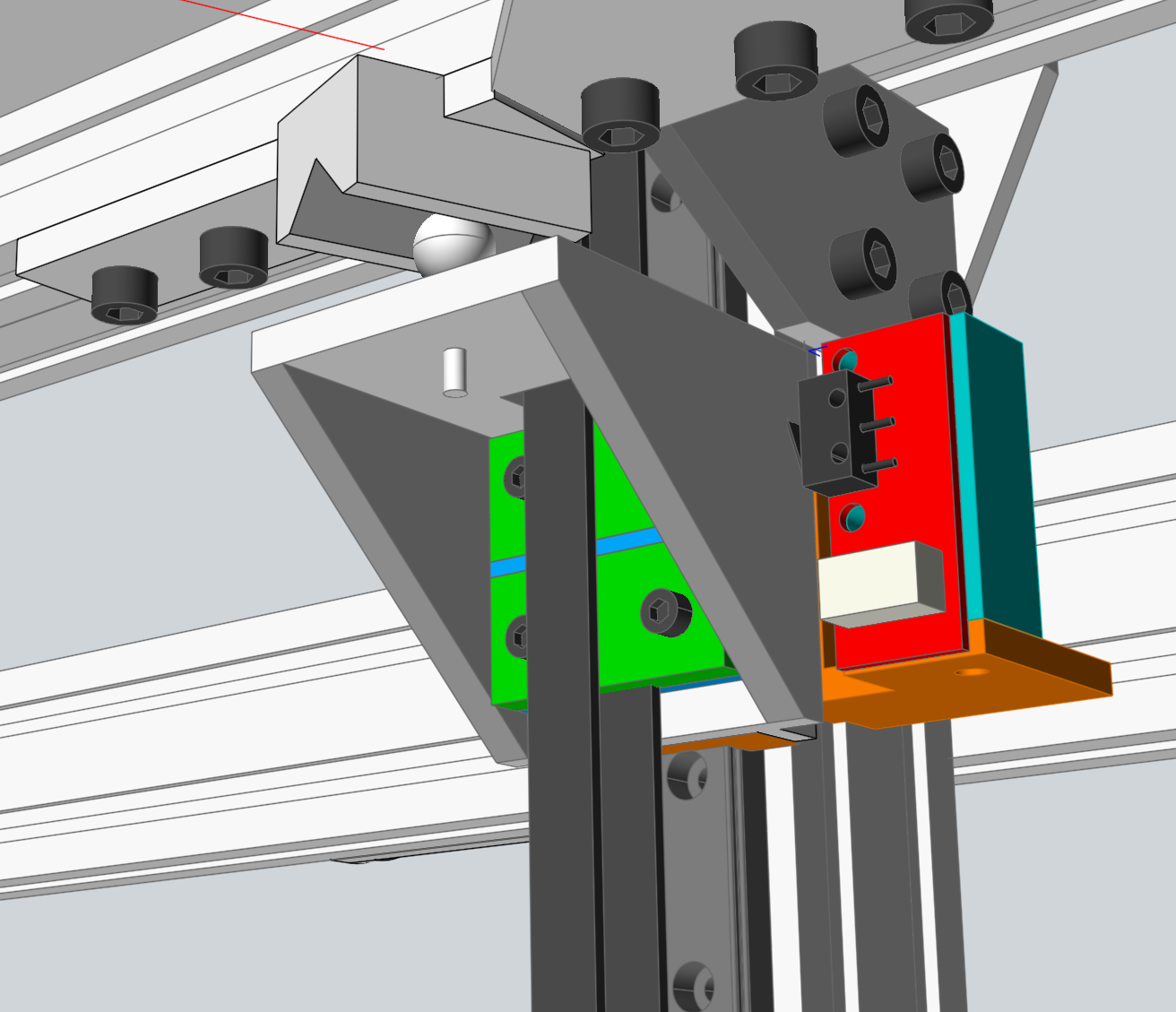
Frederick
-
@paulhew 300x300. Using the euclid probe
-
@fcwilt said in Help with M671:
Well I don't know that printer but the numbers in M671 are in reference to X=0 Y=0.
I think this is the bit I was not understanding - all are referenced from x0,y0
The config referenced earlier by @PaulHew makes more sense now ( and the numbers are not too far from what I had actually )
-
Ok at this point with the information in the thread - its working now. I just used the values from the referenced config but I spot checked it on my bot - within 1mm so I just stuck with that
I consider this resolved
 thanks @fcwilt !
thanks @fcwilt ! -
 undefined Phaedrux marked this topic as a question
undefined Phaedrux marked this topic as a question
-
 undefined Phaedrux has marked this topic as solved
undefined Phaedrux has marked this topic as solved