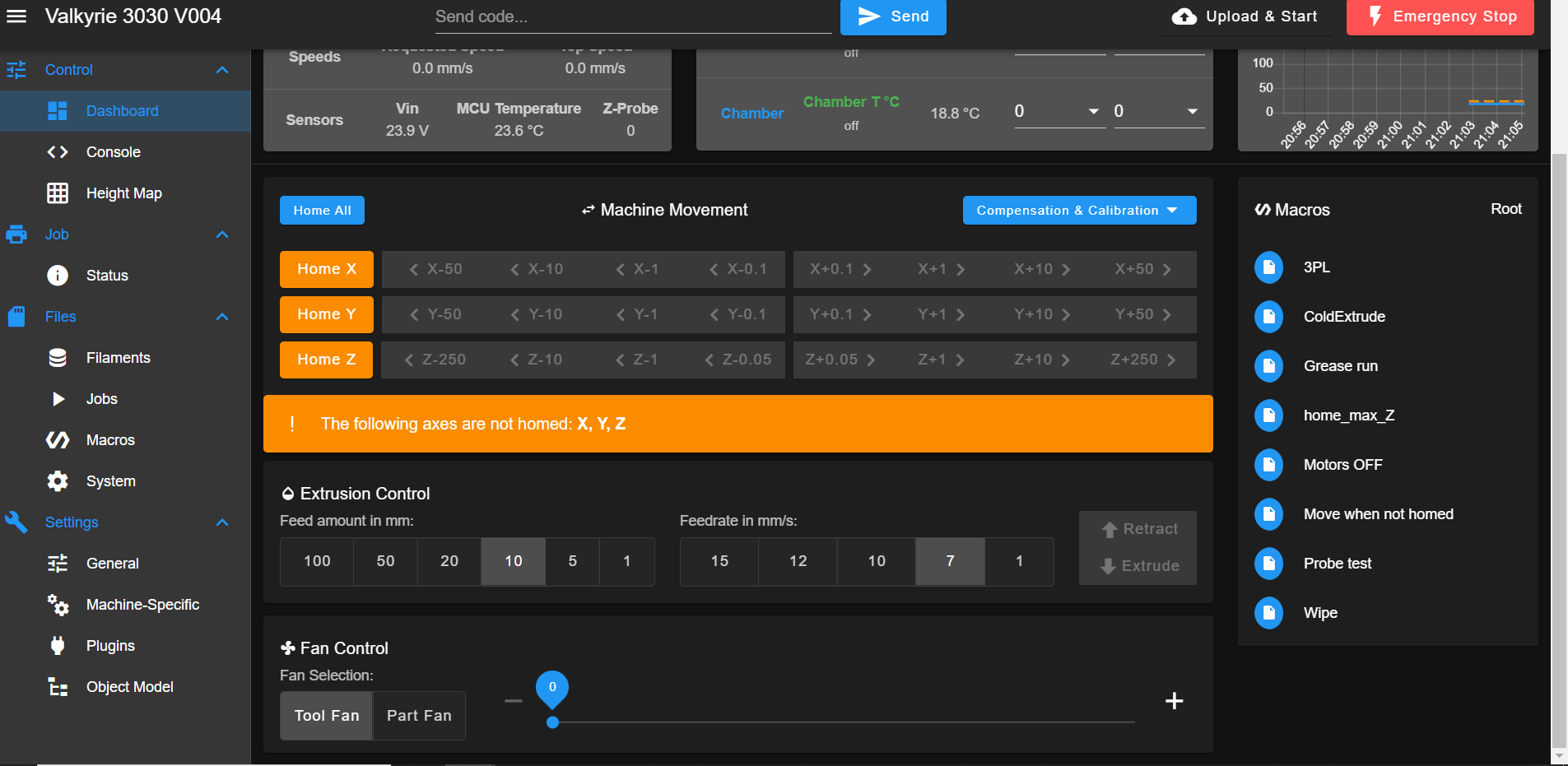Write a plugin for DWC- solved using BtnCmd.
-
thanks for the reply, do you know of a plug in the will accept the http requests, i think i can do the esp sketch , but not sure about the DWC plugin.
cheers
Mark -
@moth4017 You don't need a plugin for the http commands, that is native RRF/DWC
functionalityTo display the values of the variables you can either use the object model browser plugin or BtnCmd.
There is a third option which would be to just display the current sensor values in a web page served by the esp32 board, then embedd the webpage into dwc using BtnCmd's remote panel feature.
This is an example remote panel, with a web page from an esp32 running tasmota:
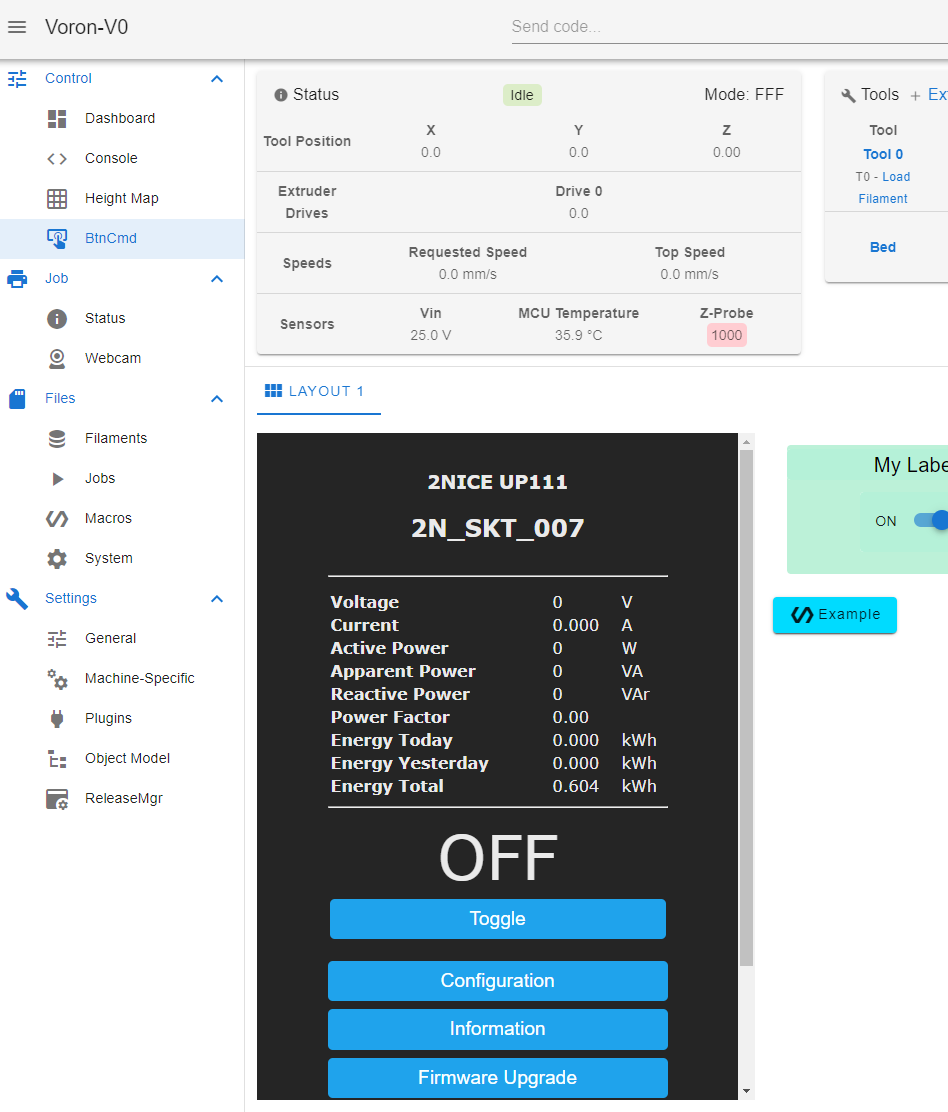
-
Ok ESP code written , can send http string, now for the next stage .. is there and easy test to do to see if i can send data to DWC without a plug in?
I need to do this step by step .. its not my strongest subject

-
@moth4017 You will need to use the built in object model plugin to see global variables. Just enable it in DWC, you can then use it to view global.xxxxx variables.
Follow the steps I previously posted, and watch for changes in the OM plugin. You can just type the http command into a browser to check your variable is setup and changes are visable, before you test your esp code.
-
thanks for the help only been using DWC for a few months , so the helps great thank you.
Have started the "object modle " will try out the global Vars and Http later -
ok that worked updated the global variable , i also got a return of {"buff":228}
Now how do i display that variable in DWC, is that possible? -
-
Do i have to add the BtmCmd plugin now?
-
@moth4017 yes
-
@moth4017 Your choices are to use the object model plugin to see the variables eg:
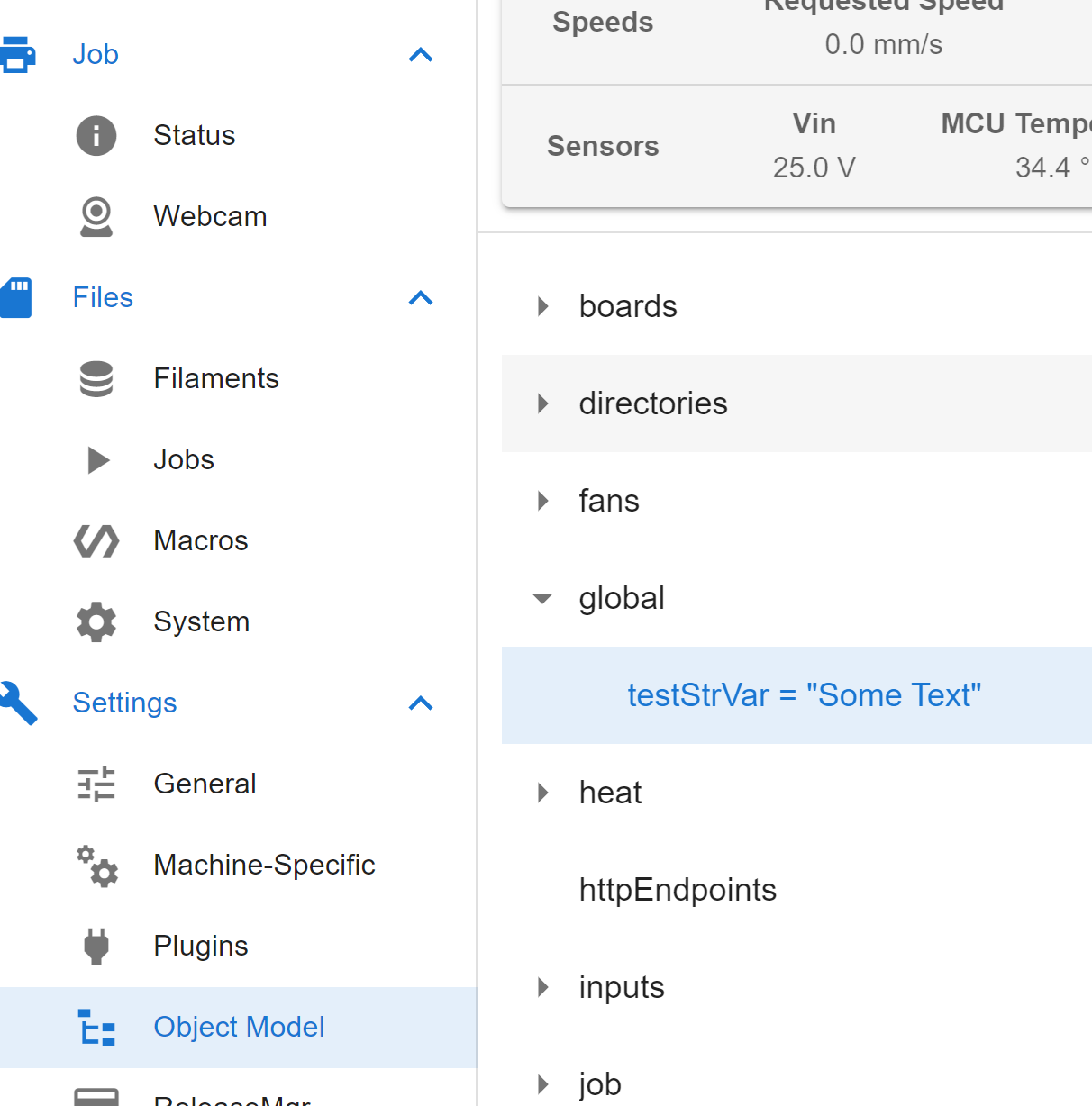
or use BtnCmd to display them eg:
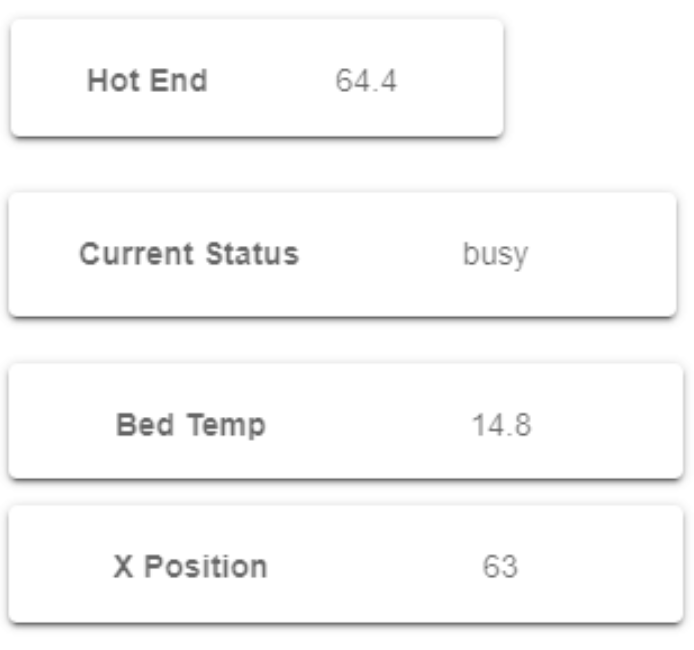
Read the BtnCmd wiki for instructions on how to install & use it.
-
ok BtmCmd installed , i have the object model value 'global.spoolWeight' but i carnt find the Object Model Value Panel? where do i access that?
-
Click the show settings button (cog) in the bottom right of the BtnCmd window
Click the green "create & edit layouts" button
Click the "add new panel" button
Select object model panel, and click enter settingsRead the Wiki for more details
-
-
@moth4017 Did you start the plugin after you installed it?
-
@mintytrebor
Not listed in the Plugin list
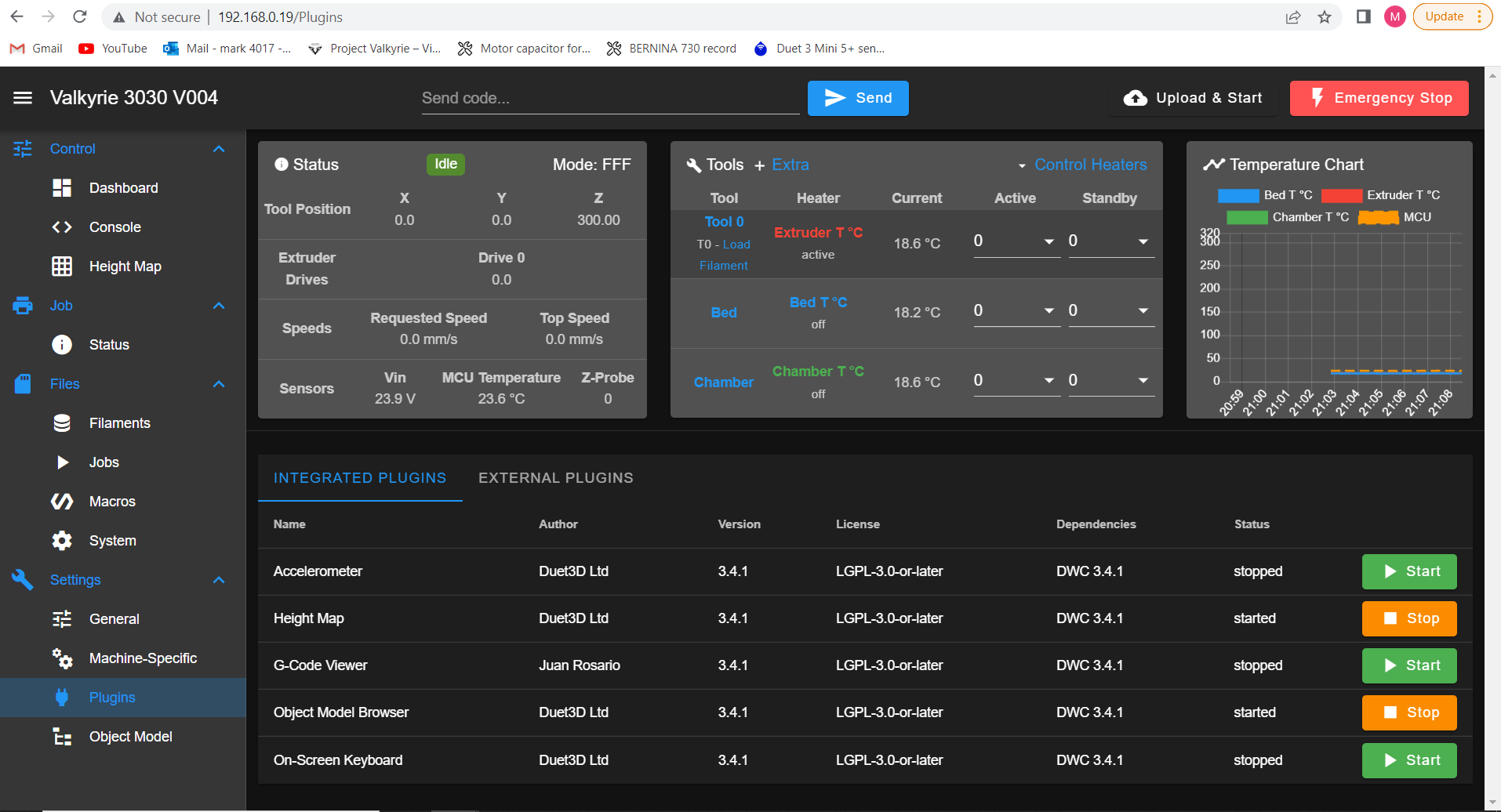
-
@moth4017 external plugins tab
-
@mintytrebor Just noticed ..Doh ..
-
Thank you
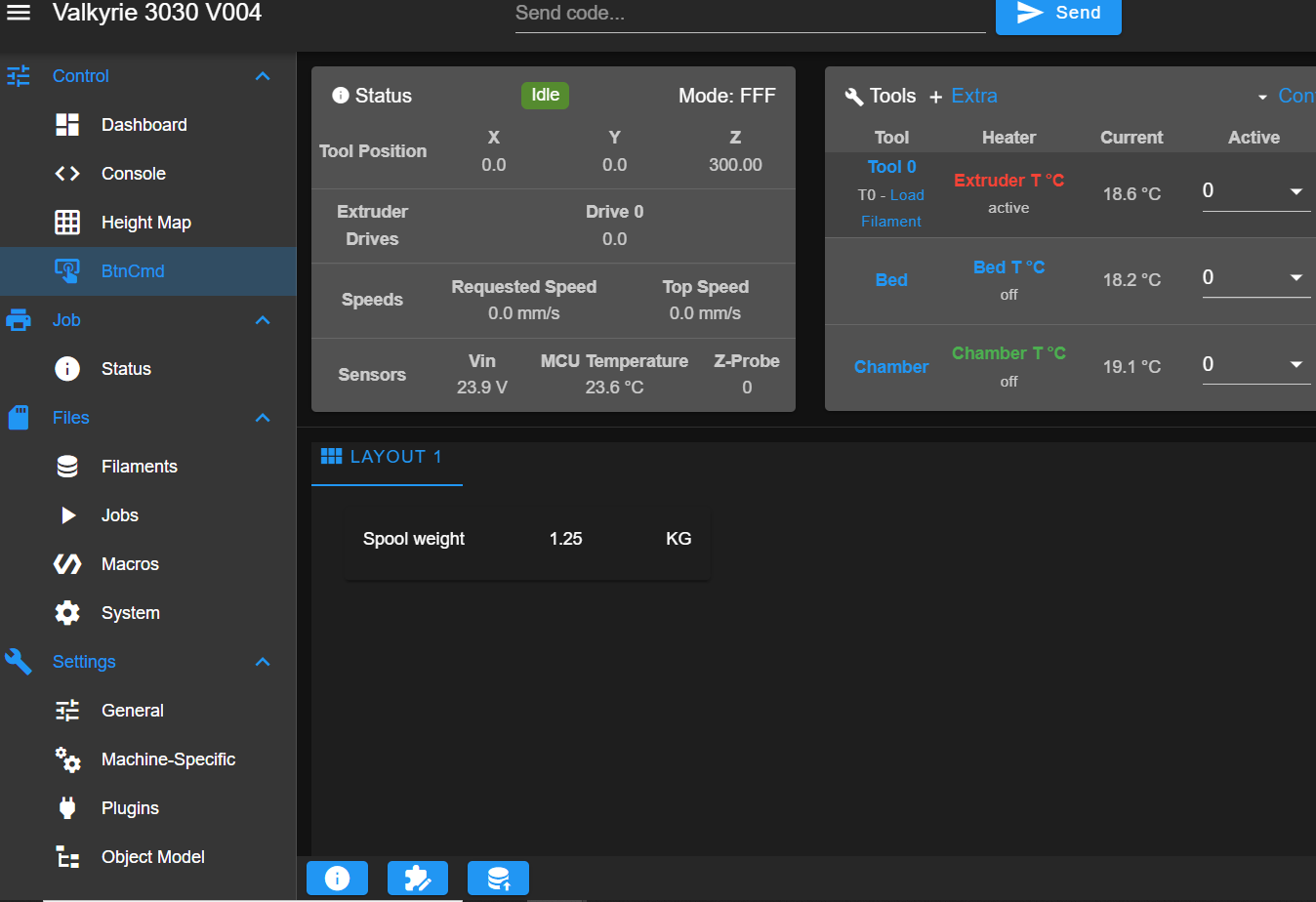
-
@moth4017 will you share your ESP code once its working?
-
@jay_s_uk
Hi yes it will be all shared , plus we will also put in the acknowledgements and web links etc to all the other contributors