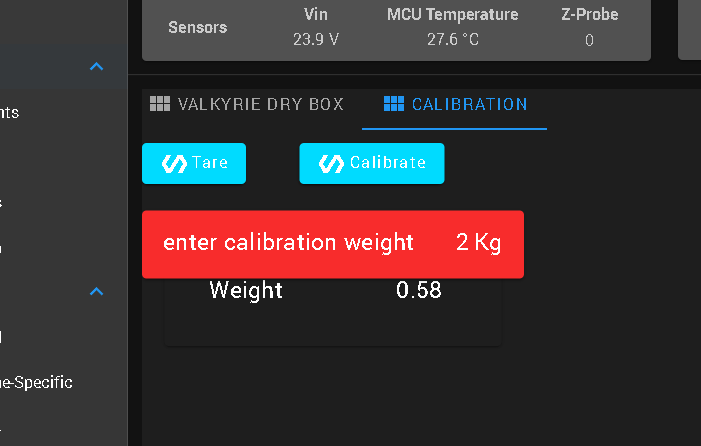Write a plugin for DWC- solved using BtnCmd.
-
@moth4017 one for @MintyTrebor to answer
-
@moth4017 As it states in the wiki, the backup file is saved to the Duet SD card System folder. You can restore the backup on any browser from there.
BtnCmd is a browser plugin ALL data is stored in your browser unless you make a backup or use the export feature.
If you are asking if a layout can be automatically restored when BtnCmd is loaded for the first time - I have already added the code to enable an "Auto Restore" feature which will load a defualt layout/config from the sd card on first access of BtnCmd. This will be in the next release.
-
excellent.. when are you hoping to do the next release? dont get me wrong im very happy to even get this far.
-
i have an issue with my esp at the moment its sending out
[EasyHTTP] POST http://192.168.0.19/rr_gcode?gcode=set global.spoolWeight=1234 500not sure why its adding the 500 at the end
-
@moth4017 said in Looking for someone to write a plugin for DWC:
excellent.. when are you hoping to do the next release? dont get me wrong im very happy to even get this far.
Probably within the next couple of weeks
-
Hi is there any reason why all the layouts disappeared when i took out the sd card and put it back in again?
also when doing a http "post" i get an error message saying see console, but there is nothing there? but the post works correctly .
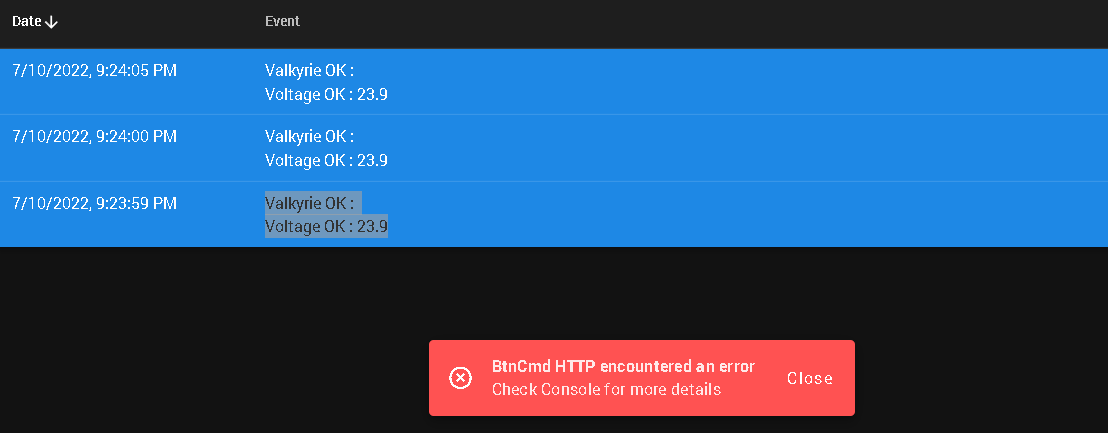
-
@moth4017 said in Looking for someone to write a plugin for DWC:
Hi is there any reason why all the layouts disappeared when i took out the sd card and put it back in again?
No. BtnCmd only uses the SD card for backup/restore or AutoBackup. Loss of layouts normally are caused by IP address changes, or clearing browser cache.
The error msg is referring to the browser developer console not the gcode console (I need to make that clearer in the error msg). Turn on developer tools in the browser, and see what error msg is generated when you click the button.
-
@mintytrebor
cheers for the reply , it looks like it will be my browser cache as every time my PC starts it clears out the cache..so im playing around with the Global Variable Input Panels (Change/update the value of global variables)
ive set a "Edit Input Panel Settings" and set the global variable name , when i enetr a number then hit return i get this error message "
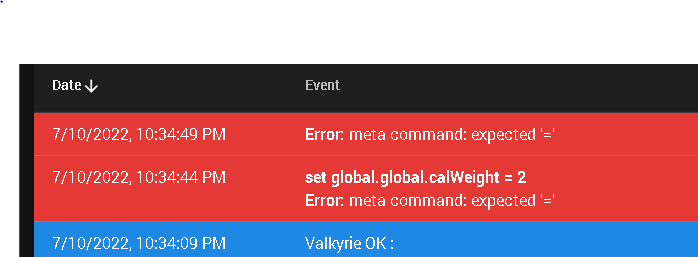
-
@mintytrebor you don't need to specify "global." in the variable name. Its added automatically as you can only update global variables. Just put the variable name in.
-
@mintytrebor works perfect now thanks
-
-
hi what have i not done correct to post a "global value".
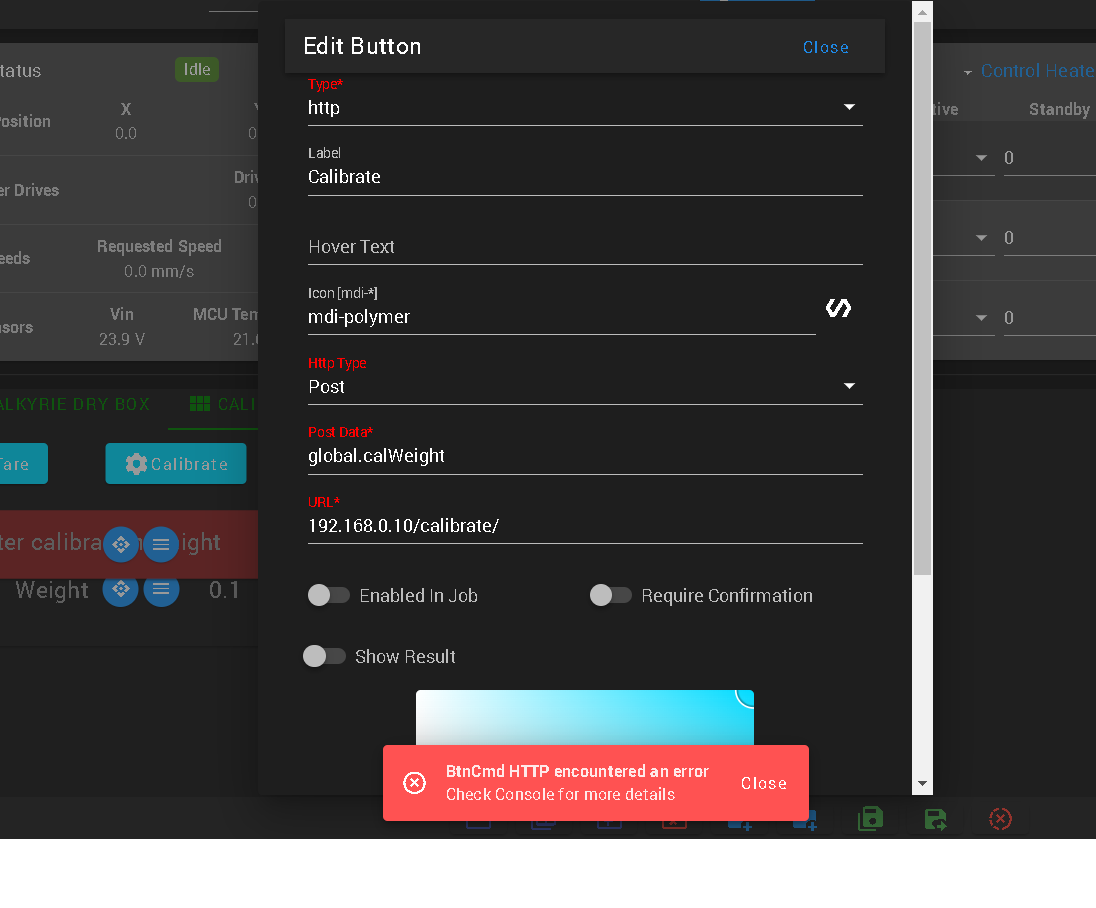
-
@moth4017 I'm not sure if the HTTP post function is capable of using global variables. I'll have to check the code. Hopefully it won't be too much issue to add it for the next release.
-
thanks, is there away to display text, from a post from another device,
e.g we have the esp32 that will send a message (http) to your plugin "remove empty spool" or "place calibration weight " up to 4 messages needed
-
@moth4017 I'm not sure why you could not use the same approach as you have already done with global variables. Global's can be strings, numbers, or boolean's. Set up a variable to receive the text string, update it in the same way you have done with the other variables from your esp, and display it in a Object Model Panel.
-
-
Thanks will do testing today .
-
re backup auto recovery
"By renaming a standard BtnCmd backup file to BtnCmdAutoRestore.json in the SDCard SYS folder, BtnCmd will load the file automatically when any of the above conditions are met."The standard file name being "BtnCmdSettings" and rename this to BtnCmdAutoRestore.json is this correct?
I tried installing the new version over the top of the old one, first stopping the plugin , but my printer would not start after that so recreated the files on the SD card and installed the new version and thats working OK .
im getting this http message when i post this command
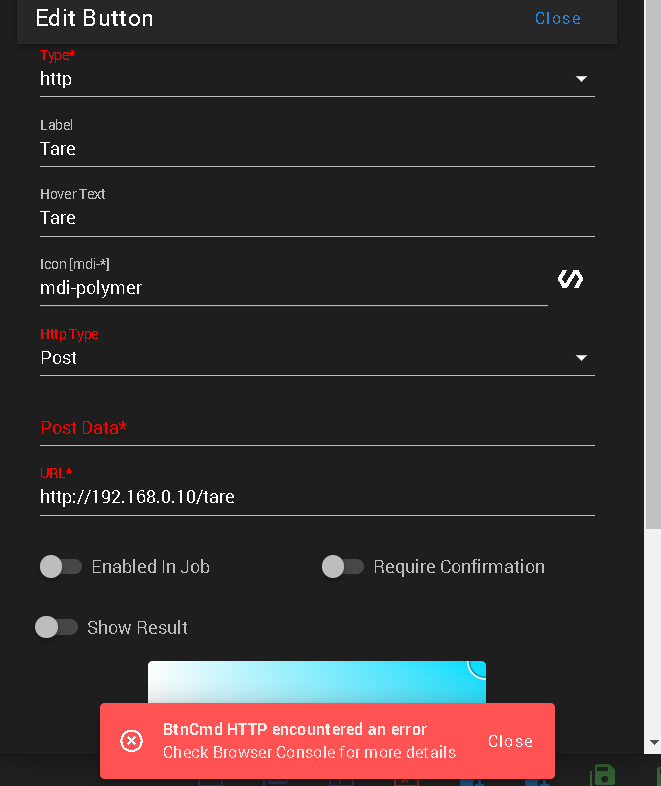
-
@moth4017 said in Looking for someone to write a plugin for DWC:
The standard file name being "BtnCmdSettings" and rename this to BtnCmdAutoRestore.json is this correct?
It's whatever you named the backup file when you created it. The default backup file name is BtnCmdSettings.json.
In the img there is no post data - so it cannot post anything.
-
im not sure if im using "post" correctly. it is working but the http error being reported.
"http://192.168.0.10/tare" is what i need to post. i have tried putting "tare" in the data field but this didnt work. i also tried using "Get" this works too but i get the same http error message . It also says "check Browser Console for more details " but there is never any details.
Other wise were about 80% of the way through the project .