Unable to extrude or retract
-
Hello,
I am building an upgraded voxelab with a bondtech and mosquito hotend and a duet 2 wifi motherboard.
I have all the motor drives working, I have the tools defined and i can heatup and pid tune the heaters.I cannot drive the motor of the extruder using DWC.
My config file looks like this...
; General preferences_________________________________________________________
G90 ; send absolute coordinates...
M83 ; ...but relative extruder moves
M111 S0 ; Debug off
M555 P2 ; Set output to look like Marlin
M575 P1 B57600 S1 ; Set auxiliary serial port baud rate and require checksum (for PanelDue); Network_____________________________________________________________________
M550 P"DJT 3D PRINT" ; set printer name
;M551 P"3DPRINT" ; Set password (optional)
M552 S1 ; enable network
M552 P192.168.0.13 ; Uncomment this command for using Duet Ethernet board
M586 P0 S1 ; enable HTTP
M586 P1 S0 ; disable FTP
M586 P2 S0 ; disable Telnet; Drives_________________________________________________________________________
M569 P0 S0 ; Physical drive 0 goes forwards. X-Axis.
M569 P1 S0 ; Physical drive 1 goes backwards. Y-Axis.
M569 P2 S1 ; Physical drive 2 goes backwards. Z-Axis.
M569 P3 S1 ; Physical drive 3 goes forwards. E0-Extruder.
;M569 P4 S0 ; Physical drive 4 goes backwards. E1-Extruder.;Settings_________________________________________________________
M584 X0 Y1 Z2 E3 ; Driver mapping;___________________________________________________________________
M350 X16 Y16 Z16 E16 I1 ; Configure microstepping with interpolation
M92 X100 Y100 Z400 E418.5 ; Set steps per mm
M566 X900 Y900 Z12.0 E3600 P1 ; Set maximum instantaneous speed changes (mm/min)
M203 X9000 Y9000 Z600 E12000 ; Set maximum speeds (mm/min)
M201 X1000 Y1000 Z250 E1000 ; Set accelerations (mm/s^2)
M204 P500 ; Set print and travel accelerations (mm/s^2)
M906 X1200 Y1200 E1000 I50 ; Set motor currents (mA) and motor idle factor in per cent
M906 Z1200 I50 ; set Z motor currents
M84 S100 ; Set idle timeout - 100 seconds; Axis Limits
M208 X0 Y0 Z0 S1 ; set axis minima
M208 X200 Y200 Z200 S0 ; set axis maxima; Endstops
M574 X1 S1 P"xstop" ; configure switch-type (e.g. microswitch) endstop for low end on X via pin xstop
M574 Y2 S1 P"ystop" ; configure switch-type (e.g. microswitch) endstop for low end on Y via pin ystop
M574 Z1 S1 P"zstop"
; Z-Probe;M98 P"config_probe.g"
;M557 X-12:586 Y-17:581 P10:10 ; define mesh grid
; The Z_offset value is now set in config_probe.g, not in config.g
; Adjust the values there, do not adjust anything here.; Heaters___________________________________________________________
;M140 H-1 ; disable heated bed (overrides default heater mapping)
M308 S1 P"bedtemp" Y"thermistor" T100000 B4725 C7.06e-8; configure sensor 0 as thermistor on pin bedtemp
M950 H1 C"bedheat" T1 ; create bed heater output on bedheat and map it to sensor 0
;M307 H1 B0 S1.00 ; disable bang-bang mode for the bed heater and set PWM limit
M307 H1 R0.292 K0.446:0.000 D1.00 E1.35 S1.00 B0
M140 H1 ; map heated bed to heater 0
M143 H1 S120 ; set temperature limit for heater 0 to 120C;E0_________________________________________________________________
M308 S0 P"e0temp" Y"thermistor" T100000 B4725 ; configure sensor 0 as thermistor on pin e0temp
;M308 S0 P"spi.cs1" Y"rtd-max31865" ; Configure sensor 0 as PT100 via the daughterboard
;M308 S0 P"e0temp" Y"pt1000" ; Configure sensor 0 as PT1000 on pin e0temp
M950 H0 C"e0heat" T0 ; create nozzle heater output on e0heat and map it to sensor 0
M307 H0 R2.973 K0.597:0.068 D5.84 E1.35 S1.00 B0 V24.2
;M307 H0 B0 S1 ; PID calibration
M143 H0 S285 ; set temperature limit for heater 0 to 285C;E1_________________________________________________________________
;M308 S1 P"e1temp" Y"thermistor" T100000 B4725 ; configure sensor 1 as thermistor on pin e1temp
;M308 S1 P"spi.cs2" Y"rtd-max31865" ; Configure sensor 1 as PT100 via the daughterboard
;M308 S1 P"e1temp" Y"pt1000" ; Configure sensor 0 as PT1000 on pin e0temp
;M950 H1 C"e1heat" T1 ; create nozzle heater output on e1heat and map it to sensor 1
;M307 H1 B0 S1 ; PID calibration
;M143 H1 S285 ; set temperature limit for heater 1 to 285C; Fans & LED_________________________________________________________
M950 F0 C"fan0" Q500 ; create fan 0 on pin fan0 and set its frequency
M106 P0 S0 H-1 C"Primary blower fan" ; set fan 0 value.
;M950 F1 C"fan1" Q500 ; create fan 1 on pin fan1 and set its frequency
;M106 P1 S0 H-1 C"Secondary blower fan" ; set fan 1 value.
;M950 F2 C"fan2" Q500 ; create LED on pin fan2 and set its frequency
;M106 P2 S0 H-1 C"LED" ; Disable fan channel for LED; Tools______________________________________________________________
;T0_________________________________________________________________
M563 P0 S"E0 Primary" D0 H0 F0 ; define tool 0
G10 P0 X0 Y0 Z0 ; set tool 0 axis offsets
G10 P0 R0 S210 ; set initial tool 0 active and standby temperatures to 0C;T1_________________________________________________________________
;M563 P1 S"E1 Secondary" D1 H1 F1 ; define tool 1
;G10 P1 X0 Y51.5 Z0 ; set tool 1 axis offsets
;G10 P1 R0 S210 ; set initial tool 1 active and standby temperatures to 0C; Automatic power saving____________________________________________
M911 S22.5 R29.0 P"M913 X0 Y0 G91 M83 G1 Z3 E-5 F1000" ; Set voltage thresholds and actions to run on power loss. Power Failure PauseDid i miss the tool/motor connect?
Can anyone assist? -
Two things:
a) usually you need to select a tool before you can extrude/retract. On a single extruder machine this would be done by adding
T0at the end of config.g. Since you have a dual head machine, this may not desirable, but since (pre)heating a tool needs to be possible without switching it active, you still need to activate either T0 or T1 before you can command an extrusion moveb) You need to have the hotend at some minimum heat before you can extrude by default. You can check and modify this behavior with M302.
-
Thank you for the response.
I should have noted I have tried to extrude while the heater was at temp, and medium temp with allow cold extrusion (M302 P1) on.I put T0 as a command in and it allows the use of the buttons I wanted to use.
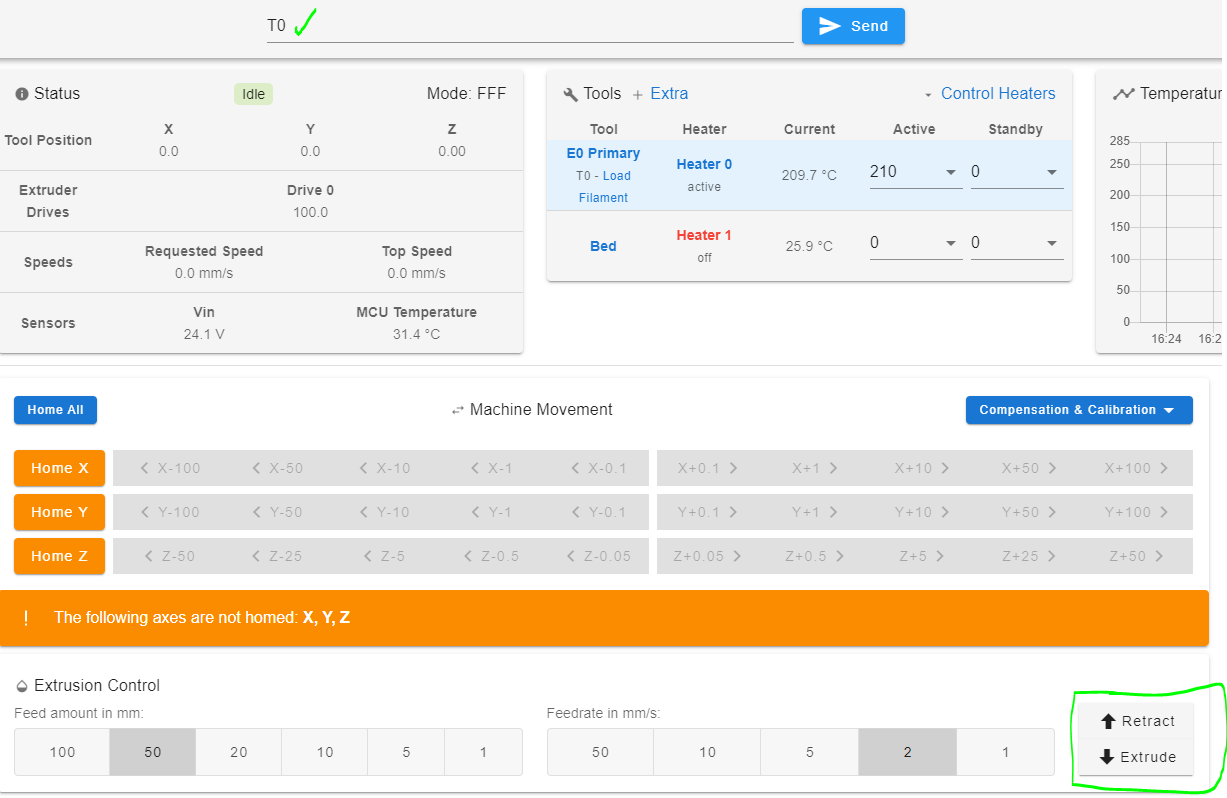
in green.
But how can i have this always active. The config allows for the expansion of an additional hotend tool, but I only have one attached right now. It would be great if I could have a button to push to select extruder hotends. I use a modix big 60 at work and those will auto select the tool based on which is hot and active. I am trying to replicate that i suppose.
Thanks
-
@djthuma Just add
T0at the very end of config.g and you should be all set. It might be a sensible default for a multi head setup as well. -
@oliof said in Unable to extrude or retract:
@djthuma Just add
T0at the very end of config.g and you should be all set. It might be a sensible default for a multi head setup as well.Just to add that if the OP does use multiple tools then T0 P0 would be a better command to use at the end of config.g. The P0 will suppress any tool change macros which might otherwise run whenever power is first applied.