Videostream
-
Videostream on DWC uses the following (example) settings.
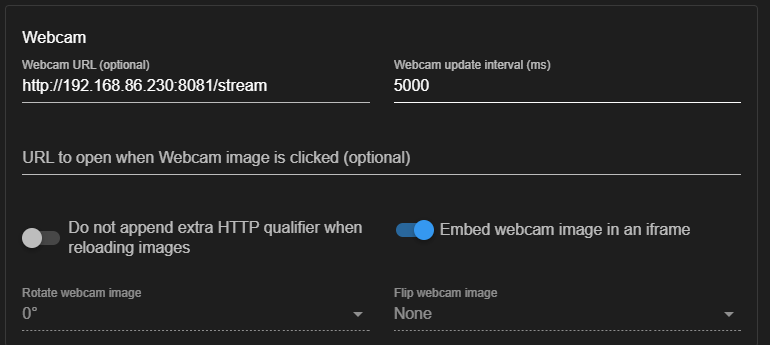 settings:
settings: -
Released Version 1.1.0.
[1] Improved the detection of size and formats
[2] Can now select a preferred format
[3] Improved the fallback to a lower size if the selected size is not available.
[4] If the preferred format is not available an available format will be used.
-
Version 2.0.0
Adds support for embedded cameras on the latest Raspberry Pi Release (Bullseye with Libcamera).
See here for full documentation:
-
 undefined stuartofmt referenced this topic
undefined stuartofmt referenced this topic
-
Hi @stuartofmt
I have a pi cam ribbon connected to my Rpi3b+ Duet3
I've tried following the steps on your wiki but I can't get it working; looks like everything is installed, I just can't get it started
I see you have 2 different starting methods; buster and bullseye.
My pi is running DuetPi; is there any way to make it work?
-
@fractalengineer said in Videostream:
Hi @stuartofmt
I have a pi cam ribbon connected to my Rpi3b+ Duet3
I've tried following the steps on your wiki but I can't get it working; looks like everything is installed, I just can't get it started
I see you have 2 different starting methods; buster and bullseye.
My pi is running DuetPi; is there any way to make it work?
I too run a Pi3B+ with a Pi (ribbon cable) camera. So getting you up and running should be straightforward.
Buster and Bullseye refer to Debian releases. The "standard" pi install likely uses one of these.
There are significant differences to the camera drivers, introduced by RPi, for these versions. Essentially a "new way forward" starting with Bullseye. To confound matters further, there are differences between pre Pi4 and RP4.The first thing to resolve is what OS are you using?
cat /etc/os-release- Next - what cameras are detected:
v4l2-ctl --list-devices- What is the output of:
ls /dev/video*Multiple logical camera's will likely be present.
Once you know the answer to the questions above, then the notes and test programs will make more sense (i.e. which ones to use).
Before we go there, there a couple of simple tests that can be made, once the OS version is understood.
-
@stuartofmt understood!
Thank you for your response; looks like it's running buster indeed
pi@duet3:~ $ cat /etc/os-release PRETTY_NAME="Raspbian GNU/Linux 10 (buster)" NAME="Raspbian GNU/Linux" VERSION_ID="10" VERSION="10 (buster)" VERSION_CODENAME=buster ID=raspbian ID_LIKE=debian HOME_URL="http://www.raspbian.org/" SUPPORT_URL="http://www.raspbian.org/RaspbianForums" BUG_REPORT_URL="http://www.raspbian.org/RaspbianBugs" pi@duet3:~ $ v4l2-ctl --list-devices bcm2835-codec-decode (platform:bcm2835-codec): /dev/video10 /dev/video11 /dev/video12 /dev/video18 bcm2835-isp (platform:bcm2835-isp): /dev/video13 /dev/video14 /dev/video15 /dev/video16 mmal service 16.1 (platform:bcm2835-v4l2-0): /dev/video0 pi@duet3:~ $ ls /dev/video* /dev/video0 /dev/video11 /dev/video13 /dev/video15 /dev/video18 /dev/video10 /dev/video12 /dev/video14 /dev/video16From there I can confirm opencv seems to be properly installed, as the
cv2.__version__command does return 3.4.4Next I enabled the camera and performed the camera test; looks like it's on Cam0
pi@duet3:~ $ raspistill -v -o test.jpg "raspistill" Camera App (commit bab9bf8790cd Tainted) Camera Name ov5647 Width 2592, Height 1944, filename test.jpg Using camera 0, sensor mode 0 GPS output Disabled Quality 85, Raw no Thumbnail enabled Yes, width 64, height 48, quality 35 Time delay 5000, Timelapse 0 Link to latest frame enabled no Full resolution preview No Capture method : Single capture Preview Yes, Full screen Yes Preview window 0,0,1024,768 Opacity 255 Sharpness 0, Contrast 0, Brightness 50 Saturation 0, ISO 0, Video Stabilisation No, Exposure compensation 0 Exposure Mode 'auto', AWB Mode 'auto', Image Effect 'none' Flicker Avoid Mode 'off' Metering Mode 'average', Colour Effect Enabled No with U = 128, V = 128 Rotation 0, hflip No, vflip No ROI x 0.000000, y 0.000000, w 1.000000 h 1.000000 Camera component done Encoder component done Starting component connection stage Connecting camera preview port to video render. Connecting camera stills port to encoder input port Opening output file test.jpg Enabling encoder output port Starting capture -1 Finished capture -1 Closing down Close down completed, all components disconnected, disabled and destroyedFollowing this I tried launching the stream again with
python3 ./videostream.py -camera0 -port 8082 -rotate 180 -size 5 2>/dev/nullBut the stream link remains empty.
I then went back to my install directory to check for videostream installation and got this
pi@duet3:~/videostream $ python3 ./videostream.py -h Traceback (most recent call last): File "./videostream.py", line 10, in <module> import imutils ModuleNotFoundError: No module named 'imutils'So I reinstalled again, attempted to start it again and I'm getting the imutils message again
pi@duet3:~/videostream $ Traceback (most recent call last): File "./videostream.py", line 10, in <module> import imutils ModuleNotFoundError: No module named 'imutils'I then tried using the apt-get command to fetch imutils but it won't find it.
Any tips from there? Thanks!
-
@fractalengineer try
pip3 install imutils -
@jay_s_uk holy it's working! brilliant thank you, I've had this cam wired for the past 2years and couldn't get it to work haha
So do I need to go in putty and start the service every time I reboot? Or is there a way to have it autostart
-
@fractalengineer said in Videostream:
@jay_s_uk holy it's working! brilliant thank you, I've had this cam wired for the past 2years and couldn't get it to work haha
So do I need to go in putty and start the service every time I reboot? Or is there a way to have it autostart
I set mine up to autostart using systemctl.
There are instructions here:
https://github.com/stuartofmt/videostream/blob/master/system-unit-file.md
and a sample unit file here:
https://github.com/stuartofmt/videostream/blob/master/videostream.service
-
@stuartofmt Thank you!
Just wanted to post an update to say I got it working and it's running just fine; great work!
-
-
 undefined stuartofmt referenced this topic
undefined stuartofmt referenced this topic
-
 undefined stuartofmt referenced this topic
undefined stuartofmt referenced this topic
-
 undefined stuartofmt referenced this topic
undefined stuartofmt referenced this topic
-
 undefined stuartofmt referenced this topic
undefined stuartofmt referenced this topic
-
 undefined stuartofmt referenced this topic
undefined stuartofmt referenced this topic
