duet 3 6hc steppers
-
can you help me with the duet 3 6hc card the motors are well connected controller all the connections more than once but the motors do not work as it should when I press home z it's the 2 motors y x which moves forward and to the right but if I press home x it works and if I do home y it moves forward when everything is connected, please help me.
-
@sgk ; ================ Network ========================
M552 P0.0.0.0 S1 ; enable network and acquire dynamic address via DHCP
M586 P0 S1 ; enable HTTP
M586 P1 S0 ; disable FTP
M586 P2 S0 ; disable Telnet; ================ Drives mapping =================
M569 P0.1 S0 ; physical drive 0.1 goes forwards - X driver
M569 P0.2 S0 ; physical drive 0.2 goes forwards - Y driver
M569 P0.3 S0 ; physical drive 0.3 goes forwards - Z1 Right driver
M569 P0.4 S1 ; physical drive 0.4 goes forwards - Z2 Left driver
M569 P0.0 S0 ; physical drive 0.0 goes forwards - extruder driver
M584 X0.1 Y0.2 Z0.3:0.4 E0.0 ; set drive mapping; ================ Drives settings ================
M350 X16 Y16 Z16 E16 I1 ; configure microstepping with interpolation
M92 X200.00 Y200.00 Z400.00 E917.444 ; set steps per mm - for Matrix extruder:E324.214
M566 X700.00 Y700.00 Z24.00 E2000.00 ; set maximum instantaneous speed changes (mm/min)
M203 X35000.00 Y35000.00 Z1200.00 E5000.00 ; set maximum speeds (mm/min)
M201 X6000.00 Y6000.00 Z400.00 E2500.00 ; set accelerations (mm/s^2)
M906 X1600 Y1600 Z1600:1600 E1000 I30 ; set motor currents (mA) and motor idle factor in per cent
M84 S60 ; Set idle timeout; ================ Independent Z leveling (original 2 z-axis) =================
M671 X369.75:-59.75 Y155:155 S5 ; Define positions of Z leadscrews for Independent Z leveling; ================ Axis Limits ====================
M208 X-35.5 Y0 Z0 S1 ; set axis minima
M208 X320 Y326.8 Z340 S0 ; set axis maxima; ================ Endstops =======================
M574 X1 S1 P"io0.in" ; configure active-high endstop for low end on X via pin io0.in
M574 Y2 S1 P"io1.in" ; configure active-high endstop for low end on Y via pin io1.in
M574 Z1 S2 ; configure Z-probe endstop for low end on Z; ================ Z-Probe ========================
M558 P8 C"io2.in" A2 H5 F120 T15000 ; set Z probe type to unmodulated and the dive height + speeds (for Mini IR sensor M558 P8 C"io2.in" A2 H5 F120 T15000)
G31 P50 X11.5 Y65.8 Z1.035 ; set Z probe trigger value, offset and trigger height Z1.023
M556 S50 X0 Y0 Z0 ; set orthogonal axis compensation parameters
M557 X30:270 Y30:270 P4 ; define mesh grid; ================ Heaters ==============================================
M308 S0 P"temp0" Y"thermistor" A"Bed" T100000 B3950 ; configure sensor 0 as thermistor on pin temp0
M950 H0 Q10 C"out1" T0 ; create bed heater output on out0 and map it to sensor 0 (if NOT using SSR - delete Q10)
M307 H0 R0.928 C350.9 D6.77 S1.00 V24.0 ; disable bang-bang mode for the bed heater and set PWM limit
M140 H0 ; map heated bed to heater 0
M143 H0 S100 ; set temperature limit for heater 0 to 100C
M308 S1 P"temp1" Y"thermistor" A"Hotend" T107537 B4725 C7.06e-8 ; configure sensor 1 as thermistor on pin temp1
M950 H1 C"out2" T1 ; create nozzle heater output on out1 and map it to sensor 1
M307 H1 R1.953 C374.1 D8.85 S1.00 V24.0 ; disable bang-bang mode for heater and set PWM limit
M143 H1 S280 ; set temperature limit for heater 1 to 280C; ================ Fans & Lights ==================
M950 F0 C"out7" Q500 ; create fan 0 on pin out7 and set its frequency
M106 P0 S0 H1 T35 ; set fan 0 value. Thermostatic control is turned on
M950 F1 C"out8" Q500 ; create fan 1 on pin out8 and set its frequency
M106 P1 S0 H-1 C"Layers Fan" ; set fan 1 value. Thermostatic control is turned off
M950 F2 C"out9" Q500 ; create fan 2 on pin out9 and set its frequency (lights)
M106 P2 S0.2 H-1 C"Lights" ; set fan 2 value. Thermostatic control is turned off (lights); ================ Tools ==========================
M563 P0 D0 H1 F0:1 ; define tool 0
G10 P0 X0 Y0 Z0 ; set tool 0 axis offsets
G10 P0 R0 S0 ; set initial tool 0 active and standby temperatures to 0C; ================ Miscellaneous ==================
;M575 P1 S1 B57600 ; enable support for PanelDue
M911 S10 R11 P"M913 X0 Y0 G91 M83 G1 Z3 E-5 F1000" ; set voltage thresholds and actions to run on power loss -
@sgk
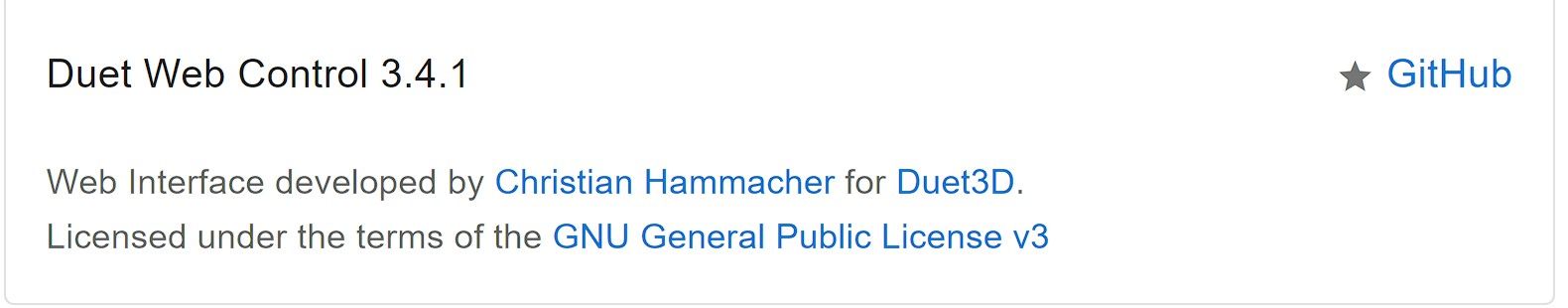
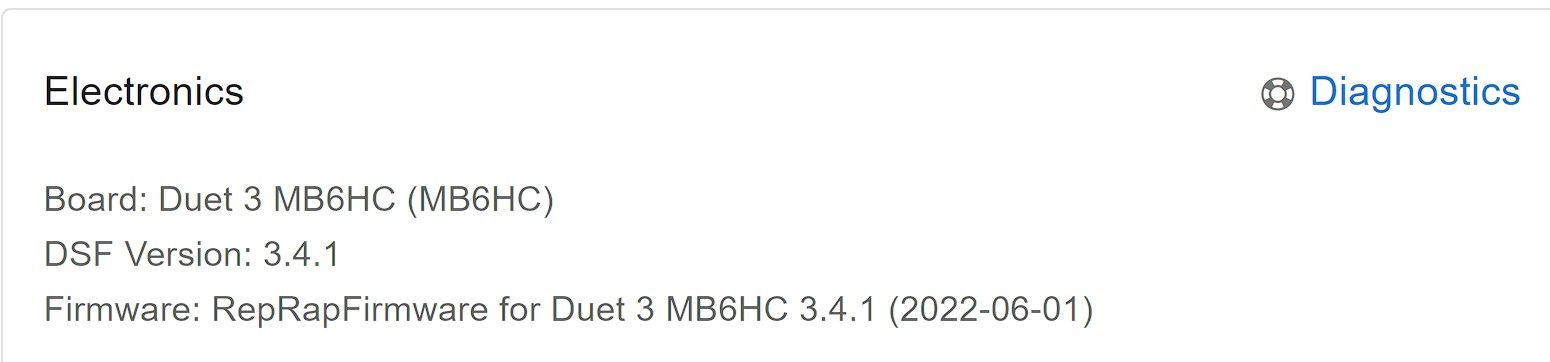
-
@sgk whats in your homez?
-
@jay_s_uk
hello if I do home z the z axes do not move it is the yx axes that move -
moreover I can't move any axis before making home, otherwise I can't move anything
-
@jay_s_uk I checked the connections everything is ok because. when I do home I can move the y and x axes but only after doing home and only the y and x axes
-
@sgk you still haven't provided the contents of your homez
-
@jay_s_uk sorry
; homez.g
; called to home the Z axis
;
; generated by Ben Levi - BLV developer as a basic versionG91 ; relative positioning
G1 H2 Z5 F10000 ; lift Z relative to current position
G90 ; absolute positioning
G1 X143.5 Y89.2 F10000 ; go to first probe point X11.5 Y65.8 The coordinate put the Z sensor in the center of the bed.
G30 ; home Z by probing the bed; Uncomment the following lines to lift Z after probing
;G91 ; relative positioning
;G1 Z5 F100 ; lift Z relative to current position
;G90 ; absolute positioning -
@sgk video3.mp4
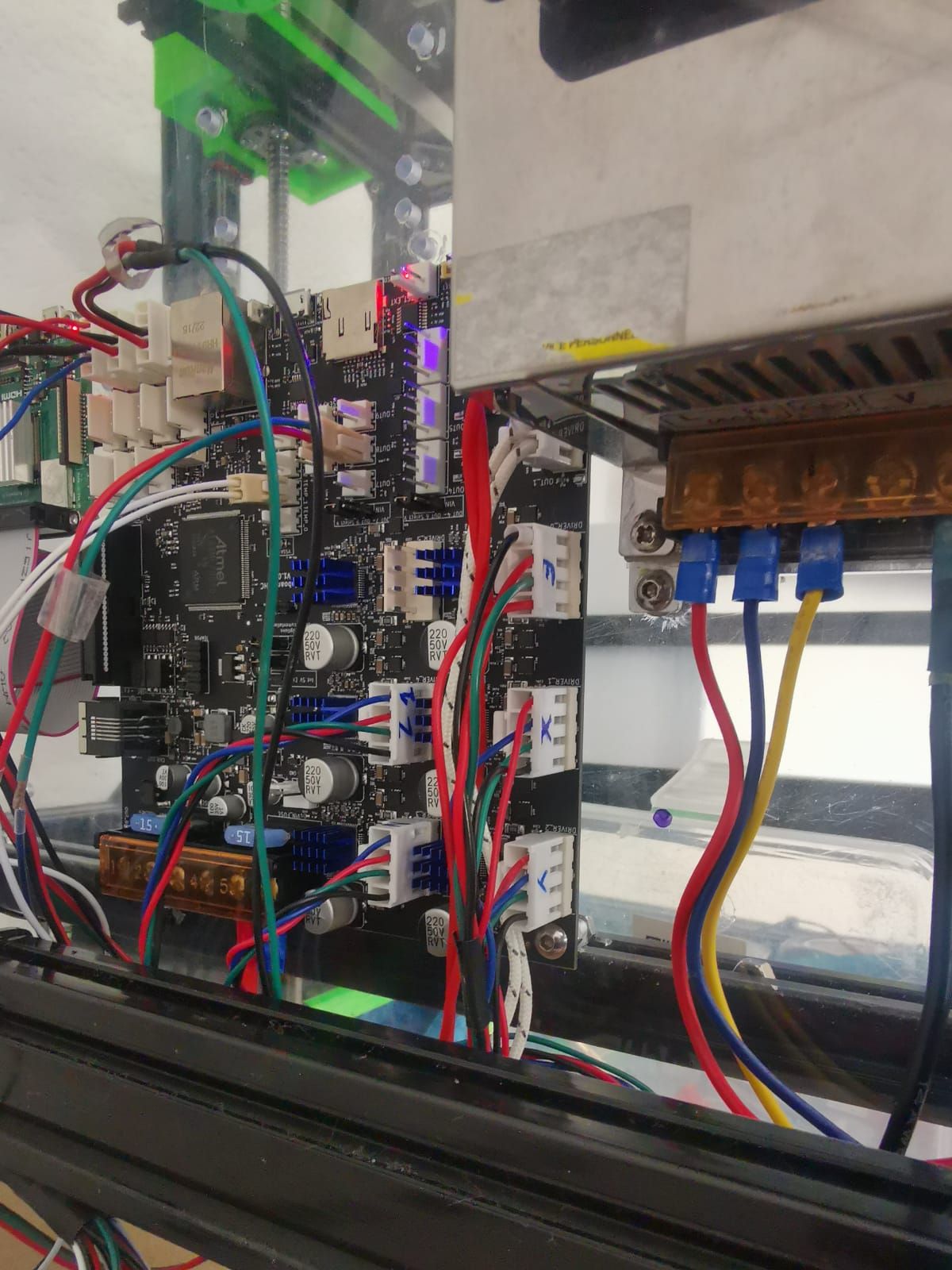
-
@sgk you have an X and Y move so that is expected. are you saying the z motors don't move at all? not even the initial 5mm move?
-
-
@jay_s_uk you see when I press home z it's the yx axes that move
-
@sgk so thats a no?
-
@sgk have you tried following the commissioning guide? https://docs.duet3d.com/en/How_to_guides/Commissioning#h-9-check-stepper-motors
-
@jay_s_uk yes for example if I enter this command nothing moves M564 S0 H0
-
This post is deleted! -
@sgk if nothing moves then you either have an issue with your wiring, an issue with your motors or your cloned board is faulty
-
@jay_s_uk
ok thank you how to find out what the problem is before changing the card yesterday everything works on my duet2 -
can it come from the raspberry card?