InputShaping, any news?
-
Good morning, I've just installed the latest stable version of RRF on my Duet2WiFi and the "old" inputShaping plugin doesn't work anymore
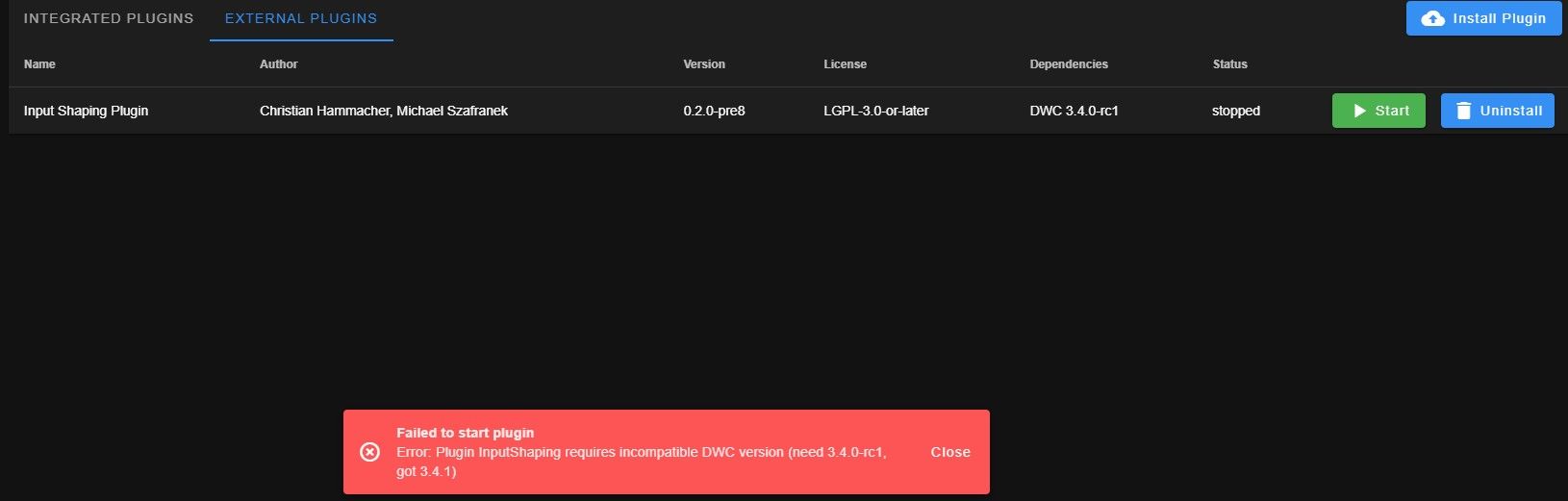
I can't find a newer version for the plugin. Is it a dead project?
In case what steps forward have been made for input shaping with rrf? Even with the plugin I've never been able (my fault of course) to set the IS correctely because I made the analysis but when I set the alleged frequency in the gcode I've never noticed changes in my print quality...I was also considering to install Klipper on my raspberry 3 and connect it to my Duet 2WiFi because the Klipper's IS setting is totally automatic and, as I can read on the net, it works like a charm. I don't know if the duet and the Raspy works connected via USB and I don't want to try to install Klipper directly on the Duet because it looks too much difficult...Any advice?
Thanks! -
@thedragonlord Do you have also installed dwc 3.4?
-
@thedragonlord the input shaping plugin can be found here https://github.com/Duet3D/InputShapingPlugin/releases/tag/v3.4.1-b1
-
@cosmowave said in InputShaping, any news?:
@thedragonlord Do you have also installed dwc 3.4?
yes I do
-
@jay_s_uk said in InputShaping, any news?:
@thedragonlord the input shaping plugin can be found here https://github.com/Duet3D/InputShapingPlugin/releases/tag/v3.4.1-b1
Thanks a lot! No chance to set it automatically yet in "klipper way" I see...
-
@thedragonlord its better than it was.
you basically run a bunch of measurements and see which one gives you the flattest line
https://docs.duet3d.com/en/User_manual/Tuning/Input_shaping_plugin -
@jay_s_uk said in InputShaping, any news?:
@thedragonlord its better than it was.
you basically run a bunch of measurements and see which one gives you the flattest line
https://docs.duet3d.com/en/User_manual/Tuning/Input_shaping_pluginYes, I know well the documentation page you mentioned, the fact is I make several mesurements (I have a single accelerometer placed parallel to the X axis) but first the X and Y frequencies are quite different and if I try to set the M593 with an "average" frequence between X's and Y's I see no changes in the print quality...I see no changes even if I set directly the X or Y frequency.....
-
@thedragonlord can you post a screenshot of what it looks like set to none?
-
@jay_s_uk said in InputShaping, any news?:
@thedragonlord can you post a screenshot of what it looks like set to none?
sure, I will when I'll get home this evening! Thanks
-
I don't think input shaping, like many other features is being treated like a first class feature. I'm sad to say it, but duet is going to disappear, in at least the hobby and enthusiast market, unless they make some changes.
Commercial machines don't really care about input shaping because they should be designed and built better, so why invest much in a feature that primarily helps not so rigid consumer hardware?
As much as I hate klipper because of the toxic community, they're pulling ahead on much cheaper hardware that is pretty general purpose, so it's easier to innovate when you don't have to manage the complete vertical integration.