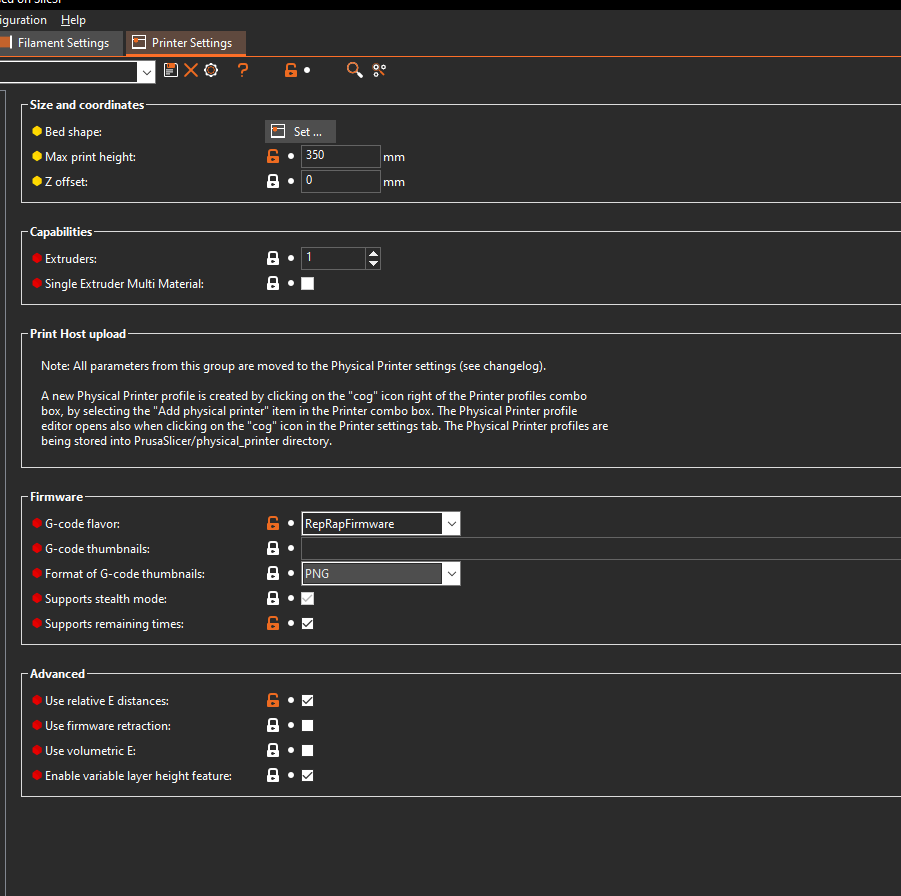GCODE Thumbnails not visible
-
Good afternoon, I've just returned to use PrusaSlicer (from Ideamaker) but now in DWC I don't see the GCODE thumbnails anymore. Is there a PrusaSlicer setting? Is it still impossible to see the thumbnails in the PanelDue?
Thanks
Andreap.s.
I forgot to mention that I'm running the latest stable Duet2WiFi and PanelDue FW and DWC 3.4.1 -
@thedragonlord What settings have you got in PrusaSlicer?
-
-
@thedragonlord PanelDue can only use QOI format, plus you need a size.
-
@rushmere3d said in GCODE Thumbnails not visible:
@thedragonlord PanelDue can only use QOI format, plus you need a size.
Ok, tanks! I've setted QOI but how can I set the size? It looks this option isn't available in PrusaSlicerSettings....
-
@thedragonlord In the G-code thumbnails box put a size like 128x128 etc.
-
@rushmere3d said in GCODE Thumbnails not visible:
@thedragonlord In the G-code thumbnails box put a size like 128x128 etc.
In DWC now I see the thumbnails, for tha Panel2 I ha ve to wait to complete the current print!! Thanks a lot!! Is 128x128 the maximum size?
-
@thedragonlord Not sure on max size, you can actually input two sizes in that box for example 16x16, 128x128.
-
@rushmere3d said in GCODE Thumbnails not visible:
@thedragonlord Not sure on max size, you can actually input two sizes in that box for example 16x16, 128x128.
Thank you very much!