duet wifi 1.04 USB is not detected
-
Good evening Someone can help me I am with this problem everything worked regularly the printer was turned off for a few days I went to turn it on again and it no longer worked, the photo Shows which LEDs are on it seems that the firmware has been deleted
connected to a computer but it is not recognized with any type of USB cable this problem was done several months ago Then the problem no longer occurred thanks
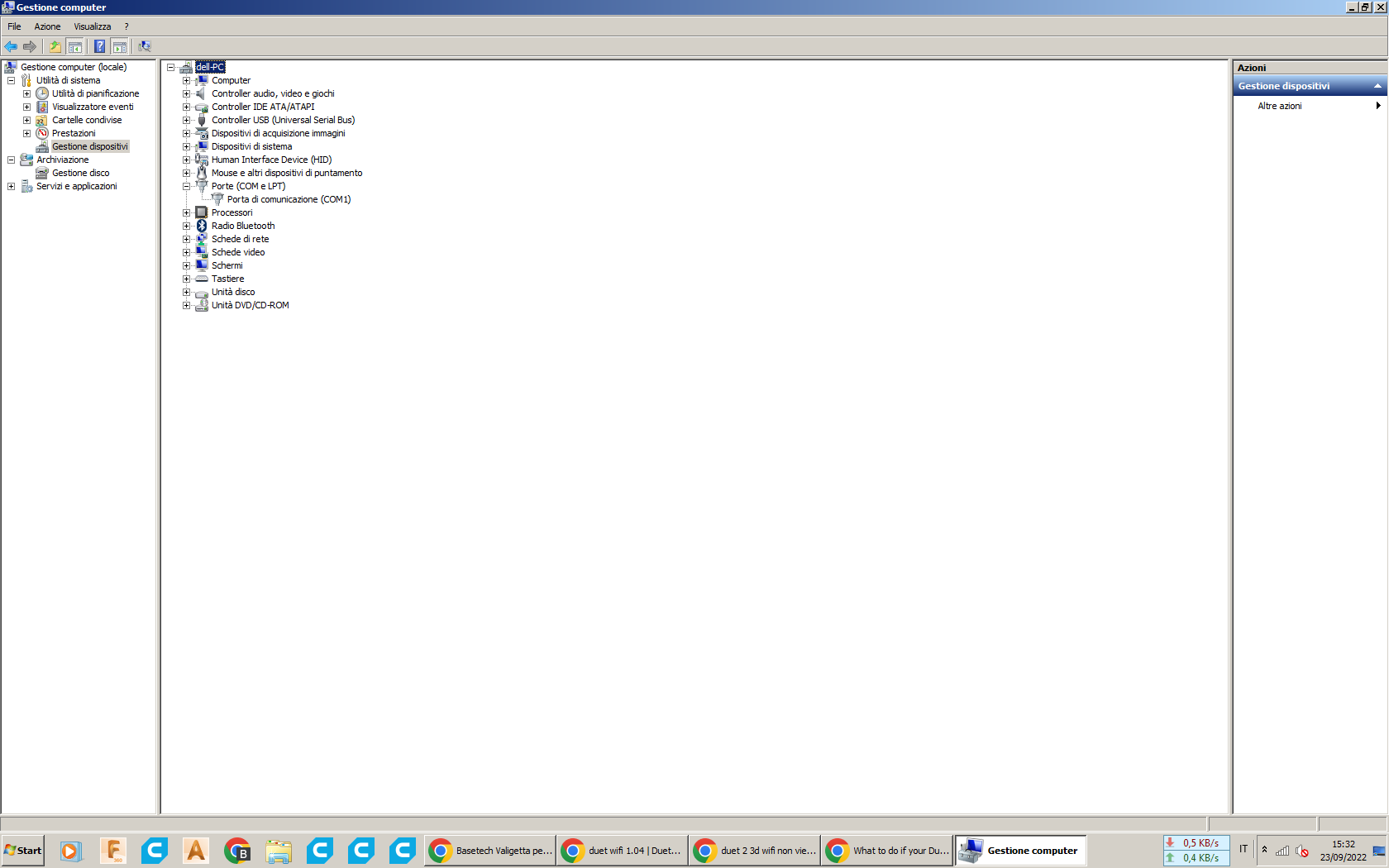
-
@paolozampini1973
Is the USB cable connected directly to the computer or to a USB hub?
Always connect directly to a computer, not to a hub.If the cable is connected directly... have you tried a different USB port or maybe even a different computer ?
P.S.:
Are you sure that the heatsinks on the driver chips are not touching any other components on the board and possibly causing a short circuit ? -
@paolozampini1973 Please be aware you have a 'clone' Duet 2 WiFi, not one produced by Duet3D. Heatsinks, all green LEDs, "Based on Duet2" etc.
Try erasing the firmware fully, by putting a jumper on the 'erase' pins, then see if it shows up.
Ian
-
@droftarts said in duet wifi 1.04 USB is not detected:
@paolozampini1973 Please be aware you have a 'clone' Duet 2 WiFi, not one produced by Duet3D. Heatsinks, all green LEDs, "Based on Duet2" etc.
Try erasing the firmware fully, by putting a jumper on the 'erase' pins, then see if it shows up.
Ian
Yes I have already done the cancellation of signing by putting the jumper but I have not solved anything to put more it worked nothing has been touched that you give me advice the cable is directed to the computer I have changed three and they are cables that work
-
@norder said in duet wifi 1.04 USB is not detected:
@paolozampini1973
Is the USB cable connected directly to the computer or to a USB hub?
Always connect directly to a computer, not to a hub.If the cable is connected directly... have you tried a different USB port or maybe even a different computer ?
P.S.:
Are you sure that the heatsinks on the driver chips are not touching any other components on the board and possibly causing a short circuit ?yes and cable is connected directly to the computer and obviously everything is disconnected as in the picture