Urgent Problem with Config.g
-
Hello, I was editing my config file and when I saved, it said no storage left and restarted. My config file was empty after then so I pasted over config.g.bak and changed saved. Now heater 1 has dissapeared and i get the following errors:
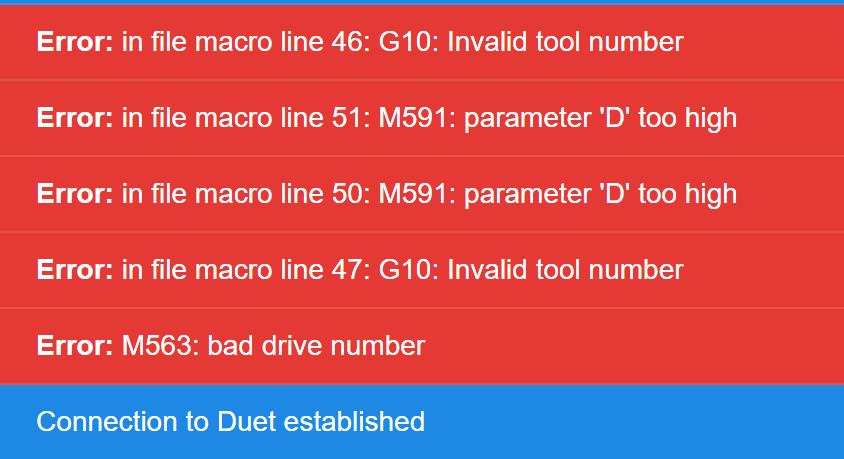
Config:
M92 X80.00 Y80.00 Z800.00 E409.00 ; set steps per mm M566 X900.00 Y900.00 Z60.00 E120.00 ; set maximum instantaneous speed changes (mm/min) M203 X6000.00 Y6000.00 Z180.00 E1200.00 ; set maximum speeds (mm/min) M201 X500.00 Y500.00 Z20.00 E250.00 ; set accelerations (mm/s^2) M906 X800 Y800 Z800 E800 I30 ; set motor currents (mA) and motor idle factor in per cent M84 S30 ; Set idle timeout M671 X15:275 Y150:150 S5 ; Axis Limits M208 X10 Y0 Z0 S1 ; set axis minima M208 X295 Y320 Z250 S0 ; set axis maxima ; Endstops M574 X2 S1 P"io0.in" ; configure switch-type (e.g. microswitch) endstop for high end on X via pin io0.in M574 Y2 S1 P"io1.in" ; configure switch-type (e.g. microswitch) endstop for high end on Y via pin io1.in M574 Z1 S2 ; configure Z-probe endstop for low end on Z ; Z-Probe M950 S0 C"121.io0.out" ; create servo pin 0 for BLTouch M558 P9 C"121.io0.in" H5 F600 T12000 A3 S0.03 R0.4 ; set Z probe type to bltouch and the dive height + speeds G31 P500 X50 Y-15 Z2.5 ; set Z probe trigger value, offset and trigger height M557 X25:270 Y25:280 S30 ; define mesh grid ; Heaters M308 S0 P"temp0" Y"thermistor" T100000 B3950 ; configure sensor 0 as thermistor on pin temp0 M950 H0 C"out0" T0 ; create bed heater output on out0 and map it to sensor 0 M307 H0 B0 S1.00 ; disable bang-bang mode for the bed heater and set PWM limit M140 H0 ; map heated bed to heater 0 M143 H0 S100 ; set temperature limit for heater 0 to 120C M308 S1 P"121.temp0" Y"pt1000" ; configure sensor 1 as PT1000 on pin 121.temp0 M950 H1 C"121.out0" T1 ; create nozzle heater output on 121.out0 and map it to sensor 1 M307 H1 B0 S1.00 ; disable bang-bang mode for heater and set PWM limit M143 H1 S450 ; set temperature limit for heater 1 to 450C ; Fans M950 F0 C"121.out1" Q500 ; create fan 0 on pin 121.out1 and set its frequency M106 P0 S0 H-1 ; set fan 0 value. Thermostatic control is turned off M950 F1 C"121.out2" Q500 ; create fan 1 on pin 121.out2 and set its frequency M106 P1 S1 H1 T45 ; set fan 1 value. Thermostatic control is turned on ; Tools M563 P0 S"E3D Hemera" D0 H1 F0 ; define tool 0 G10 P0 X0 Y0 Z0 ; set tool 0 axis offsets G10 P0 R0 S0 ; set initial tool 0 active and standby temperatures to 0C ;Filament Monitor M591 D0 P3 C"121.io1.in" S1 ; filament monitor connected to Toolboard io1.in M591 D0 ; display filament sensor parameters for extruder drive 0 ; Custom settings are not defined ; Miscellaneous T0 ; select first tool M501 -
@tratoon Ok I fixed it by adding some lines that were missing. I am running Duet 3 With SBC. Are the config files stored in the microSD card in the SBC?
-
@tratoon said in Urgent Problem with Config.g:
Are the config files stored in the microSD card in the SBC?
Yes they are. Is your SD card full?
You can check your available free space: https://raspberrytips.com/raspbian-free-disk-space/#:~:text=How to I check free,at the “Avail” column.
-
@phaedrux I used balena etcher to copy files from 16gb sd to 128 gb still have no space
-
@tratoon said in Urgent Problem with Config.g:
@phaedrux I used balena etcher to copy files from 16gb sd to 128 gb still have no space
I think you may have copied the partitions over directly, so they would still be the same size regardless of your SD card size.
You would need to use Etcher to burn a fresh DuetPi image onto the new card. You would need to backup your config files from your old card in DWC and then copy them over to the new installation.
-
@phaedrux I used raspi-config to expand partition
-
 undefined TRATOON marked this topic as a question
undefined TRATOON marked this topic as a question
-
 undefined TRATOON has marked this topic as solved
undefined TRATOON has marked this topic as solved